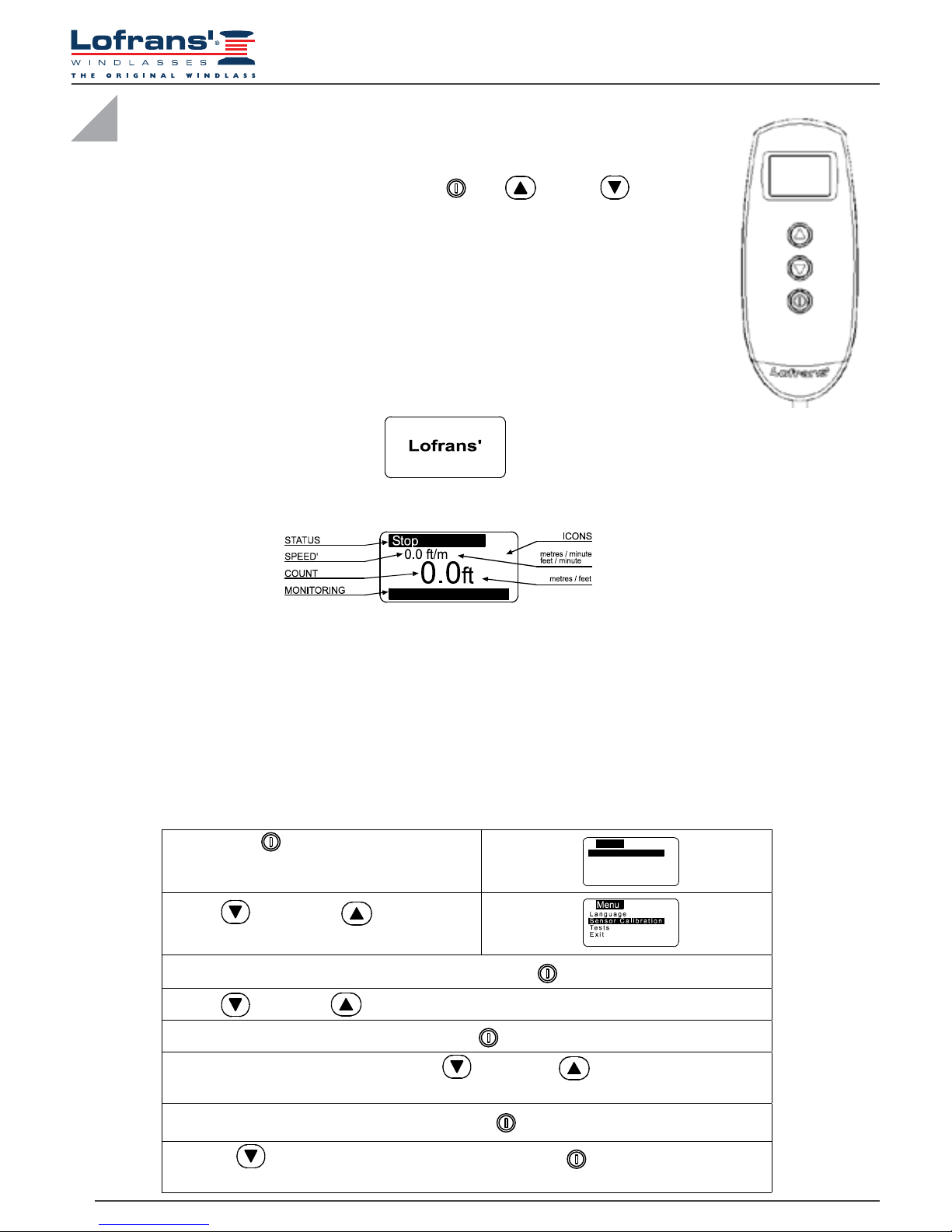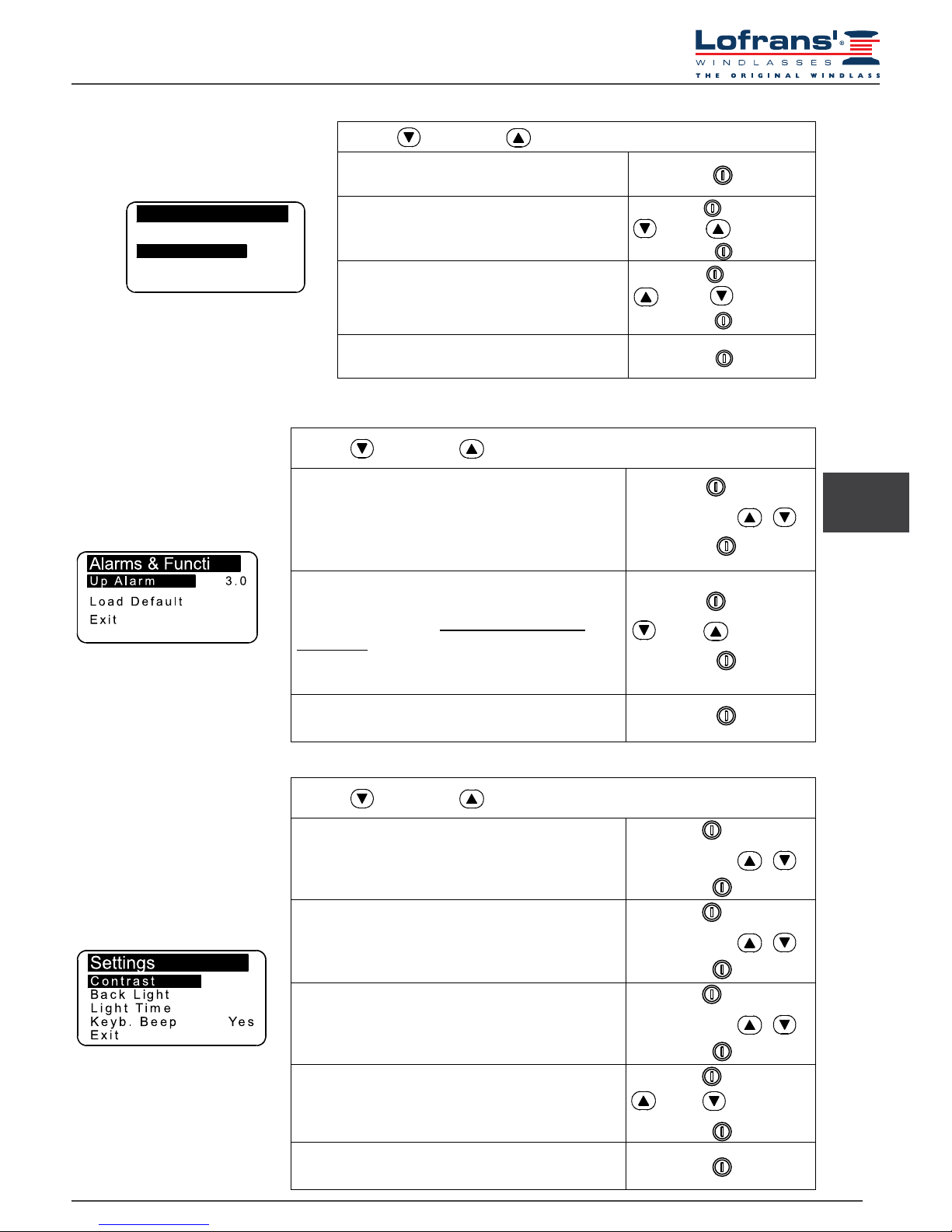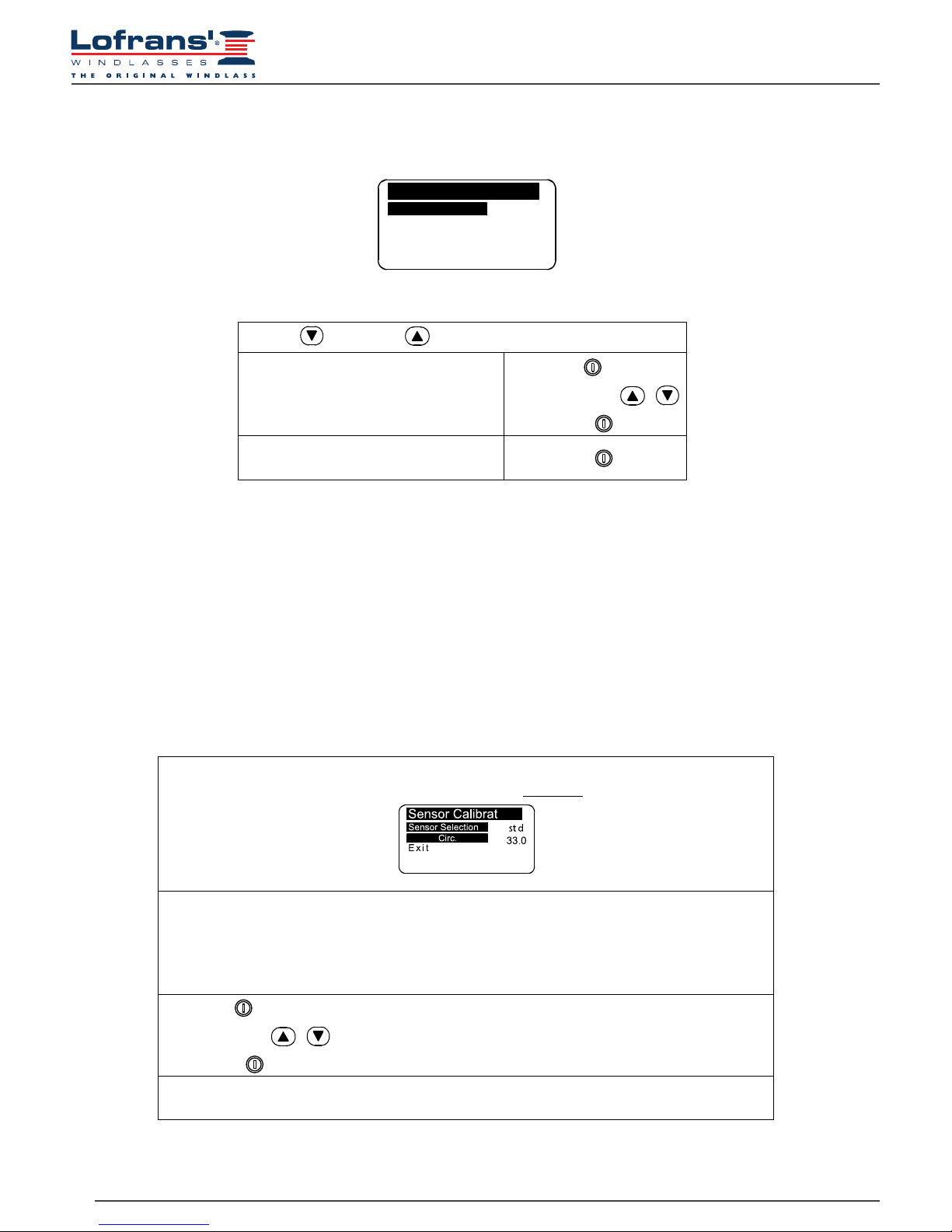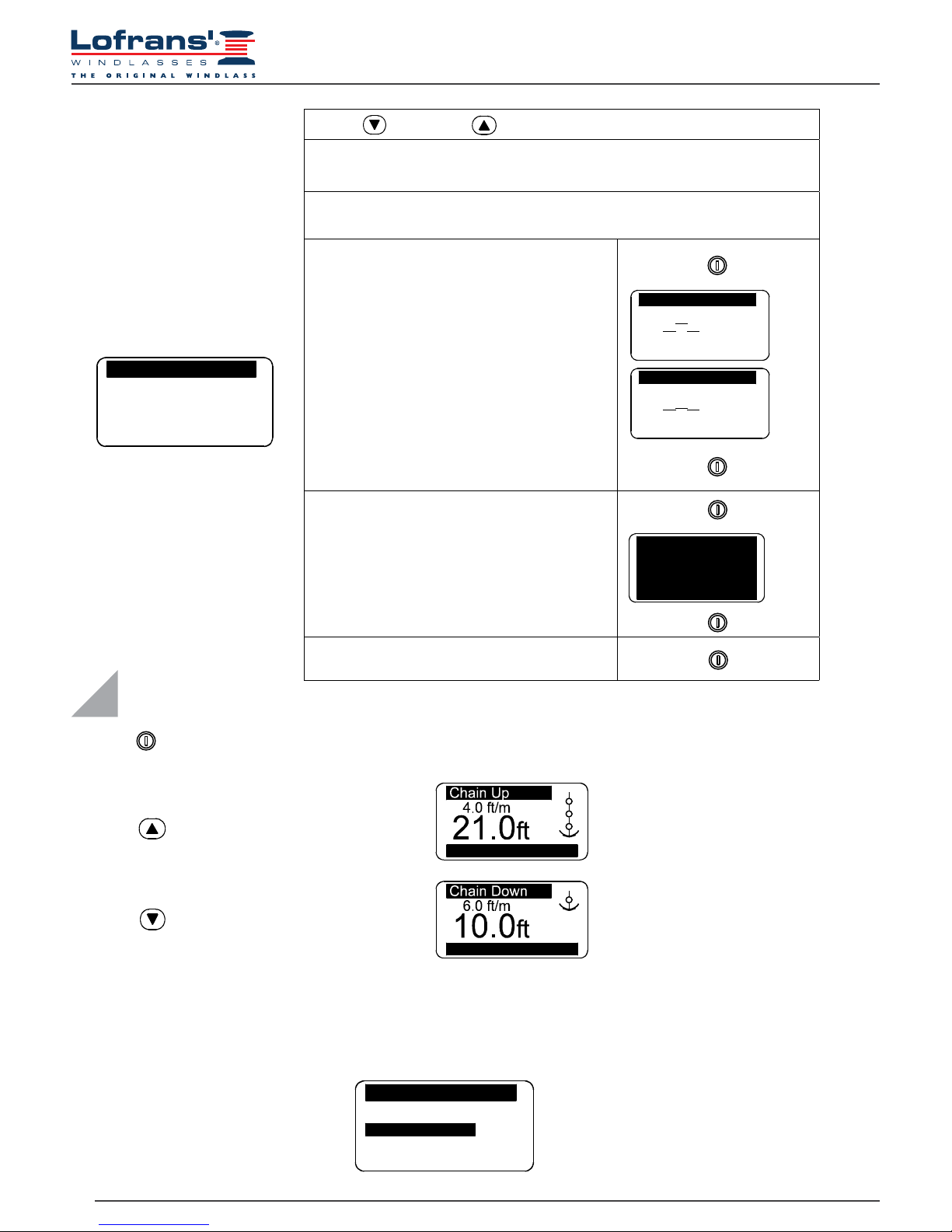4
DANGER!
A warning such as this indicates the existence of a serious risk that has high probabilities to cause death or a serious accident if
appropriate precautions are not taken.
ATTENTION!
A warning such as this indicates a reference to the application of safety practices, or draws the attention on unsafe behaviours
that might cause personal injuries or damages to the boat.
1.1 Purpose of the manual
This manual will supply information on safety and correct use of the product. Follow these warnings carefully to avoid possible
accidents or damages.
2.1 Contents of the package
- radio-chaincounter; - fastening kit for radio-chaincounter (1 bracket with 2 screws);
- power adaptor for lithium-ion battery charging; - receiver power unit;
- magnetic sensor; - magnet;
- horizontal shaft anchor windlass sensor support; - instructions for use.
1.2 Assistance
The Lofrans products are backed throughout the world by a network of authorised distributors and assistance. In case of need,
please contact your local Lofrans distributor. Details on website www.lofrans.com
2.2 Recommended accessories
Use exclusively original Lofrans accessories and spare parts, designed and manufactured to ensure performances, duration and for
keeping valid the warranty. For information on available spare parts, contact your local reseller or visit website www.lofrans.com
2.3 Installing the magnet on the anchor windlass
On a few models of anchor windlass the sensor and the magnet are already installed
(chain counter setting).Therefore, the operations described below are not necessary.
1. A hole having a diameter of 6.5 mm (~1/4”) and depth of 8 mm (5/16”) must be drilled on a
tooth of the gypsy, in a place outside the chain’s path.
2. In the case of horizontal shaft anchor windlasses (see Fig.), drill the hole in the outer
circumference of the gypsy.
3. Also make sure that the protruding part of the magnet will not collide with the base or sensor
during rotation of the gypsy.
4. Insert the metal part of the magnet in the hole, allowing the protected part to protrude by about
2 mm. Fix it in place using an adhesive for metals (two component epoxy glue) or silicone. The
glue used must be able to withstand a marine environment.
1.3 Receipt and Storage
Upon receipt of the package, verify the integrity of packing. Should it be necessary to store the product for a prolonged period,
keep it in a dry and protected place.
1.4 General notes
The Galaxy 703 chain counter must be used solely for the purposes described herein, i.e. to operate and display the number
of metres/feet of chain let out by an anchor windlass. Any other use is to be considered improper.
Any tampering with the instrument will result in immediate voiding of the warranty.
1 INTRODUCTION
2 INSTALLATION