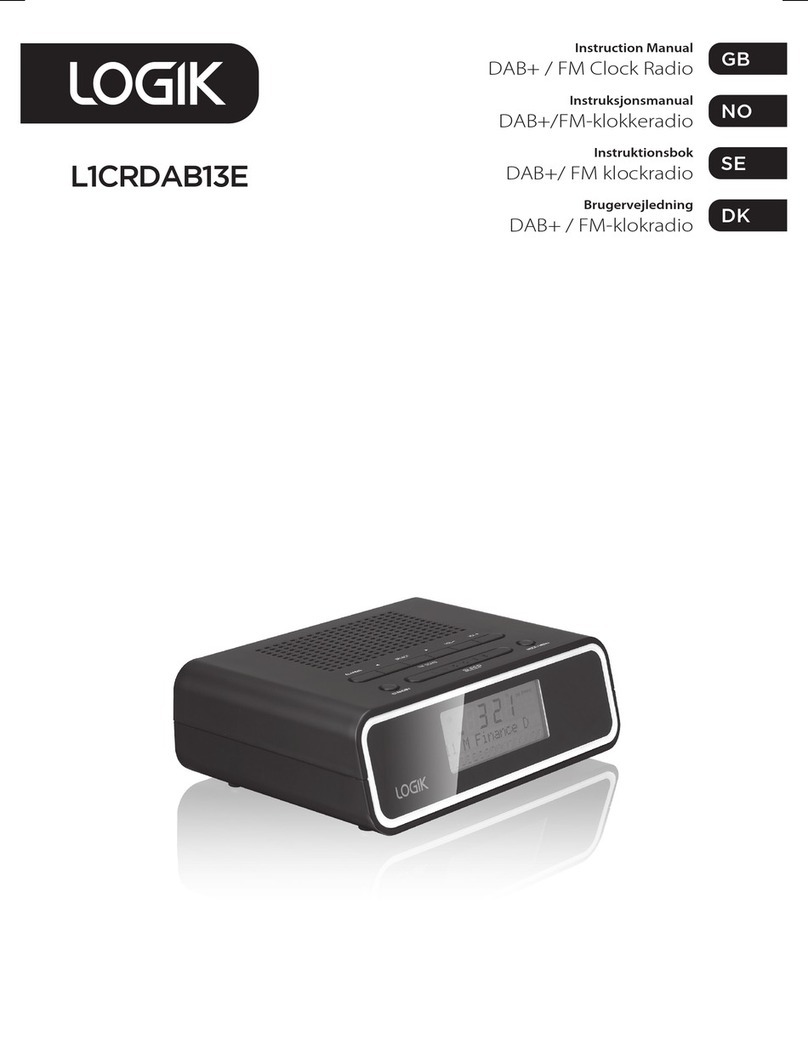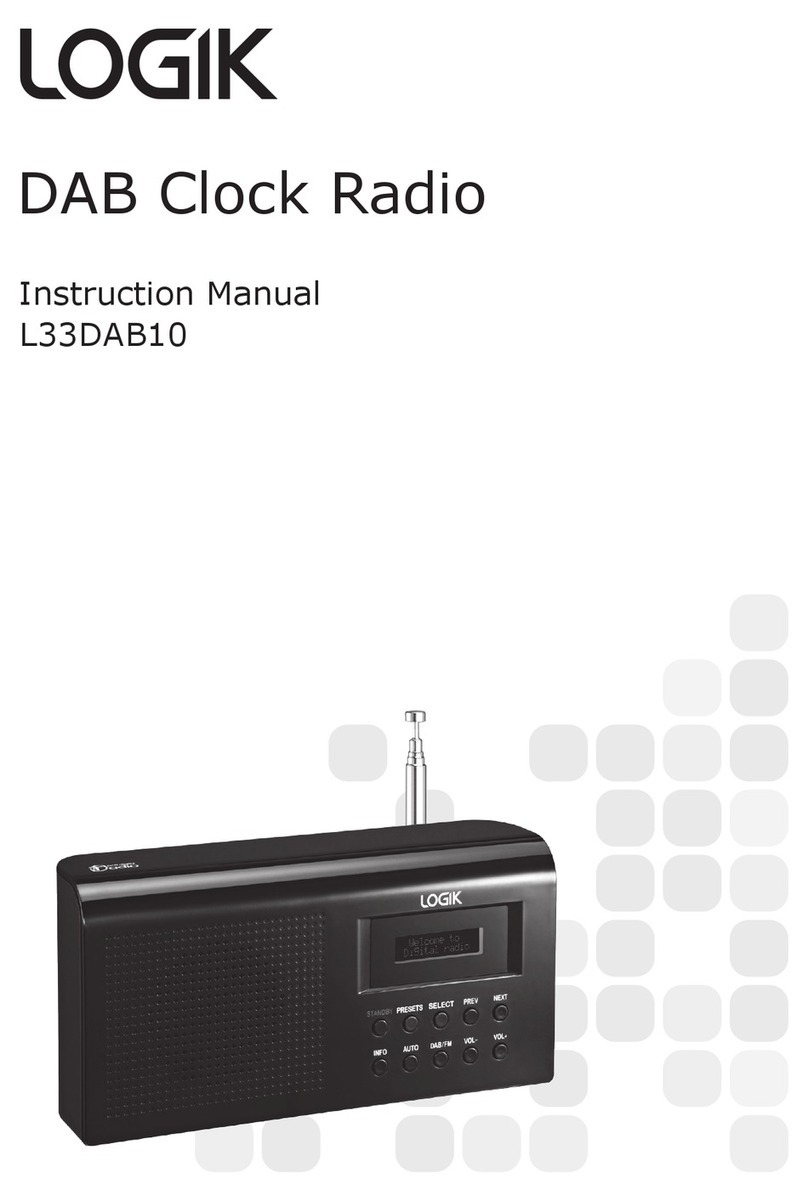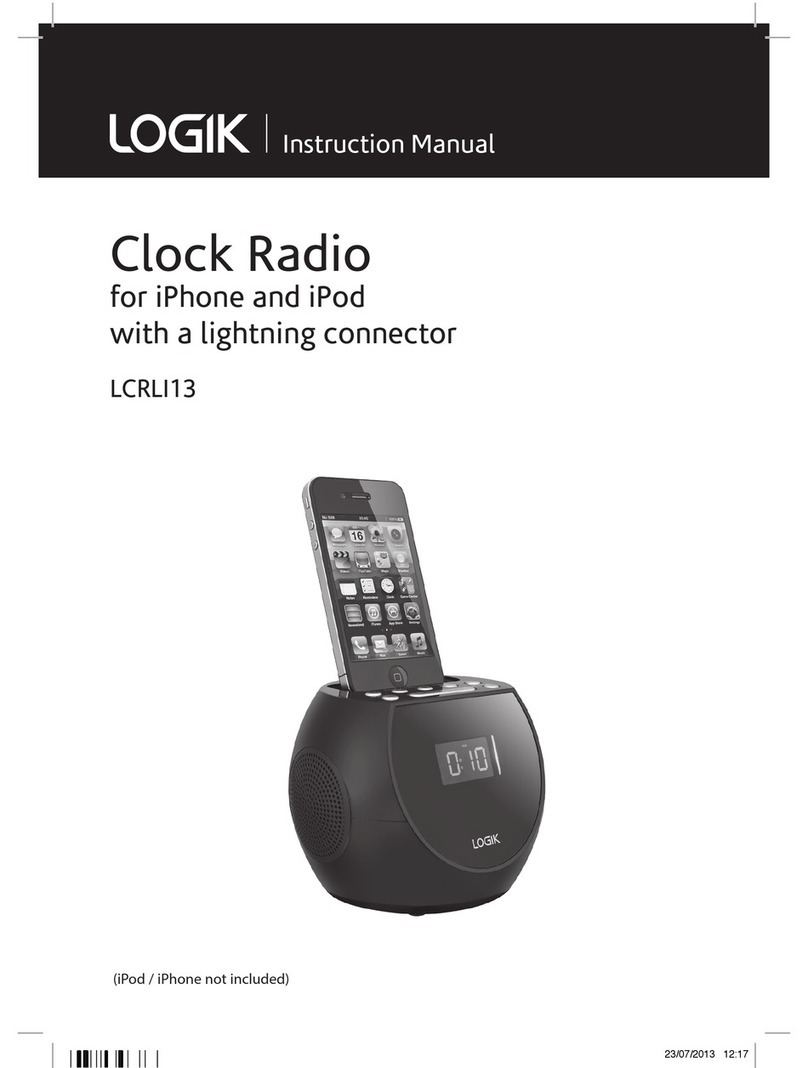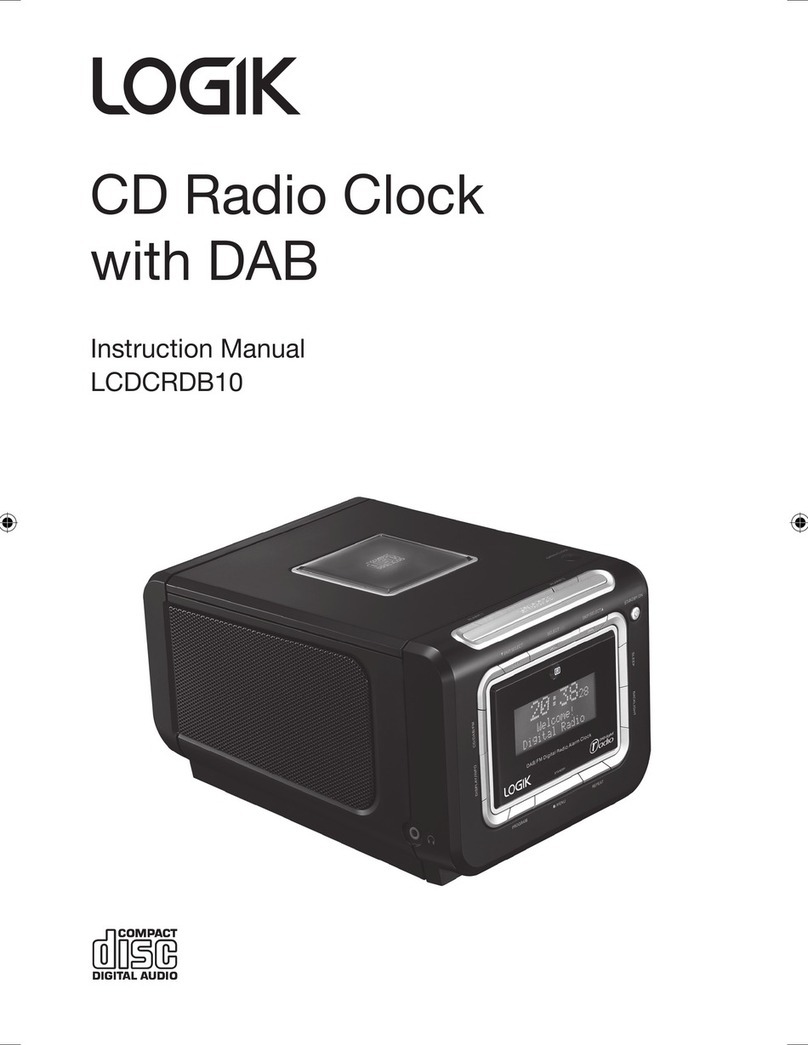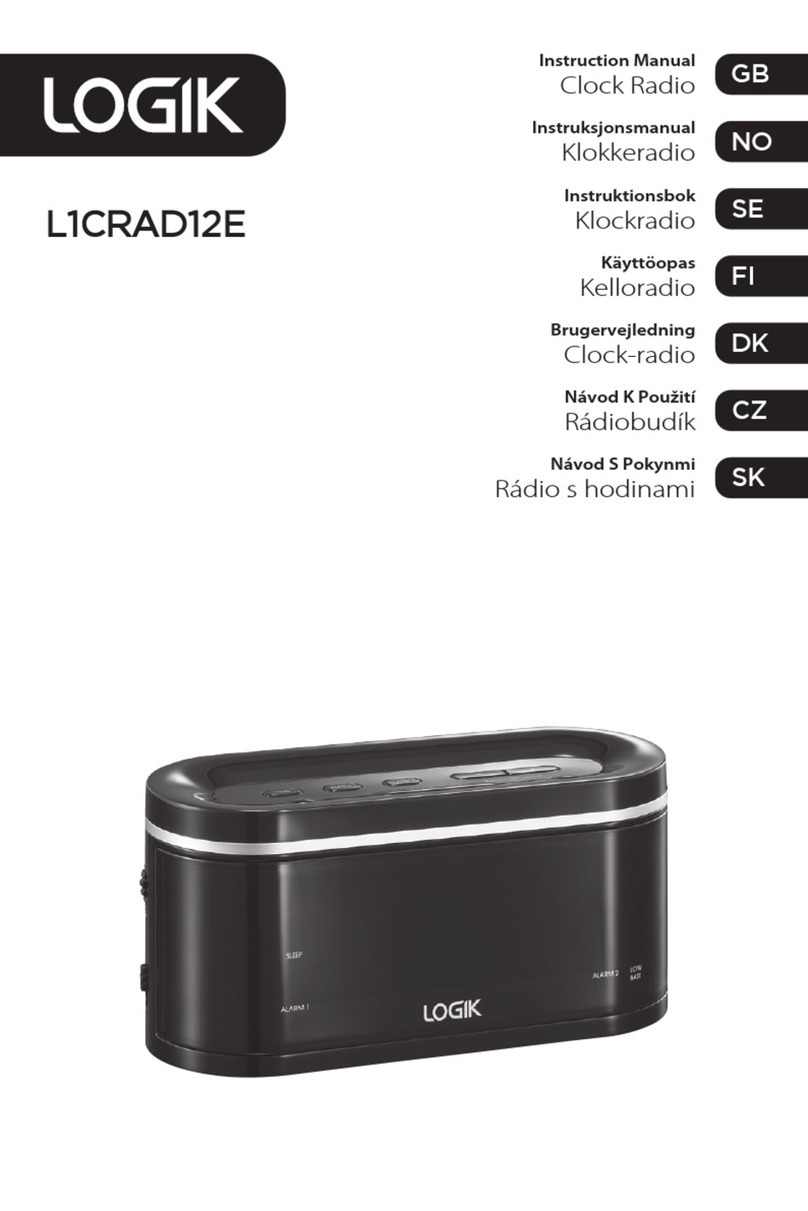9
Setting the Time
When you rst turn on your radio it will automatically set the time by searching out
the DAB signal. It will continue to search for the clock whilst in DAB mode until it
has managed to set the time. If after 10 minutes the clock has not automatically set
itself try repositioning the radio to get better reception. You cannot manually set
the time on this unit.
If the radio cannot nd a DAB frequency to set the clock. You can use the FM mode
(some FM stations also transmit time and date information).
1. Switch to FM mode by pressing the DAB/FM button.
2. Search for a station using either the or button or the SCAN button.
3. Press the DISPLAY button repeatedly to scroll to the Time & Date display.
4. If the FM station is transmitting the time, the unit will set the time itself.
5. Please be aware that not all FM stations transmit the time. If the time does not
set after 3 minutes, then press the SCAN button to nd another station; repeat
until the time is set.
Setting the Alarms
1. Press and hold the ALARM 1 button once to set alarm 1.
2. The alarm displays Alarm 1 Time Set.
3. The minute digits will ash. Press the or button to adjust the minute
digits, then press the SELECT button to conrm.
4. The hour digits (in 24hr time) will then ash. Press the or button to
adjust the hour digits, then press the SELECT button to conrm.
5. Press the or button (0-20) to set the alarm volume, then press the
SELECT button to conrm. Now press the or button to select either
BEEP TONE 1 or BEEP TONE 2 for your alarm sound. Press the SELECT button
to conrm.
6. Press the or button (0-10) to select the DAB preset station you want to
set the clock to wake up to. Press the SELECT button to conrm.
7. If you want to set your alarm wake-up to your FM preset station you can select FM
preset (01-10) by pressing the or button, then press the SELECT button.
8. Press the Alarm 1 button to select from in the four options, Alarm O, Alarm
Beep, Alarm DAB, Alarm FM. The selection you make will be automatically
conrmed after 3 seconds. You will see 1on your display, conrming your
alarm has been set.
9. You can set ALARM 2 in the same way.
LCRDAB10_IB_final111001_Zell.indd 9 01/11/2011 12:22 PM