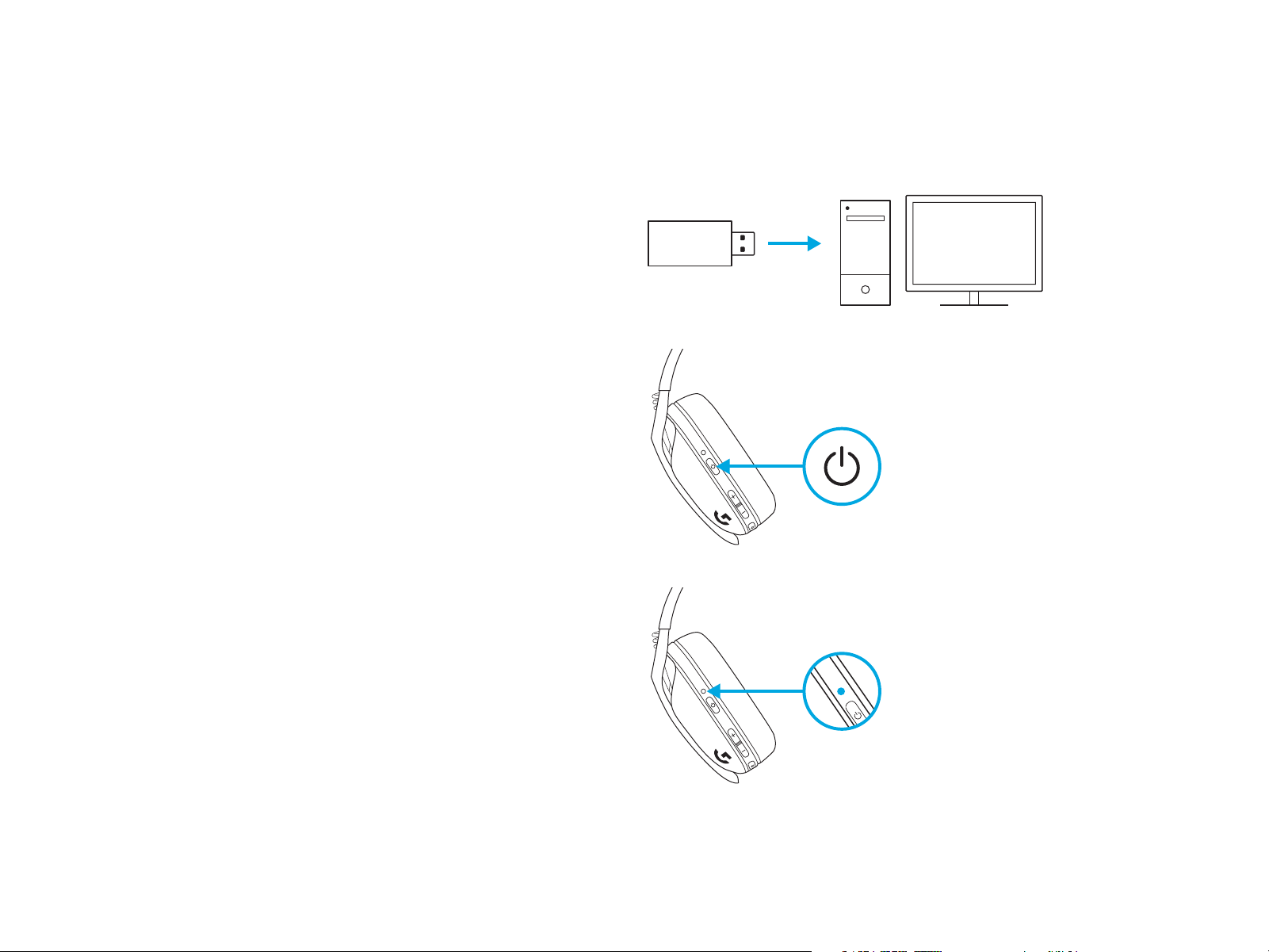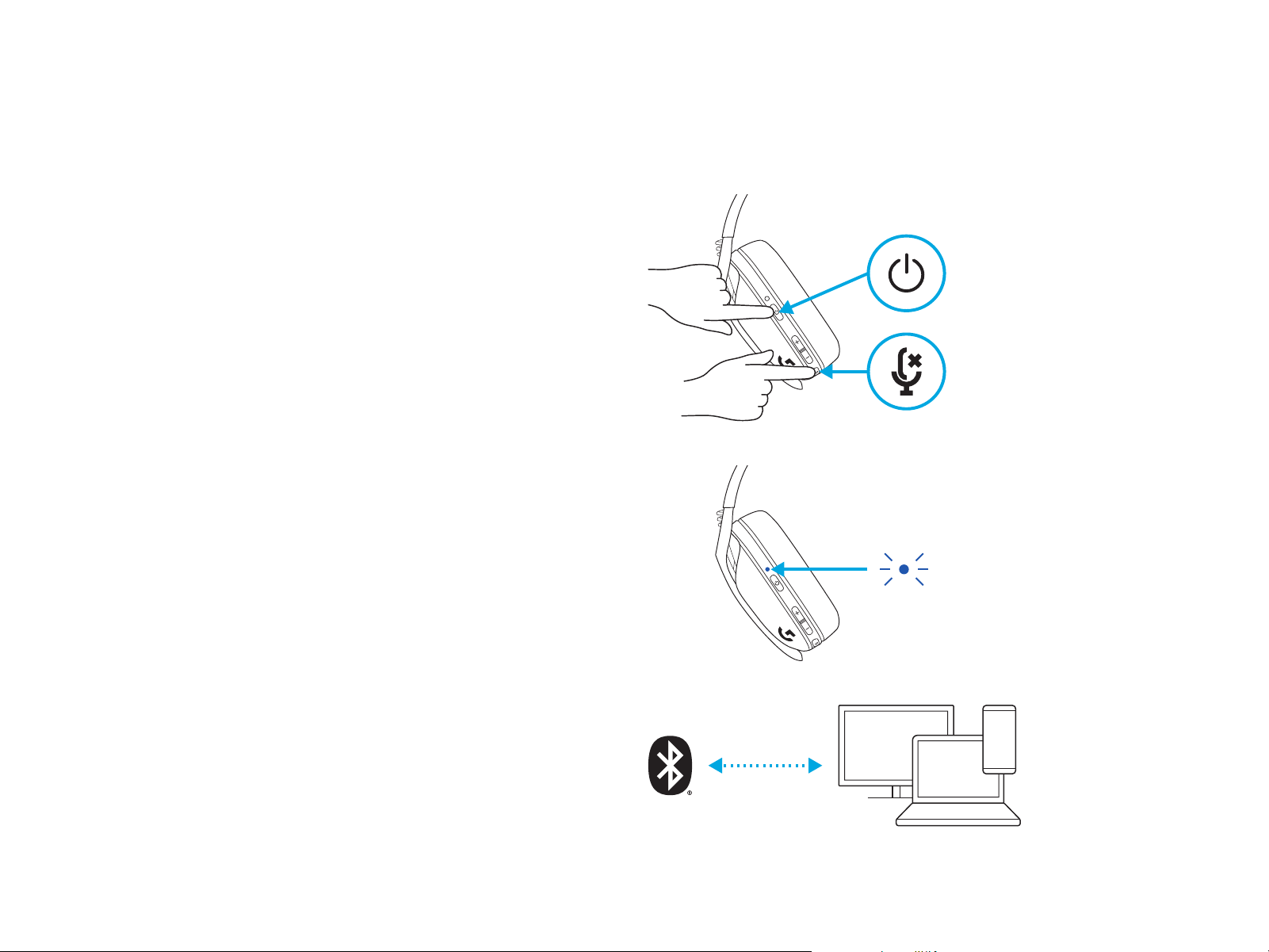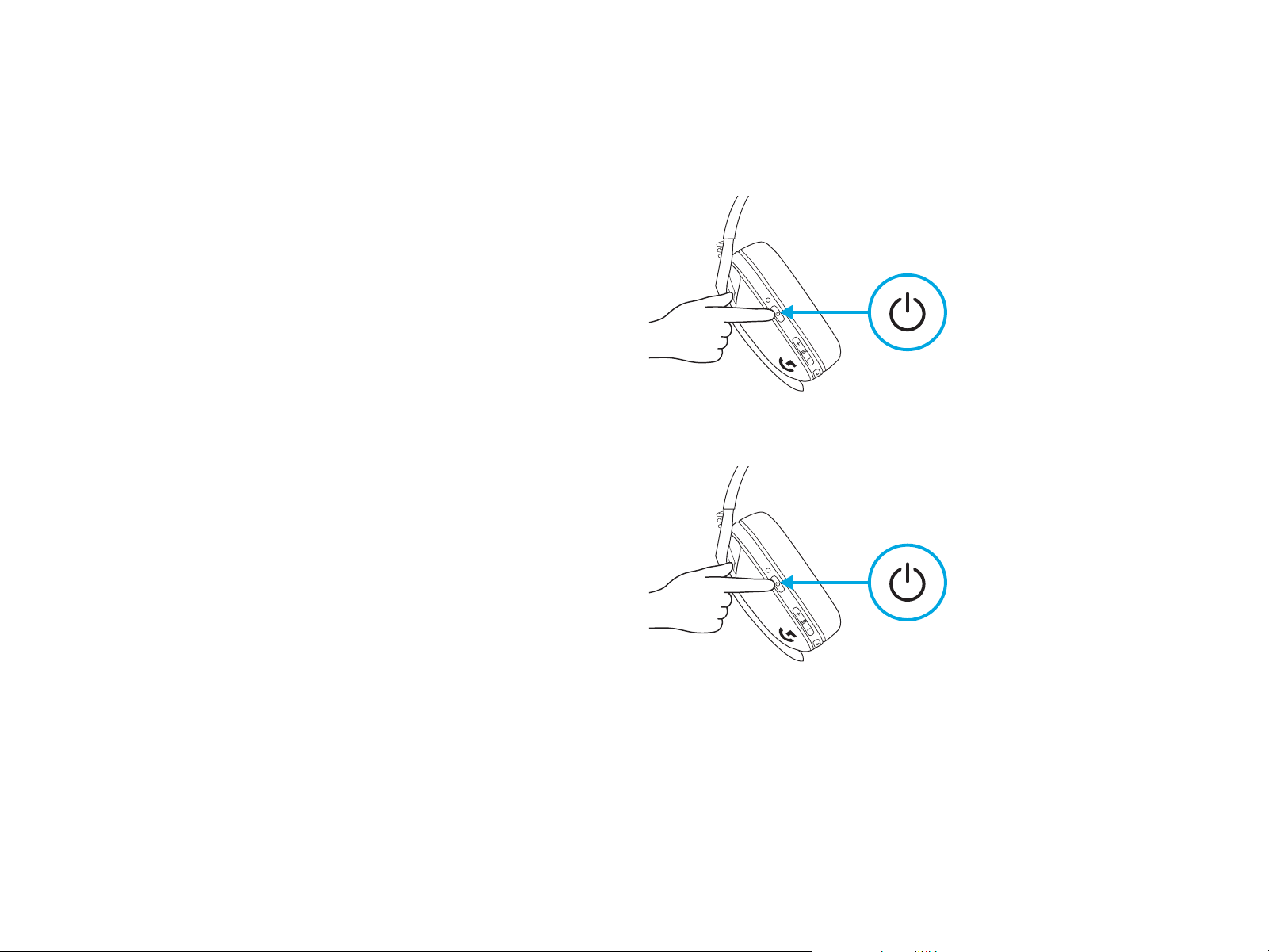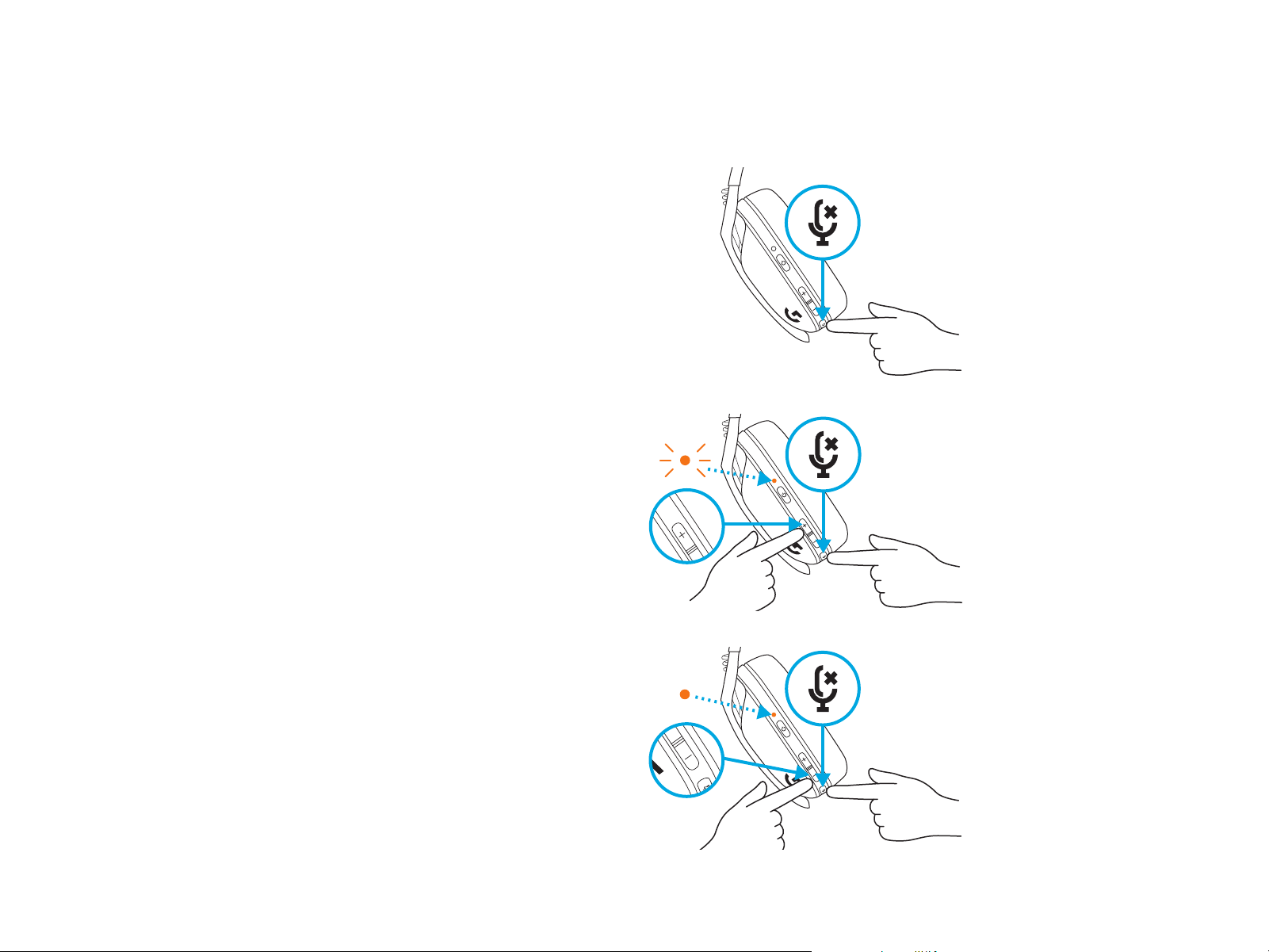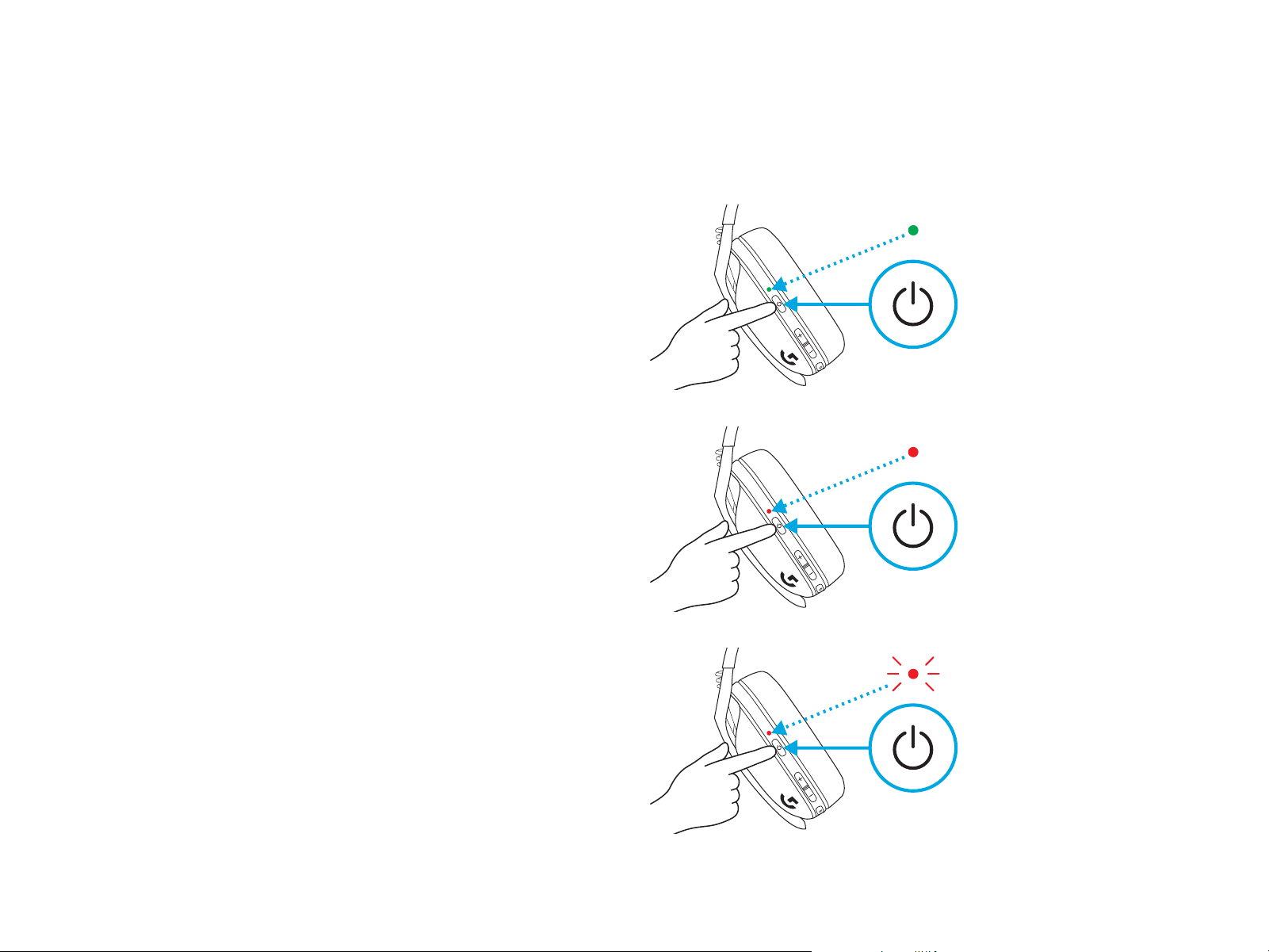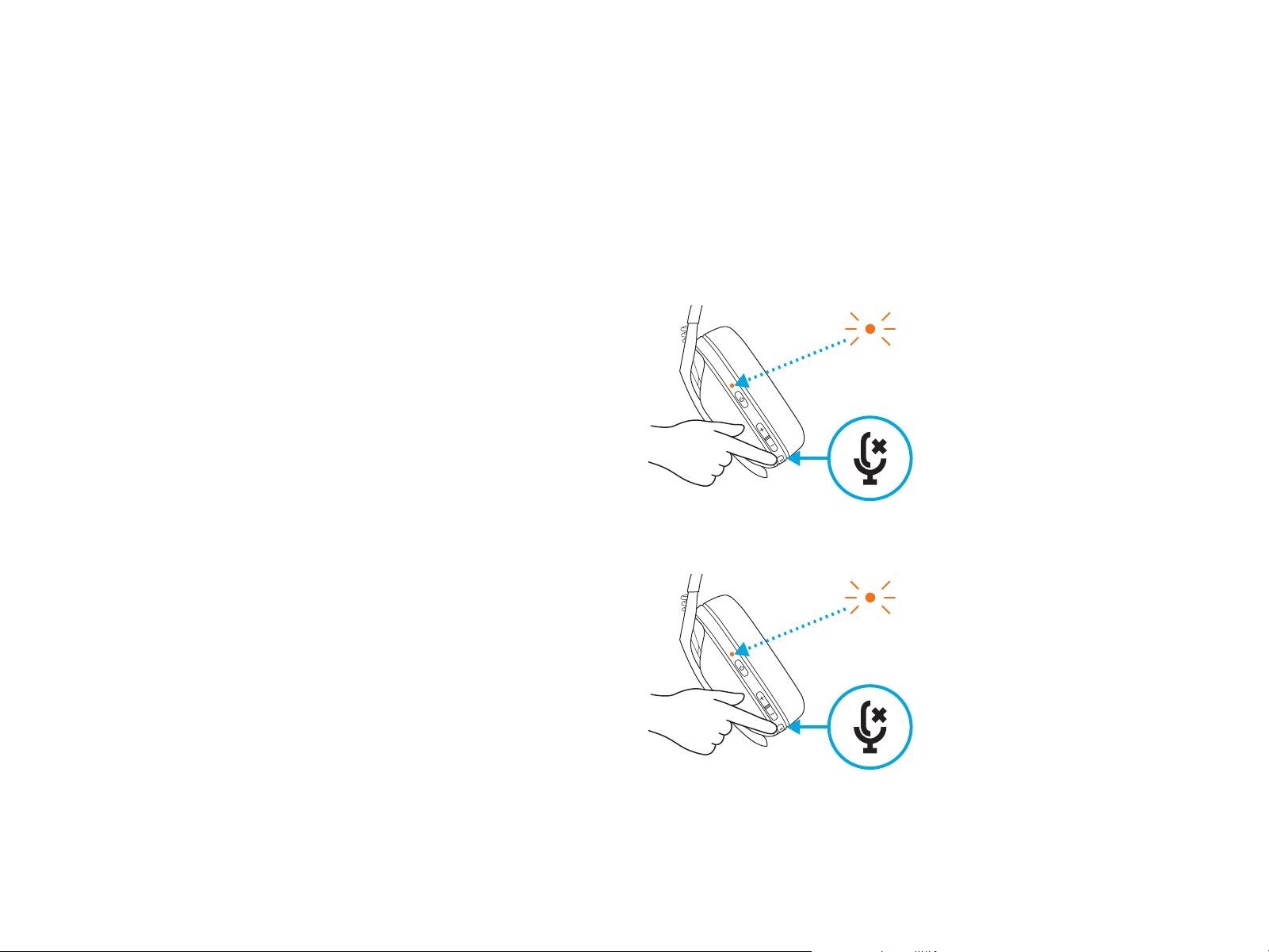3ENGLISH
CLEANING THE LOGITECH G435 SE
In the event your Logitech G435 SE needs cleaning we have
somerecommendations:
Before You Clean
–Do not wash your ear pads in a washing machine
–Do not dry your ear pads in a tumble dryer
–Don’t put cleaning liquids directly on your ear pads
andheadband.
–Don’t use bleach, acetone/nail polish remover, strong solvents,
or abrasives as it might aect the polyester fabric surface
condition and cause discoloration.
–When using cleaning sprays, spray on the cloth and wipe —
donot spray the product directly.
Wiping and Cleaning Your G435 SE
–To wipe or clean the headset, use regular tap water to lightly
moisten a clean, soft, lint-free cloth and gently wipe down
theheadband and ear pads.
–For heavier stains, you might additionally use asmall amount
of soap on the lightly moisten, clean, softcloth and gently rub
stained areas. Rinsethoroughly the surface by using the same
moisten cloth. Repeat until all traces of soap are gone.
–You can also use fragrance-free disinfecting wipes, fragrance-
free anti-bacterial wet wipes.
–Let it dry at room temperature.
Logitech encourages users to properly sanitize theirproducts
in accordance with guidelines put out by the World Health
Organization and the Centers forDisease Control guidelines.