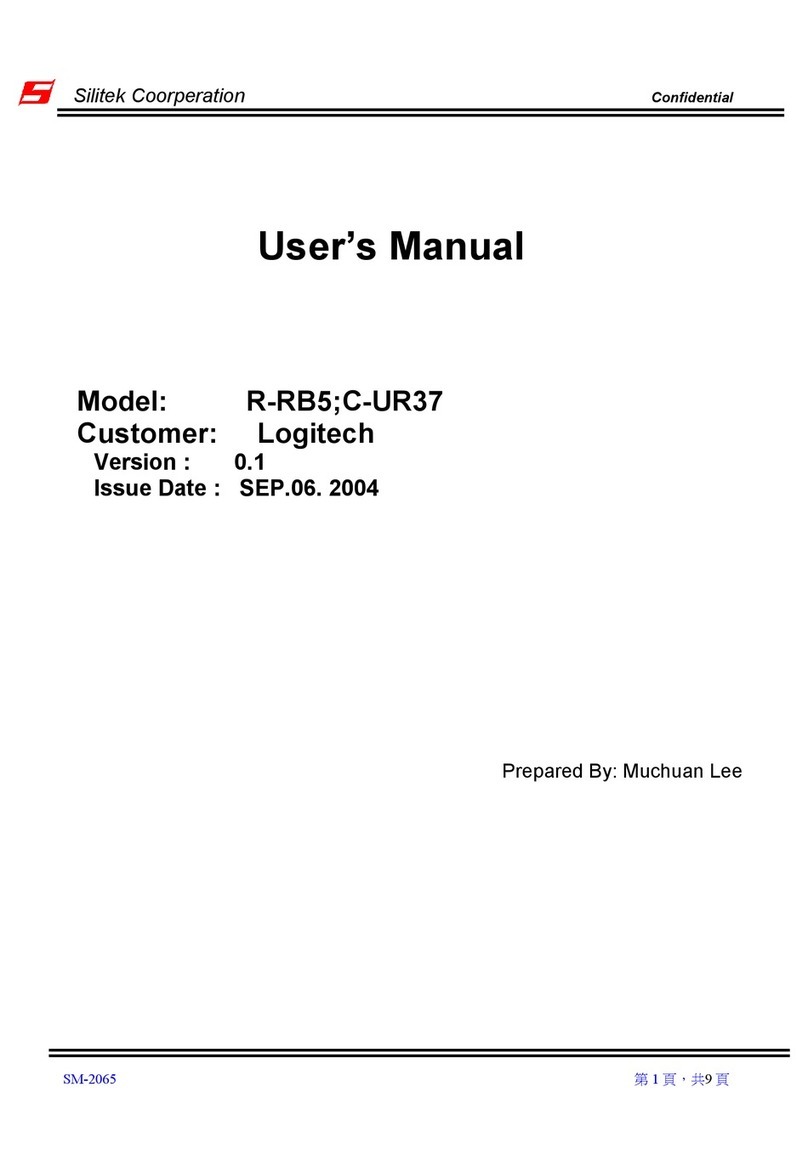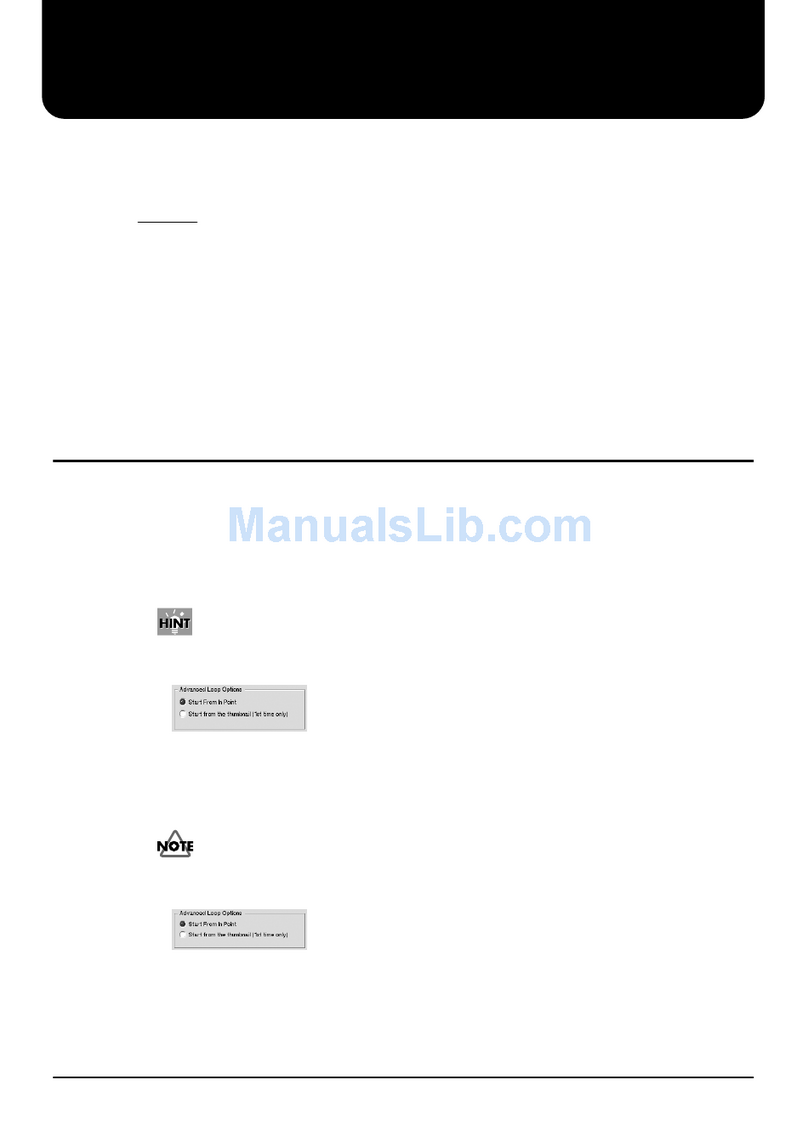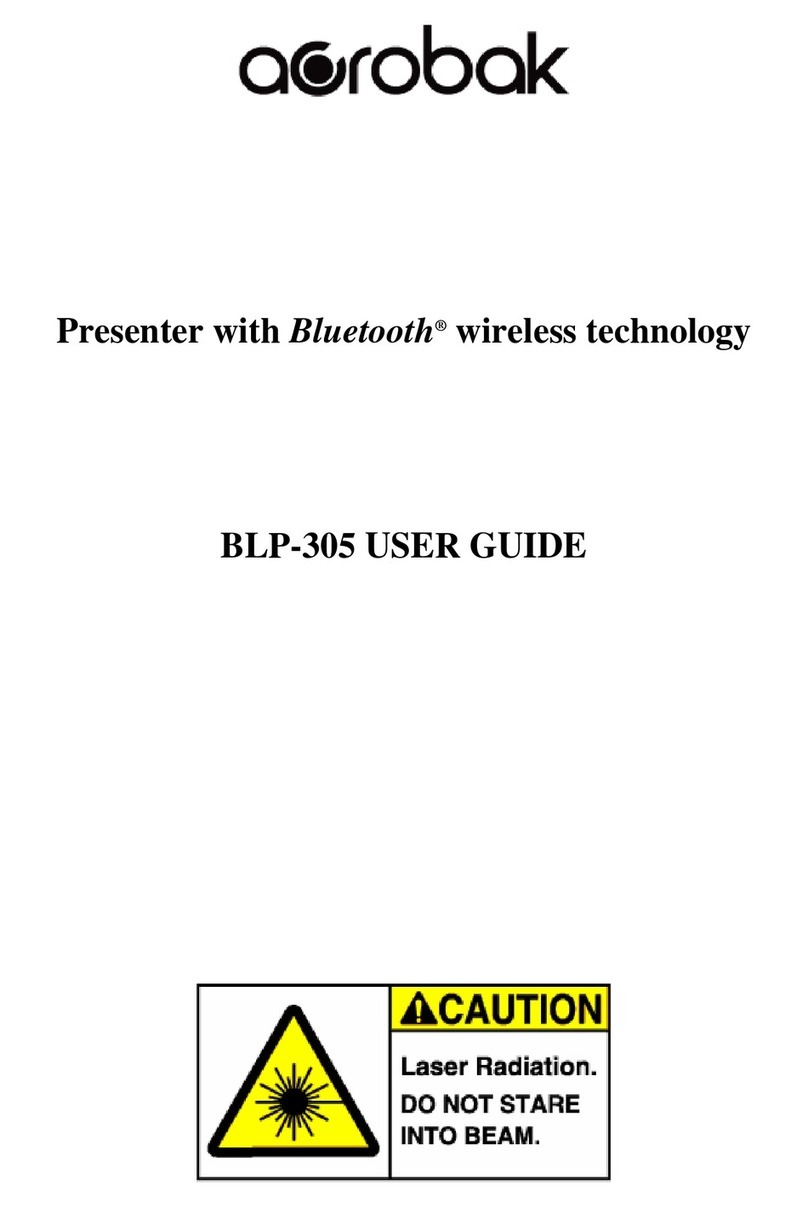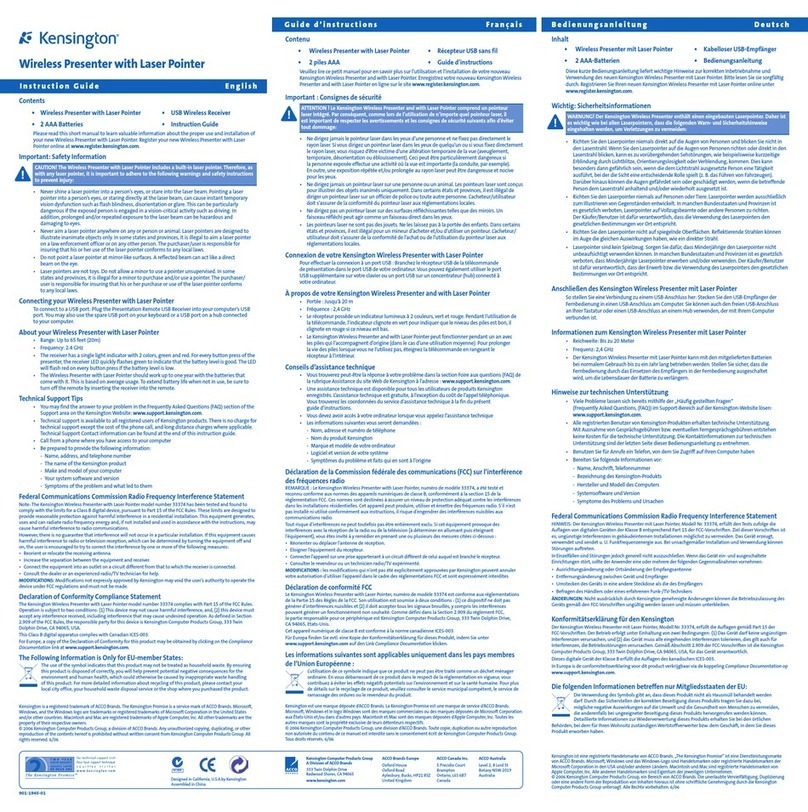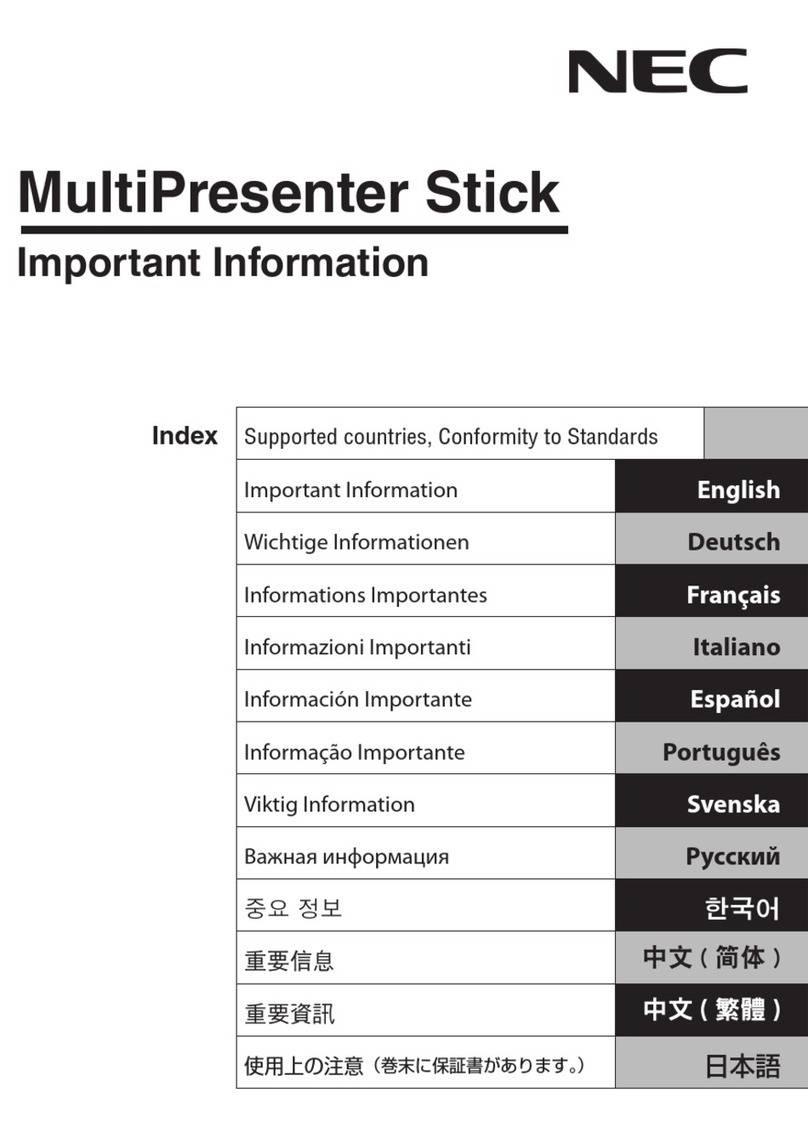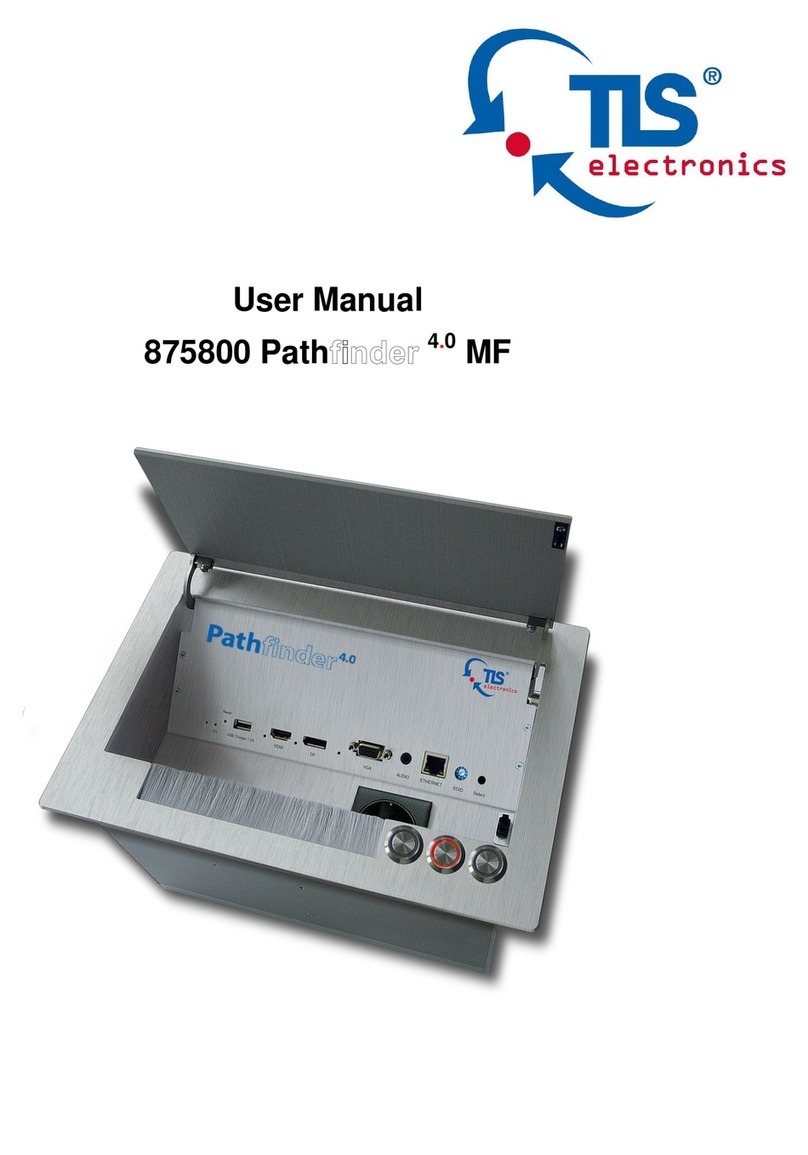Logitech R400 - Wireless Presenter Presentation Remote... User manual
Other Logitech Digital Presenter manuals

Logitech
Logitech R400 - Wireless Presenter Presentation Remote... User manual

Logitech
Logitech R800 - Professional Presenter Presentation Remote... User manual

Logitech
Logitech R-R0001 User manual

Logitech
Logitech R400 - Wireless Presenter Presentation Remote... User manual

Logitech
Logitech R400 - Wireless Presenter Presentation Remote... User manual

Logitech
Logitech 931342-1914 - Cordless 2.4 GHz Presenter Presentation Remote... User manual

Logitech
Logitech R800 - Professional Presenter Presentation Remote... User manual

Logitech
Logitech R400 - Wireless Presenter Presentation Remote... User manual

Logitech
Logitech 966167-0403 - Cordless Presenter User manual

Logitech
Logitech R800 - Professional Presenter Presentation Remote... User manual