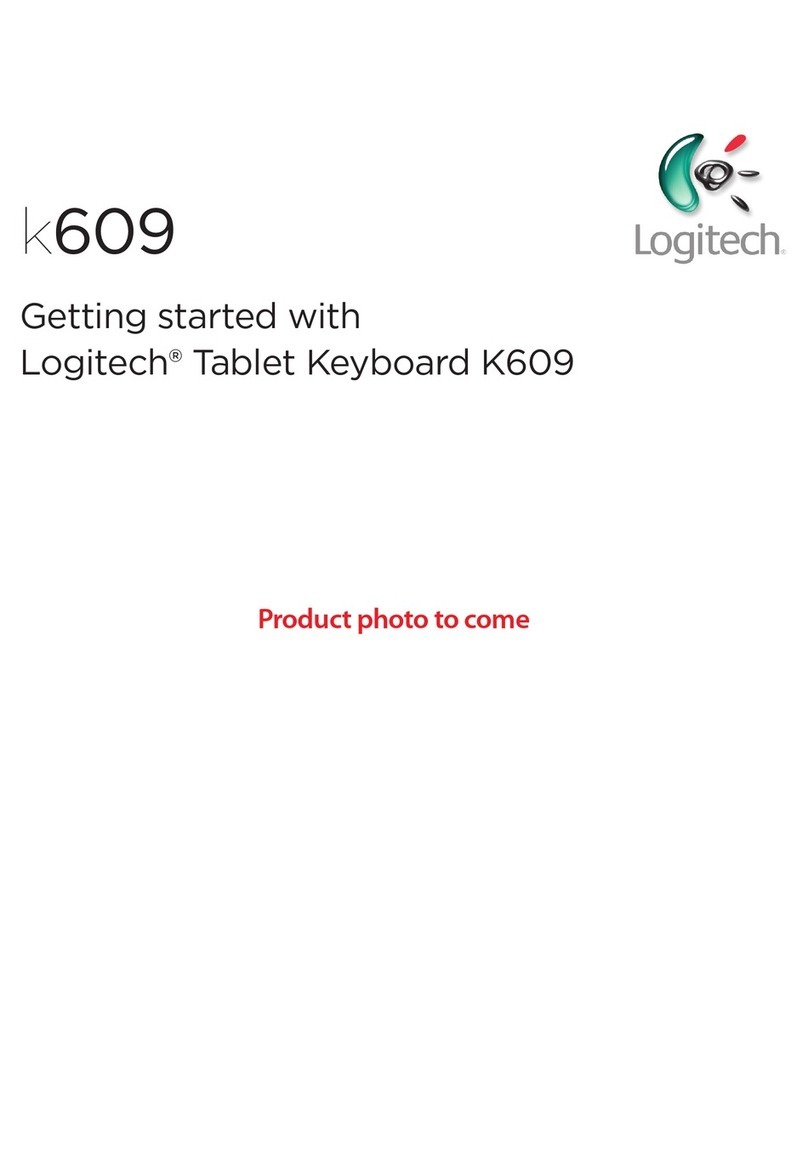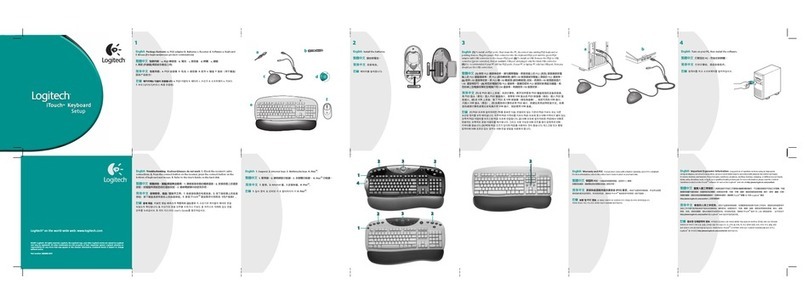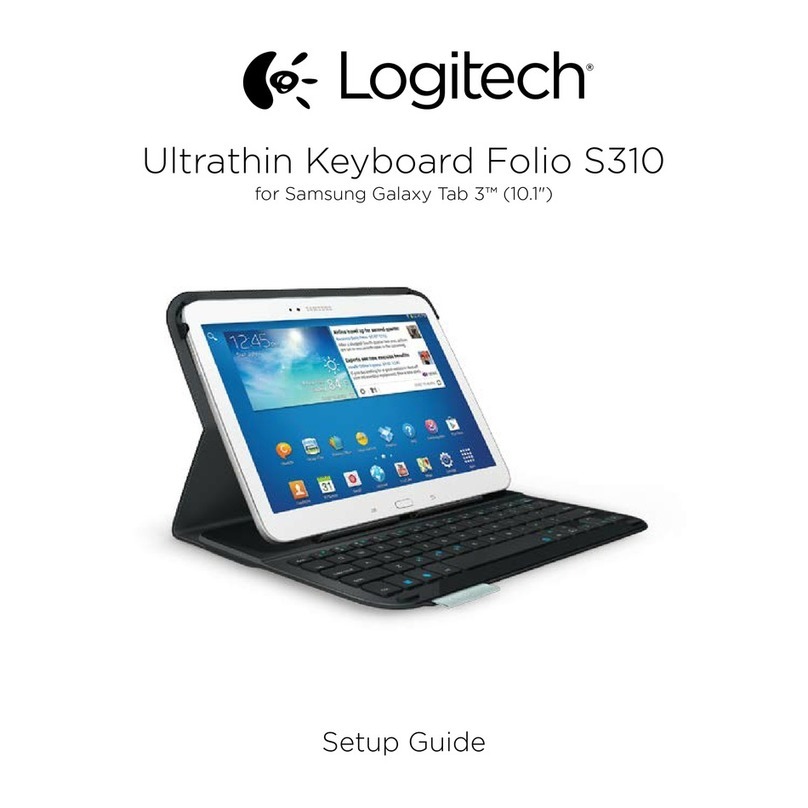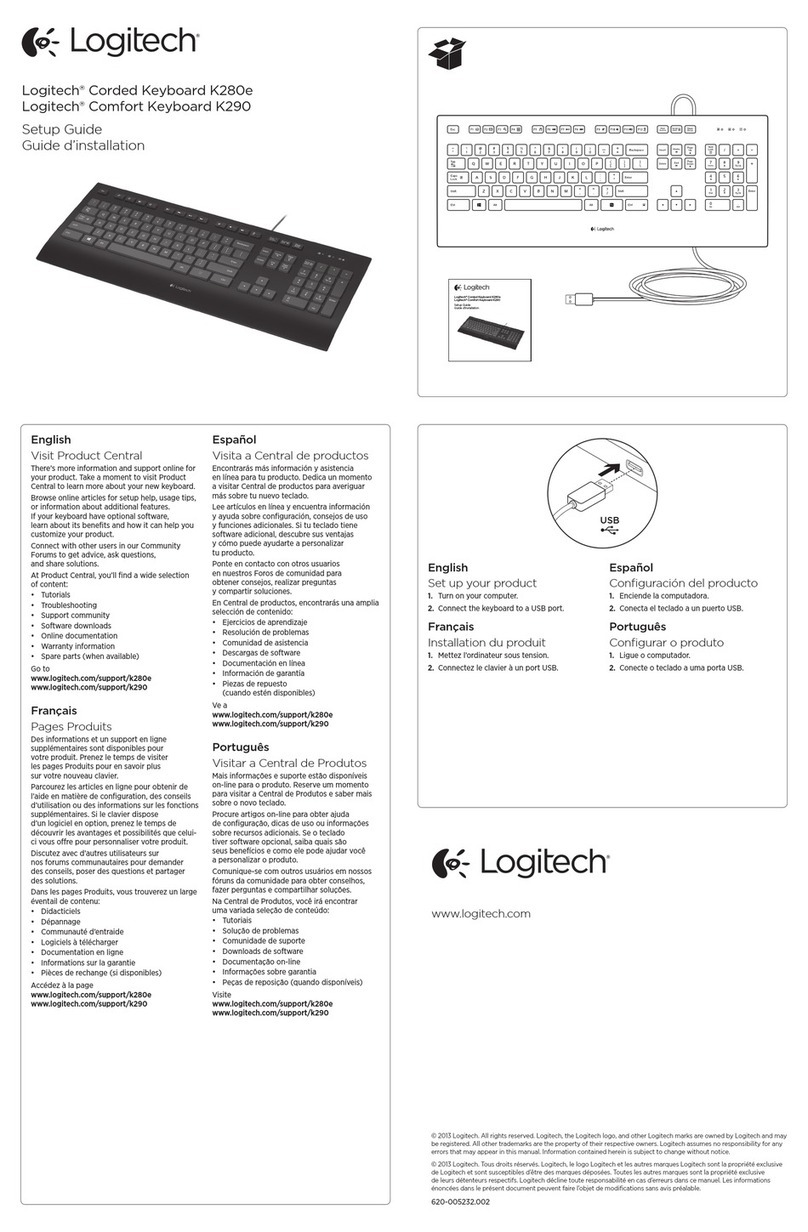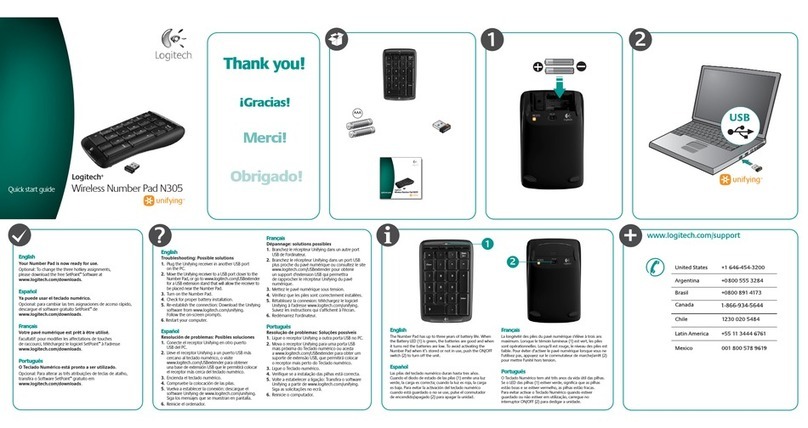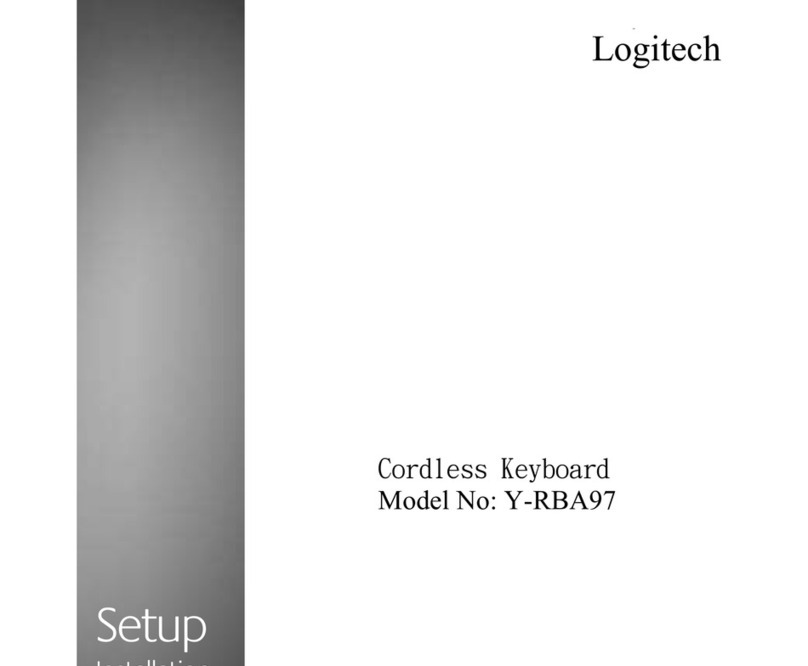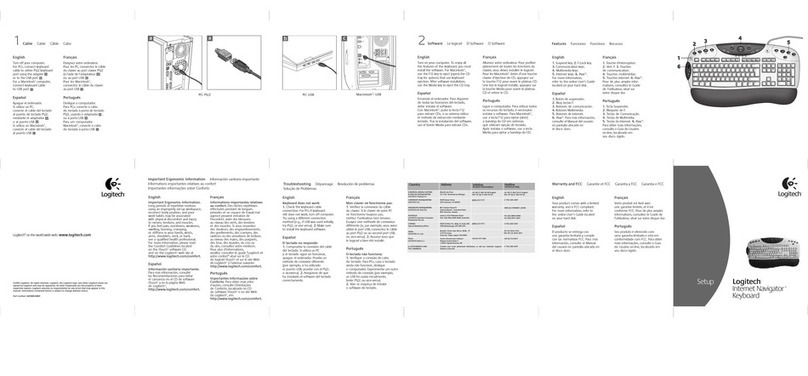5
Learn more at www.logitech.com
© 2013 Logitech. All rights reserved. Logitech, the Logitech logo, and other Logitech marks are owned by Logitech
and may be registered. All other trademarks are the property of their respective owners. Logitech assumes no responsibility
for any errors that may appear in this manual. Information contained herein is subject to change without notice.
620-004842.002 6
7
8
Fora translation of this and other documents, visit
www.logitech.com/G510stips
Übersetzungendieses und anderer Dokumente nden Sie unter
www.logitech.com/G510stips
Pourobtenir une traduction de ce document et de bien d’autres,
rendez-voussur www.logitech.com/G510stips
Perla traduzione di questo e di altri documenti, visitare
www.logitech.com/G510stips
Paraobtener una traducción de este documento y otros,
visiteww w.logitech.com/G510stips
Ganaar w ww.logitech.com/G510stipsals u een vertaling zoekt
vandit en andere documenten
Påsidan www.logitech.com/G510stips nns detöversättningar
pådetta och andra dokument
Dukan nde en oversættelse af dette og andre dokumenter
påwww.logitech.com/G510stips
Hvisdu vil lese en oversatt versjon av denne eller andre
dokumenter,kan du gå til www.logitech.com/G510stips
Löydättämän ja muiden asiakirjojen käännökset seuraavasta
osoitteesta:ww w.logitech.com/G510stips
Paraobter uma tradução deste e de outros documentos,
visitewww.logitech.com/G510stips
Γιατη μετάφραση του παρόντος και άλλων κειμένων,
επισκεφτείτετη διεύθυνση ww w.logitech.com/G510stips
Переводэтого и других документов находится
навеб-страницеw ww.logitech.com/G510stips
Ajelen dokumentum és más dokumentumok fordítását
aw ww.logitech.com/G510stipswebhelyen találja
Překladytohoto a dalších dokumentů naleznete na webu
www.logitech.com/G510stips
Tłumaczenietego i innych dokumentów można znaleźć
nastronieww w.logitech.com/G510stips
Buve diğer belgelerin çevirisi için ww w.logitech.com/G510stips
adresiniziyaret edin
Prevodtega in drugih dokumentov najdete na spletnem mestu
www.logitech.com/G510stips
Prekladtohto a ďalších dokumentov nájdete na lokalite
www.logitech.com/G510stips
Prijevodovoga i drugih dokumenata potražite na web-mjestu
www.logitech.com/G510stips
Zaprevod ovog i ostalih dokumenata posetite lokaciju
www.logitech.com/G510stips
Selleja teiste dokumentide tõlkeid leiate aadressilt
www.logitech.com/G510stips
Jeinorite šio ir kitų dokumentų vertimų, apsilankykite
www.logitech.com/G510stips
Laiskatītu šo un citu dokumentu tulkojumus,
apmeklējietw ww.logitech.com/G510stips
Faster
A 500 Hz (two millisecond) report rate makes the G510s four times faster than other
gaming keyboards, for the performance you need when every millisecond counts.
Schneller
Dank der Signalrate von 500 Hz (zwei Millisekunden) ist das G510s viermal schneller als
andere Gaming-Tastaturen und sorgt so für die nötige Leistung, wenn jede Millisekunde zählt.
Plus rapide
Le taux de rapport de 500 Hz (deux millisecondes) rend le G510s quatre fois plus rapide
que les autres claviers de jeu et vous donne les performances dont vous avez besoin lorsque
chaque millième de seconde compte.
Your game, your profile
Logitech Gaming Software
detects the active game,
so your G-keys can have
a different configuration profile
for each game. You can also
create multiple profiles per game
with scripting for advanced
macro functionality, backlighting
control, and more.
Dein Spiel, Dein Profil
Die Logitech Gaming Software
erkennt das aktuelle Spiel,
sodass die G-Tasten für jedes
Spiel ein anderes Konfigurations-
profil haben. Du kannst
außerdem mehrere Profile pro
Spiel mit Skripten für erweiterte
Makros, Tastenbeleuchtung und
mehr erstellen.
Votre jeu, votre profil
Dans la mesure où l'assistant
pour jeux vidéo de Logitech
détecte le jeu actif, vos touches G
peuvent avoir un profil
de configuration différent pour
chaque jeu. Vous pouvez
également créer plusieurs profils
par jeu avec des scripts pour
les fonctionnalités avancées des
macros, les commandes de rétro-
éclairage et bien plus encore.
Stay focused
Don't let desktop menus break up your game.
The Game/Desktop mode switch disables the
Windows/Context Menu keys so you won’t get kicked
to the Windows desktop accidentally.
Im Spiel bleiben
Keine Spielunterbrechungen durch Desktop-Menüs
mehr: Mit dem Spiel-/Desktop-Modusschalter
kannst Du die Windows- und die Kontextmenütaste
deaktivieren, damit Du nicht aus dem Spiel
geworfen wirst, falls Du sie versehentlich drückst.
Restez concentré
Ne laissez pas les menus du Bureau interrompre
votre jeu. Le bouton de mode jeu/bureau désactive
les touches Windows/Menu contextuel qui
risqueraient de vous renvoyer sur le Bureau Windows
en cas d'utilisation accidentelle.
Issue commands
Multi-key input. Anti-ghosting capabilities.
No matter what you call it, you can press,
at a minimum, five keys at the same time
and they'll all be recognized.
Befehle ausführen
Mehrfachtasteneingabe. Anti-Ghosting-Funktion.
Wie auch immer Du diese Funktion nennst,
Du kannst mindestens fünf Tasten gleichzeitig
drücken und sie werden alle erkannt.
Etablissez des commandes
"Saisie multitouches". "Anti-ghosting".
Quel que soit son nom, cette fonction
vous permet d'appuyer au minimum sur
cinq touches en même temps et elles seront
toutes reconnues.