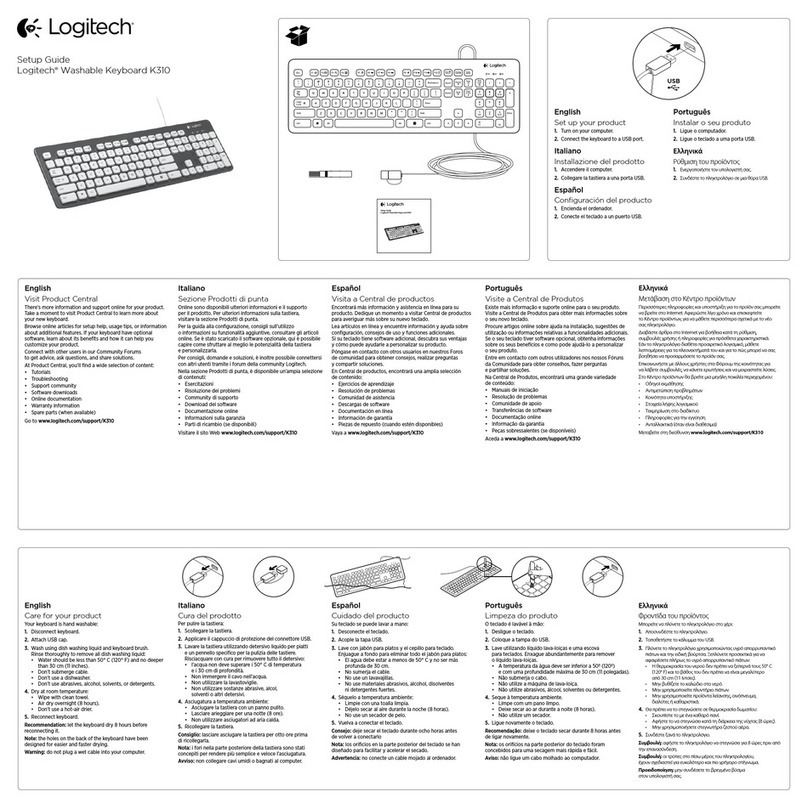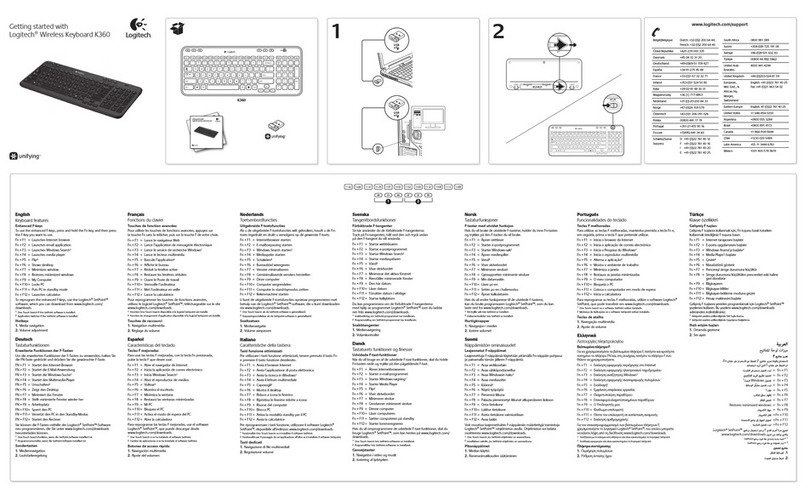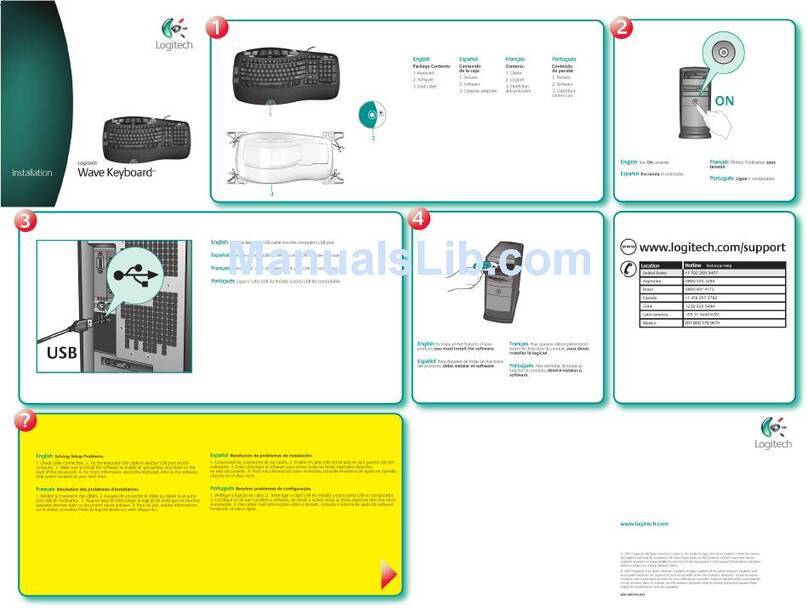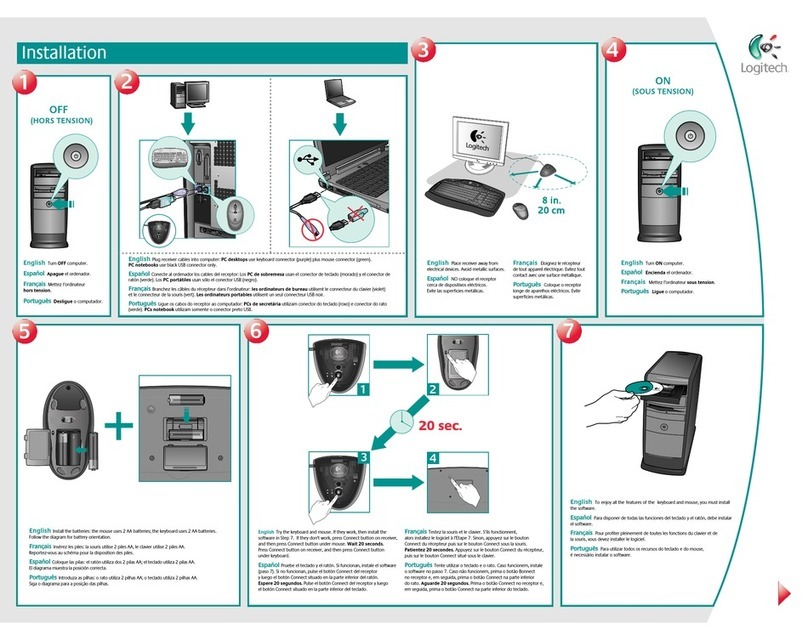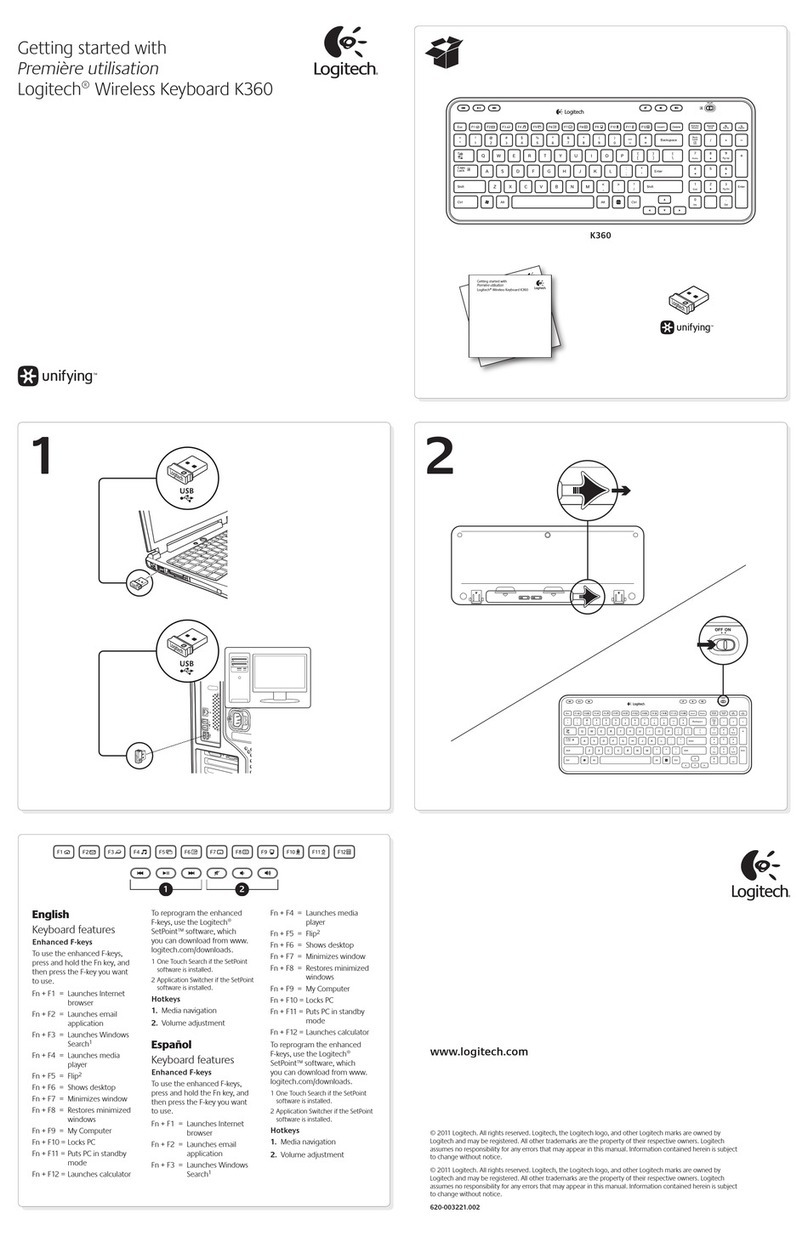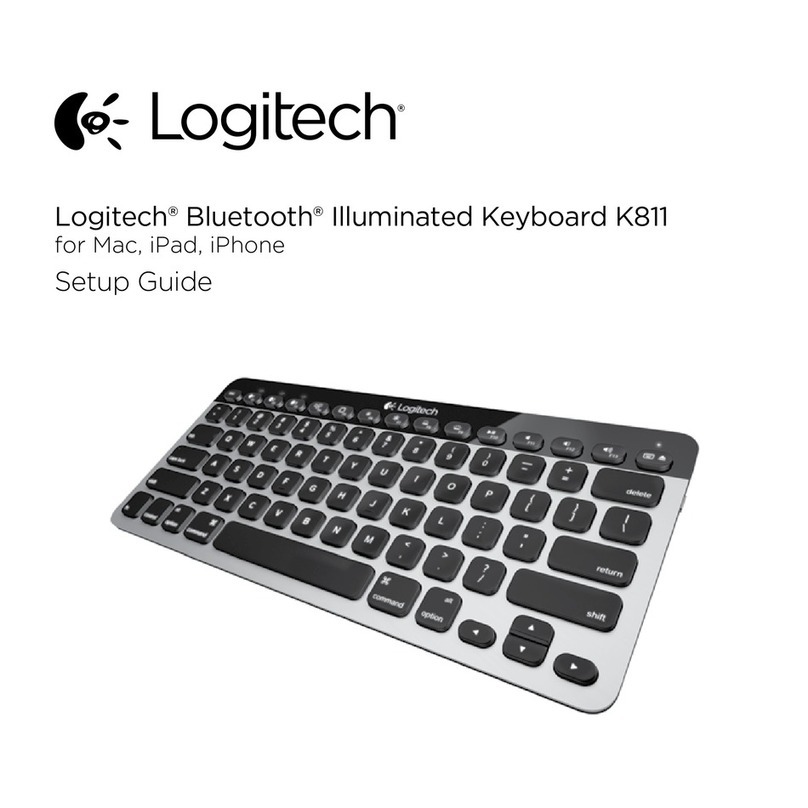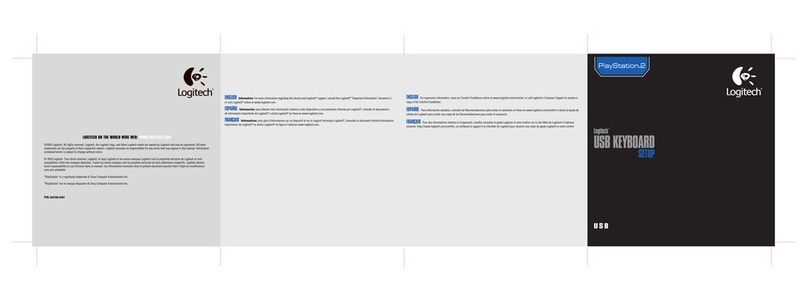English
Visit Product Central
There’s more information and support online for
your product. Take a moment to visit Product Central
to learn more about your new keyboard.
Browse online articles for setup help, usage tips,
or information about additional features. If your keyboard
has optional software, learn about its benefits and how
it can help you customize your product.
Connect with other users in our Community Forums
to get advice, ask questions, and share solutions.
At Product Central, you’ll find a wide selection of content:
• Tutorials
• Troubleshooting
• Support community
• Software downloads
• Online documentation
• Warranty information
• Spare parts (when available)
Go to www.logitech.com/support/g103
Русский
Посетите раздел «Центр продуктов»
В Интернете представлена дополнительная информация
и поддержка для продукта. Уделите минуту, чтобы посетить
Центр продуктов и узнать больше о новой клавиатуре.
Ознакомьтесь с интернет-статьями, чтобы получить помощь
в установке, советы или сведения о дополнительных
функциях. Если для вашей клавиатуры есть дополнительное
программное обеспечение, узнайте о его преимуществах
и предоставляемых возможностях по настройке продукта.
Присоединитесь к другим пользователям на форумах
сообщества, чтобы получить совет, задать вопросы
и поделиться сведениями о решении проблем.
В разделе «Центр продуктов» имеется обширный набор
материалов по различным темам.
• Уроки
• Устранение неполадок
• Сообщество поддержки
• Загрузка программного обеспечения
• Интернет-документация
• Сведения о гарантии
• Запасные части (при их доступности)
Посетите веб-страницу www.logitech.com/support/g103
Українська
Веб-сайт Product Central
На цьому веб-сайті наявна додаткова інформація
стосовноцього продукту, а також доступна онлайн-підтримка.
Відвідайте веб-сайт Product Central, щоб дізнатися більше
про цю клавіатуру.
Перегляньте онлайнові статті, щоб отримати довідку
зі встановлення, поради з використання або дізнатися про
додаткові функції. Якщо для клавіатури наявне додаткове
програмне забезпечення, дізнайтеся про його переваги й те,
як воно можедопомогти настроїти продукт.
Поспілкуйтеся з іншими користувачами на форумах
нашої спільноти, щоботриматипоради, поставити запитання
абообмінятися рішеннями.
На веб-сайті Product Central можна знайти багато
різноманітного вмісту, такого як:
• Посібники користувача
• Інформація щодо усунення несправностей
• Підтримка з боку спільноти
• Файли програмного забезпечення для завантаження
• Онлайн-документація
• Інформація щодо гарантії
• Інформація щодо запасних частин (за наявності)
Відвідайте веб-сторінку www.logitech.com/support/g103
English
Product features
Game/Windows®key
Disables the standard Windows key
to prevent the Windows Start menu
from activating during a game,
which could disrupt the game.
Programmable G-keys
Six G-keys are included. Customize them
using the Logitech Gaming Software,
downloadable from www.logitech.com/
support/g103. User-created macros are
only available in game mode.
Русский
Функции продукта
Игра/клавиша Windows®
Отключает стандартную клавишу
Windows, чтобы случайно не помешать
игре активацией меню «Пуск»
операционной системы Windows.
Программируемые G-клавиши
Имеется шесть G-клавиш. Настройте их
с помощью программы Logitech Gaming
Software, которую можно загрузить
по адресу www.logitech.com/support/g103.
Созданные пользователем макросы
доступны только в режиме игры.
Українська
Функції продукту
Клавіша гри/Windows®
Вимкнення клавіші Windows,
щобуникнутивідкриття меню «Пуск»
у системі Windows під час гри, що може
призвести до їїпереривання.
Клавіші G, які програмуються
До комплекту входять шість клавіш G.
Налаштуйте їх за допомогою ігрового
програмного забезпечення Logitech,
яке доступне для завантаження на веб-
сайті www.logitech.com/support/g103.
Створені користувачем макроси доступні
лише в режимі гри.
What do you think?
Please take a minute to tell us.
Thank you for purchasing our product.
Каковы ваши впечатления?
Пожалуйста, уделите минуту, чтобы поделиться с нами своим мнением.
Благодарим за приобретение нашего продукта!
Ваші думки
Будь ласка, поділіться з нами своїми враженнями.
Дякуємо за покупку нашого продукту
www.logitech.com/ithink
English
Troubleshooting
Keyboard does not work
• Check the USB connection.
• Do not use a USB hub.
• Try another USB port on your computer.
Need help programming
G-key macros
• Download and install the Logitech
Gaming Software from
www.logitech.com/support/g103.
• Launch the Logitech Gaming Software.
• Select Help (question mark)
for assistance.
Русский
Устранение неполадок
Клавиатура не работает
• Проверьте подключение через USB-порт.
• Не используйте USB-концентратор.
• Попробуйте подключить кабель
к другому USB-порту компьютера.
Требуется помощь по созданию
макросов для G-клавиш
• Загрузите и установите
программу Logitech® Gaming Software
со страницы www.logitech.com/
support/g103.
• Запустите программу Logitech
Gaming Software.
• Чтобы получить
поддержку, выберите команду «Справка»
(вопросительный знак)
Українська
Інформація щодо усунення
несправностей
Клавіатура не працює
• Перевірте USB-підключення.
• Не використовуйте концентратор USB.
• Спробуйте скористатись іншим
USB-портом на комп’ютері.
Допомога з налаштування макросів для
клавіш G, які програмуються
• Завантажте та встановітьігрове
програмне забезпечення Logitech
із веб-сайту www.logitech.com/
support/g103.
• Запустіть ігрове програмне
забезпечення Logitech.
• Виберіть пункт «Довідка» (знак питання),
щоб отримати пораду.
www.logitech.com/support/g103
België/Belgique Dutch: +32-(0)2 200 64 44;
French: +32-(0)2 200 64 40
Česká Republika +420 239 000 335
Danmark +45-38 32 31 20
Deutschland +49-(0)69-51 709 427
España +34-91-275 45 88
France +33-(0)1-57 32 32 71
Ireland +353-(0)1 524 50 80
Italia +39-02-91 48 30 31
Magyarország +36 (1) 777-4853
Nederland +31-(0)-20-200 84 33
Norge +47-(0)24 159 579
Österreich +43-(0)1 206 091 026
Polska 00800 441 17 19
Portugal +351-21-415 90 16
Россия +7(495) 641 34 60
Schweiz/Suisse D +41-(0)22 761 40 12
Svizzera F +41-(0)22 761 40 16
I +41-(0)22 761 40 20
E +41-(0)22 761 40 25
South Africa 0800 981 089
Suomi +358-(0)9 725 191 08
Sverige +46-(0)8-501 632 83
Türkiye 00800 44 882 5862
United Arab 8000 441-4294
Emirates
United Kingdom +44-(0)203-024-81 59
European, English: +41-(0)22 761 40 25
Mid. East., & Fax: +41-(0)21 863 54 02
African Hq.
Morges,
Switzerland
Eastern Europe English: 41-(0)22 761 40 25
United States +1 646-454-3200
Argentina +0800 555 3284
Brasil +0800 891 4173
Canada +1-866-934-5644
Chile +1230 020 5484
Colombia 01-800-913-6668
Latin America +1 800-578-9619
Mexico 01.800.800.4500