Logitech G100 User manual
Other Logitech Mouse manuals
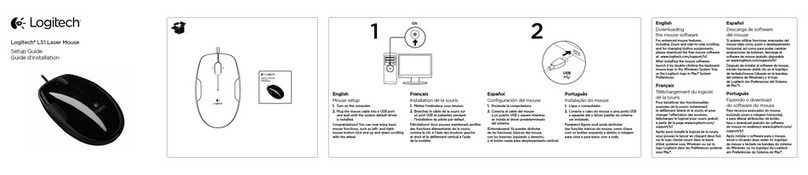
Logitech
Logitech LS1 User manual

Logitech
Logitech MX Air User manual
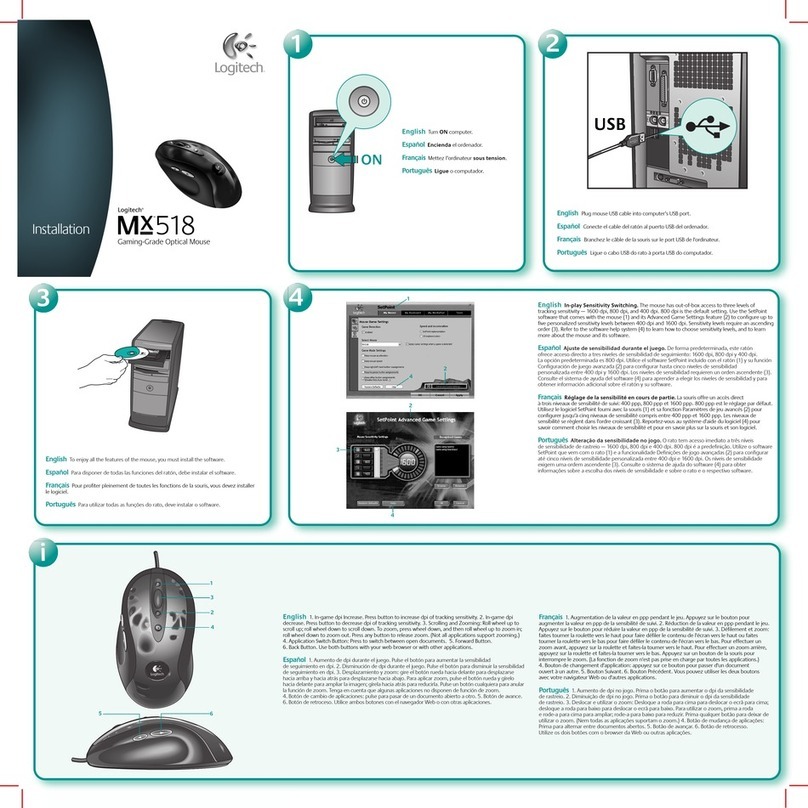
Logitech
Logitech MX 518 - Gaming-Grade Optical Mouse... User manual

Logitech
Logitech M-RBY125 User manual

Logitech
Logitech MX Anywhere 3 User manual
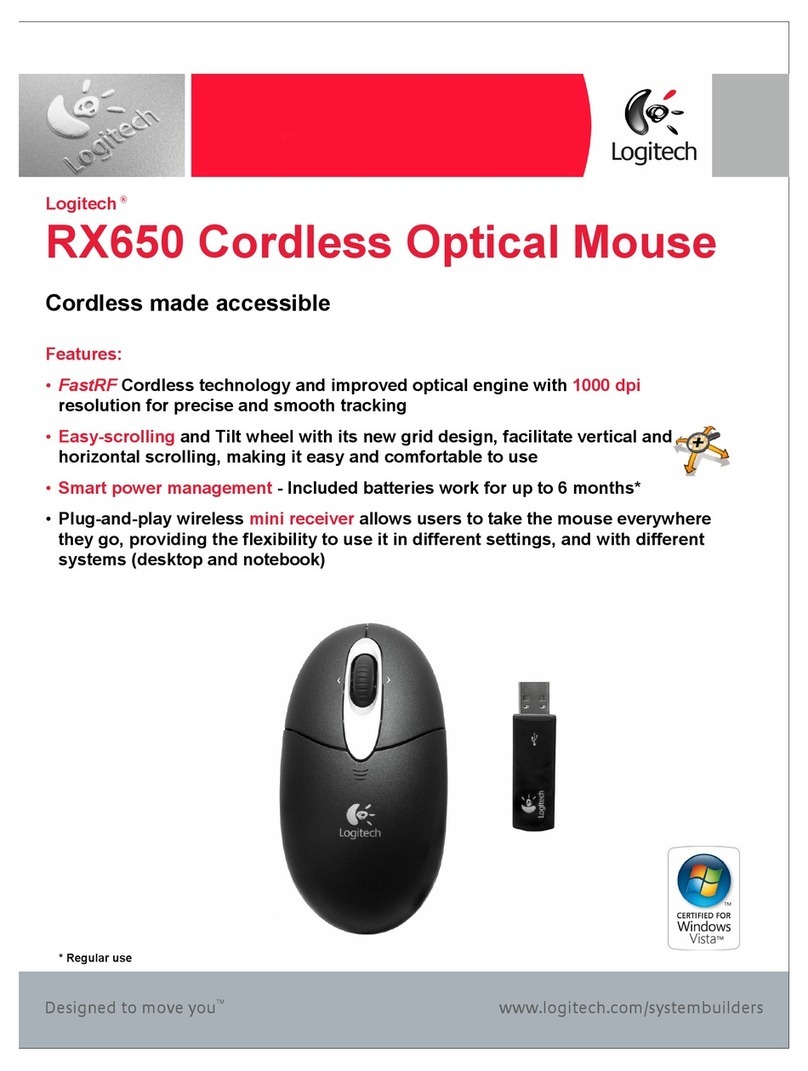
Logitech
Logitech RX650 User manual

Logitech
Logitech M310 User manual

Logitech
Logitech M555b - Bluetooth Mouse User manual
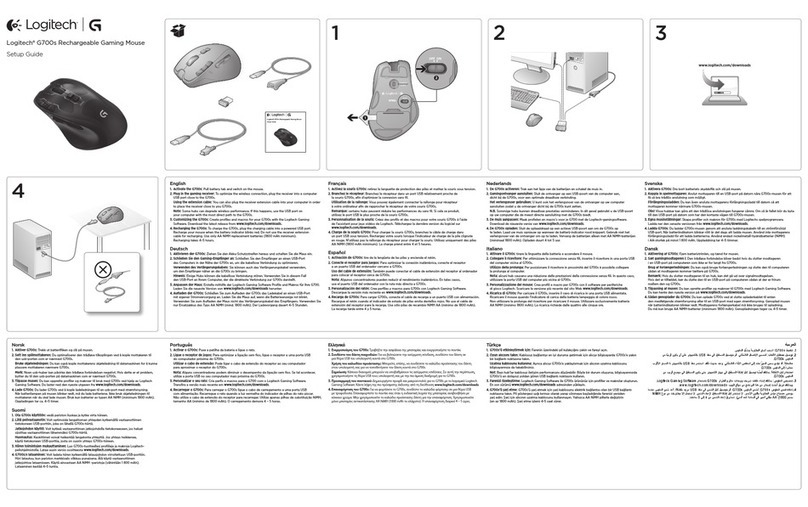
Logitech
Logitech G700s User manual
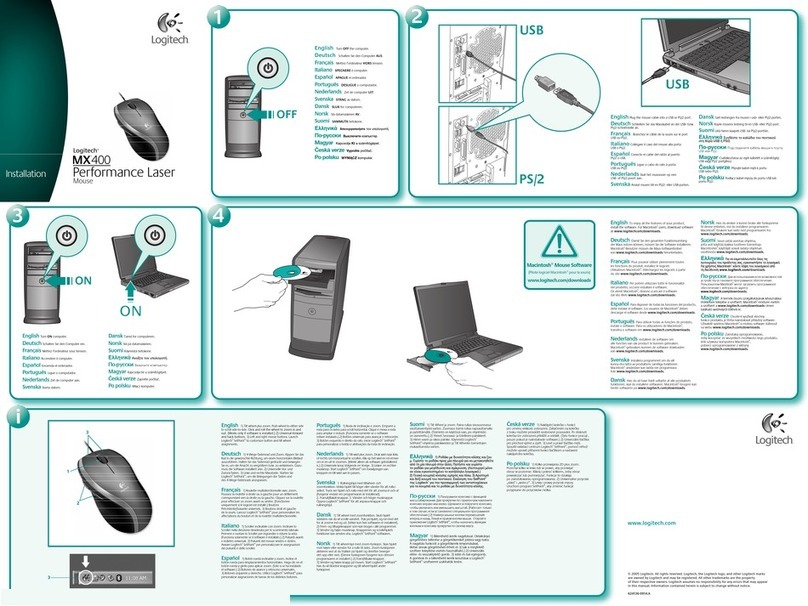
Logitech
Logitech 9316380403 - MX 400 Performance Laser Mouse User manual

Logitech
Logitech T620 User manual

Logitech
Logitech Tablet Mouse User manual

Logitech
Logitech MX Air User manual

Logitech
Logitech G700 User manual

Logitech
Logitech G500 User manual

Logitech
Logitech 931395-0403 - LX7 Cordless Optical Mouse User manual

Logitech
Logitech M345 User manual
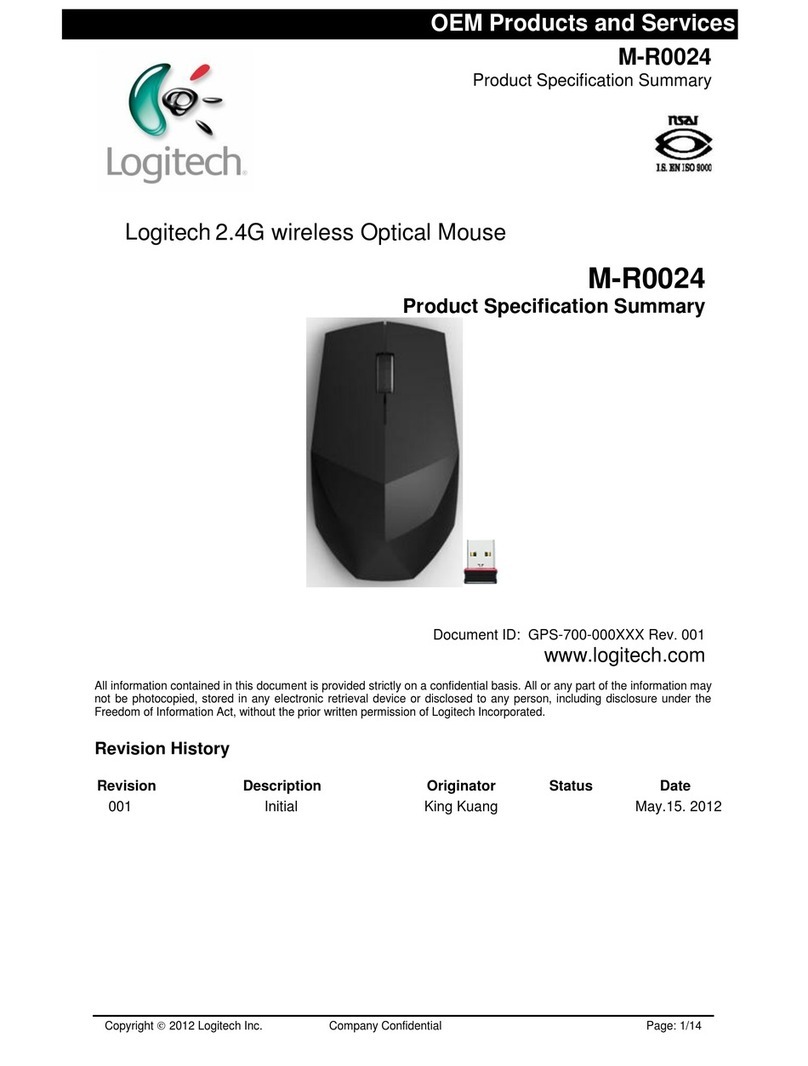
Logitech
Logitech M-R0024 Owner's manual
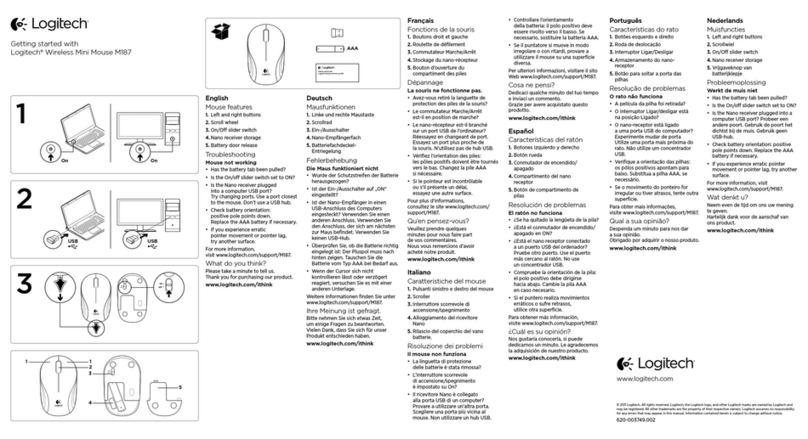
Logitech
Logitech M187 User manual

Logitech
Logitech RX250 User manual























