Logitech G500s User manual
Other Logitech Mouse manuals

Logitech
Logitech G604 User manual
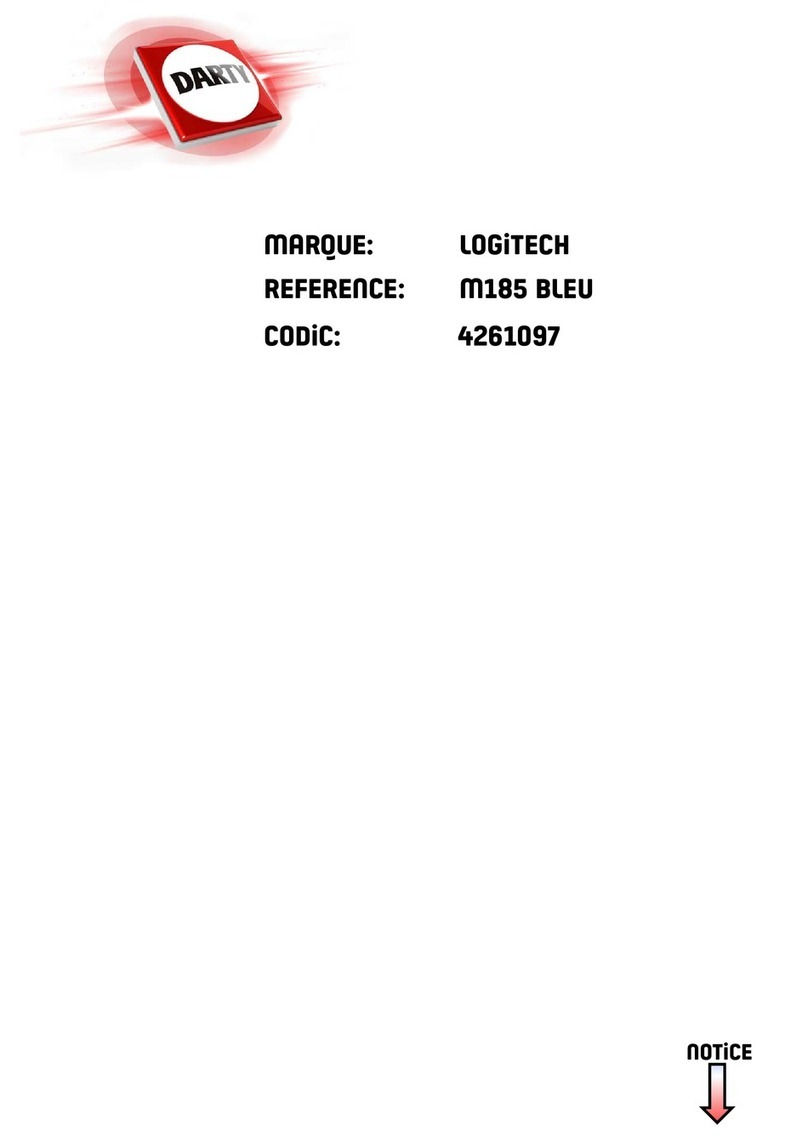
Logitech
Logitech M185 User manual

Logitech
Logitech M545 User manual

Logitech
Logitech Zone T400 User manual

Logitech
Logitech M555b - Bluetooth Mouse User manual

Logitech
Logitech G400s User manual

Logitech
Logitech MX Master 3 User manual
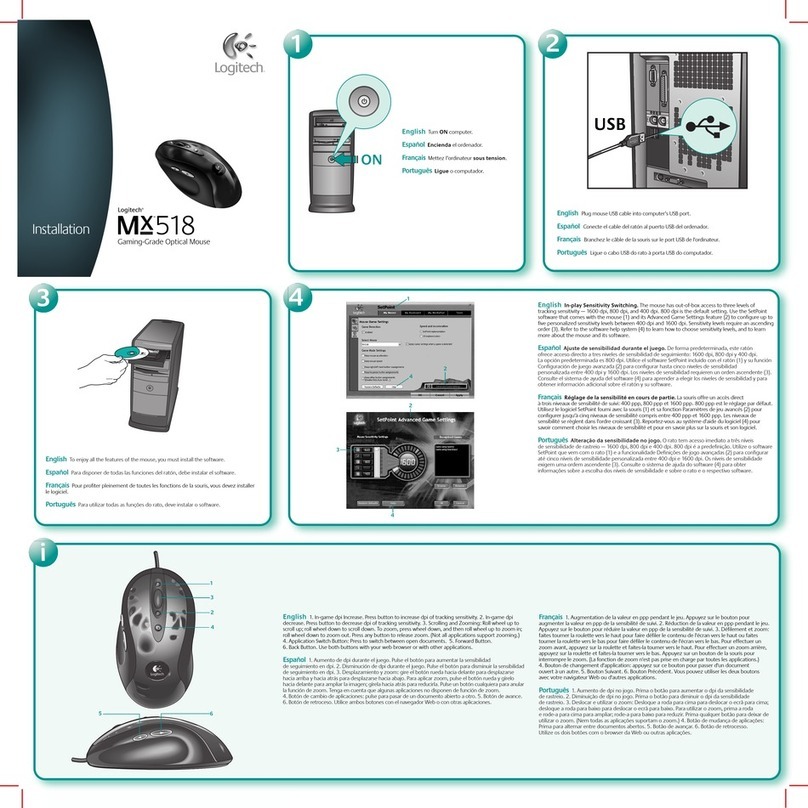
Logitech
Logitech MX 518 - Gaming-Grade Optical Mouse... User manual

Logitech
Logitech T650 User manual
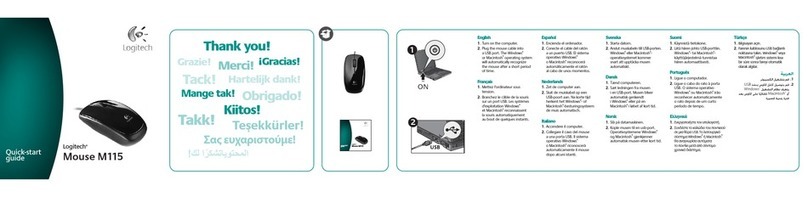
Logitech
Logitech M115 User manual

Logitech
Logitech G502 X LIGHTSPEED User manual

Logitech
Logitech Cordless Optical TrackMan User manual

Logitech
Logitech G303 SHROUD EDITION User manual

Logitech
Logitech G602 User manual

Logitech
Logitech G90 User manual

Logitech
Logitech M170 User manual

Logitech
Logitech G502 HERO User manual

Logitech
Logitech MX700 User manual

Logitech
Logitech Ultrathin T630 User manual

Logitech
Logitech G502 HERO User manual























