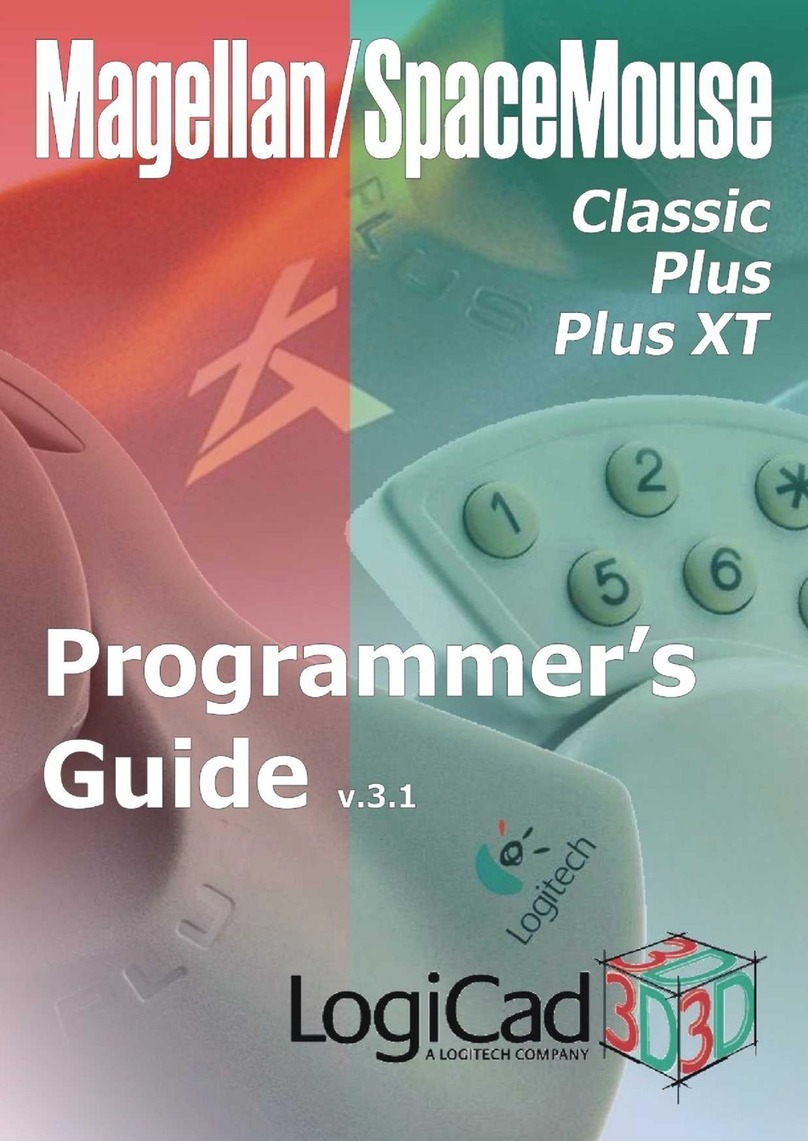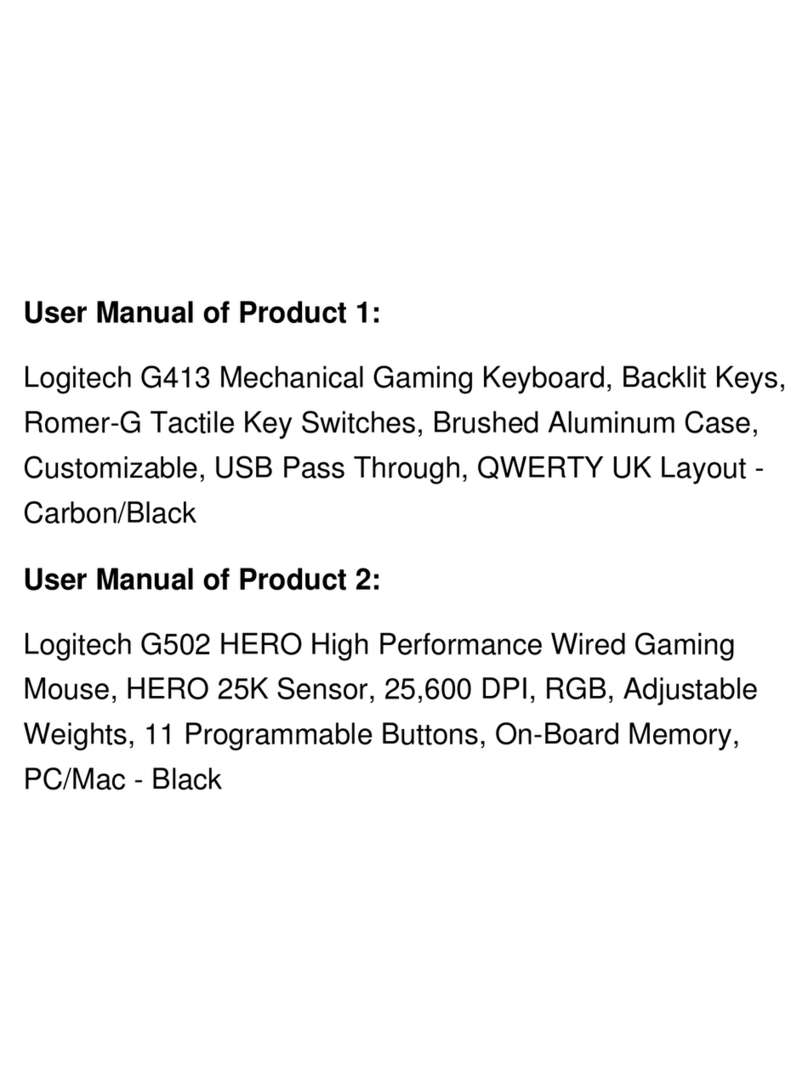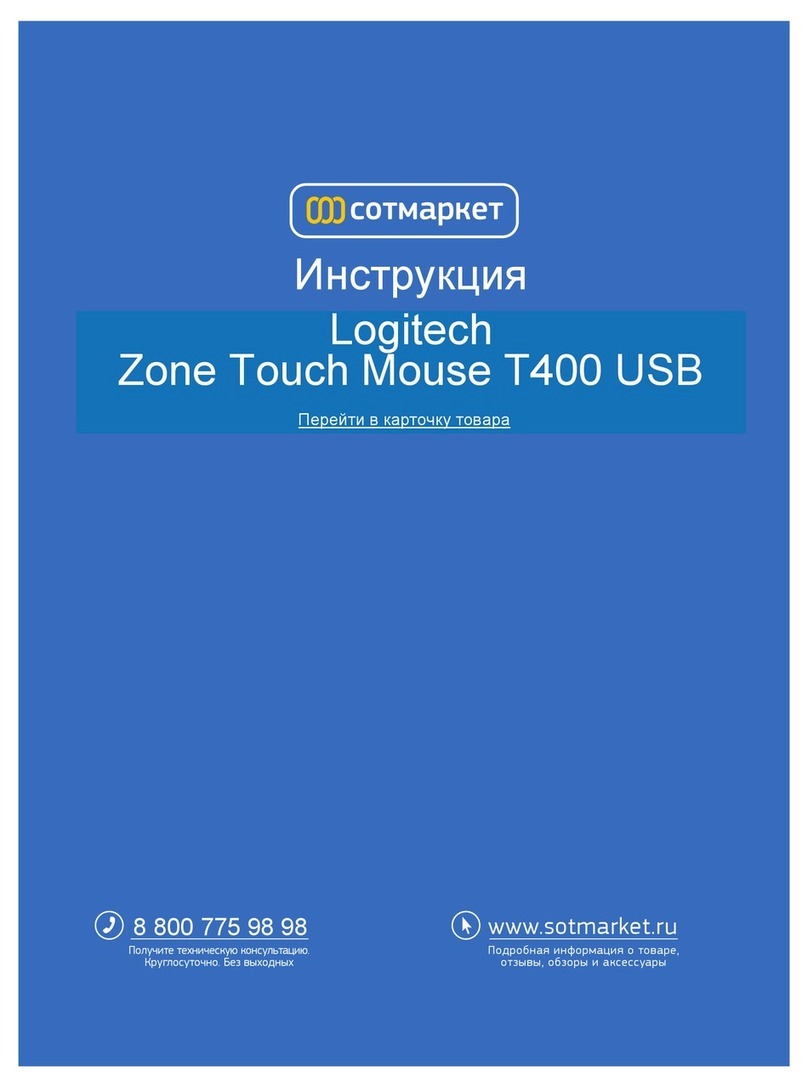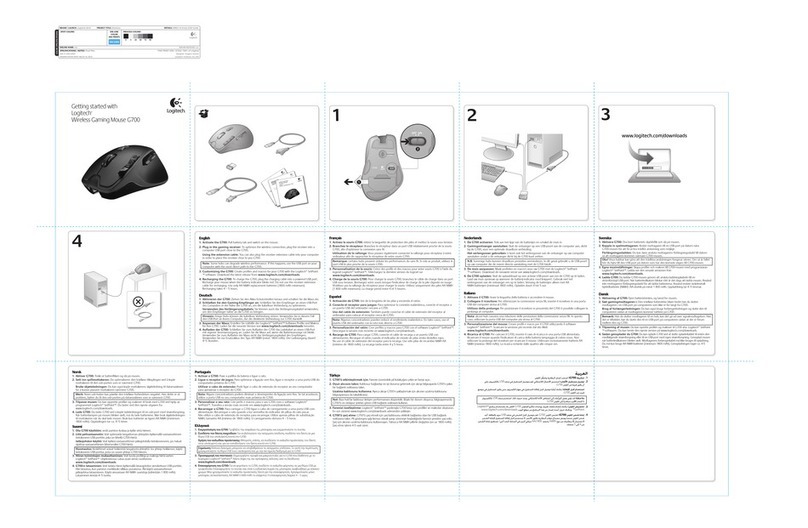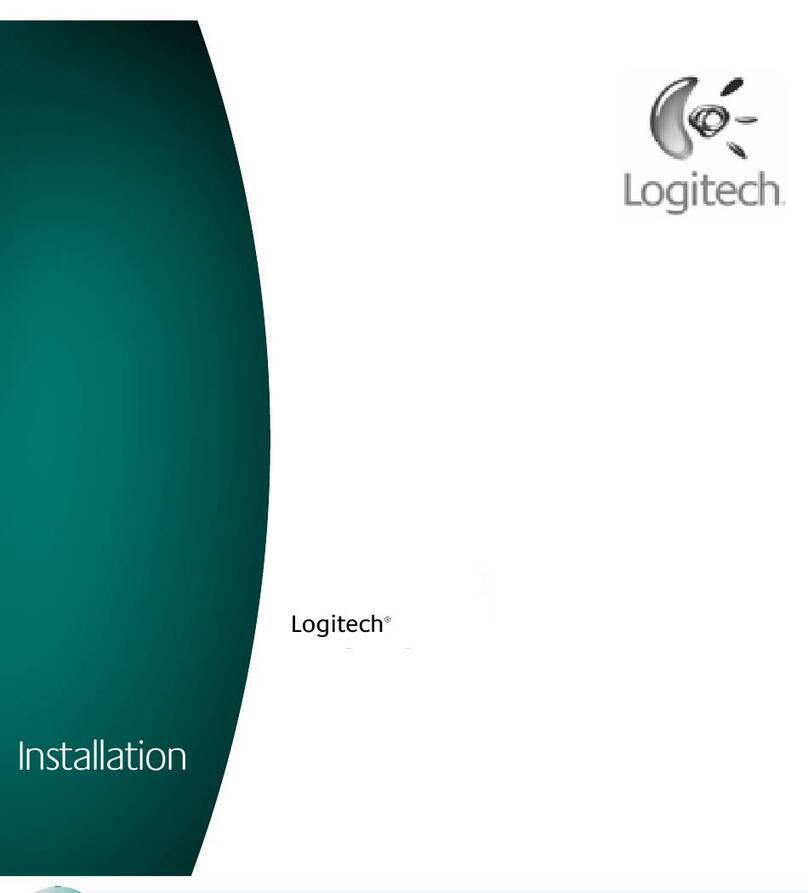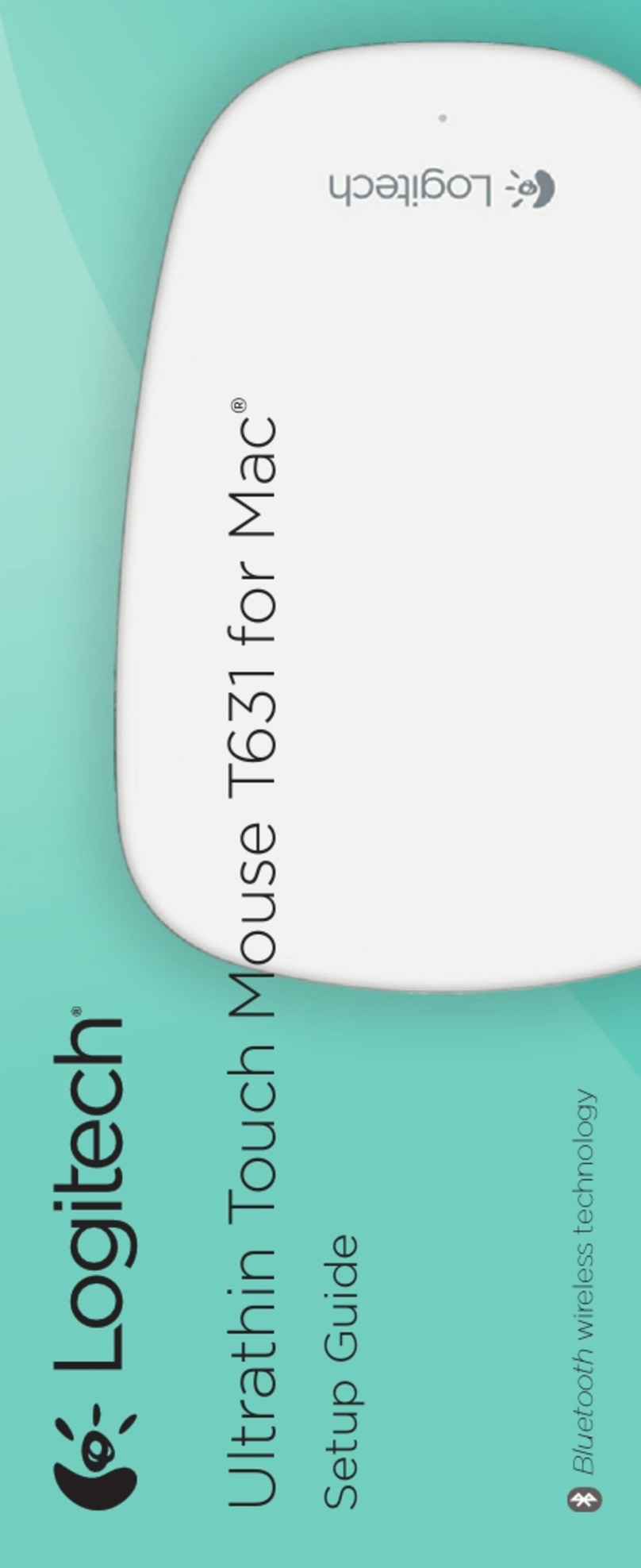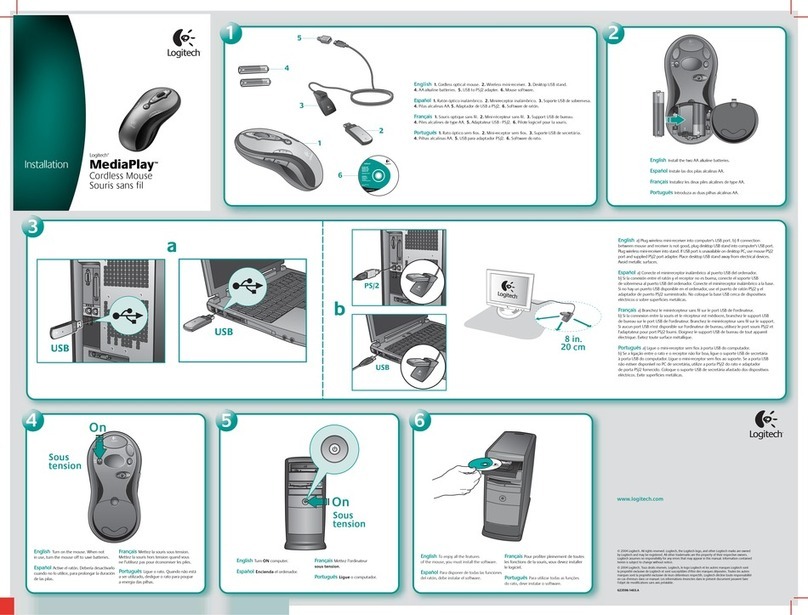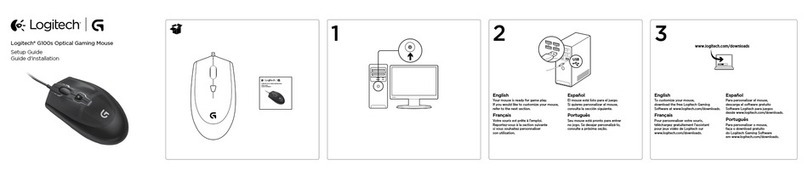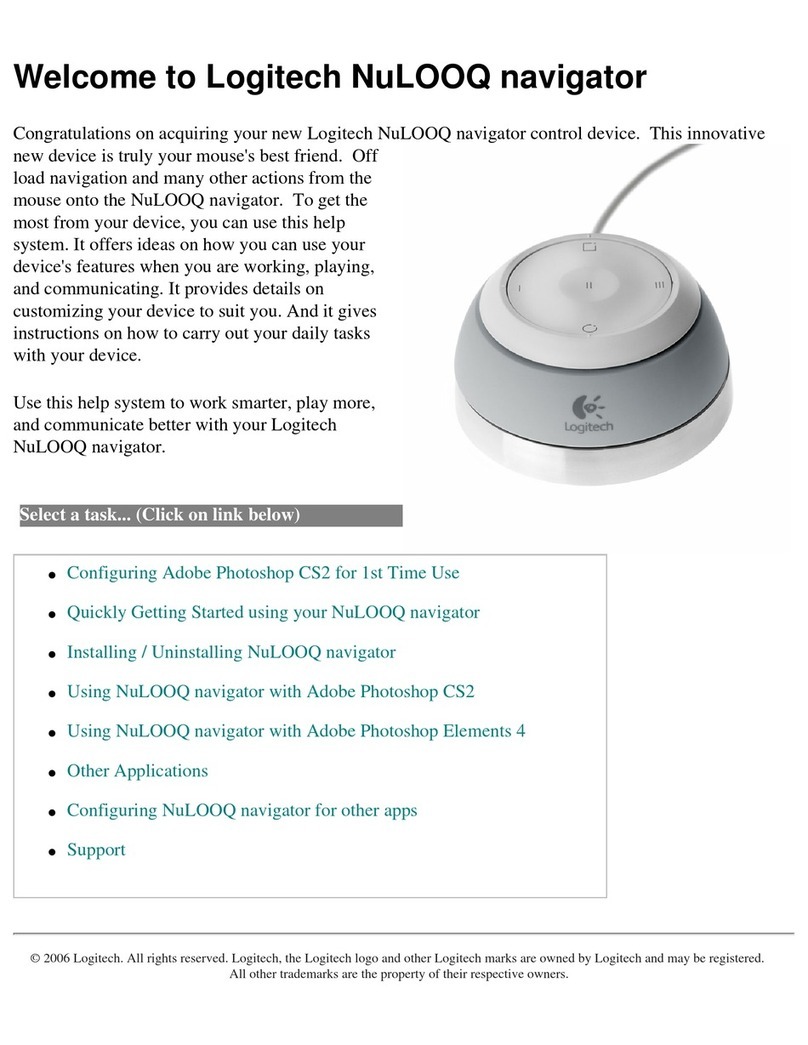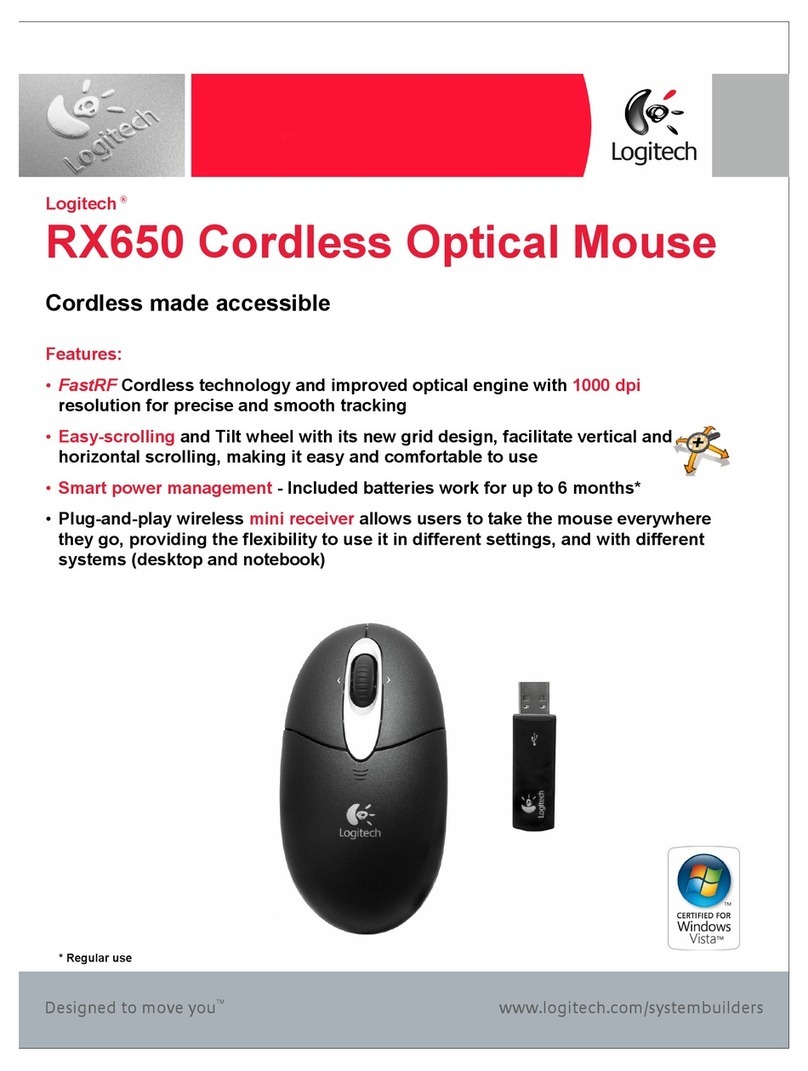4
English
Congratulations! You are now ready to
use your mouse.
Español
¡Enhorabuena! Ya puede empezar a
usar el mouse.
Français
Félicitations! Vous pouvez
à présent utiliser la souris.
Português
Parabéns! Agora você está preparado
para usar seu mouse.
2
1
3
4
5
United States +1 646-454-3200
Argentina +00800-555-3284
Canada +1 866-934-5644
Brasil +0 800-891-4173
Chile 1230 020 5484
Latin America +1 800-578-9619
Mexico 001 800 578 9619
www.logitech.com/support
M/N:C-U0003
5,
IC: 4418A-CU0003
FCC ID: JNZCU0003
M/N:C-U0007
5,
IC: 4418A-CU0007
FCC ID: JNZCU0007
English
Features
1. Battery LED flashes red when battery
power is low
2. Vertical scrolling
3. On/Off slider
4. Press down and slide to release battery
door
5. USB Nano receiver storage
Español
Funciones
1. El diodo de estado de batería emite destellos
rojos cuando la batería se está agotando
2. Desplazamiento vertical
3. Control deslizante de encendido/apagado
4. Presiona y desliza para abrir el compartimento
de las baterías
5. Almacenamiento del nanorreceptor USB
Français
Fonctions
1. Le témoin lumineux clignote en rouge lorsque
le niveau de charge de la pile est faible
2. Défilement vertical
3. Curseur de marche/arrêt
4. Appuyez sur le couvercle du compartiment
de la pile et faites-le glisser pour l'ouvrir.
5. Boîtier du nano-récepteur USB
Português
Recursos
1. A luz vermelha do LED do nível das pilhas
acende-se quando a energia está baixa
2. Rolagem vertical
3. Controle deslizante para ligar/desligar
4. Pressione e deslize para abrir a porta
do compartimento de pilhas
5. Armazenamento do receptor Nano USB
What do you think?
¿Cuál es su opinión?
Qu'en pensez-vous?
O que você acha?
www.logitech.com/ithink
Please take a minute to tell us. Thank you for purchasing our product.
Nos gustaría conocerla, si puede dedicarnos un minuto.
Le agradecemos la adquisición de nuestro producto.
Prenez quelques minutes pour nous faire part de vos commentaires.
Vous venez d'acheter ce produit et nous vous en remercions.
Reserve um minuto para nos dizer. Obrigado por adquirir nosso produto.
Help with setup
English
No pointer movement or erratic
movement
1. Is the power on?
2. Check the USB Nano receiver; change ports.
3. Check the battery.
4. Try a different surface.
5. Remove metallic objects between the
mouse and the USB Nano receiver.
6. If the USB Nano receiver is plugged into
a USB hub, try plugging it directly into
the computer.
Ayuda con la instalación
Español
El puntero no se mueve o realiza
movimientos erráticos
1. ¿Está encendido?
2. Comprueba el nanorreceptor USB;
cambia de puerto.
3. Comprueba la batería.
4. Prueba el mouse en otra superficie.
5. Retira cualquier objeto metálico situado
entre el mouse y el nanorreceptor USB.
6. Si el nanorreceptor USB está conectado
a un concentrador USB, conéctalo
directamente a la computadora.
Aide à la configuration
Français
Pointeur immobile ou incontrôlable
1. La souris est-elle sous tension?
2. Vérifiez le nano-récepteur USB;
changez de port.
3. Vérifiez la pile.
4. Essayez une autre surface.
5. Déplacez tout objet métallique se trouvant
entre la souris et le nano-récepteur USB.
6. Si le nano-récepteur USB est branché dans
un hub USB, branchez-le plutôt directement
sur l'ordinateur.
Ajuda com instalação
Português
Nenhum movimento ou movimento
aleatório do ponteiro
1. A força está ligada?
2. Verifique o receptor Nano USB, troque de
porta.
3. Verifique as pilhas.
4. Experimente uma superfície diferente.
5. Remova objetos metálicos entre o mouse e
o receptor Nano USB.
6. Se o receptor Nano USB estiver conectado a
um concentrador USB, tente conectá-lo
diretamente ao computador.