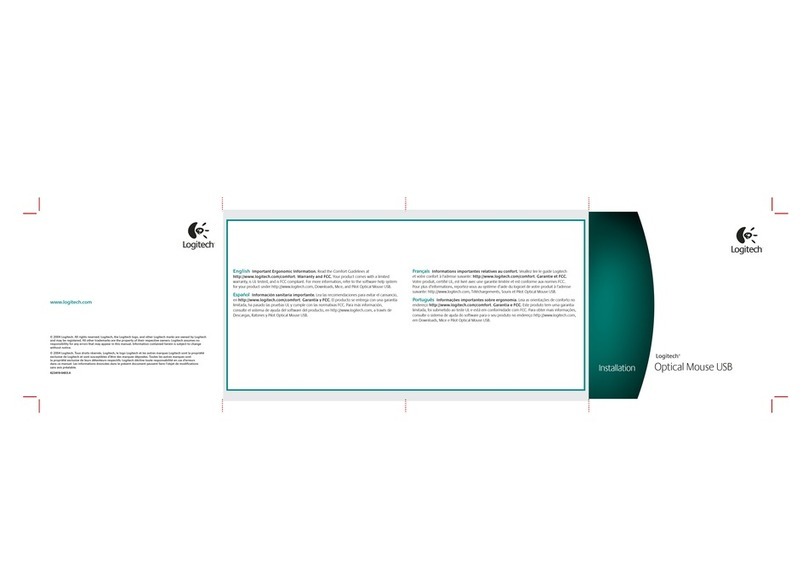Logitech M555b - Bluetooth Mouse User manual
Other Logitech Mouse manuals

Logitech
Logitech V220 User manual
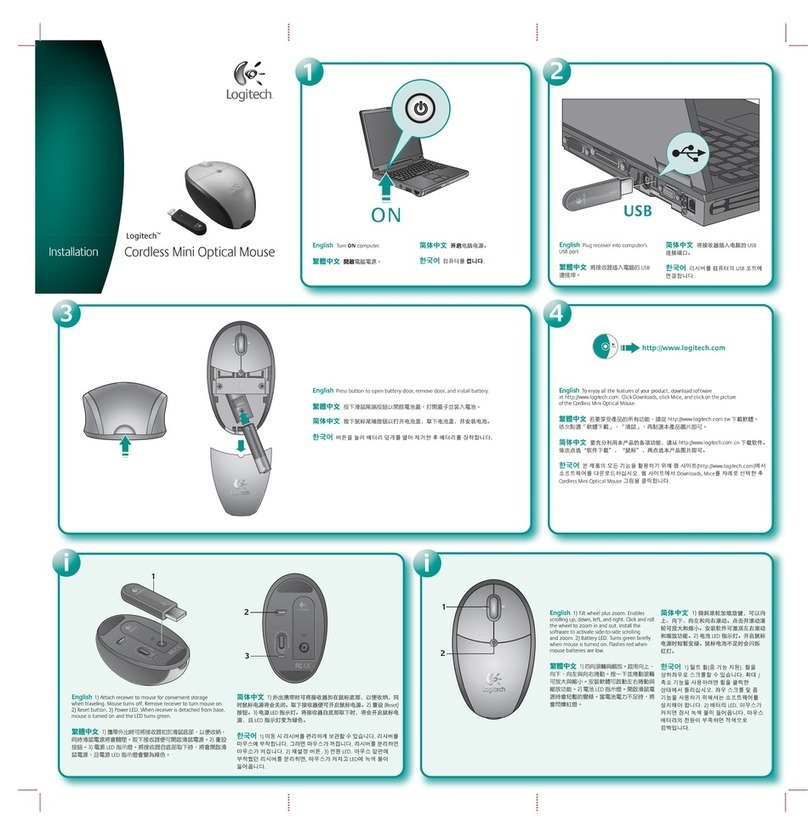
Logitech
Logitech Cordless Mini User manual

Logitech
Logitech M238 User manual

Logitech
Logitech M310 User manual

Logitech
Logitech Cordless Optical TrackMan User manual

Logitech
Logitech PerformanceMouse M950t User manual

Logitech
Logitech G502 Proteus Spectrum User manual

Logitech
Logitech G400s User manual

Logitech
Logitech G302 Daedalus Prime User manual

Logitech
Logitech M510 User manual

Logitech
Logitech G402 Hyperion Fury User manual

Logitech
Logitech NX80 User manual

Logitech
Logitech G90 User manual

Logitech
Logitech M505 User manual

Logitech
Logitech M305 User manual
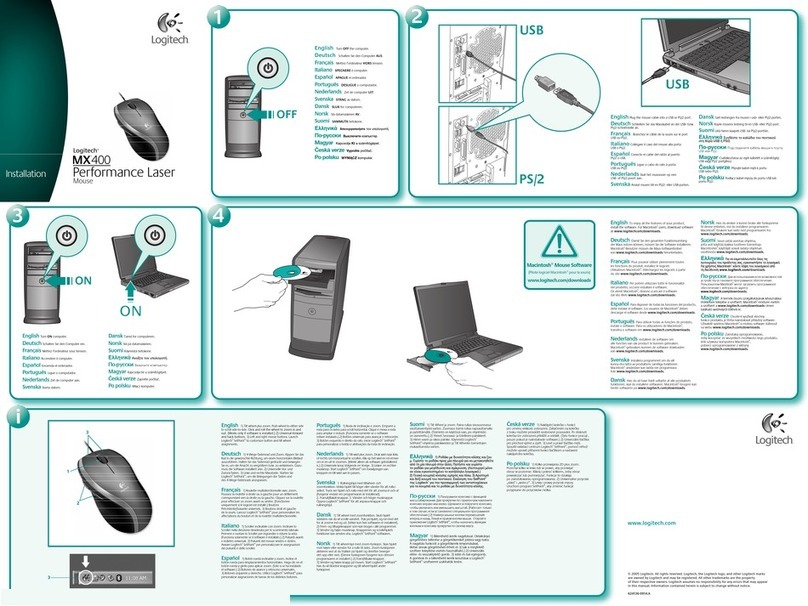
Logitech
Logitech 9316380403 - MX 400 Performance Laser Mouse User manual

Logitech
Logitech M705 User manual
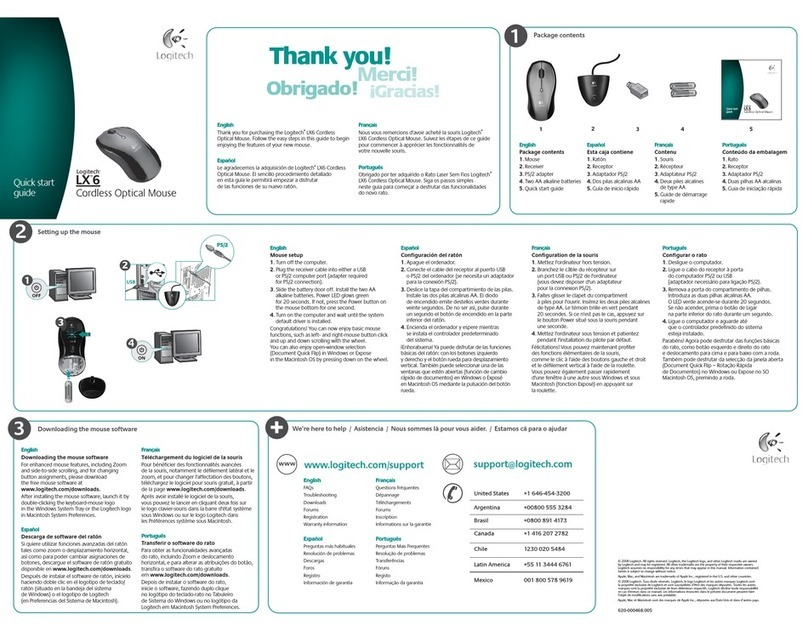
Logitech
Logitech LX6 User manual

Logitech
Logitech MX Air User manual

Logitech
Logitech MX 620 User manual