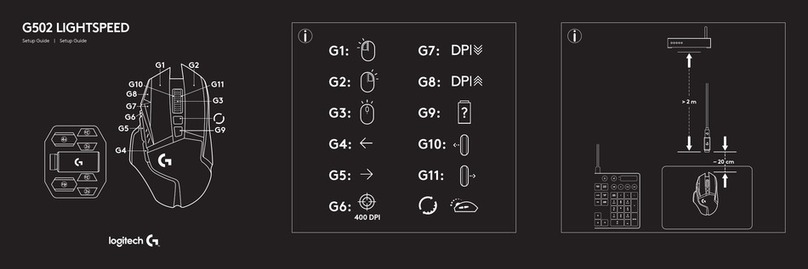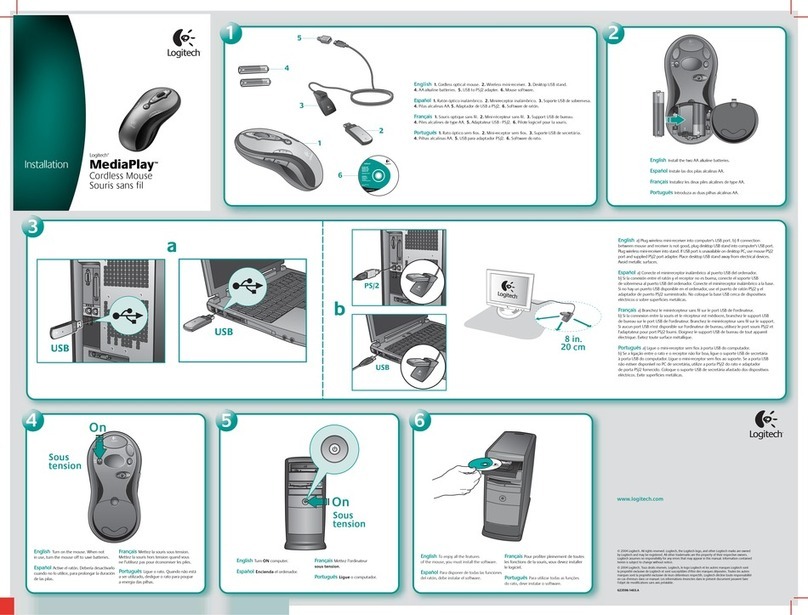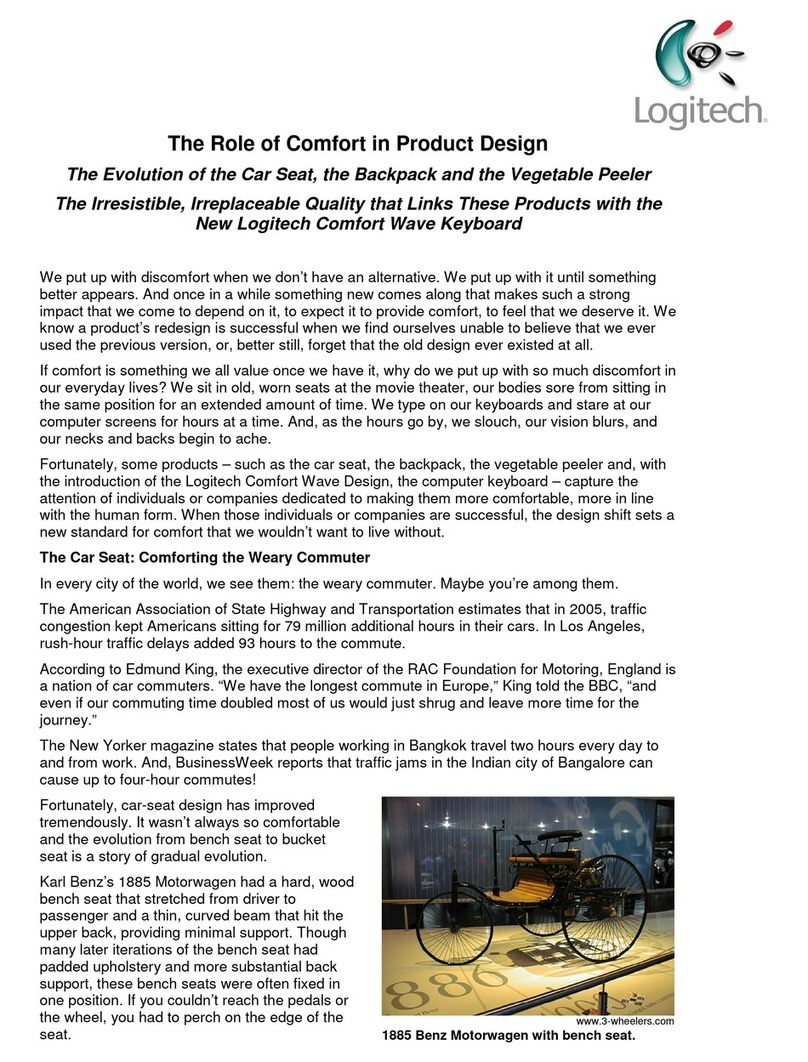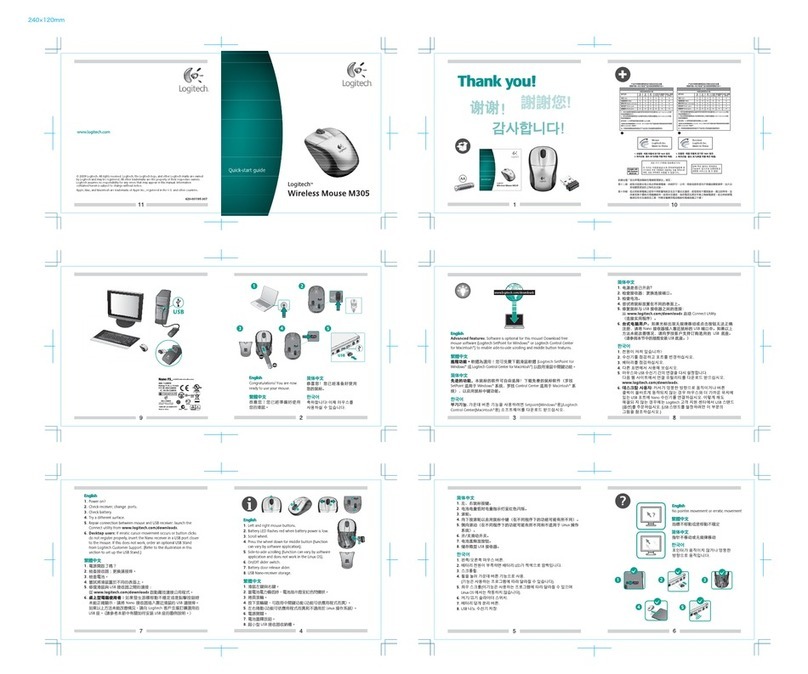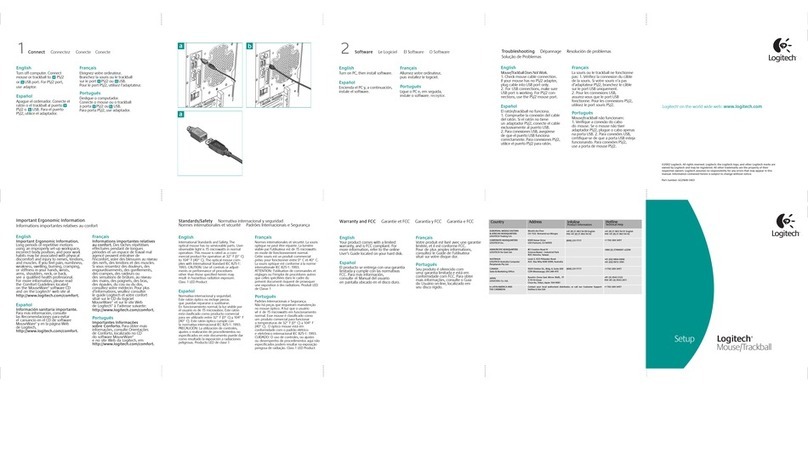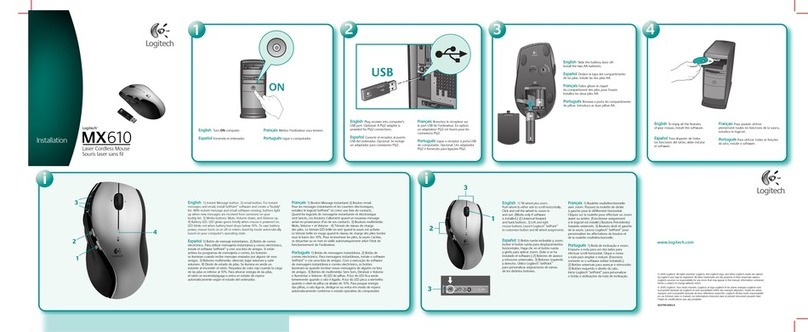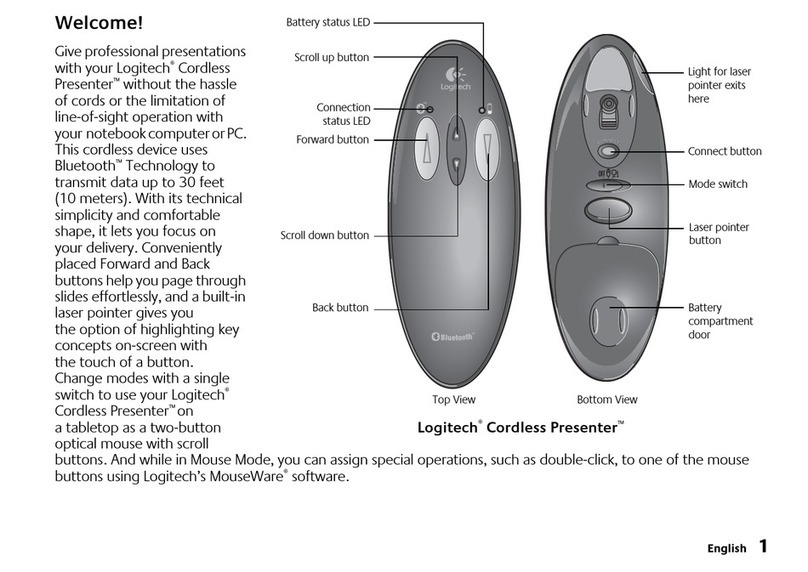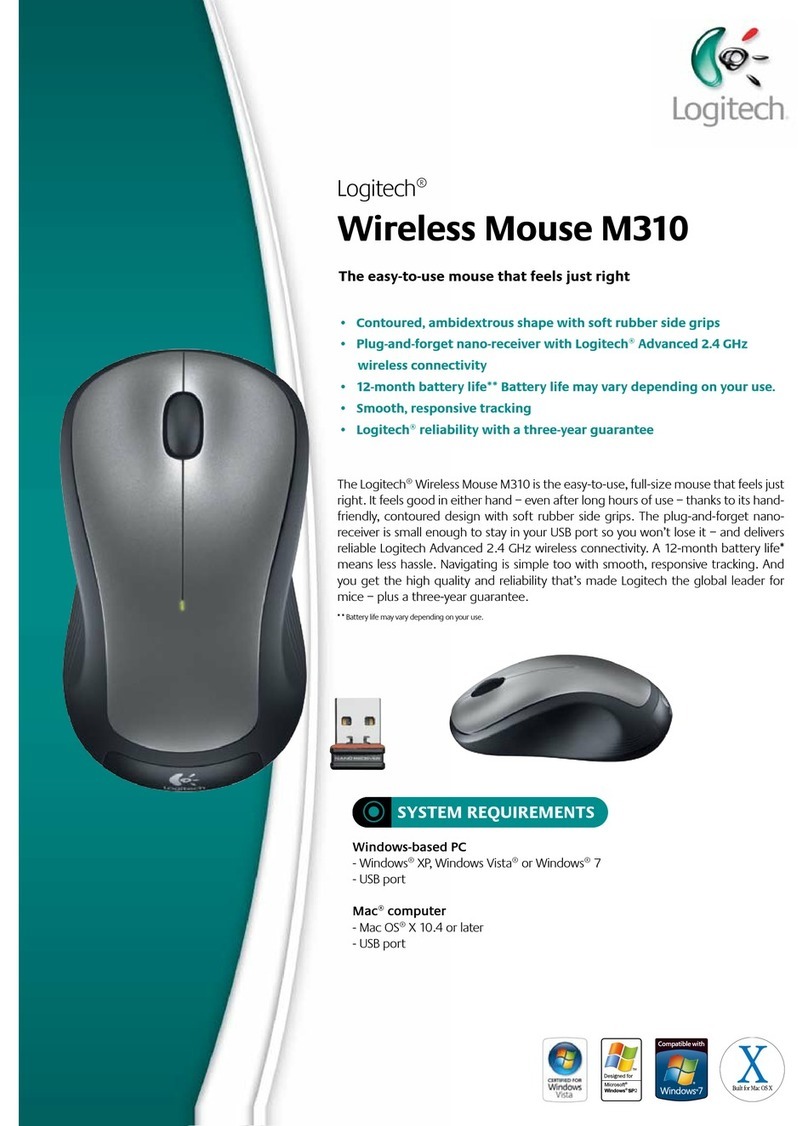Installation Optical Mouse USB
Logitech®
English Important Ergonomic Information. Read the Comfort Guidelines at
http://www.logitech.com/comfort. Warranty and FCC. Your product comes with a limited
warranty, is UL tested, and is FCC compliant. For more information, refer to the software help system
for your product under http://www.logitech.com, Downloads, Mice, and Pilot Optical Mouse USB.
Español Información sanitaria importante. Lea las recomendaciones para evitar el cansancio,
en http://www.logitech.com/comfort. Garantía y FCC. El producto se entrega con una garantía
limitada, ha pasado las pruebas UL y cumple con las normativas FCC. Para más información,
consulte el sistema de ayuda del software del producto, en http://www.logitech.com, a través de
Descargas, Ratones y Pilot Optical Mouse USB.
Français Informations importantes relatives au confort. Veuillez lire le guide Logitech
et votre confort à l'adresse suivante: http://www.logitech.com/comfort. Garantie et FCC.
Votre produit, certifié UL, est livré avec une garantie limitée et est conforme aux normes FCC.
Pour plus d’informations, reportez-vous au système d’aide du logiciel de votre produit à l’adresse
suivante: http://www.logitech.com, Téléchargements, Souris et Pilot Optical Mouse USB.
Português Informações importantes sobre ergonomia. Leia as orientações de conforto no
endereço http://www.logitech.com/comfort. Garantia e FCC. Este produto tem uma garantia
limitada, foi submetido ao teste UL e está em conformidade com FCC. Para obter mais informações,
consulte o sistema de ajuda do software para o seu produto no endereço http://www.logitech.com,
em Downloads, Mice e Pilot Optical Mouse USB.
www.logitech.com
© 2004 Logitech. All rights reserved. Logitech, the Logitech logo, and other Logitech marks are owned by Logitech
and may be registered. All other trademarks are the property of their respective owners. Logitech assumes no
responsibility for any errors that may appear in this manual. Information contained herein is subject to change
without notice.
© 2004 Logitech. Tous droits réservés. Logitech, le logo Logitech et les autres marques Logitech sont la propriété
exclusive de Logitech et sont susceptibles d’être des marques déposées. Toutes les autres marques sont
la propriété exclusive de leurs détenteurs respectifs. Logitech décline toute responsabilité en cas d'erreurs
dans ce manuel. Les informations énoncées dans le présent document peuvent faire l’objet de modifications
sans avis préalable.
623419-0403.A