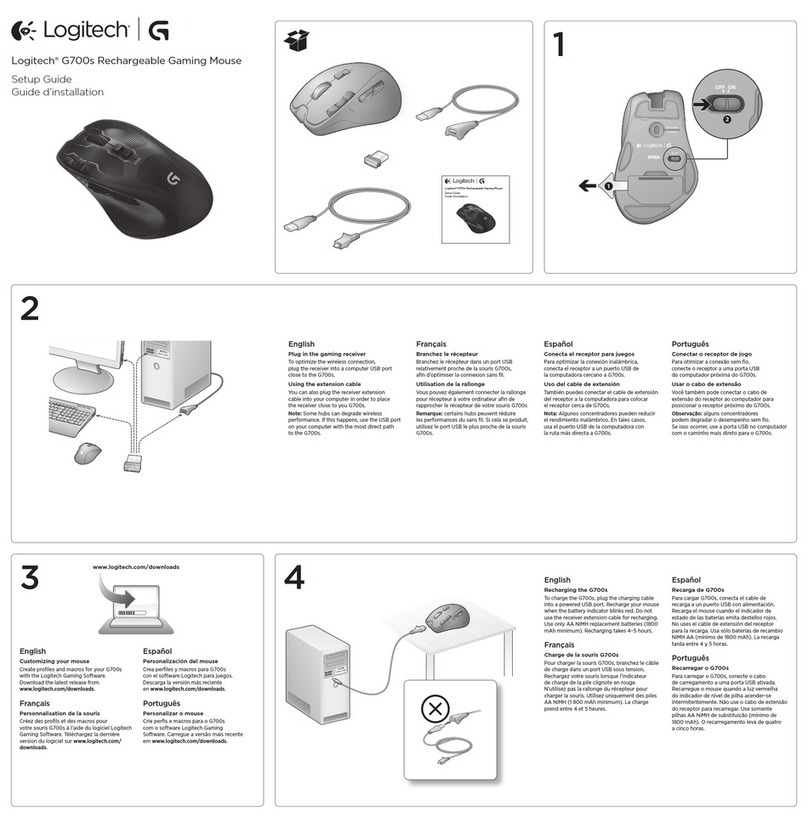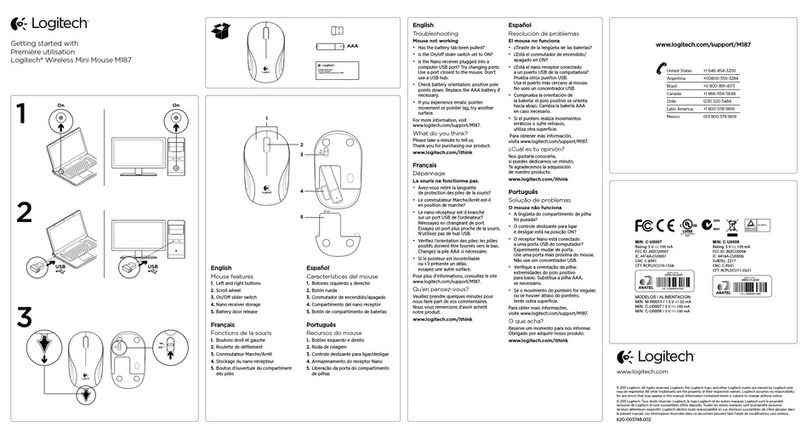Logitech Tablet Mouse User manual
Other Logitech Mouse manuals
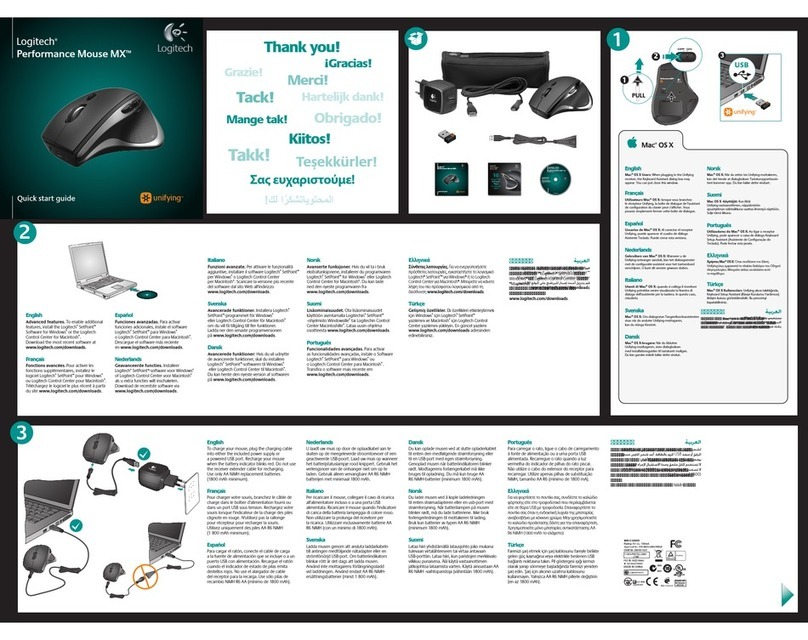
Logitech
Logitech MX Air User manual

Logitech
Logitech Ultrathin T630 User manual

Logitech
Logitech M555b - Bluetooth Mouse User manual

Logitech
Logitech Ultrathin T630 User manual

Logitech
Logitech G302 Daedalus Prime User manual

Logitech
Logitech RX250 User manual
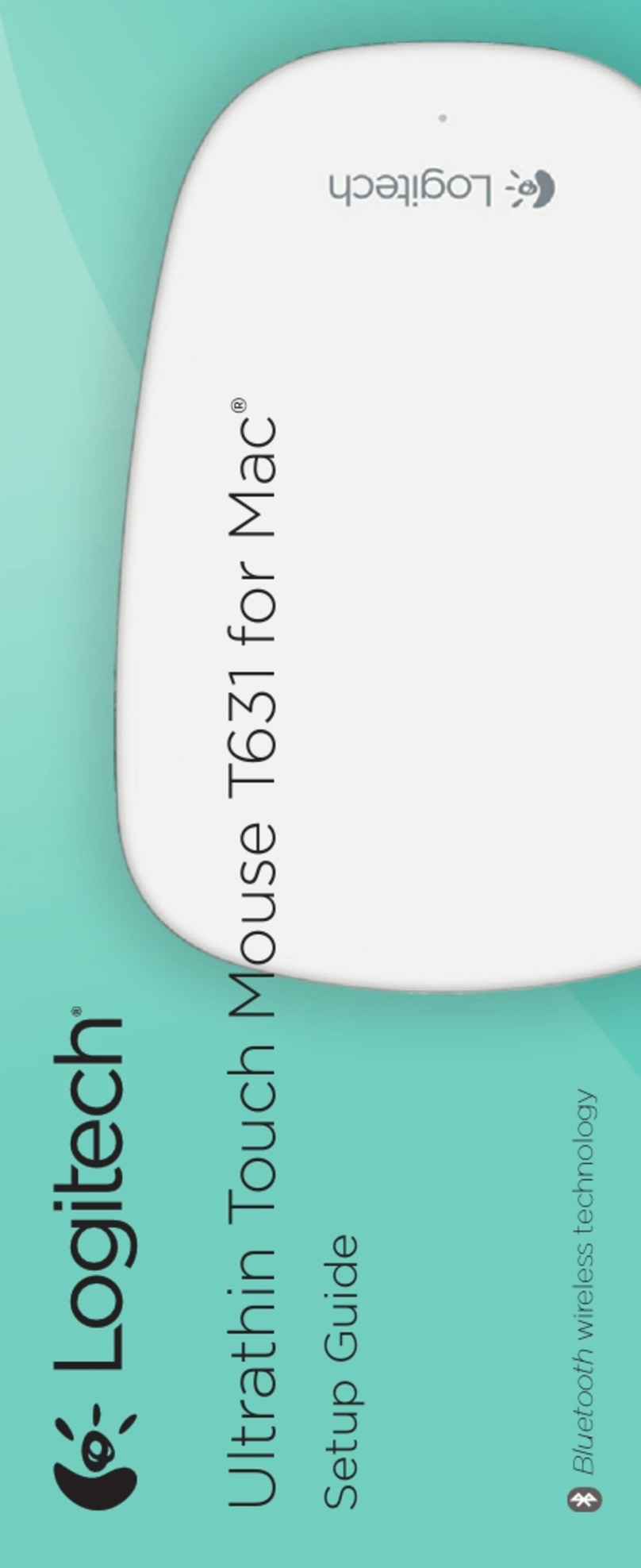
Logitech
Logitech T631 User manual
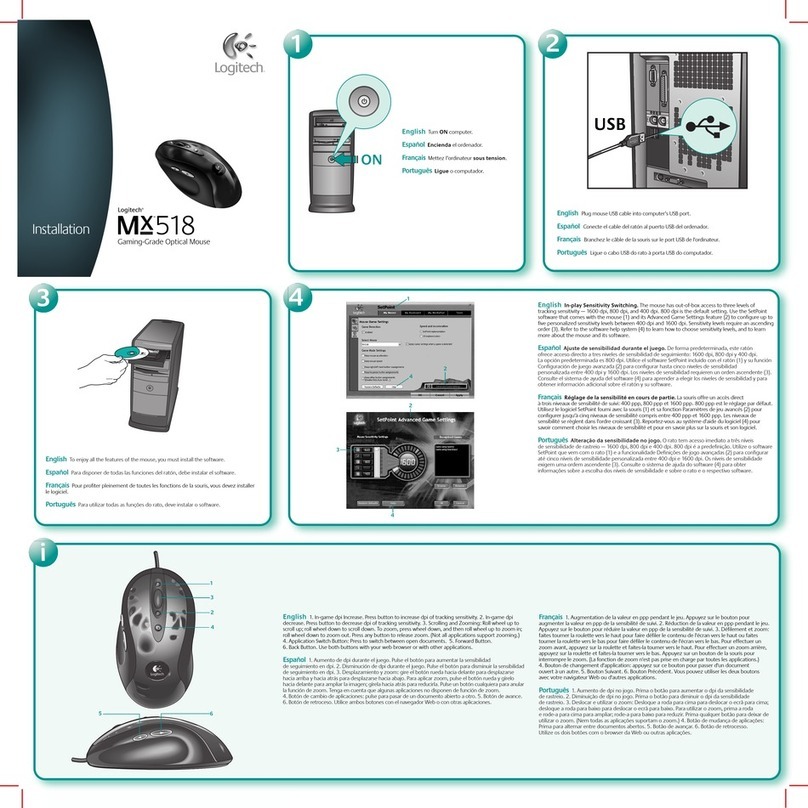
Logitech
Logitech MX 518 - Gaming-Grade Optical Mouse... User manual

Logitech
Logitech M238 User manual
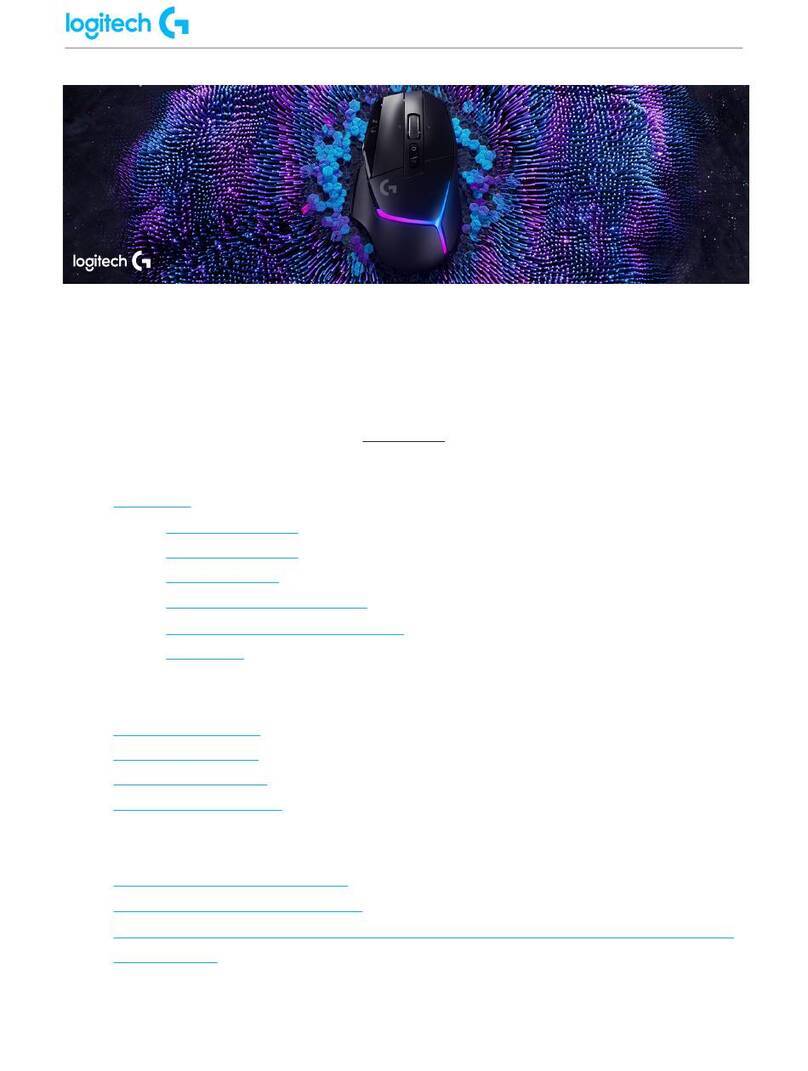
Logitech
Logitech G502 X PLUS Dimensions
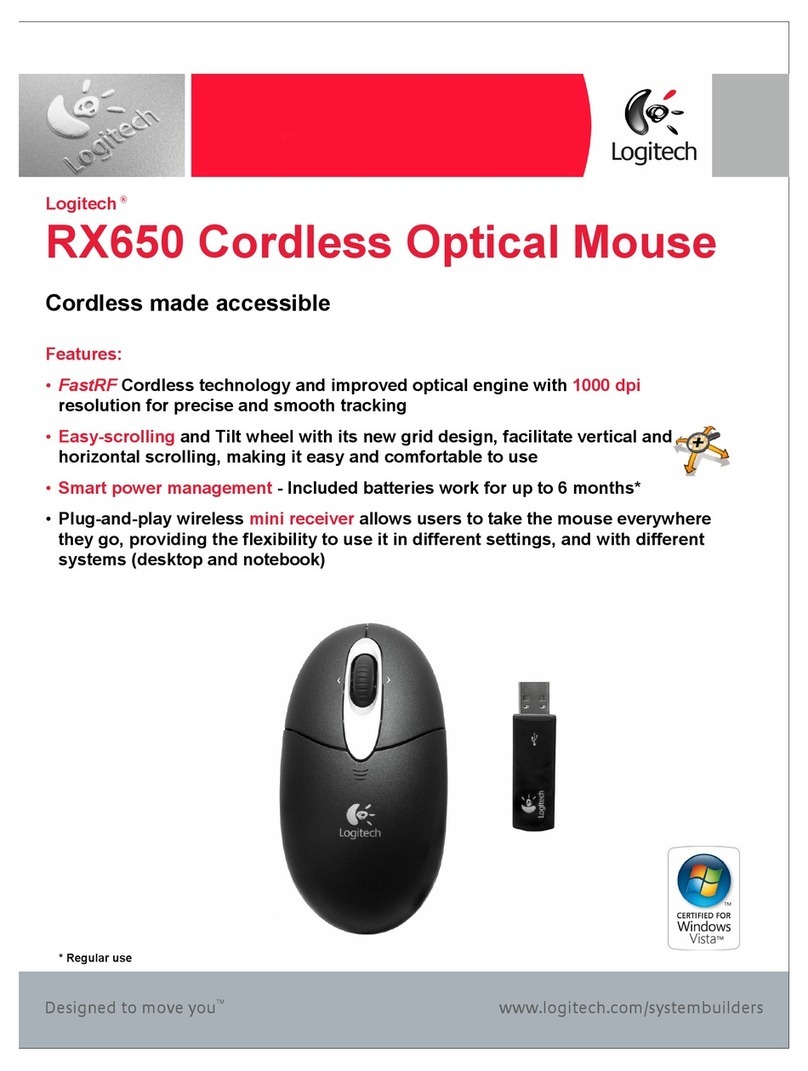
Logitech
Logitech RX650 User manual

Logitech
Logitech LS1 User manual

Logitech
Logitech G502 HERO User manual

Logitech
Logitech G502 SE User manual

Logitech
Logitech T620 User manual

Logitech
Logitech G502 X PLUS User manual

Logitech
Logitech G502 Proteus Spectrum User manual

Logitech
Logitech G600 MMO User manual
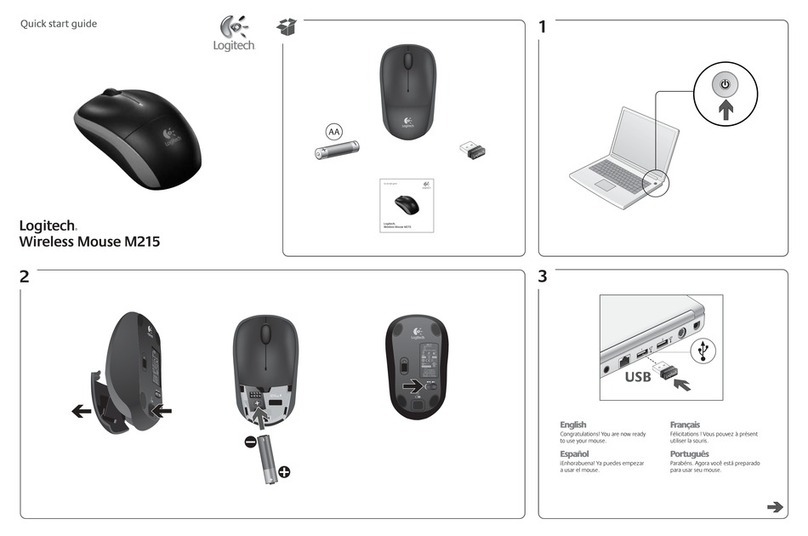
Logitech
Logitech M215 Operator's manual

Logitech
Logitech G604 User manual