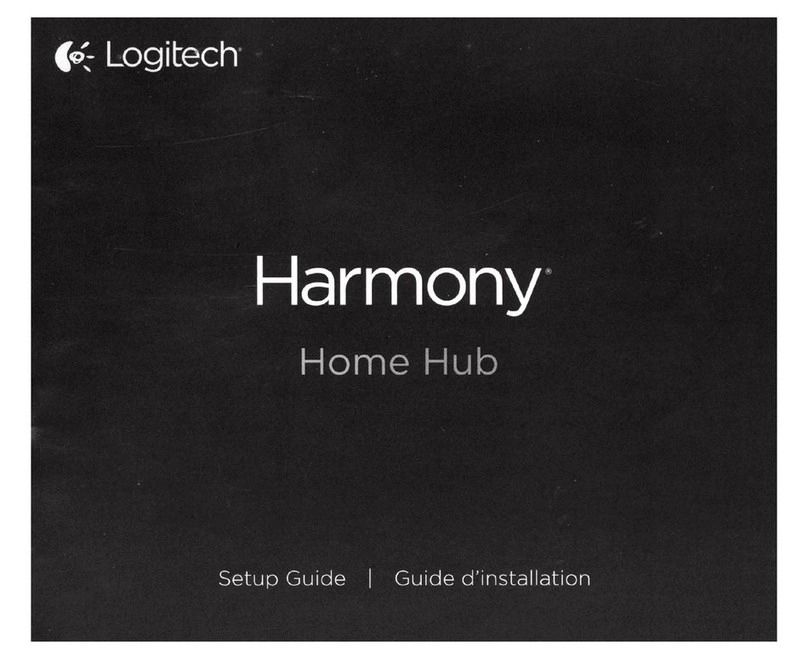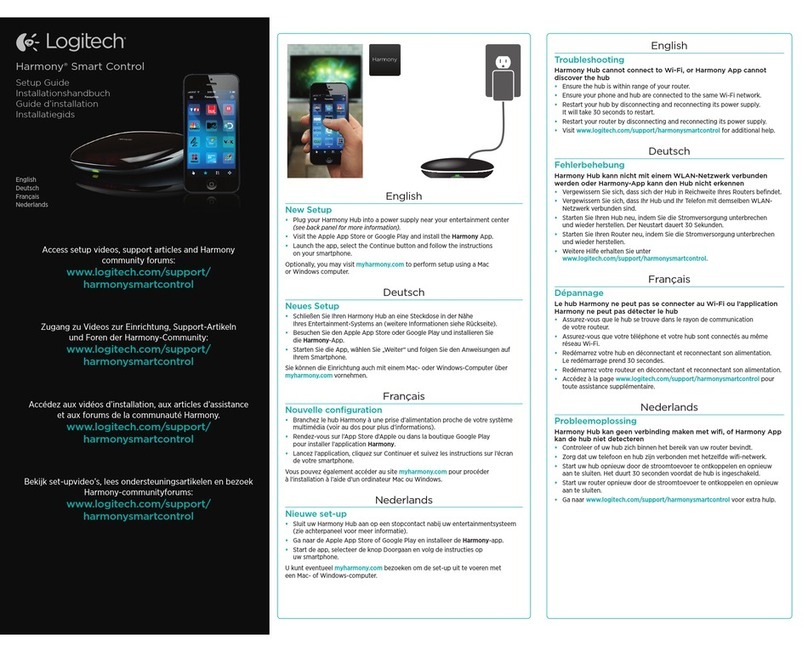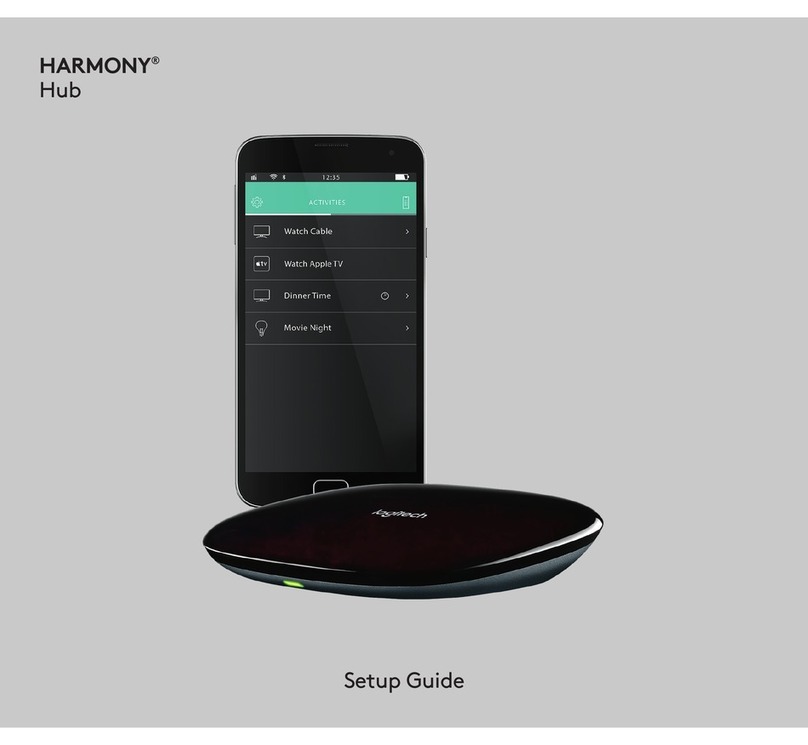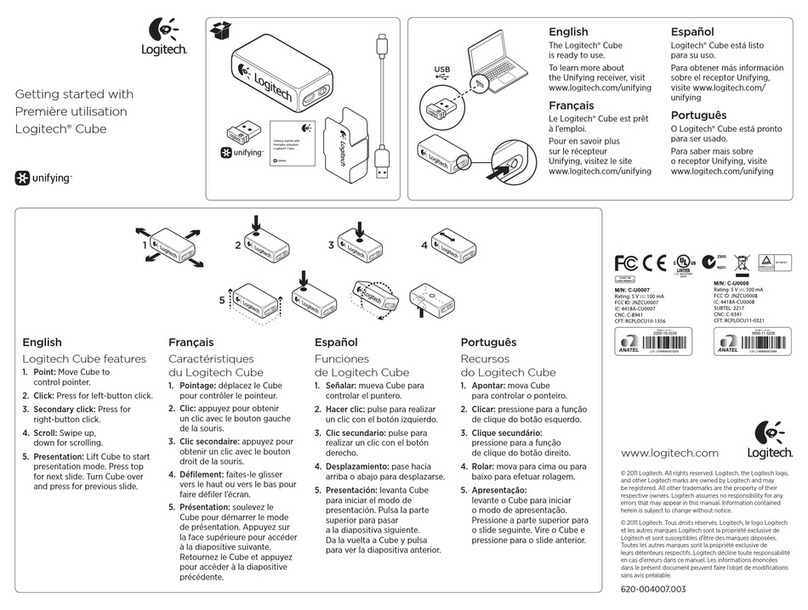THINGS YOU’LL NEED
TOBEGIN
Logi Pop Home Switch Starter Kit
(soldseparately)
Wi-Fi internet connection
iOS or Android®phone:
– iPhone®5 or later and iPod 5th Gen
or later with iOS 9 or higher
– Android phone with Bluetooth®
Smart
SETTING UP YOUR POP
HOME SWITCH
Download the Logi Pop app from
theApp Store or Google Play.
Launch the app for a guided setup.
EASY INSTALL —
NO TOOLS OR WIRES
Mount your Pop Home Switch
anywhere in your home. Just stick
the double-sided mounting tape on a
clean, smooth surface and then place
your Pop Home Switch on the tape,
hold it in place for 20 seconds, and
you’re done. It’s easy to move your Pop
Home Switch — just twist to pull the
switch o the wall.
To clean your Pop Home Switch, use
a damp cloth with soap and water or
rubbing alcohol.
THINGS YOU’LL NEED
TOBEGIN
Logi Pop Home Switch Starter Kit
(soldseparately)
Wi-Fi internet connection
iOS or Android®phone:
– iPhone®5 or later and iPod 5th Gen
or later with iOS 9 or higher
– Android phone with Bluetooth®
Smart
SETTING UP YOUR POP
HOME SWITCH
Download the Logi Pop app from
theApp Store or Google Play.
Launch the app for a guided setup.
EASY INSTALL —
NO TOOLS OR WIRES
Mount your Pop Home Switch
anywhere in your home. Just stick
the double-sided mounting tape on a
clean, smooth surface and then place
your Pop Home Switch on the tape,
hold it in place for 20 seconds, and
you’re done. It’s easy to move your Pop
Home Switch — just twist to pull the
switch o the wall.
To clean your Pop Home Switch, use
a damp cloth with soap and water or
rubbing alcohol.