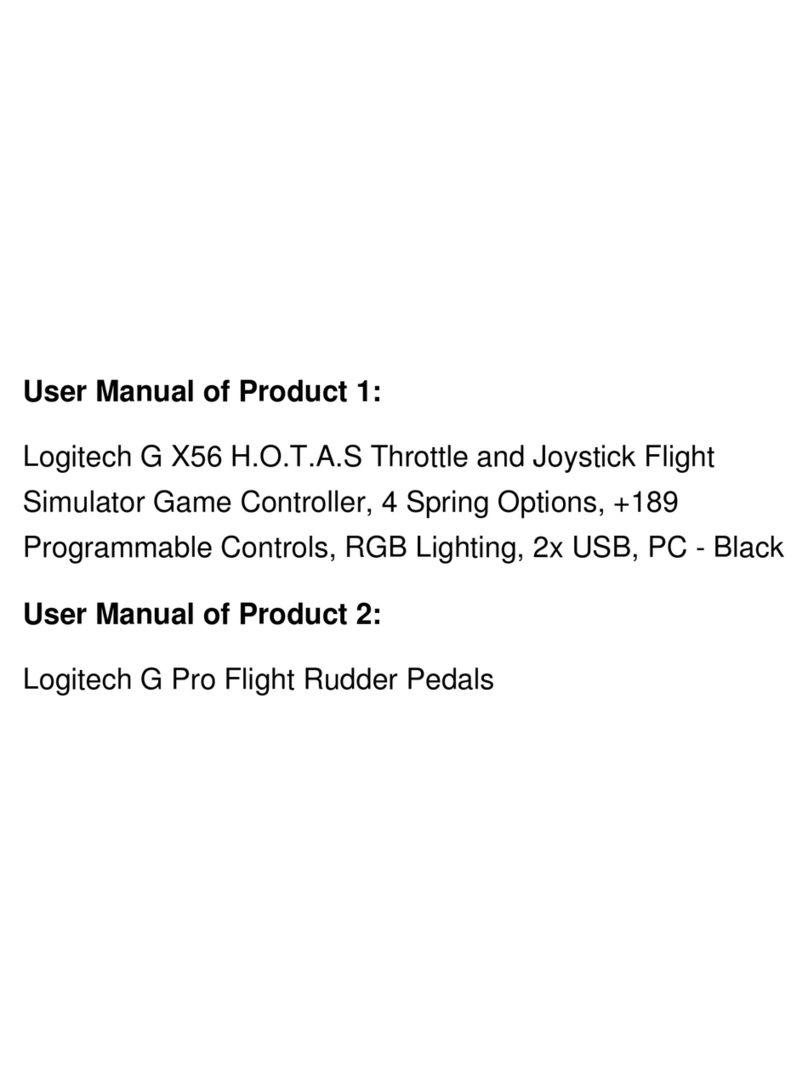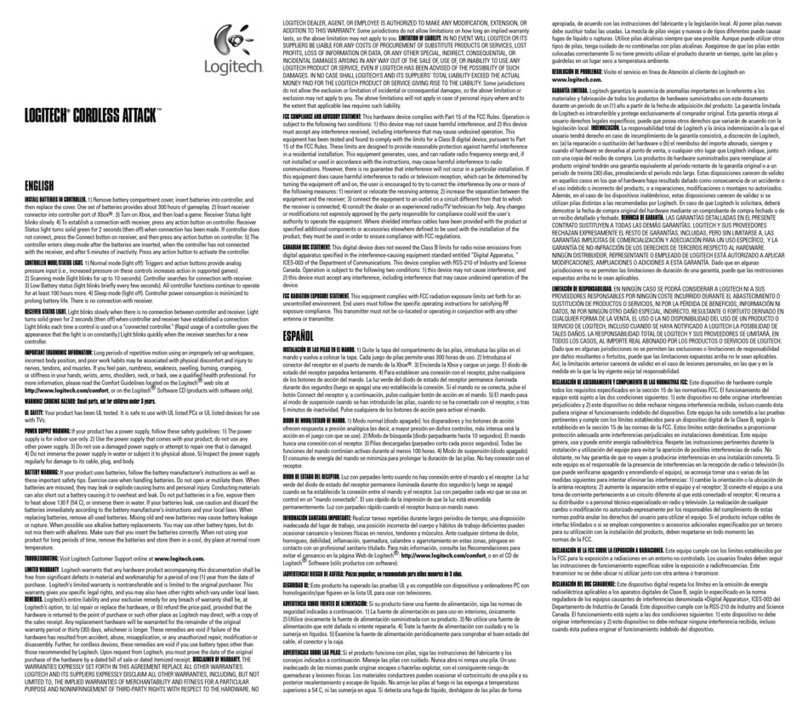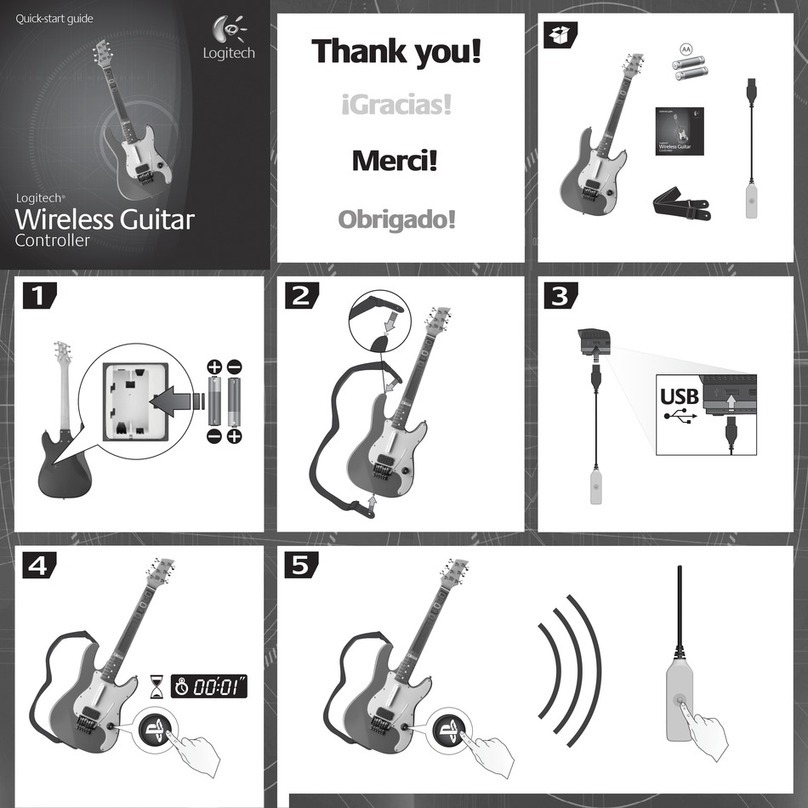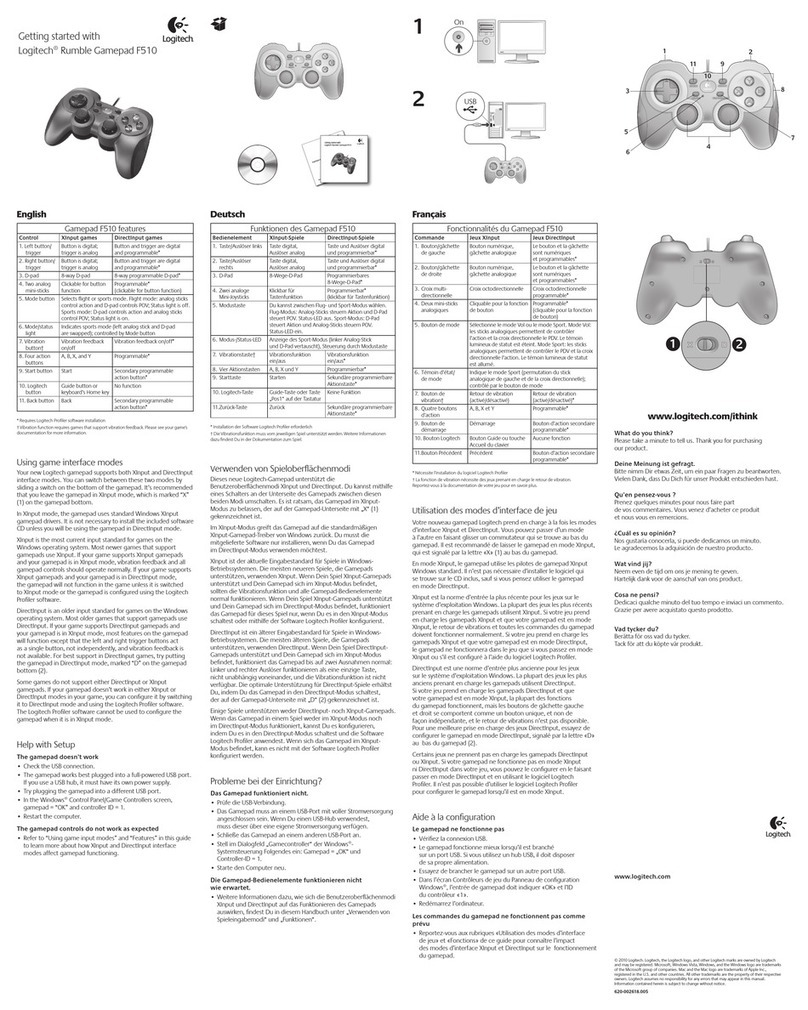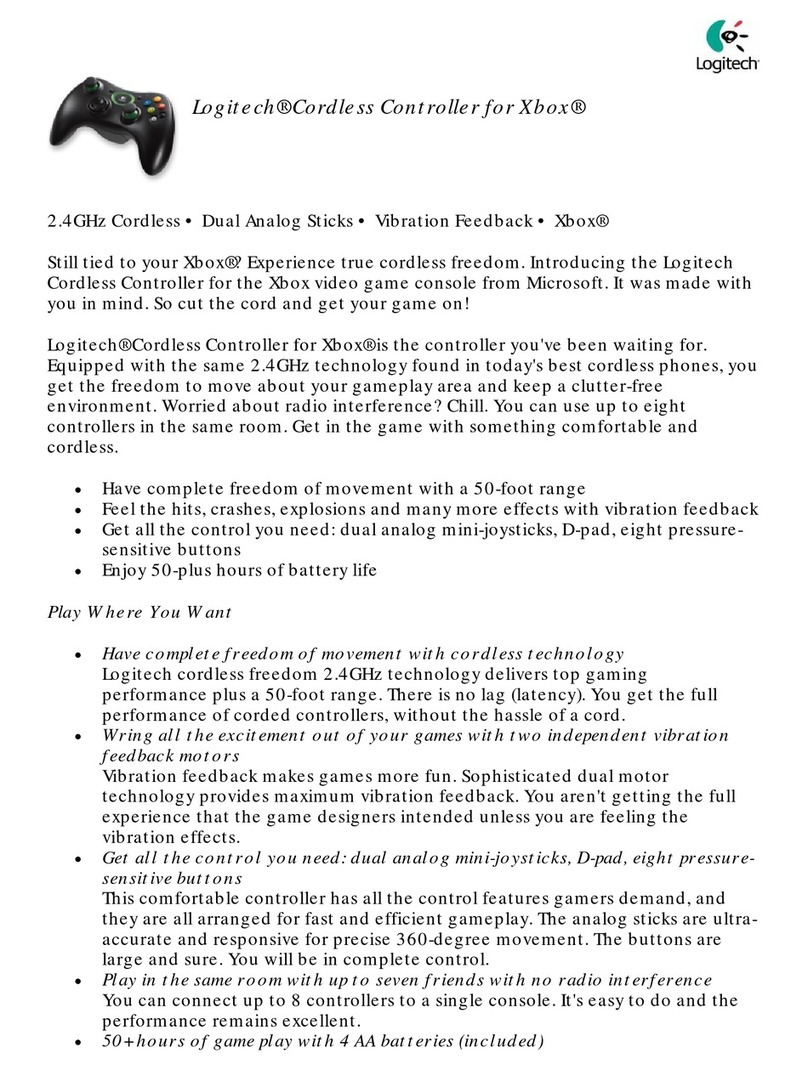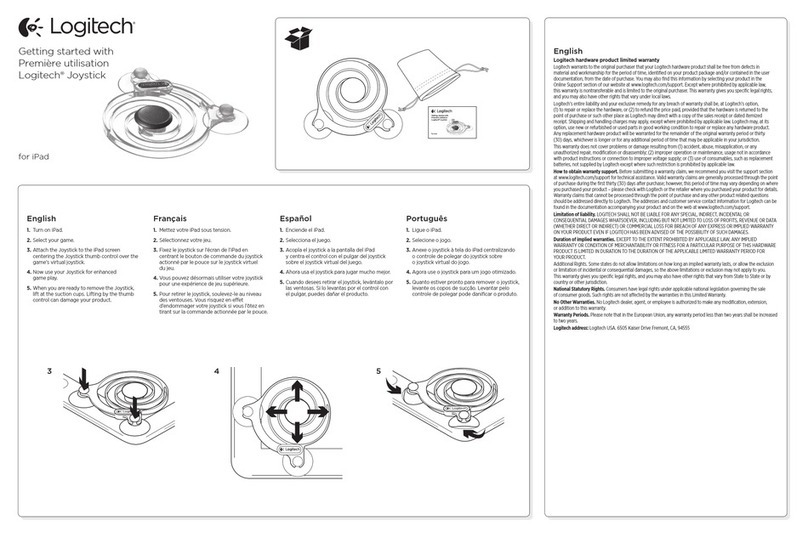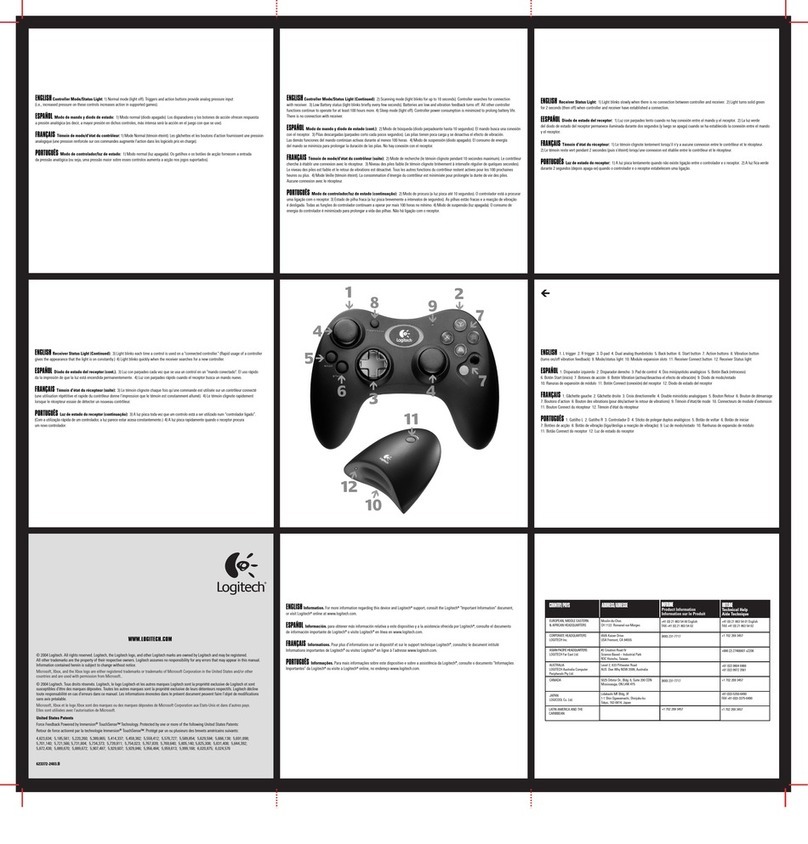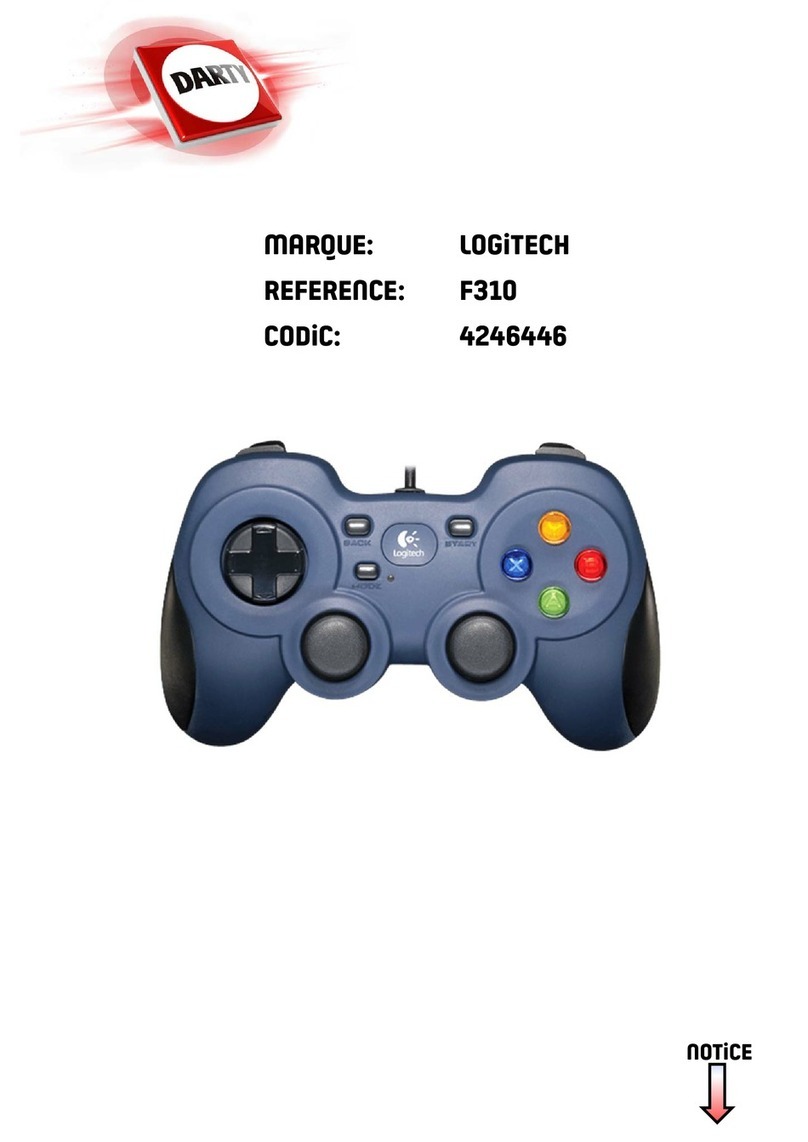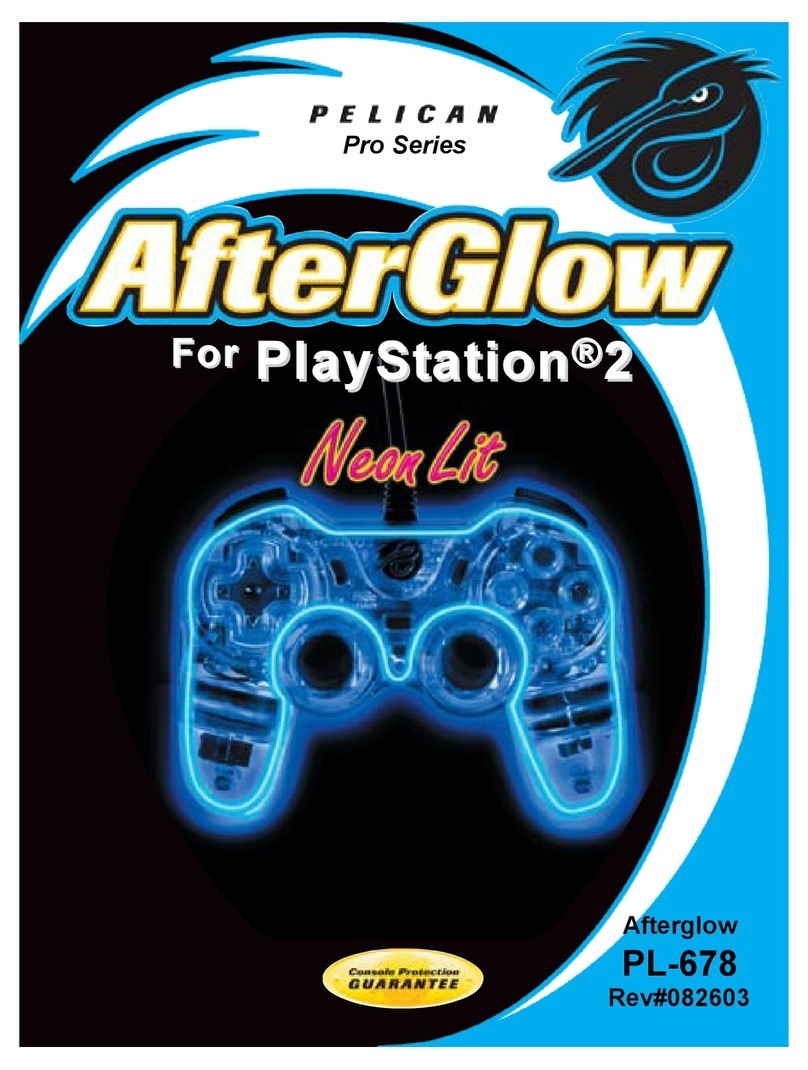FRANÇAIS
Enregistrez-vous maintenant! Vous venez d'acheter un contrôleur de jeu Logitech® et nous vous en félicitons.
Veuillez prendre un moment pour enregistrer votre nouveau produit. L’enregistrement vous permet de profiter
des dernières informations sur le produit avec les avantages suivants: 1) Mises à jour du service clientèle:
avis spéciaux concernant votre nouveau produit et les offres de mise à niveau correspondantes;
2) Informations en avant-première sur les nouveaux produits et les offres spéciales. Consultez notre site Web
à l'adresse http://register.logitech.com et enregistrez-vous aujourd’hui!
Installation: 1. Mettez la PlayStation®3 hors tension. 2. Insérez le câble USB du contrôleur dans le port USB
de la PlayStation®3. 3. Mettez la PlayStation®3 sous tension et chargez un jeu. 4. Configurez le contrôleur
dans le jeu. Pour plus d'informations relatives à votre dispositif Logitech® et à l'assistance technique
Logitech®, rendez-vous sur le site Web Logitech® à l'adresse www.logitech.com.
1. Quatre gâchettes (deux de chaque côté). 2. Croix octodirectionnelle. 3. Bouton de sélection. 4. Bouton
D/Mode: il vous permet de passer du contrôle par croix octodirectionnelle au contrôle par levier analogique
gauche. La croix octodirectionnelle assure désormais les fonctions du levier analogique gauche, et le levier
analogique gauche assure les fonctions de la croix octodirectionnelle. Dans les jeux qui prennent en charge
uniquement les leviers analogiques mais pas la croix octodirectionnelle, le fait d’appuyer sur le bouton
D/Mode (le témoin devient rouge) vous permet d’utiliser la croix octodirectionnelle, mais le levier analogique
gauche est désactivé. Le fait d’appuyer de nouveau sur le bouton D/Mode (le témoin s’éteint) permet de
reprendre l’utilisation des contrôles de gamepad en mode normal. 5. Bouton de démarrage. 6. Bouton
ChillStream™ (modes: désactivé [Off]; faible [Low]; élevé [High]); veille [Sleep Mode]: ChillStream™ se
désactive lorsque aucune commande n’a été déclenchée pendant 90 sec.; sortie de veille [Wake-up]:
ChillStream™ se réactive dans le dernier mode choisi, à savoir faible ou élevé lorsqu’une commande est
déclenchée. 7. Quatre boutons d’action principaux. 8. Deux leviers analogiques avec boutons (appuyez pour
activer les boutons).
INFORMATIONS IMPORTANTES RELATIVES AU CONFORT: des tâches répétitives effectuées pendant
de longues périodes dans un espace de travail mal agencé risquent de provoquer un certain inconfort,
voire des blessures au niveau des nerfs, des tendons et des muscles. Si vous ressentez des douleurs,
des engourdissements, des gonflements, des crampes, des raideurs ou des sensations de brûlure, au niveau
des mains, des poignets, des bras, des épaules, du cou ou du dos, consultez votre médecin.
Pour plus d’informations, veuillez consulter le guide Logitech et votre confort sur le site Web de Logitech®
à l’adresse suivante: http://www.logitech.com/comfort.
ATTENTION! DANGER D’ETOUFFEMENT:
PETITS COMPOSANTS; NE PAS LAISSER À LA PORTÉE DES ENFANTS DE MOINS DE 3 ANS.
SECURITE UL: votre produit est certifié UL. Son utilisation ne présente aucun risque avec les dispositifs
certifiés UL associés à des téléviseurs.
GARANTIE LIMITÉE. Logitech certifie que les produits matériels accompagnant cette docu-mentation sont
exempts de tout défaut de fabrication et sont garantis pendant une période de deux (2) ans à compter
de la date d'achat. La garantie de Logitech est limitée à l'acheteur initial et ne peut faire l'objet d'un transfert.
La présente garantie vous confère certains droits légaux spécifiques. Vous pouvez détenir d'autres droits
variant selon les lois locales. RECOURS. En cas de rupture de garantie, l'intégralité de la responsabilité
de Logitech et votre recours exclusif consisteront, à la discrétion de Logitech, à: (a) réparer ou remplacer
le matériel, sous réserve qu'il soit renvoyé au point de vente ou à tout autre lieu indiqué par Logitech,
accompagné d’une copie du justificatif d’achat, ou (b) rembourser le prix d’achat. Tout produit remplacé sera
garanti jusqu'à échéance de la garantie d'origine ou pour une durée de trente (30) jours, selon la période
la plus longue. Ces recours sont nuls si la défaillance du matériel est due à un accident, à un mauvais
traitement, à une utilisation inappropriée ou à des réparations, modifications ou démontages non autorisés.
De plus, pour les dispositifs sans fil, ces recours sont nuls si vous utilisez des types de piles différents
de ceux conseillés par Logitech. A la demande de Logitech, vous devez prouver la date de l'achat initial
du matériel en présentant une facture datée de la vente ou un reçu détaillé et daté. RENONCIATION DE
GARANTIE. LES GARANTIES PREVUES DANS CET ACCORD REMPLACENT TOUTES LES AUTRES GARANTIES.
LOGITECH ET SES FOURNISSEURS EXCLUENT EXPRESSEMENT TOUTES AUTRES GARANTIES, Y COMPRIS
SANS QUE CETTE ENUMERATION SOIT LIMITATIVE, TOUTES GARANTIES IMPLICITES DU CARACTERE
ADEQUAT POUR LA COMMERCIALISATION OU UN USAGE PARTICULIER, AINSI QUE LES GARANTIES DE
RESPECT DE DROITS DE TIERS CONCERNANT LE MATERIEL. AUCUN DISTRIBUTEUR, AGENT OU EMPLOYE
DE LOGITECH N'EST AUTORISE A EFFECTUER DES MODIFICATIONS, DES EXTENSIONS OU DES AJOUTS
DANS CETTE GARANTIE. Certaines juridictions ne reconnaissent pas les limitations de durée des garanties
implicites; il est donc possible que la limitation susmentionnée ne s’applique pas à votre cas.
LIMITES DE RESPONSABILITÉ. LOGITECH OU SES FOURNISSEURS NE SAURAIENT ETRE TENUS
RESPONSABLES DES COÛTS D'APPROVISIONNEMENT EN PRODUITS OU SERVICES DE REMPLACEMENT,
DU MANQUE A GAGNER, DE LA PERTE D'INFORMATIONS OU DE DONNEES, OU DE TOUT AUTRE DOMMAGE
PARTICULIER, INDIRECT, CONSECUTIF OU ACCESSOIRE DECOULANT DE LA VENTE, DE L'UTILISATION OU DE
L'IMPOSSIBILITE D'UTILISER UN PRODUIT OU UN SERVICE LOGITECH, MEME SI LOGITECH A ETE INFORMEE
DE L'EVENTUALITE DE TELS DOMMAGES. LA RESPONSABILITE DE LOGITECH ET DE SES FOURNISSEURS
NE SAURAIT EN AUCUN CAS DEPASSER LE MONTANT DEBOURSE POUR L’ACQUISITION DU PRODUIT OU
DU SERVICE LOGITECH LUI DONNANT LIEU. Certaines juridictions n’autorisent pas l’exclusion ou la limitation
des dommages accessoires ou consécutifs; il est donc possible que la limitation ou l’exclusion susmentionnée
ne s’applique pas à votre cas. Les limites susmentionnées ne s'appliqueront pas en cas de préjudice corporel
lorsque et dans la mesure où la loi en vigueur prévoit l'existence de cette responsabilité.
COMMENT BÉNÉFICIER DE LA GARANTIE: Avant de porter une réclamation relative à la garantie, nous vous
recommandons de consulter notre rubrique de support technique sur www.logitech.com. Les réclamations sont
généralement traitées au point d’achat d’origine dans les deux années suivant l’achat du produit. Cette période
peut toutefois varier en fonction des pays, comme au Royaume-Uni où les réclamations ne sont plus recevables
après la première année. Les réclamations effectuées après deux années (dans le cas de produits bénéficiant
d’une garantie supérieure à deux ans) et toute autre question portant sur la garantie doivent être adressées
directement à Logitech. Vous trouverez l’adresse et le numéro de téléphone du service clientèle Logitech appro-
prié dans la documentation accompagnant le produit ou sur notre site Web à l’adresse www.logitech.com.
PORTUGUÊS
Registe-se agora! Obrigado por ter adquirido um controlador de jogos da Logitech®. Registe o seu novo
produto. O registo ajuda a garantir que tem a informação mais recente sobre o produto ao oferecer estas
vantagens: 1) Actualizações do serviço ao cliente notas especiais sobre o seu novo produto e ofertas de
actualização relacionadas; 2) Avisos antecipados quanto a novos produtos e ofertas especiais. Visite o nosso
Web site em http://register.logitech.com e registe-se agora!
Instalação: 1. Desligue a PlayStation®3. 2. Introduza o cabo USB do controlador na porta USB
na PlayStation®3. 3. Ligue a PlayStation®3 e carregue o jogo. 4. Configure o controlador no jogo.
Para obter mais informações em relação ao dispositivo da Logitech® e suporte da Logitech®,
visite a Logitech® online em www.logitech.com.
1. Quatro gatilhos (dois de cada lado). 2. Controlador D de 8 vias. 3. Botão de selecção. 4. Botão D/Modo:
Permite-lhe alternar a operação do controlador D de 8 vias com a função esquerda do stick analógico. O
controlador D de 8 vias desempenhará agora as funções do stick analógico esquerdo e o mesmo
desempenhará as funções do controlador D de 8 vias. Nos jogos que apenas suportam sticks analógicos e
não suportam um controlador D de 8 vias, se premir o botão D/Modo (o LED vermelho acende-se), poderá
utilizar o controlador D de 8 vias mas o stick analógico esquerdo é desactivado. Se premir novamente o botão
D/Modo (o LED vermelho acende-se), faz regressar os controlos do controlador de jogo ao funcionamento
normal. 5. Botão de início 6. Botão ChillStream™ (definições: Desligado; Baixo; Alto); Modo de suspensão: O
ChillStream™ desliga-se quando os controlos não são utilizados durante 90 segundos; Activar: A partir do
Modo de suspensão, o ChillStream™ retoma o funcionamento a partir da última definição (isto é, Baixo ou
Alto, quando qualquer controlo é utilizado.) 7. Quatro botões de acção primários. 8. Dois sticks analógicos
com botões (prima para activar os botões).
INFORMAÇÕES IMPORTANTES SOBRE CONFORTO: Longos períodos de movimento repetitivo,
num espaço de trabalho inadequado, com uma posição incorrecta do corpo e maus hábitos de trabalho
podem relacionar-se com desconforto físico e lesões dos nervos, tendões e músculos. Se sentir dor,
dormência, fraqueza, inchaço, ardor, cãibra ou rigidez nas mãos, nos pulsos, braços, ombros, pescoço
ou costas, consulte um médico qualificado. Para obter mais informações, leia as orientações de conforto
no web site da Logitech®, em http://www.logitech.com/comfort.
AVISO! PERIGO DE ASFIXIA:
PARTES PEQUENAS; NÃO RECOMENDADO A CRIANÇAS COM IDADE INFERIOR A 3 ANOS.
SEGURANÇA UL: seu produto foi submetido a teste UL. É seguro usar com TVs dispositivos listados como UL.
GARANTIA LIMITADA. A Logitech garante que qualquer produto de hardware que acompanha esta
documentação estará isento de defeitos significativos de material e de fabricação por um período de dois (2)
anos a partir da data da aquisição. A garantia limitada da Logitech é intransferível e é limitada ao comprador
original. Esta garantia dá-lhe direitos legais específicos, e V. Sa. pode também ter outros direitos que variam
conforme as leis locais. RECURSOS. Toda a responsabilidade da Logitech e o seu único recurso pelo não
cumprimento da garantia será, por opção da Logitech: (a) reparar ou substituir o hardware ou (b) reembolsar
o valor pago, desde que o hardware seja devolvido ao lugar da compra ou a outro local que a Logitech indicar,
com uma cópia do recibo da compra. A substituição do hardware será garantida durante o período restante
da garantia original ou trinta (30) dias, qualquer que seja mais longo. Estes recursos serão nulos se o defeito
do hardware tiver resultado de acidente, maus tratos e mau uso, ou de um reparo, de uma modificação ou de
uma desmontagem não autorizados. Além disso, para dispositivos sem fios, estes recursos serão nulos
se utilizar tipos de baterias diferentes dos recomendados pela Logitech. A pedido da Logitech, deve provar
a data da compra original do hardware apresentando uma factura datada ou um recibo com especificações.
RENÚNCIA A GARANTIAS. TAS GARANTIAS ESTABELECIDAS EXPRESSAMENTE NESTE CONTRATO
SUBSTITUEM TODAS AS DEMAIS GARANTIAS. A LOGITECH E SEUS FORNECEDORES ISENTAM-SE
EXPRESSAMENTE DE QUAISQUER OUTRAS GARANTIAS, INCLUSIVE, MAS A ELAS NÃO LIMITADOS,
AS GARANTIAS IMPLÍCITAS DE COMERCIALIZAÇÃO E ADEQUAÇÃO A UM PROPÓSITO EM PARTICULAR
E NÃO-VIOLAÇÃO DOS DIREITOS DE TERCEIROS COM RELAÇÃO AO HARDWARE. NENHUM REVENDEDOR,
AGENTE OU EMPREGADO DA LOGITECH ESTÁ AUTORIZADO A FAZER QUALQUER MODIFICAÇÃO,
EXTENSÃO OU ACRÉSCIMO A ESTA GARANTIA. Algumas jurisdições não permitem limitações na duração
de uma garantia implícita, de modo que a limitação acima pode não se aplicar a V. Sa. LIMITES DE
RESPONSABILIDADE. EM NENHUMA CIRCUNSTÂNCIA A LOGITECH OU SEUS FORNECEDORES SERÃO
RESPONSABILIZADOS POR QUAISQUER CUSTOS DE AQUISIÇÃO DE PRODUTOS DE SUBSTITUIÇÃO OU
SERVIÇOS, PERDA DE LUCROS, PERDA DE INFORMAÇÕES OU DADOS, OU QUAISQUER OUTROS DANOS
ESPECIAIS, INDIRETOS, CONSEQÜENTES OU ACIDENTAIS QUE DE ALGUM MODO DECORRAM DA VENDA
DE, DO USO DE, OU DA INABILIDADE NO USO DE QUALQUER PRODUTO OU SERVIÇO DA LOGITECH, MESMO
QUE A LOGITECH TENHA SIDO ADVERTIDA PARA A POSSIBILIDADE DE TAIS DANOS. EM NENHUMA
CIRCUNSTÂNCIA A RESPONSABILIDADE TOTAL DA LOGITECH E DE SEUS FORNECEDORES EXCEDERÁ
O VALOR REAL DA COMPRA DO PRODUTO OU DO SERVIÇO QUE ENSEJE A RESPONSABILIDADE.
Algumas jurisdições não permitem a exclusão ou a limitação de danos acidentais ou conseqüenciais, de
modo que a limitação ou a exclusão acima pode não se aplicar a V. Sa. As limitações acima não serão
aplicadas
no caso de lesão pessoal onde e na medida em que as leis aplicáveis requeiram tal responsabilidade.
COMO OBTER ASSISTÊNCIA DA GARANTIA: Antes de submeter uma reivindicação de garantia,
recomendamos que visite a seção de atendimento no endereço www.logitech.com para obter assistência
técnica. As reivindicações de garantia válidas são, em geral, processadas através do revendedor durante
os primeiros dois anos após a data da compra; no entanto, esse período varia em vários países,
como no Reino Unido, onde reivindicações de garantia válidas são processadas através do revendedor
durante apenas o primeiro ano. As reivindicações de garantia feitas depois de dois anos (para produtos
com garantia que excedem dois anos), assim como outras questões relacionadas a garantia,
devem ser apresentadas diretamente à Logitech. Os endereços e os números de telefone de atendimento
ao cliente da Logitech encontram-se na documentação que acompanha o produto e no endereço na Web,
www.logitech.com.
USB
111 111
33
8
6
7
8
2
45
PlayStation est une marque déposée de Sony Computer Entertainment Inc.
PlayStation é uma marca registrada de Sony Computer Entertainment Inc.
La technologie ChillStream™ est protégée par le brevet américain n° 6241247.
D'autres brevets sont en instance.
A tecnologia ChillStream™ é protegida pela patente No. 6241247 dos Estados Unidos.
Patentes adicionais pendentes.
©2006 Logitech. Tous droits réservés. Logitech, le logo Logitech et les autres marques Logitech
sont la propriété exclusive de Logitech et sont susceptibles d’être des marques déposées.
Toutes les autres marques sont la propriété exclusive de leurs détenteurs respectifs.
Logitech décline toute responsabilité en cas d’erreurs dans ce manuel. Les informations énoncées
dans ce document peuvent faire l’objet de modifications sans avis préalable.
©2006 Logitech. Todos os direitos reservados. Logitech, o logótipo da Logitech e outras marcas da
Logitech são propriedades da Logitech e podem estar registados. Todas as outras marcas comerciais
são propriedade dos respectivos donos. A Logitech não assume responsabilidade por erros que possam
aparecer neste manual. As informações contidas aqui estão sujeitas a alterações sem aviso prévio.
624295-0403.A
www.logitech.com/support
WWW
United States
+1 702 269 3457
Argentina
0800 555 3284
Brazil
0800 891 4173
Canada
+1 416 207 2782
Chile
1230 020 5484
Latin America
+55 11 3444 6761
Mexico
001 800 578 9619