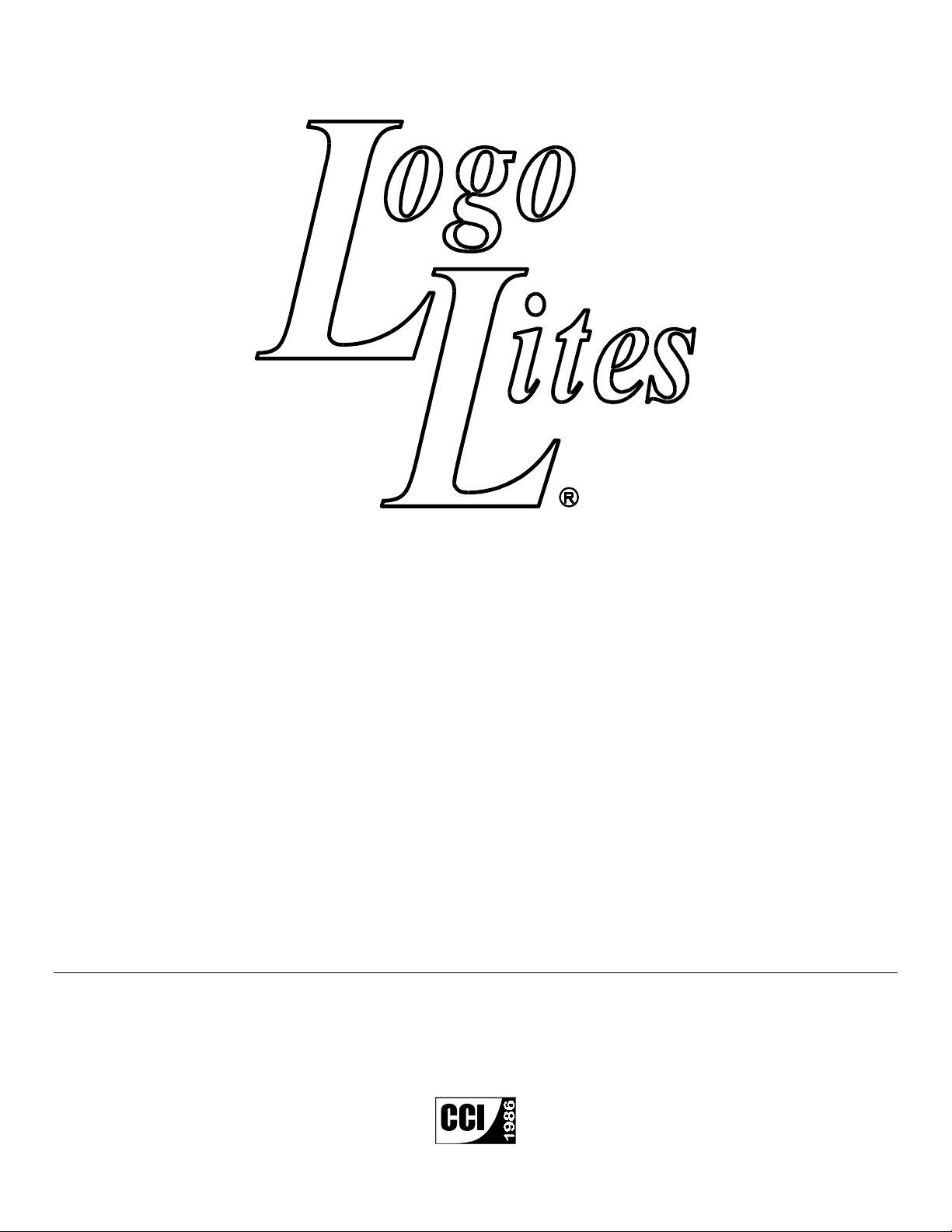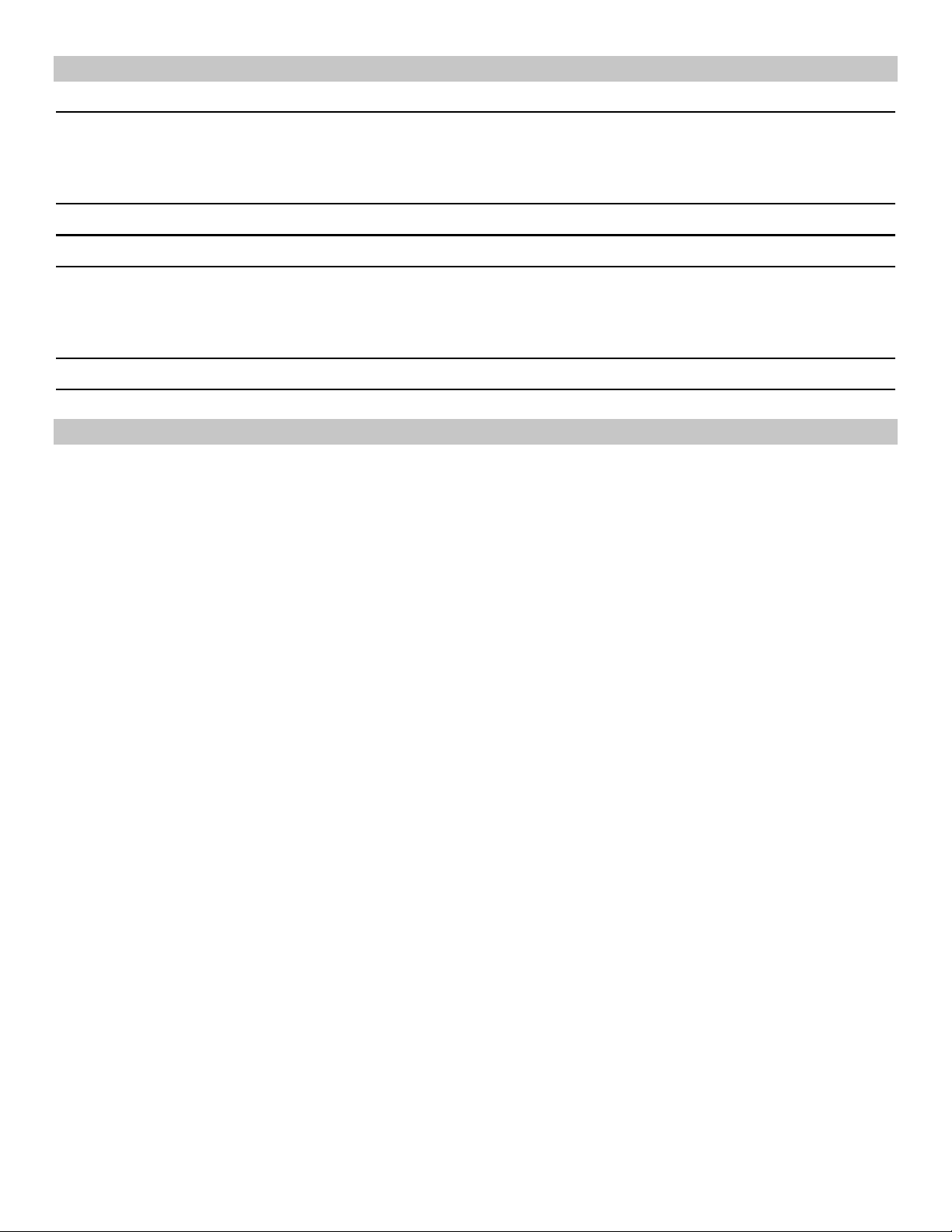- 5 -
TROUBLESHOOTING
Symptom Test/Solution
Turn Signals
Do Not
Work:
1. Make sure battery is charged and connected.
2. Make sure 5 pin connector is fully inserted and power wire is tight.
3. Make sure chassis connector is fully pushed onto controller and is tightly connected to
chassis at the ring terminal.
4. Touch test light to top screw of 5 pin connector. If it does not light, the fuse may be
blown, the power connection may not be good at the terminal block post, or the screw may
not be tight enough.
5. Turn the turn signal on and touch controller case with test light. If the test light lights, the
chassis connection is bad.
One Signal
Light Does
Not Work
If one light does not work, swap the wire with another light on the 5 pin connector. If light
still does not come on, the wire going to the light is shorted to the chassis, there is a poor
connection in the bullet connector, or the turn signal assembly has a poor connection to the
chassis.
If the other light that previously did work now does not work in the same position as the first
light that did not work, you either have a bad 5 pin connector or a bad controller. Contact
Creative Connections at the Consumer Hot Line on the front of this manual for help.
LIMITED WARRANTY
Creative Connections, Inc. (hereinafter “CCI”) warrants to the Purchaser of this unit that this unit will be free of defects in
workmanship and materials for a period of one (1) year from the date of purchase. “Defects” as used herein, refer only to those
imperfections which impair the utility of the product. Defective units reported or returned to CCI within one (1) year from date of
purchase will be exchanged or repaired without charge at the option of CCI.
This warranty is limited to the repair or exchange of the product and does not cover and CCI will not pay nor provide any
other benefit or service including labor or materials which may be necessary to remove or replace a defective unit. CCI shall not be
liable for any injury, loss or damage, direct or consequential, arising out of the use or failure of this product. It is the user’s
responsibility to determine the suitability of this product for its intended use. User assumes any and all risk or liability in connection
with the installation and use of this product. This warranty does not apply to any defects resulting from abuse, negligence, intentional
damage, modification, improper installation, unreasonable use, exposure to elements, or over-tightening of fasteners.
Defective units should be reported directly to CCI and not to your retailer. Contact CCI through the Consumer Hot Line
through the telephone number shown on the front of this manual or write to the address shown on the back of the manual. Identify the
Logo Lites product purchased, the date and location of purchase, and the nature of the alleged defect. Do not ship your product back
to CCI unless and until specifically directed to do so. Shipping instructions will be provided to you at the appropriate time. All
defective products returned must be accompanied by proof of purchase.
This warranty is not transferable and applies only to products sold within the United States of America, the District of
Columbia, the Commonwealth of Puerto Rico, territories of the United States, and Canada.
THIS LIMITED WARRANTY IS IN LIEU OF ALL OTHER EXPRESS WARRANTIES. CCI SHALL NOT BE
LIABLE TO ANY SPECIAL, INCIDENTAL OR CONSEQUENTIAL DAMAGES. ANY IMPLIED WARRANTY OF
FITNESS FOR A PARTICULAR PURPOSE, MERCHANTABILITY OR OTHERWISE, APPLICABLE TO THIS
PRODUCT, SHALL BE LIMITED IN DURATION TO THE DURATION OF THIS LIMITED WARRANTY. Some states do
not allow the exclusion or limitation of incidental or consequential damages, so the above limitation or exclusion may not apply to you.