LogTag Recorders TRID30-F User manual
Other LogTag Recorders Data Logger manuals

LogTag Recorders
LogTag Recorders TRED30-16R Specification sheet

LogTag Recorders
LogTag Recorders UTRED30-16 Specification sheet

LogTag Recorders
LogTag Recorders USRIC-8 Specification sheet

LogTag Recorders
LogTag Recorders UTREL30-16 Specification sheet

LogTag Recorders
LogTag Recorders UTREL30-16-WIFI Specification sheet

LogTag Recorders
LogTag Recorders USRIC-8 User manual

LogTag Recorders
LogTag Recorders UTRIX-16 User manual

LogTag Recorders
LogTag Recorders UTREL-16 Specification sheet

LogTag Recorders
LogTag Recorders USRIC-8 User manual

LogTag Recorders
LogTag Recorders TRIX-8 User manual

LogTag Recorders
LogTag Recorders UTREL30-WiFi Specification sheet
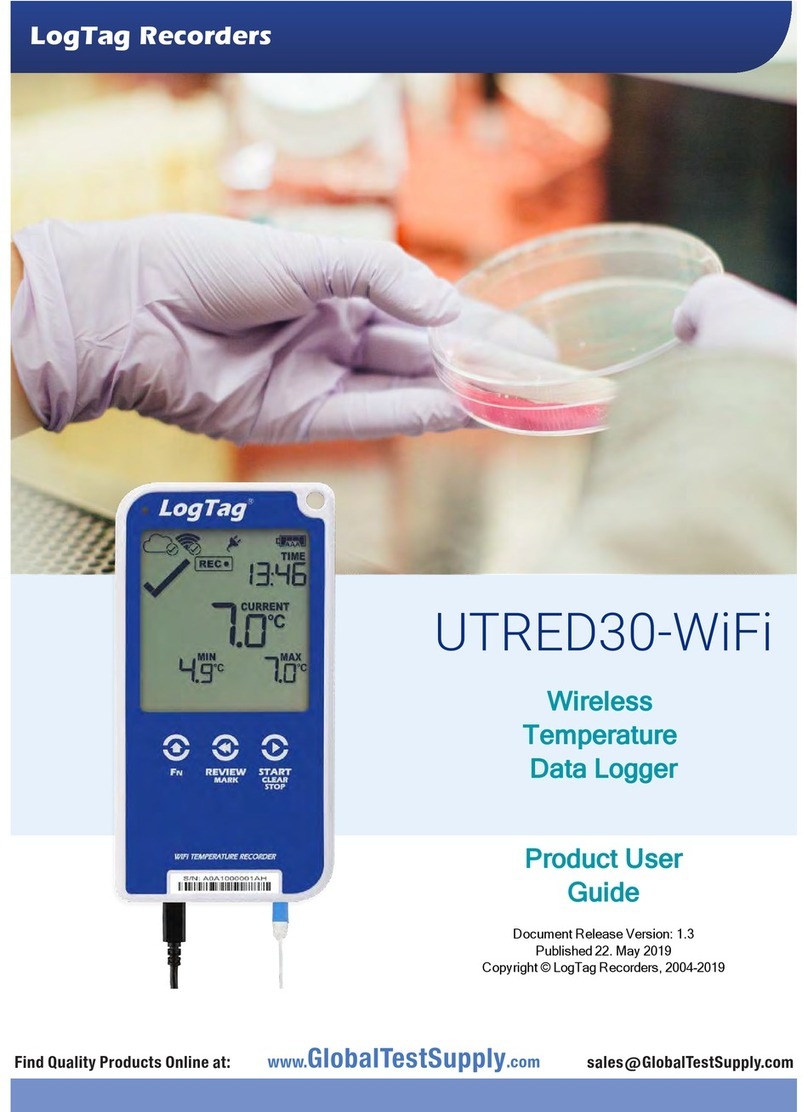
LogTag Recorders
LogTag Recorders UTRED30-16-WiFi Specification sheet

LogTag Recorders
LogTag Recorders UTRID-16 Specification sheet

LogTag Recorders
LogTag Recorders UTRED30-WiFi Specification sheet

LogTag Recorders
LogTag Recorders TREL30-16 Specification sheet























