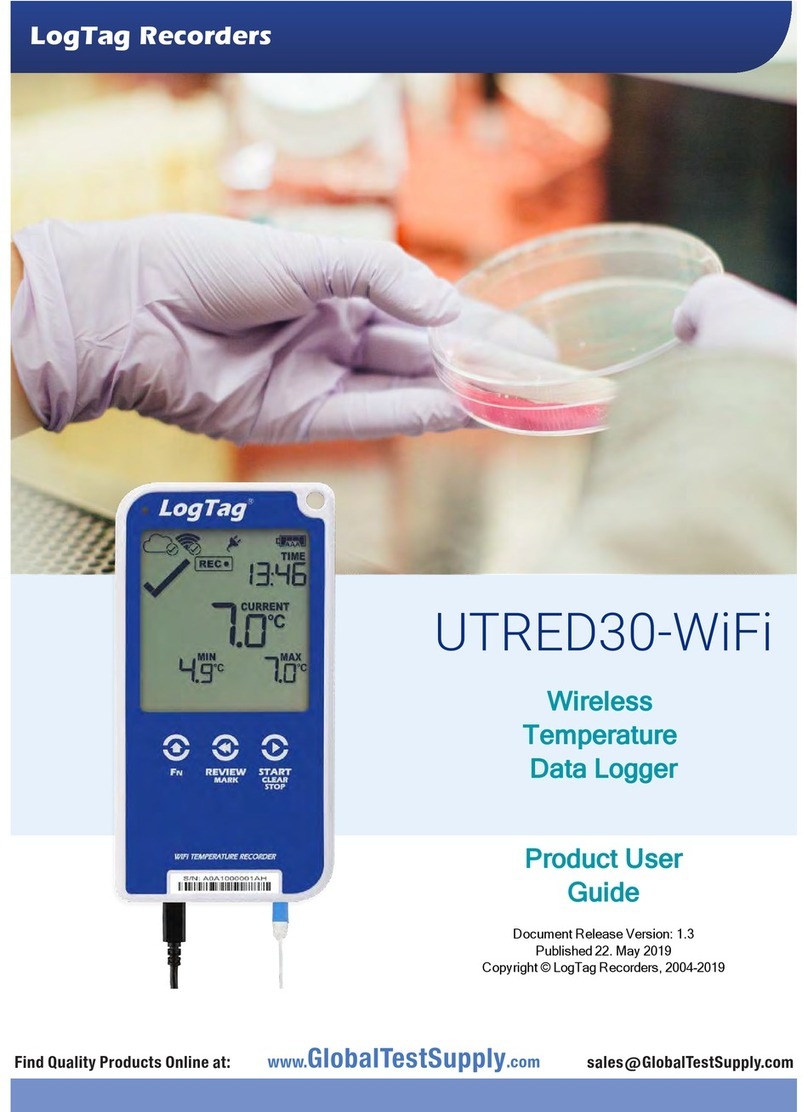Document Revision A, 20190520 - © Copyright 2019, LogTag Recorders Ltd. LogTag®is a registered trademark of LogTag Recorders Ltd. LogTag Recorders reserves the right to change this specification without notice.
Starting the UTRIX-16
During configuration you can decide when the
UTRIX-16 recorder should start taking temperature
readings:
• ... via Push button start
The recorder starts taking temperature readings
immediately after you press the START/Mark button.
• ... via Push button start with pre-start logging
enabled
The UTRIX-16 starts recording pre-start readings as soon
as it is unplugged from the USB port until you start the
unit by pressing the START/Mark button. The pre-start
readings will not be shown on the PDF.
• ... with a Start Delay
The recorder starts taking readings, once a defined period
has passed after you press the START/Mark button.
• ... via Date/Time start
The recorder will start taking temperature readings at the
specific date and time (local time).
While recording...
While the UTRIX-16 is recording the green LED blinks
every 4 seconds if none of the configured alarm
conditions have been met. As soon as one of the
alarm conditions is met, the red alert LED blinks
every 4 seconds.
Marking a reading with an inspection mark
When you press the START/Mark button, the next
reading taken by the UTRIX-16 will be identified in
the downloaded data with an inspection mark.
Stopping the Recorder
The UTRIX-16 stops recording temperature
automatically when the maximum number of
readings specified during configuration has been
reached.
You can also enable stopping the UTRIX-16 with the
STOP button during configuration.
• Press and hold the STOP button. For the next 4 seconds
both LED’s will blink simultaneously.
• When the LED’s start blinking more rapidly release the
button. The recorder will now stop taking readings and
cannot be re-started.
Evaluating the Data
Plug the UTRIX-16 into your computer’s USB port. As
part of the process up to four drivers will be installed,
depending on the USRIC-8’s configuration.
While a UTRIX-16 is plugged into USB, no temperature readings are
taken. The graph will display a gap and the data list will indicate “paused”.
This also applies when the recorder is connected to a USB power supply.
Once complete, a new storage device or mounted device will appear.
You can access the files by browsing to the newly created drive and
double-clicking the PDF, CSV or LTD files. For PDF files you will require
Adobe Acrobat Reader or a similar PDF viewer. CSV files can be opened
with a text editor, or imported into a spreadsheet program such as MS
ExcelTM. To open the LTD file you will need to install the free LogTag
Analyzer software.
The files created by the UTRIX-16 are not automatically copied to a
permanent storage volume on your computer. If you wish to retain the files
you need to manually copy them to a location such as your Documents
folder.
Getting Help
If after reading this guide you still need more information please refer to the
UTRIX-16 Product User Guide or the LogTag Analyzer User Guide, and also
the support section on the LogTag Recorders website.
Signal Sequence Occurrence
Wake-up signal
Sequence of four quick alternate flashes of
green-red LED’s
• displayed after configuration has been successfully applied to the UTRIX-16.
• Not to be mixed up with...
Start signal
Sequence of ten alternate flashes of green-
red LED’s
• displayed when the UTRIX-16 starts its recording cycle.
• The delay timer is re-started (followed by Delay Signal).
Mark signal
Delay Signal
Sequence of five simultaneous flashes of
green and red LED’s
• displayed when pressing START/Mark button while recording to indicate an inspection
mark.
• displayed directly after the start-up signal following a push button start where a recording
delay has been configured. In this instance the start-up signal is repeated when the actual
recording begins.
Logging active, no
alert present
Single flash of green LED every 4 seconds
(approx.)
• indicates UTRIX-16 is recording.
• This is not displayed when pre-start is active and the main logging cycle has not yet started. It
is also not displayed when the green LED has been turned off in the configuration screen.
Logging finished, no
alert present
Single flash of green LED every 8 seconds
(approx.)
• indicates UTRIX-16 has finished recording.
• This is not displayed when the green LED has been turned off in the configuration screen.
Logging active, alert
condition present
Single flash of red LED every 4 seconds • indicates UTRIX-16 is recording, an alert condition has occurred.
• not displayed when pre-start recording has been configured and the recorder has not yet
been started.
Logging finished, alert
condition present
Single flash of red LED every 8 seconds • indicates UTRIX-16 has finished recording and an alert condition was present during the trip.
Communication
The green LED will flash occasionally • during USB communication the green LED will flash occasionally; no information is conveyed
in this.
Initiate Stop
Sequence of simultaneous flashes of green
and red LED’s for 4 seconds
• This LED sequence appears when the stop sequence is initiated and requires that the STOP
button is enabled.
Stopping
Sequence of very quick simultaneous
flashes of green and red LED’s for 2 seconds
• When this LED sequence starts, the STOP button must be released for the recorder to stop.
Ready for USB
Two quick flashes of the green LED every
second
• The UTRIX-16 is connected to a USB port and waiting for USB communication.
Ready for re-flash
The red LED is on permanently • The UTRIX-16 is ready to receive new firmware. Special software is required to load firmware
to the UTRIX-16.
Generating PDF
The green LED is on permanently • The UTRIX-16 is generating a PDF. No USB activity will be observed on the computer screen
during this time.
Light sequences on the UTRIX-16 and what they mean