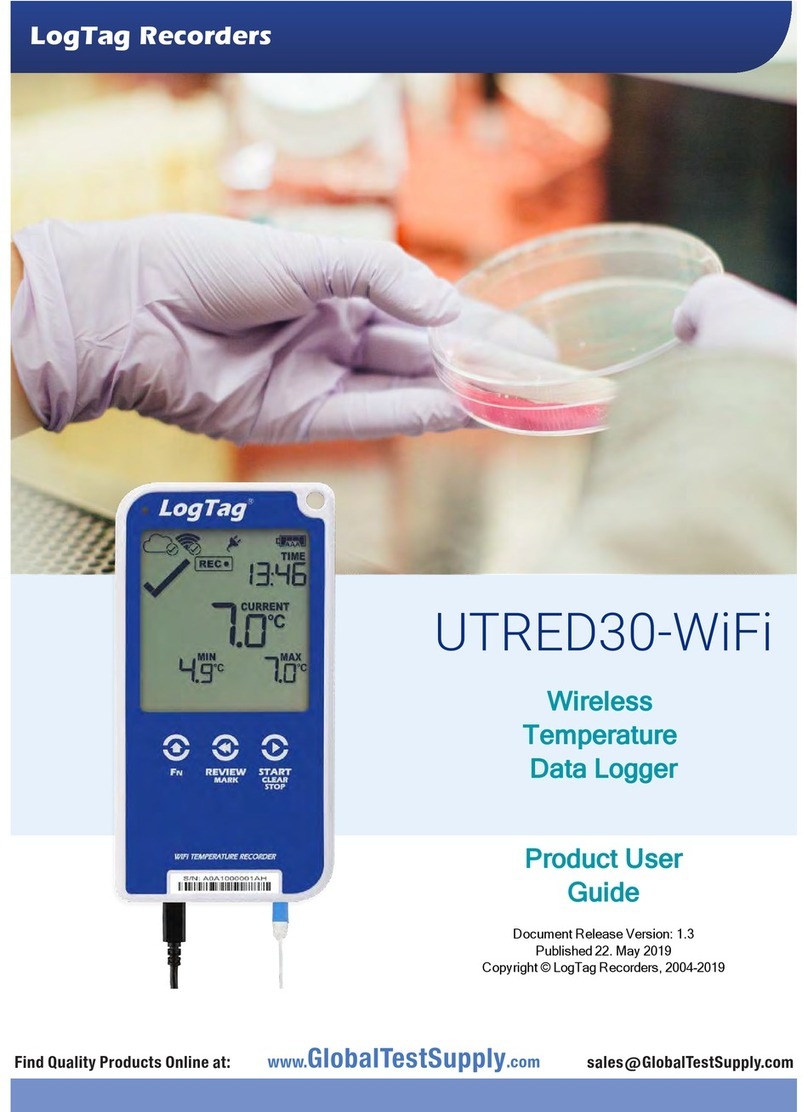Regulatory Compliance UTRED30-WiFi User Guide 6
Battery Life
The batteries in the UTRED30-WiFi are designed to power the device for up to 2 months in
case of a power failure, provided
lthe device was not stored for more than prior to activation;
lfresh batteries from a reputable manufacturer are used;
lstatistics are reviewed on the display no more than once daily for 30 seconds;
lthe recording interval is not shorter than 5 minutes;
la strong wireless signal is available where the UTRED30-WiFi is deployed;
lthe acoustic alarm is not active over long periods; and
lthe device is stored and operated according to LogTag Recorders’ recommendations.
Please refer to Powering the UTRED30-WiFi on page40 for more information.
Regulatory Compliance
This module has been tested and complies with the FCC, IC RSS-210, CE and SRRC rules
and regulations for intentional transmitters. Any limits in these regulations typically are
designed to provide reasonable protection against harmful interference in approved
installations. This equipment generates, uses, and can radiate radio frequency energy and,
if not installed and used in accordance with the instructions, may cause harmful
interference to radio communications.
However, there is no guarantee that interference will not occur in a particular installation.
The Operation is subject to the following conditions:
1. Modifications or changes to this equipment not expressly approved by the party
responsible for compliance may render void the user's authority to operate this
equipment.
2. The device is not approved for hand-held operation. The safe user distance, for RF
exposure, is ≥ 200 mm.