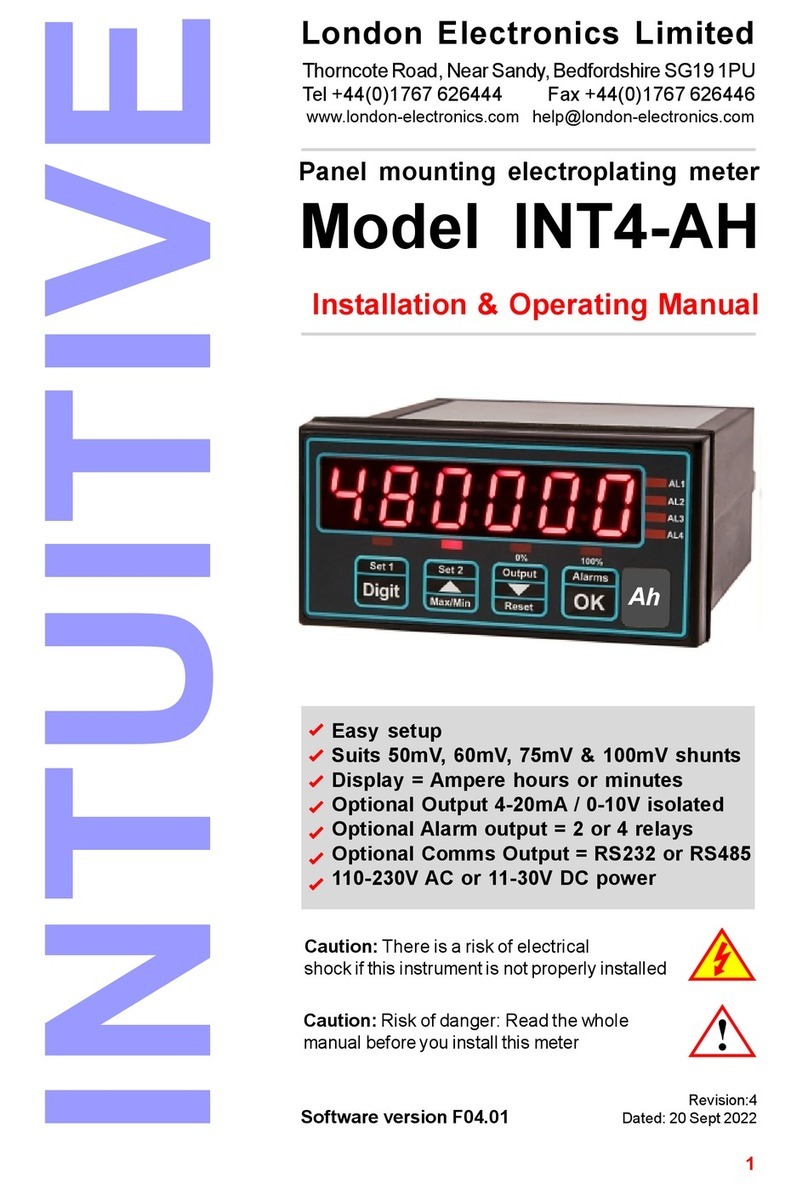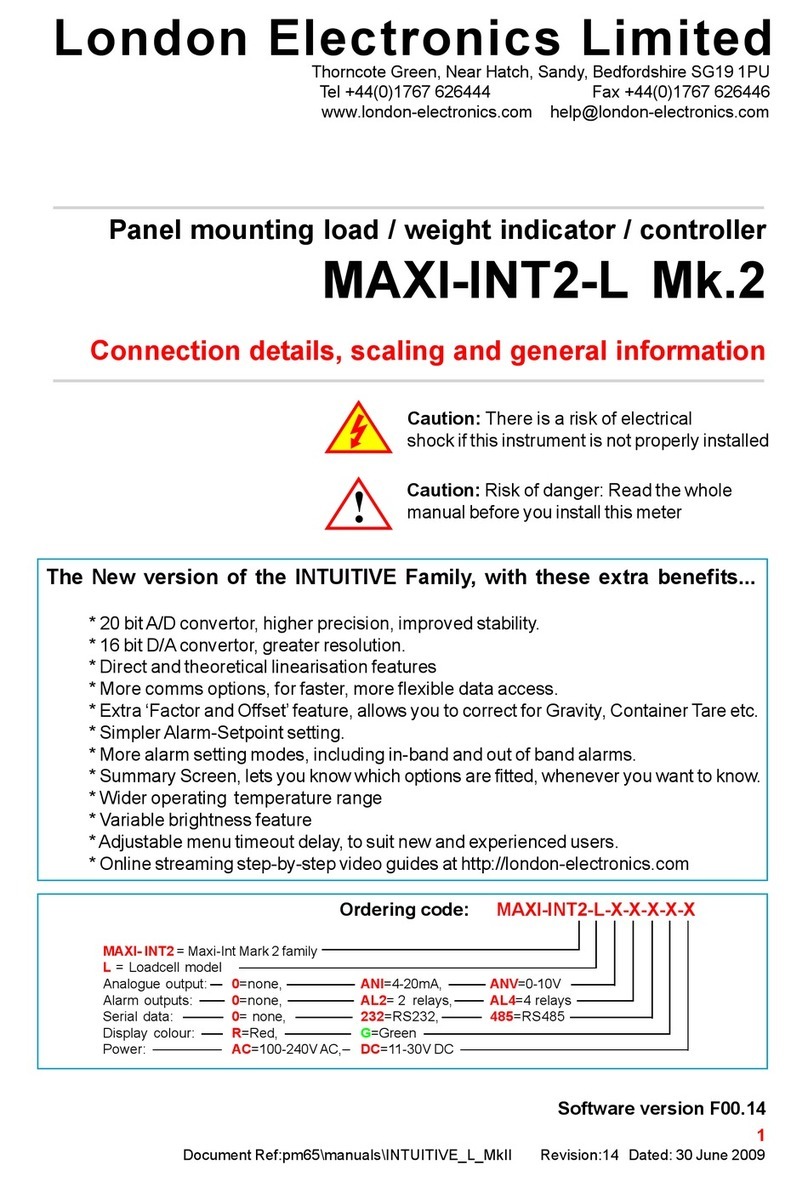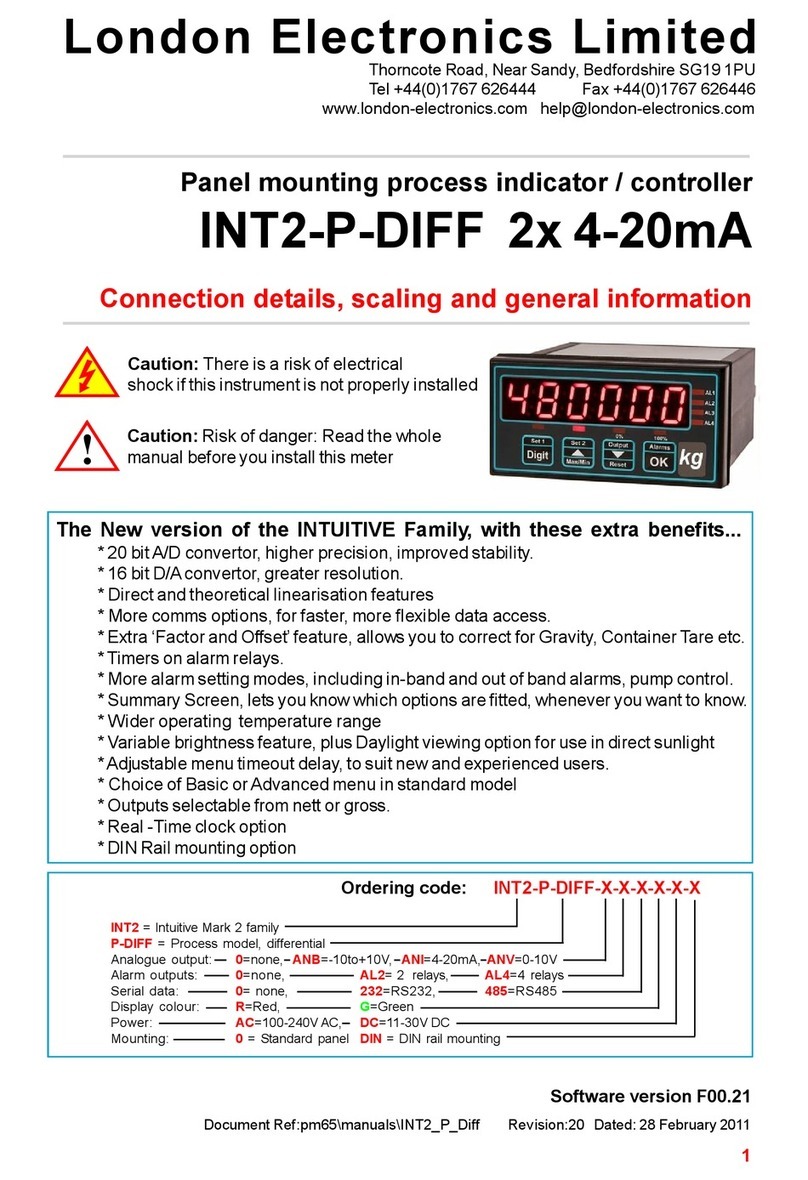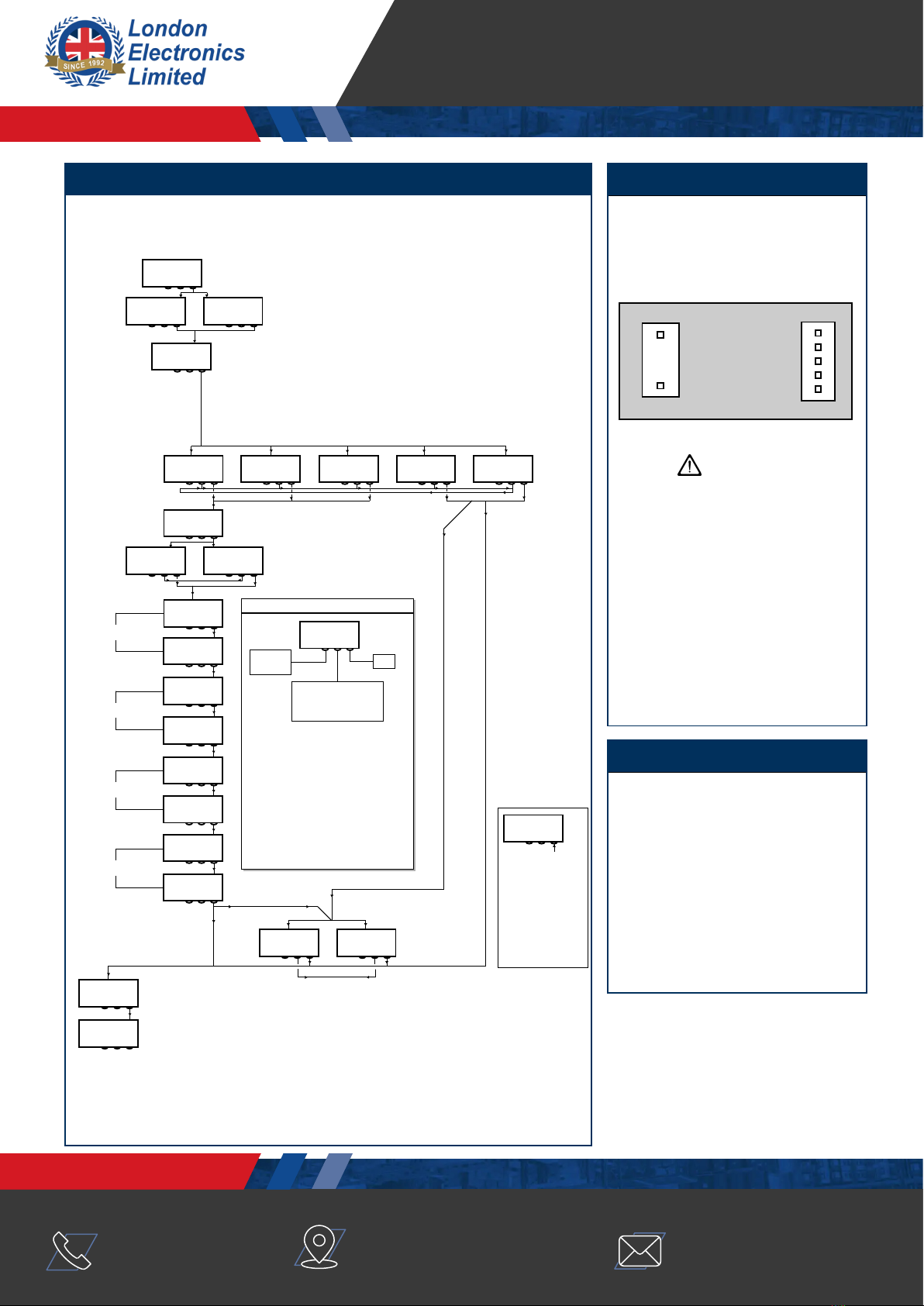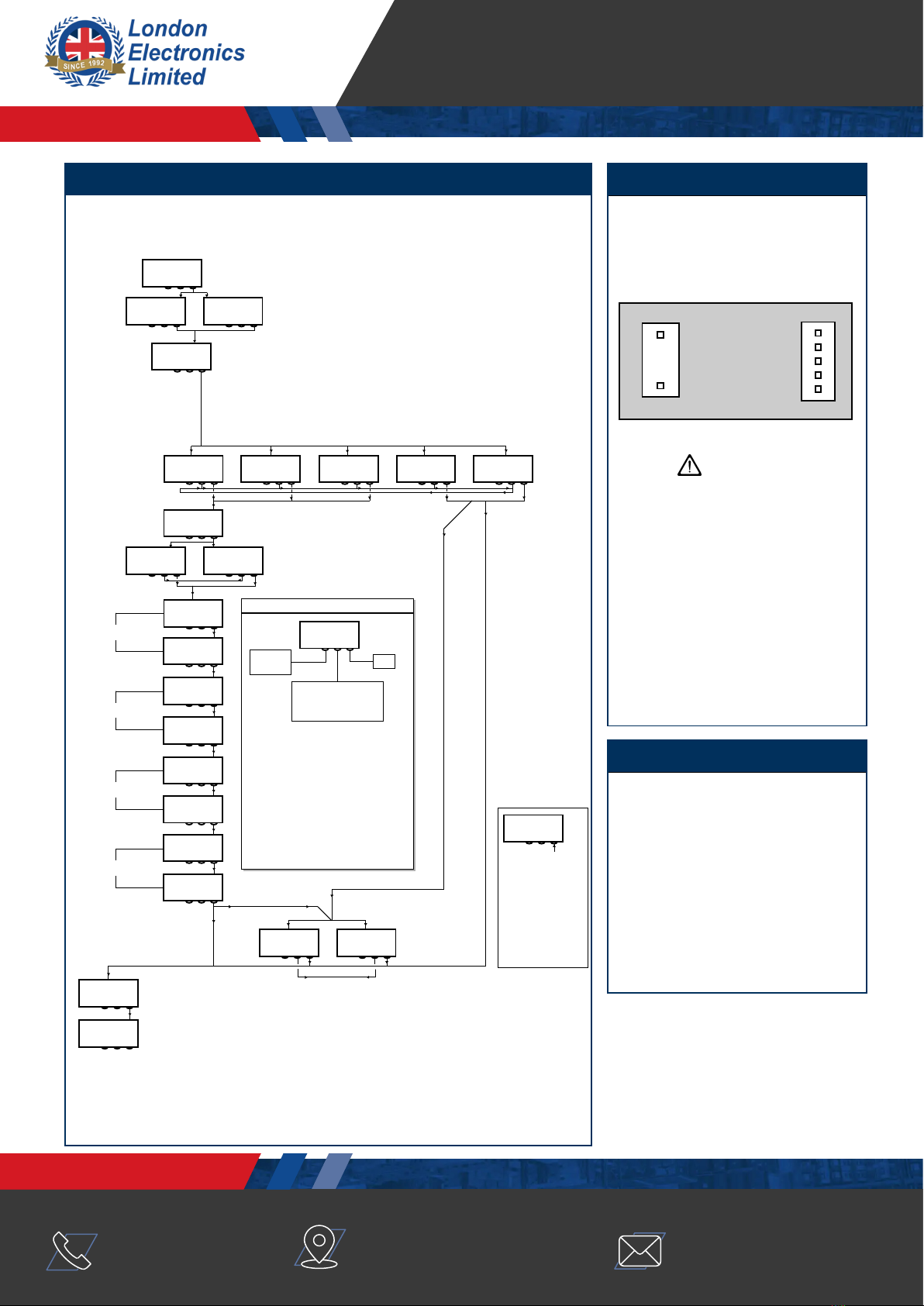
PICA-P
1/32 DIN Process Panel Meter
CONFIGURATION
Display range: Input -U- ±(10V) -A- ±(20mA) ……………………..……….………. -1999 to 9999
Display range: Input -NU- ±(50/60/100mV DC) ……………………………..……….………. -1999 to 9999
Display range: Input 200 V DC calibrated range …………………………….…….………. -199.9 to 199.9
Display range: Input 20 V DC calibrated range ……………………………..…...………. -19.99 to 19.99
SCAL: Programming method introducing INP1 and INP2 values by keyboard.
tEAC: Programming method where instrument reads INP1 and INP2 real values.
INP1 ,INP2: Input signal values corresponding to desired display DSP1 and DSP2.
DSP1: Display value corresponding to INP1.
DSP2: Display value corresponding to INP2.
LC 0: Conguration unlocked
LC 1: Conguration totally locked. (All parameters are shown as data).
8888
London Electronics
pr0
London Electronics data
London Electronics
INP
London Electronics
London Electronics London Electronics
-U- -A- London Electronics London Electronics
dsp
London Electronics
scal
London Electronics teac
London Electronics
INP1
London Electronics
8888
dsp1
London Electronics
8888
inp2
London Electronics
dsp2
London Electronics
8888
LC 0
London Electronics LC 1
London Electronics
stor
London Electronics
8888
London Electronics
8888 err
London Electronics
iflocked
( LC 1)
ifunlocked
( LC 0)
London Electronics London Electronics
-NU- London Electronics
Press for 5 seconds to get to LC0 or LC1
200 20
Fixed Ranges
200 reads -199.9 to +199.V
20 reads -19.99 to +19.99 V
Scalable Ranges
V= -10 to +10V scalable
A= -20 to +20mA scalable
mV = -100 to +100mV scalable
PRO = Programmable (not locked)
DATA = You can view data only (locked)
INP = Select an input range from the 5 choices below
London Electronics
8888
OK
1. Digit Select
2. Decima l Point
select
Digit
Va lu e
SCAL = theoretical scale
TEAC = teach (inject real signals)
Unlock Lock
How to change numeric values
Choose each digit with the Digit
Select button and set its value with
the Digit Value button.
Press OK when done.
You can now change the decimal
point position with the Decimal
Point select button, if allowed.
Press OK when done.
Normal running, with changes applied.
Running before changes applied.
If you enter
a range which the
meter cannot
cope with, you
will get an error
message. Press
the OK button
and re-enter valid
data.
Lowest Input Sig.
Lowest Reading
Highest Input Sig.
Highest Reading
Press for 5 seconds
to get to LC0 or LC1
London Electronics
London Electronics
London Electronics
London Electronics
CONNECTIONS
Instruments include a sealing gasket and a xing
clip for front and rear panel installation. These
meters have detachable plug-in connectors.
Wires are held in place with spring clamps. A
special displacement tool is included to help you
connect your wiring to the clamps.
WARNING
In order to guarantee electromagnetic
compatibility, the following guidelines for cable
wiring must be followed:
Power supply wires must be separated from
signal wires. Never run power and signal wires in
the same conduit.
Use shielded cable for signal wiring and connect
shield to ground.
Cable section must be 0.25mm2
INSTALLATION
Where the unit is permanently connected to the
main supply and to meet the requirements of
EN61010-1 Directive, it is obligatory to install a
circuit breaker device easy reachable to the
operator and clearly marked as a protection
device.
CLEANING: Front cover should be cleaned only
with a soft cloth soaked in neutral soap product.
DO NOT USE SOLVENTS.
WARRANTY
All products are warranted against defective
material and workmanship for a period of two
years from acquisition date.
If a product appears to have a defect or fails
during the normal use within warranty period,
please contact the distributor from whom you
purchased the product to be given proper
instructions.
This warranty does not apply to defects resulting
from action of the customer such as mishandling
or improper interfacing.
The liability under this warranty shall extend only
to the repair of the instrument; no responsibility
is assumed by the manufacturer for any damage
which may result from its use.
_
~
~
+
1
2
3
4
5
Common -
+ mV input
+20mA input
+10 or 20V input
+200V input
Power Signal Input
www.london-electronics.com
+44 (0)1767 626444
London Electronics Ltd,
Thorncote Road, Near Sandy,
Bedfordshire, SG19 1PU, England
PICA_P_datasheet-manual_rev1