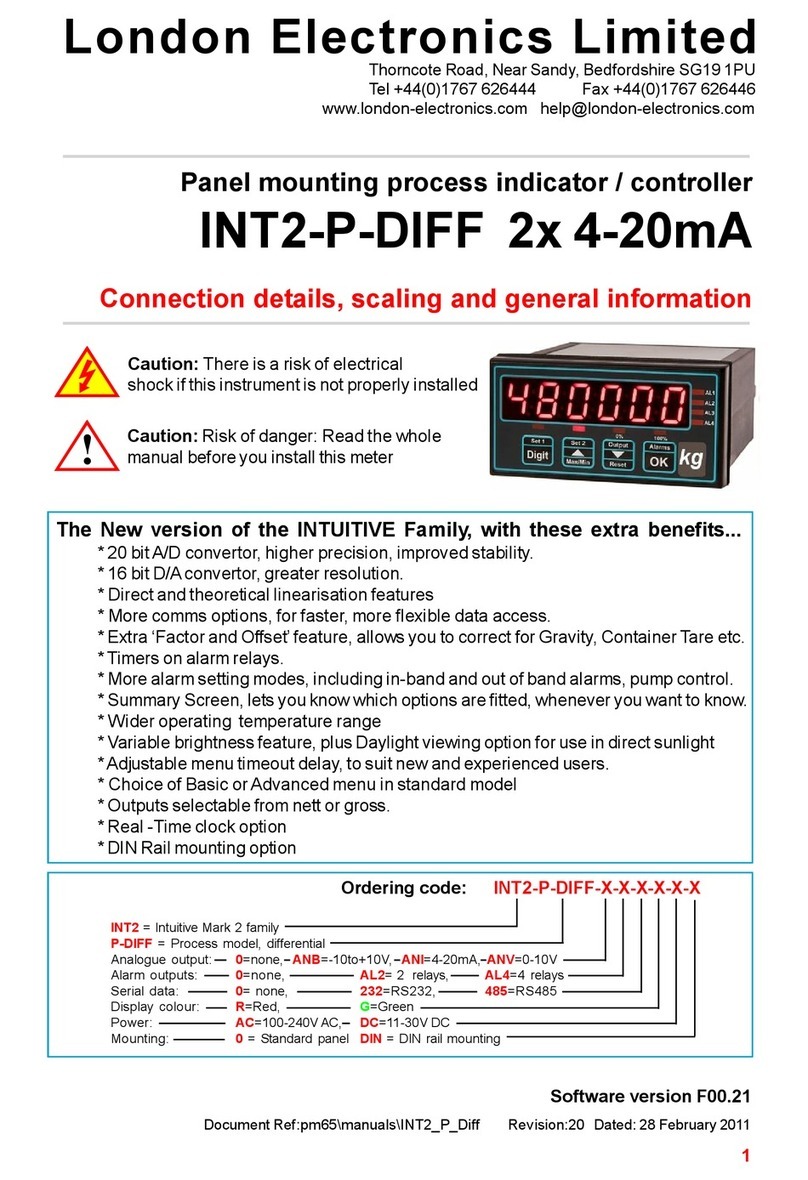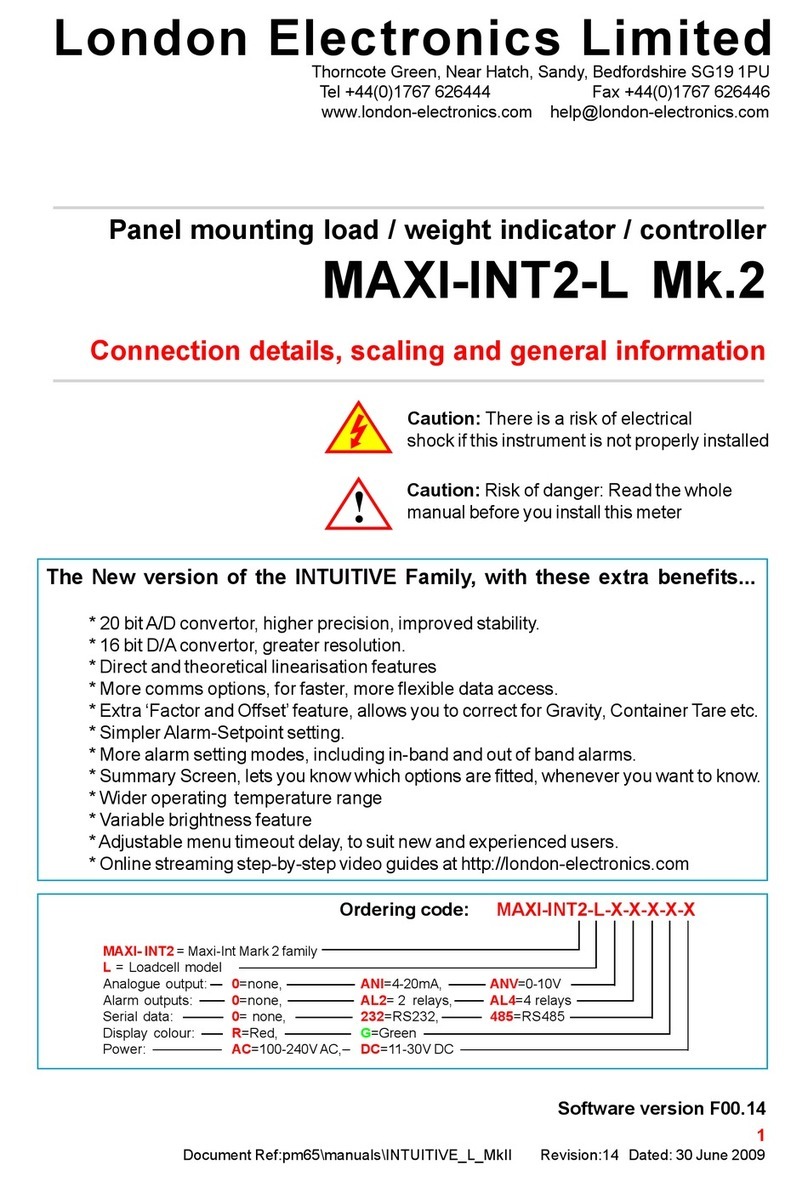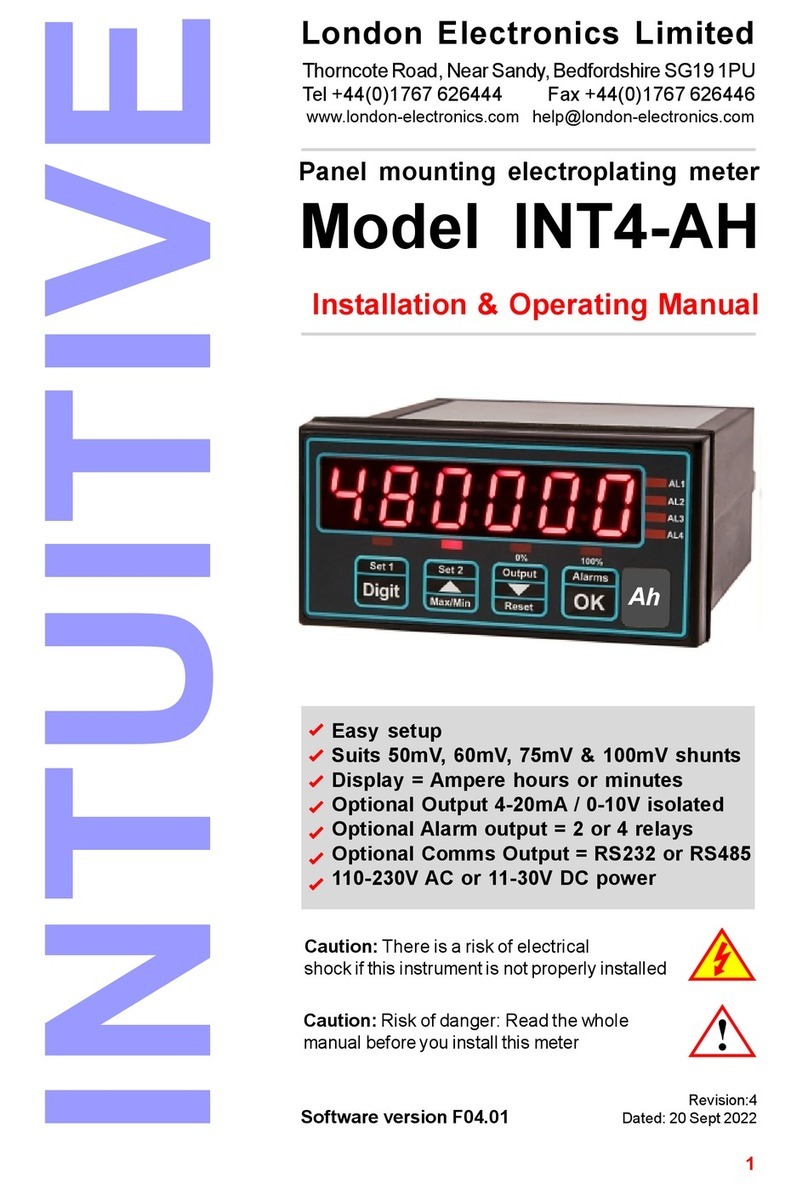Calibration
Set switch 1, near the input connector ON and lockout switch OFF
1) How to set SPAN and DECIMAL POINT
Press the SPAN button for 3 seconds.
You will see ‘Int H’ or ‘Int M’ to allow you to calibrate in counts per hour or
minute. Select the most appropriate, and press OK (Int H is used for Ampere
Hours)
You’ll now see ‘In HI’ briefly, then a value, with one digit brighter than the
other. This is set to the mV output of your shunt at rated current, usually 50, 60 or
75mV. If the value is correct, press the ‘OK’ button, otherwise use the ‘DIGIT’
key to select digits, and the ‘UP’ or ‘DOWN’ arrow keys to alter. When correct,
press the ‘OK’ button.
‘rd HI’ appears briefly, then a value, with one digit brighter than the other. This
is what will be displayed for the IN HI input, at full scale, after 1 hour or
1 minute, depending on whether you chose ‘Int H’ or ‘Int M’. For ampere hour
applications, this is normally the rated current of your shunt. If the value is
correct, press the ‘OK’ button , otherwise use the ‘DIGIT’ key to select digits,
and the ‘UP’ or ‘DOWN’ arrow keys to alter . The Decimal point position may
be set after the most significant digit has been selected. When correct, press the
‘OK’ button.
See the following page for examples ...
2) How to set ZERO
Press the ZERO button for 3 seconds. You’ll see ‘IN LO’ briefly, then a value,
with one digit brighter than the other. This is normally set to 0. If already cor-
rect, press the ‘OK’ button. Or, use the ‘DIGIT’ key to select digits, and the
‘UP’ or ‘DOWN’ arrow keys to change. When correct, press the ‘OK’ button.
You’ll now see ‘LO rd’ briefly,then a value, with one digit brighter than the
other. This is normally st to 0. If already correct, simply press the ‘OK’ button.
Or, use the ‘DIGIT’ key to select digits, and the ‘UP’ or ‘DOWN’ arrow keys to
change. When correct, press the ‘OK’ button.
See the following page for examples ...
Now, please set the LOCKOUT switch ON to protect your settings
Page 6