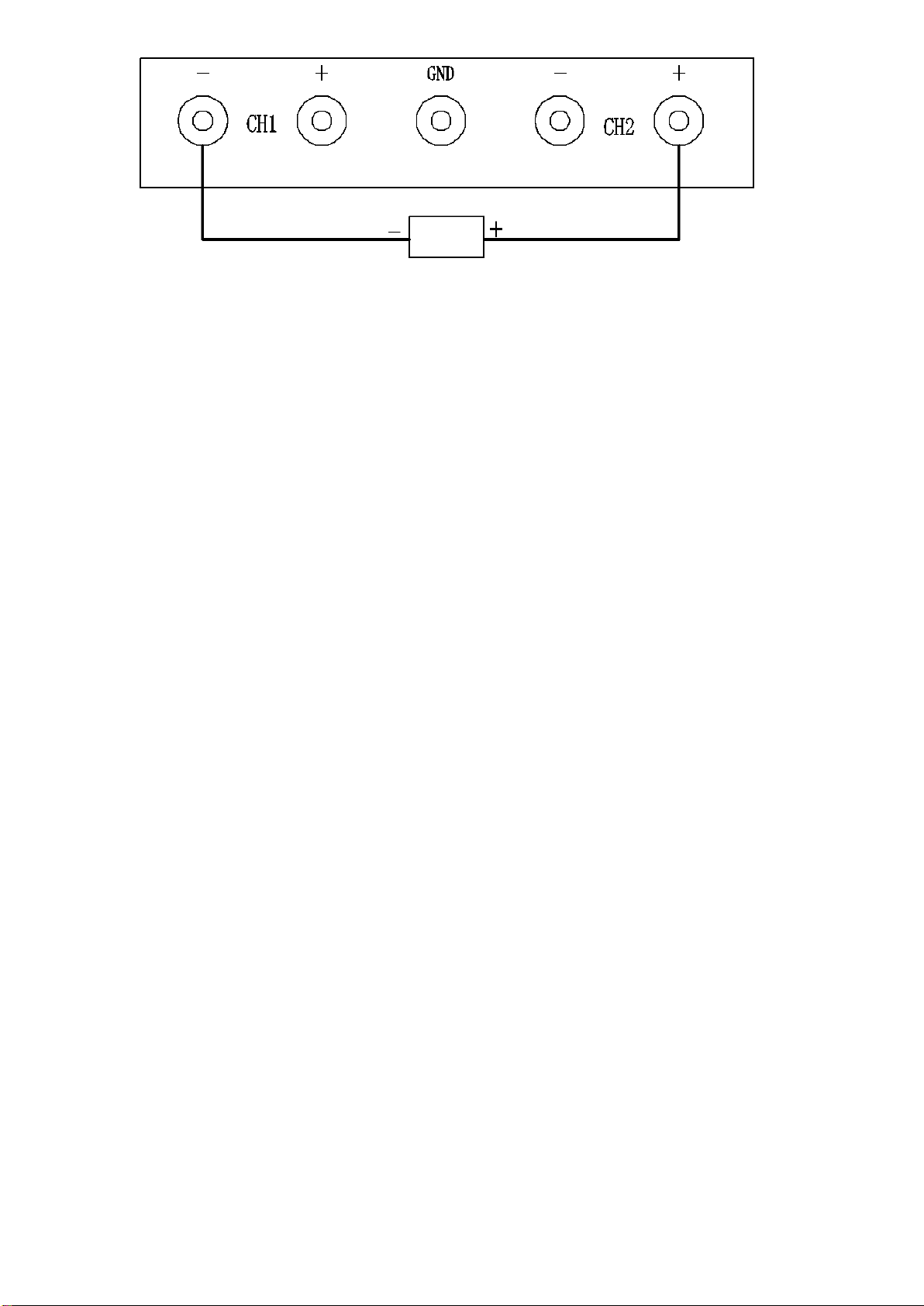4. Instructions for use
4.1: Prepare before powering on
1) Confirm whether the input voltage is within the nominal range (AC198-242V 50Hz).
For power supply with 110V/220, please confirm whether the switching voltage is
correct, otherwise it may cause damage to this power supply!
2) There should be at least 10cm or more heat dissipation space around the power
supply, and the working environment temperature should not be higher than 40 °C,
humidity <80%, cannot be used in acid, alkali gas, dust exceeding the standard.
Protect from rain, sun, and severe earthquakes.
4.2: Operation
(1)Dual outputs are independent (take the first CH1 as an example)
1) Connect the input power cord and turn on the power switch (5). At this time, the
indicator lights up and the LED has a display.
2) Voltage stabilization setting: If the independent button (15) does not emit light, press
the key, the key glows, and enters the two-way independent output mode. Adjust
the current knob (19) clockwise to the maximum, adjust the voltage knob (18) to the
required voltage value, connect to the positive and negative outputs (6) of the first
(CH1), and then use normally. Currently, the power supply works in the regulated
state, and the voltage regulation indicator C.V(4) lights up, that is, the voltage is
constant, and the current changes with the change of the load.
3) Steady current setting: If the independent button (15) does not emit light, press the
key, the key glows, and enters the two-way independent output mode. Adjust the
voltage knob (18) so that the voltage output is any value of 3-5V, then adjust the
current knob (19) counterclockwise, use the wire to short-circuit the first (CH1) positive
and negative outputs (6), adjust the current knob (19) to the required current value.
Remove the short-circuit wire, adjust the voltage value required by the voltage knob
(18), and connect the load to the positive and negative outputs of the first (CH1) (6).
At this time, the power supply should work in a steady current state, and the steady
current indicator C.C (3) lights up, that is, the current is constant, and the output
voltage changes with the load.
Note: If the steady current indicator C.C(3) is not lit and the C.V(4) light is
on, it means that the power supply is not working in the steady current state, and
you need to increase the knob (18) clockwise, increase the output voltage value,
and increase the output current until the current stabilized indicator C.C(3) lights
upAt this point, the power supply enters a steady current state. The positive and
negative poles of the power supply output, it is normal to have a slight abnormal
sound when directly short-circuited.
△△The second way (CH2) adjustment method is the same as the first
way, observe the digital tube display of the second way, indicator light
indication, adjust the knob of the second way, the method is the same
as above.
(2)Outputs are connected in series or parallel
1) Connect the input power cord and turn on the power switch (5). At this time, the
indicator lights up and the LED has a display. Note: The positive and negative outputs
when connected in series or parallel are positive to the positive pole of the second
channel (CH2); Take the negative pole of the first path (CH1) as the negative pole.
As shown in the figure below: (When selecting the in-line mode, it is forbidden to
connect the intermediate GND terminal posts).