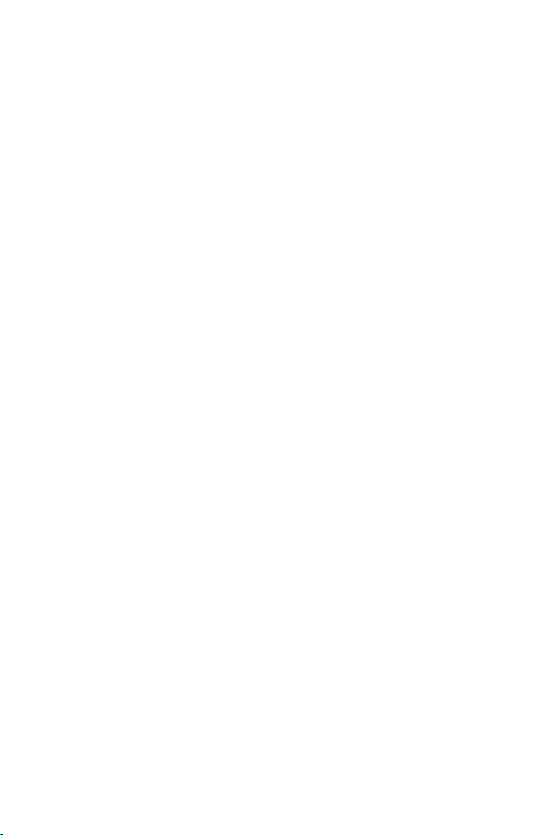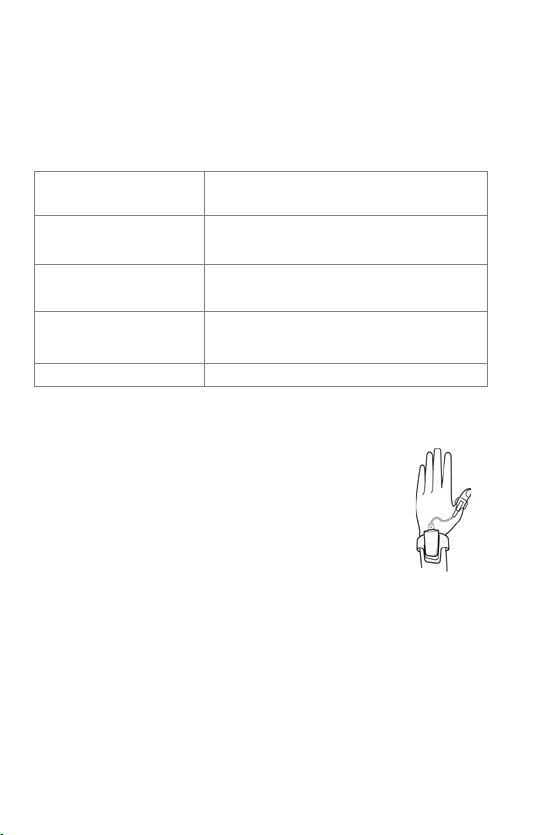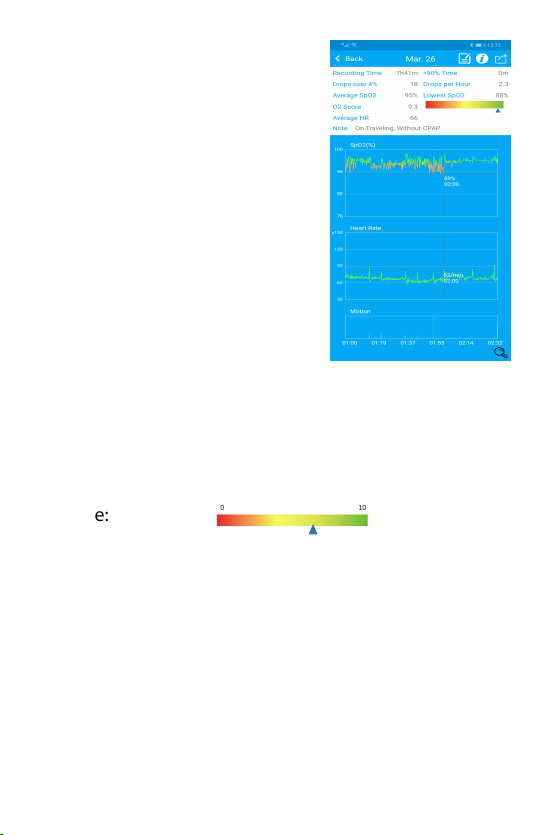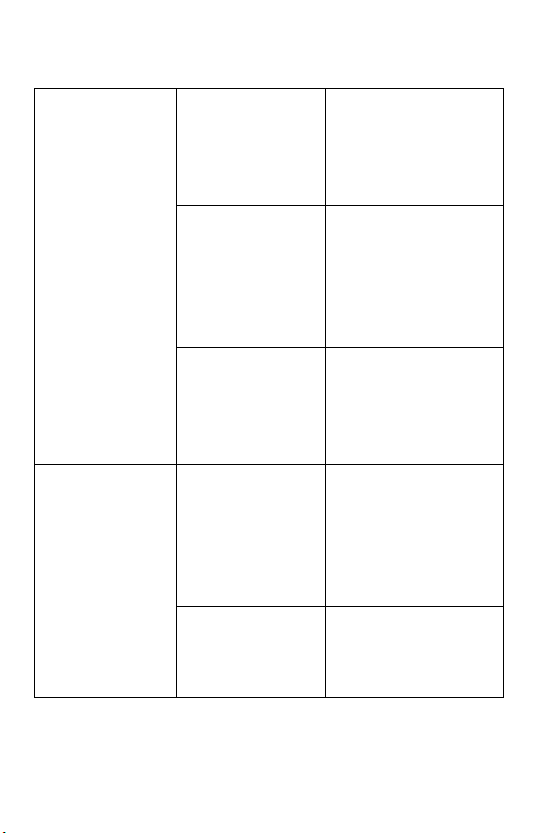Warnings and Cautions
•This product is not amedical device and does not claim to diagnose,
treat, or cure any disease.
•DO NOT squeeze the sensor orapply excessive force onthe sensor &
cable.
•Do not use this device during MRI examination.
•Never submerge the device in water orother liquids. Donot clean the
device with acetone or other volatile solutions.
•Do not place this device in pressure vessels or gas sterilization device.
•Consult your doctor immediately ifyou experience symptoms thatcould
indicate acute disease.
•Do not self-diagnose or self-medicate on the basis of this device
without consulting your doctor. Inparticular, donot start taking any new
medication orchange the type and/or dosage of any existing
medication without prior approval.
•Use only cables, sensors and other accessories specified in this
manual.
•Prolonged continuous monitoring may increase the risk of
undesirable changes in skin characteristics, such as irritation,
reddening, blistering orburns.
Overview
Airway is closed,
oxygen level drops
Smart Vibration Alarm
wakes you slightly to
breathe right
Lookee® Wrist Sleep Monitor is a new designed and patented Sleep Monitor to track
your O2 Saturation Level, Heart Rate, Sleep Quality, Sleep Apnea Events and Snoring.
And its Smart Vibration Alarm may help you to reduce the risk of sleeping on unhealthy
low blood oxygen level and related side effects from the Sleep Apnea and Snore.
No more sleeping
on unhealthy low O2
saturation level