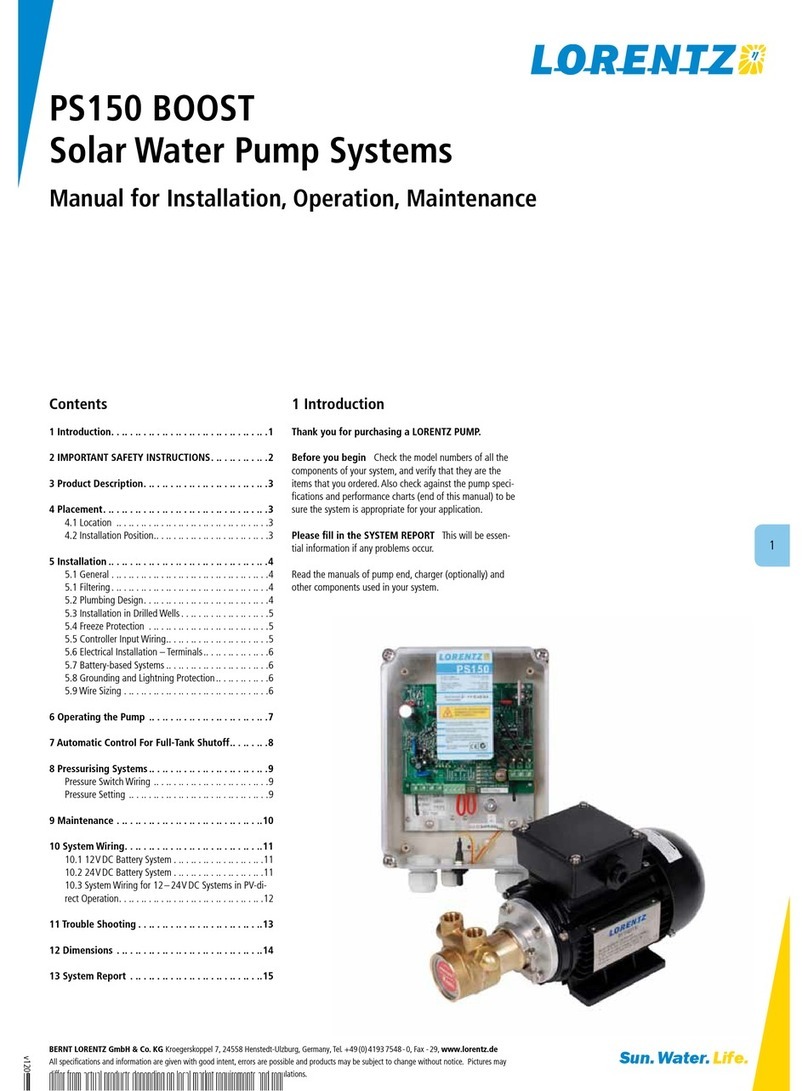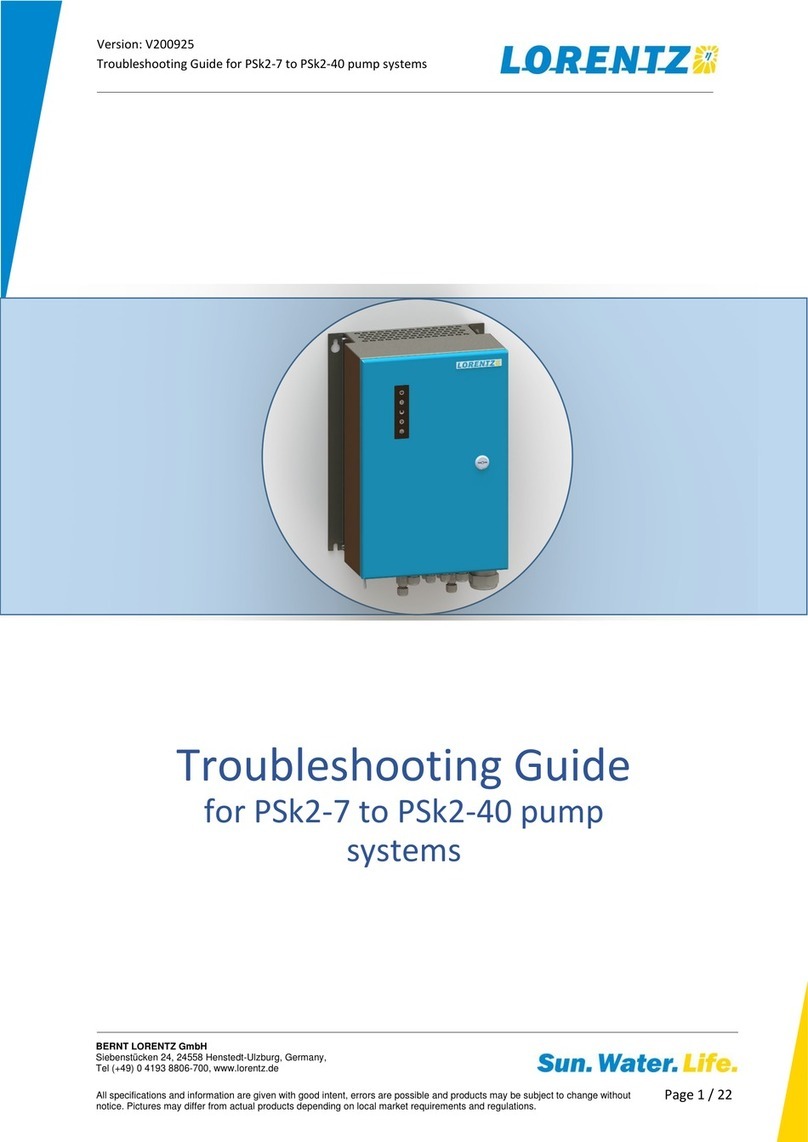Sun. Water. Life.
BERNT LORENTZ GmbH & Co. KG Kroegerskoppel 7, 24558 Henstedt-Ulzburg, Germany, Tel. +49 (0) 4193 7548 - 0, Fax - 29, www.lorentz.de
All specifications and information are given with good intent, errors are possible and products may be subject to change without notice. Pictures may
differ from actual products depending on local market requirements and regulations.
v120917
4
2 ELECTRICAL INSTALLATION
WARNING! No disconnect switches
must be installed in power wires
between motor pump controller.
Connecting the motor wire to the
switched-on controller might irreparably damage
it. Such damages are excluded from the warranty.
WARNING! Do not apply a direct
connection or an amp meter
between + and – when the controller
is connected. A short circuit here will
cause a strong discharge.
WARNING! Solar-direct systems only
— Do not connect any electrical load
to the solar array if it is not part of
the LORENTZ PS system. Connection
of active solar tracker controller, electric fence
charger, or other load simultaneously with
LORENTZ PS systems may “confuse” the controller
and prevent proper operation.
System Wiring Diagram for solar-direct systems, refer
to the system diagram in this manual (section 7) and wire
accordingly.
POWER IN Ensure that the solar array DISCONNECT
SWITCH (or circuit breaker) is OFF. In case no disconnect
switch is used, make shade or cover the solar array. Con-
nect the power from the solar array to the input terminals
in the controller box. Observe polarity. If your wires are
not clearly marked +/–, test them using a DC voltmeter or
multitester.
WARNING! To be installed, connected
and serviced by qualified personnel
only. Ensure all power sources are
disconnected when making
connections to the controller. Follow all appropri-
ate electrical codes. No user serviceable parts
inside the motor or the controller!
CAUTION! Loose connections are the
most common cause of system
failures. Pull on each connection to
confirm that it is secure.
3 WIRING ORDER FOR
CORRECT ROTATION
The power wires of the pump have a marking to allow cor-
rect wiring. Connect the power wires using this sequence:
L1
L2
L3
Ground
CAUTION! When splicing the pump
cable, carefully take a note of the
markings of the cables you have
connected.
Testing the pump for direction Helical rotor pumps
will produce water flow only if they are rotating in the right
direction. If you place it in a water tank or a bucket, you
will observe flow if the rotation is correct. Submerge at
least 75% to observe full flow.
Alternative, dry test If you do not have a water vessel
to test the pump in, you can test it dry by watching the
pump shaft and running it for only a few seconds. The
metal label on the pump has an arrow to indicate the
proper direction of rotation. It can be run dry safely for
about 5 seconds. This gives more than enough time to
observe the direction of the shaft.
If you did not write down the colour match (or the wind
blew your note away) connect the three power wires to
the controller in any random order. Apply power. Observe
the pump shaft rotation, then turn the power off. If the
direction is wrong, exchange any two of the power wires at
the controller. In any case, when you are finished connect-
ing the pump to the controller, test it to assure the proper
direction.
Did you install the pump in the well without check-
ing the wiring order or the direction?
OR – Is it running but not pumping?
HELICAL ROTOR pump (no “C” in the model
number) Turn the pump on. Observe if air is rising from
the pipe. If it is not, reverse any two motor wires and ob-
serve again. If you cannot observe air rise, chose whichever
direction is quieter (less vibration). There is risk of dry-run
damage if it runs too long in reverse. If the pump is new
from the factory, it is lubricated so it can run dry for about
90 seconds without risk. If the pump has been used, it
must not be run for more than about 15 seconds. In many
cases, a pump that is reversed will turn off due to overload.
CENTRIFUGAL pump (with “C” in the model
number) In reverse, it will produce no flow (or very little).
This will not damage the pump. If the flow is not normal,
reverse any two motor wires.
Motor cable strain relief: Submersible
motors must use a safety rope or cable
to act as a strain relief for the motor
cable and to avoid losing the pump in
the well if the pipe breaks.
Do not run the motor without the
controller.
To be installed, connected and serviced
by qualified personnel only. Ensure all
power sources are disconnected when
making connections to this unit. Follow all
appropriate electrical codes. There are no user
serviceable parts inside the motor or the controller.
Install proper grounding for safety and
lightning protection.
Do not touch the controller input or
motor wires together to test for a spark.
Protection from solar heatElectronic devices are most
reliable when they are protected from heat. Mount the
controller in the shade of the midday sun. An ideal location
is directly under the solar array, on the North side of the
mounting pole. If no shade is available, cut a piece of sheet
metal and bolt it behind the top of the controller. Bend
it over the controller to provide shade. This is especially
important in extremely hot locations. Extreme heat may
trigger a thermal switch in the controller and cause it to
turn off.
Location of controller Mount the controller vertically
to keep out rainwater. It is preferable to mount it on the
North side of a pole or other structure to help reduce solar
heating. This may also allow easiest access without hitting
your head on the lower (South) edge of the array.
Electrical conduit is recommended We urge you
to use electrical conduit (pipe) to protect outdoor wiring
from the weather, from human activities, and from chewing
animals. If you do not use conduit, use strong, high-quality
outdoor cable. Where cables enter the junction box, install
sealed strain-relief cable clamps.
Keep the controller box sealed Unused holes must
be sealed to keep out small animals, insects, water and dirt.
Each hole is supplied with a rubber plug that can be kept in
place for this purpose.
WARNING! TEST THE VOLTAGE before
connecting power to the controller.
Voltage (open circuit) must not
exceed 375V for PS4000 systems.
(Even in cloudy weather, the open circuit voltage
will be near maximum.)