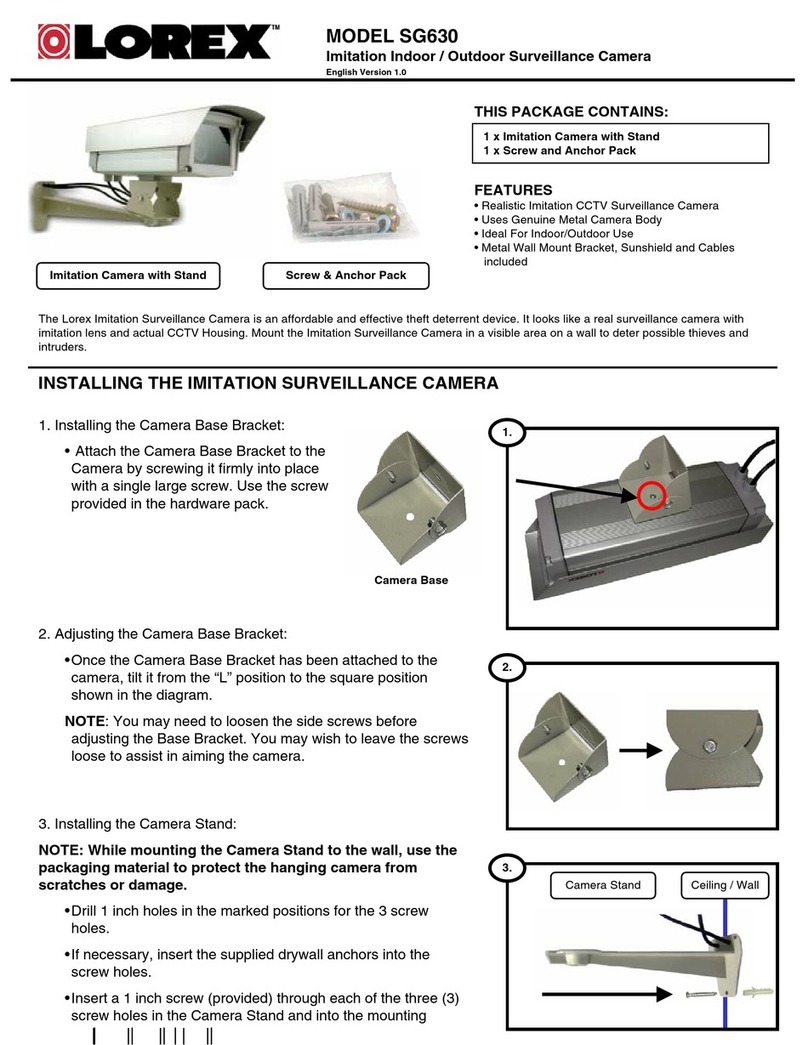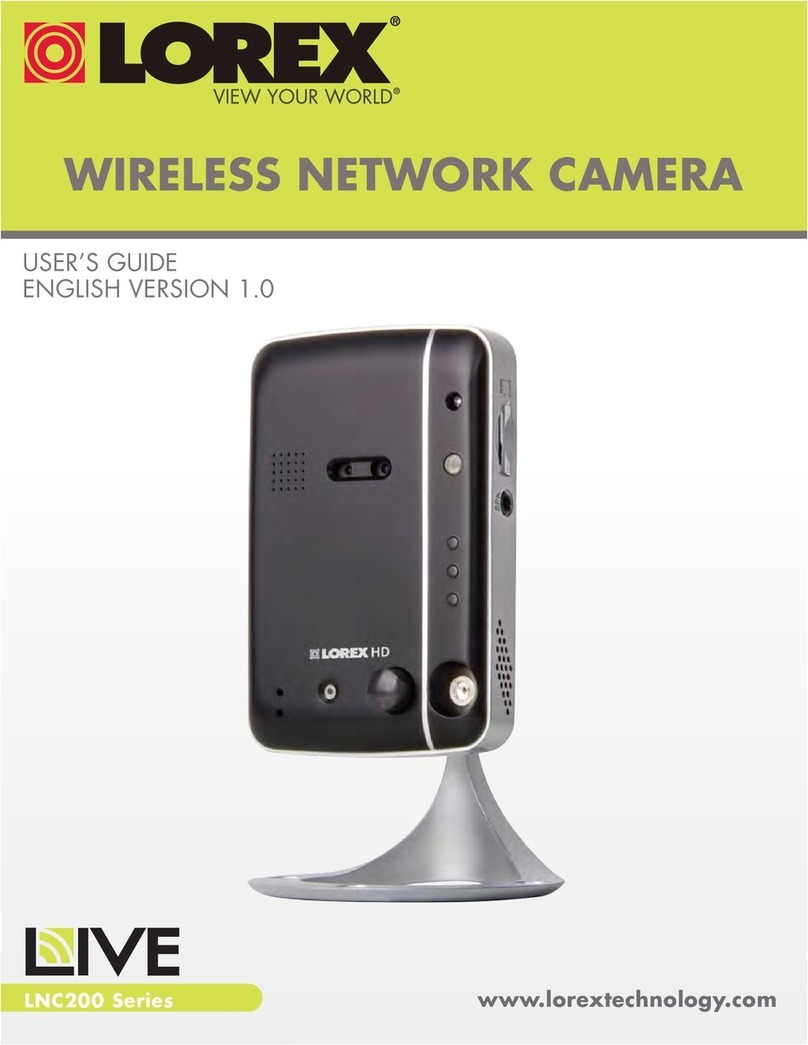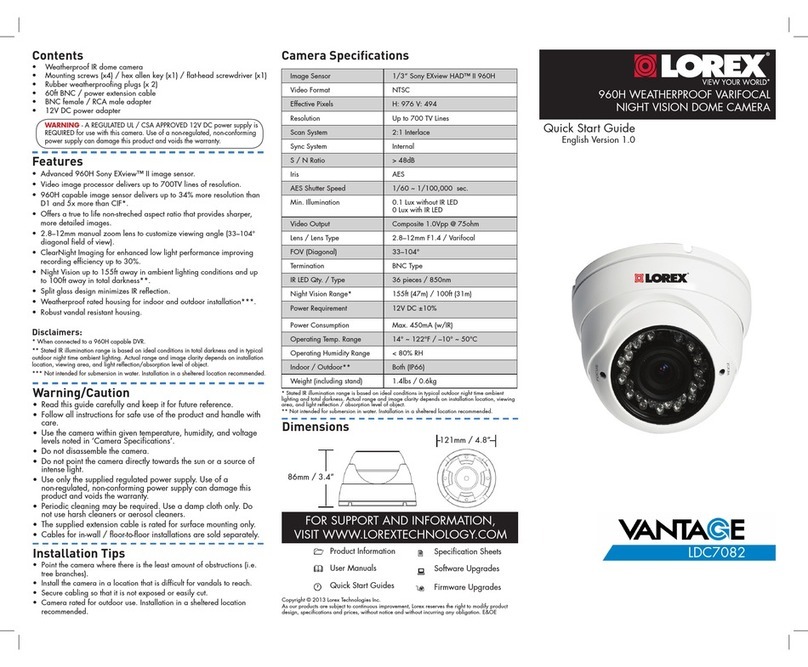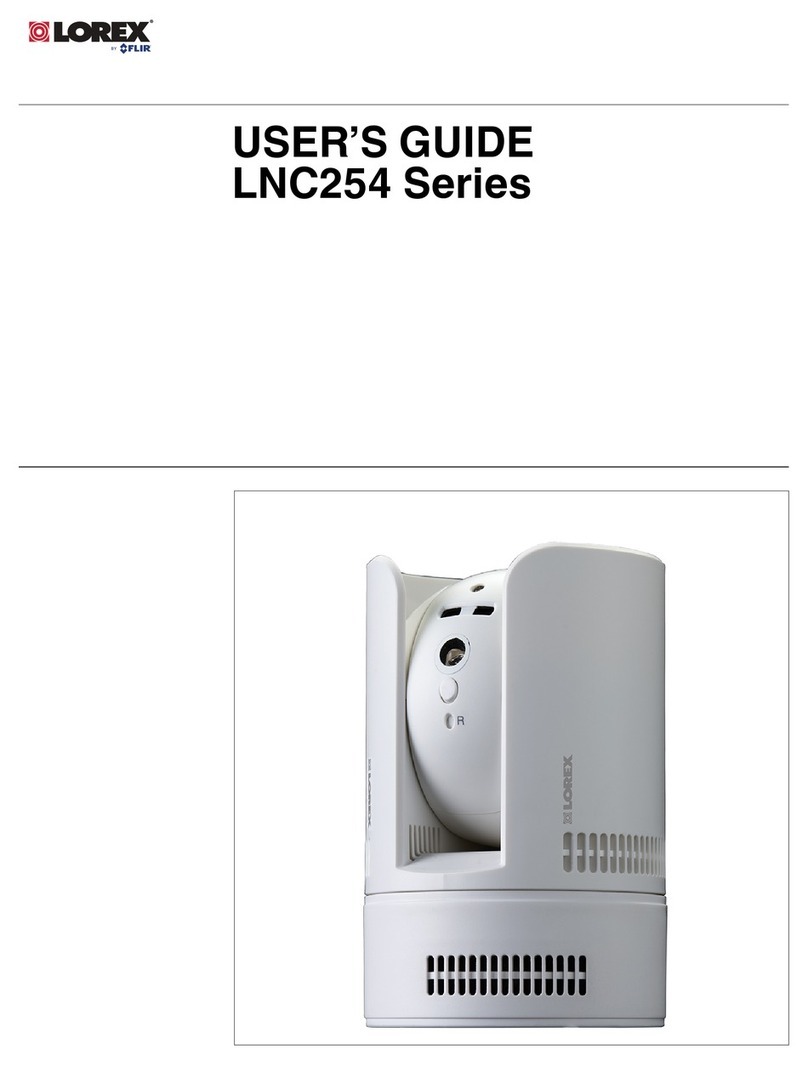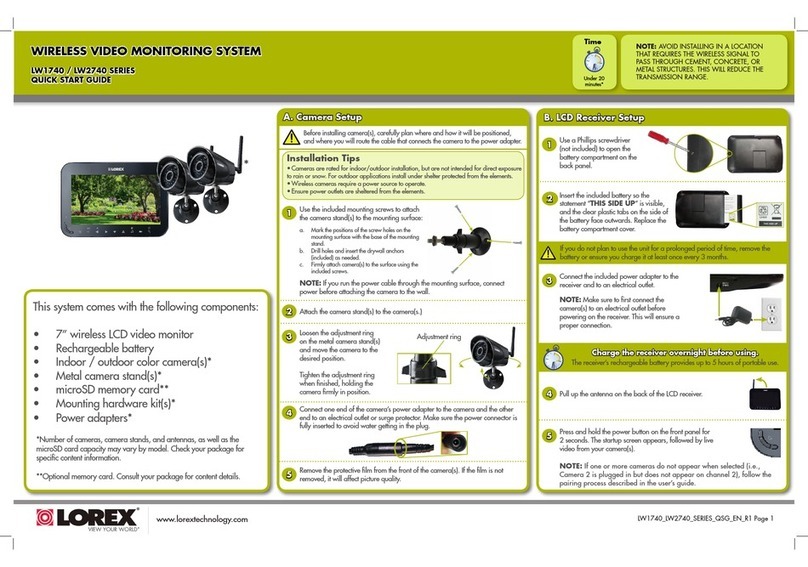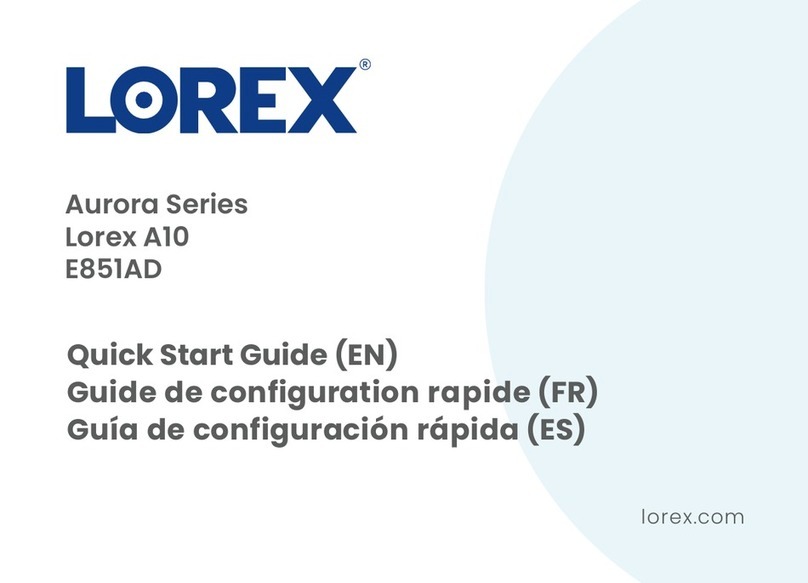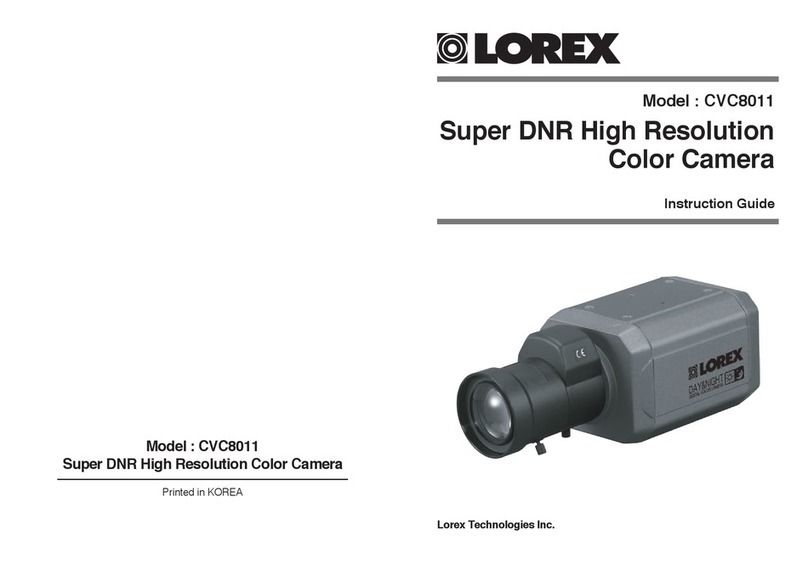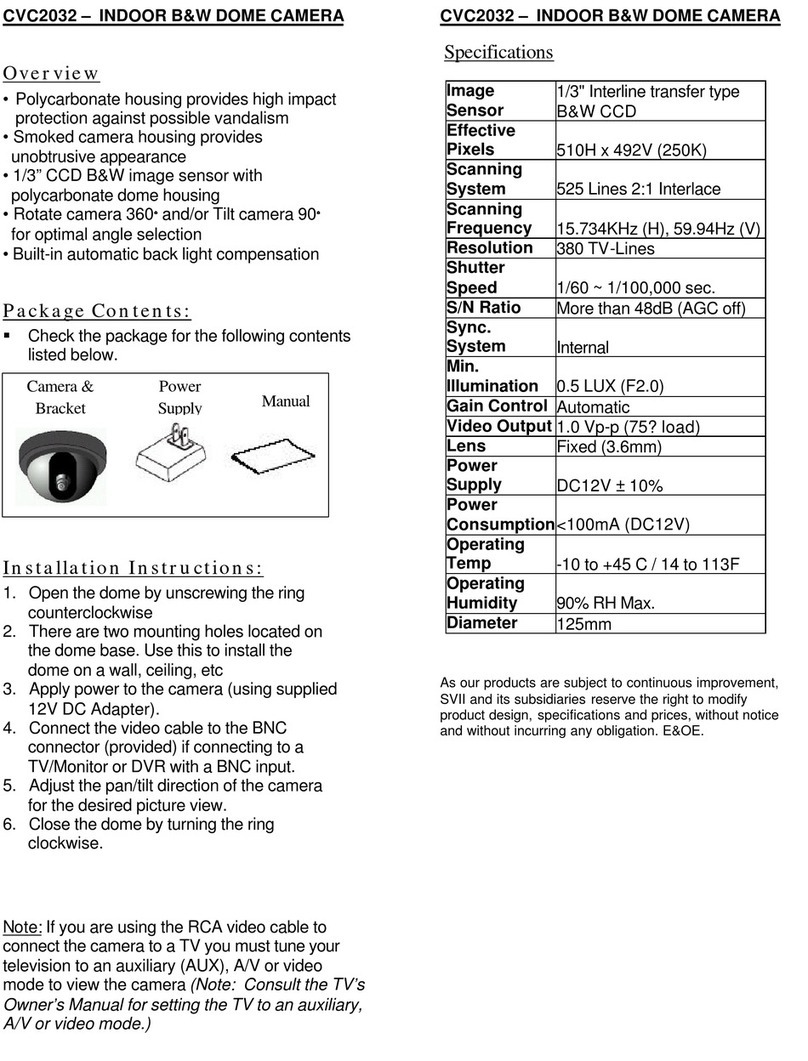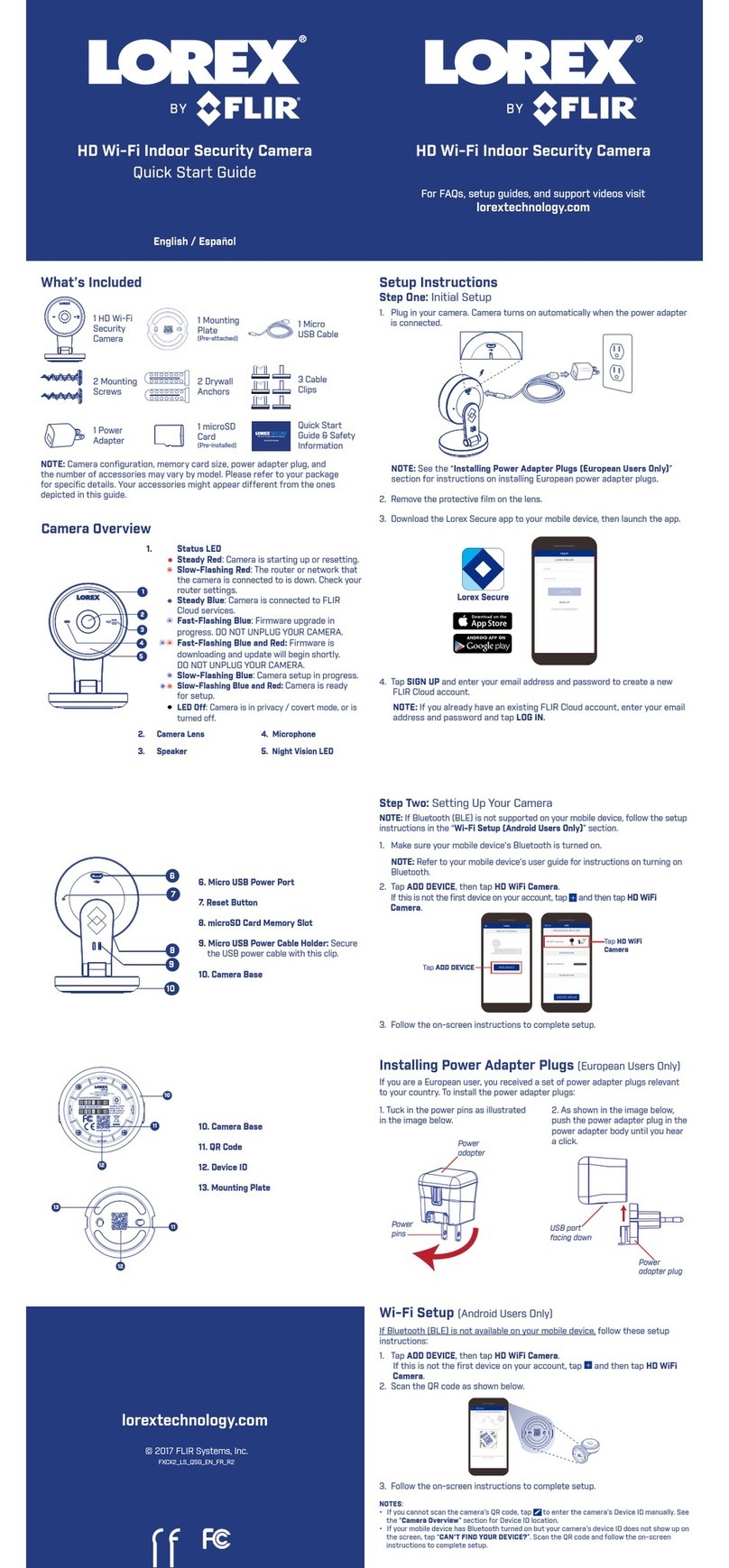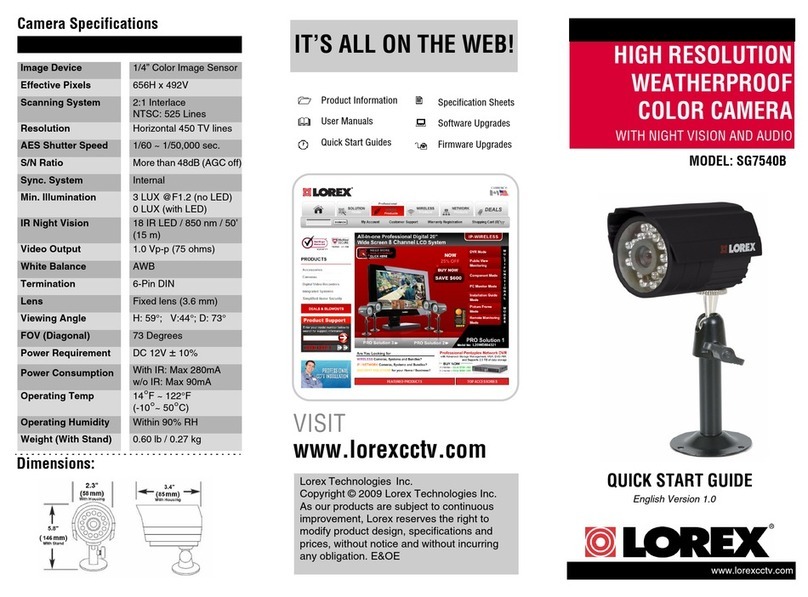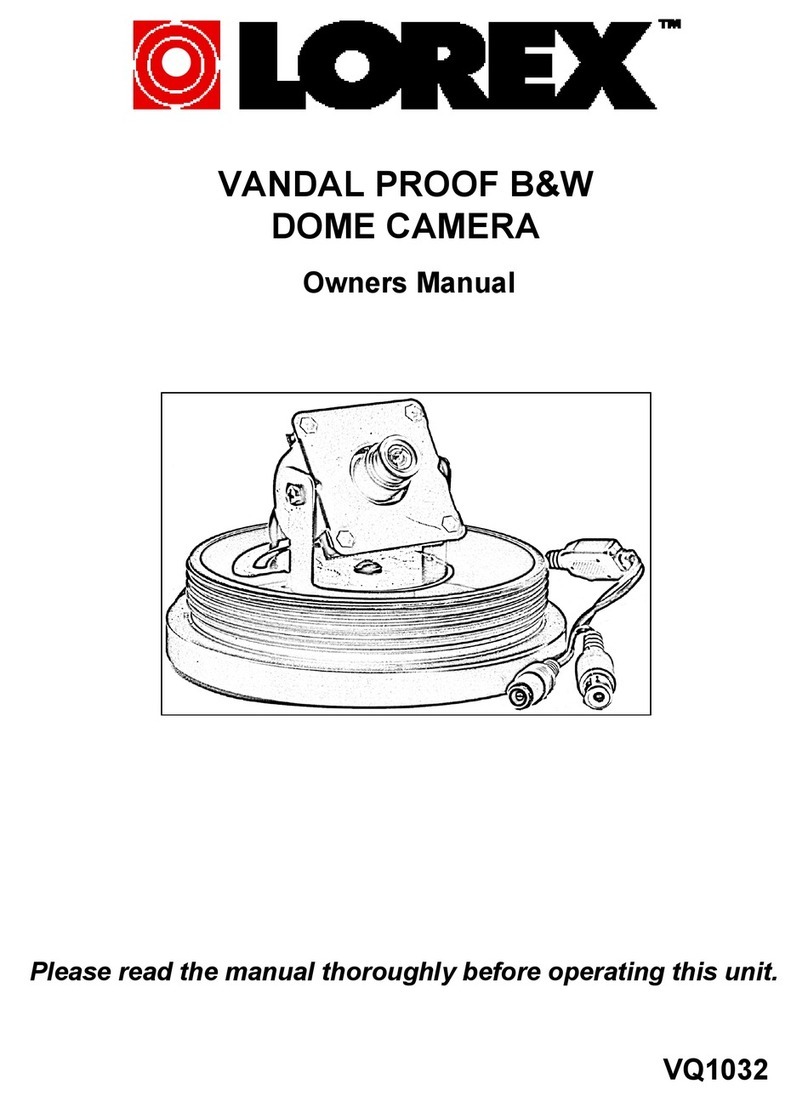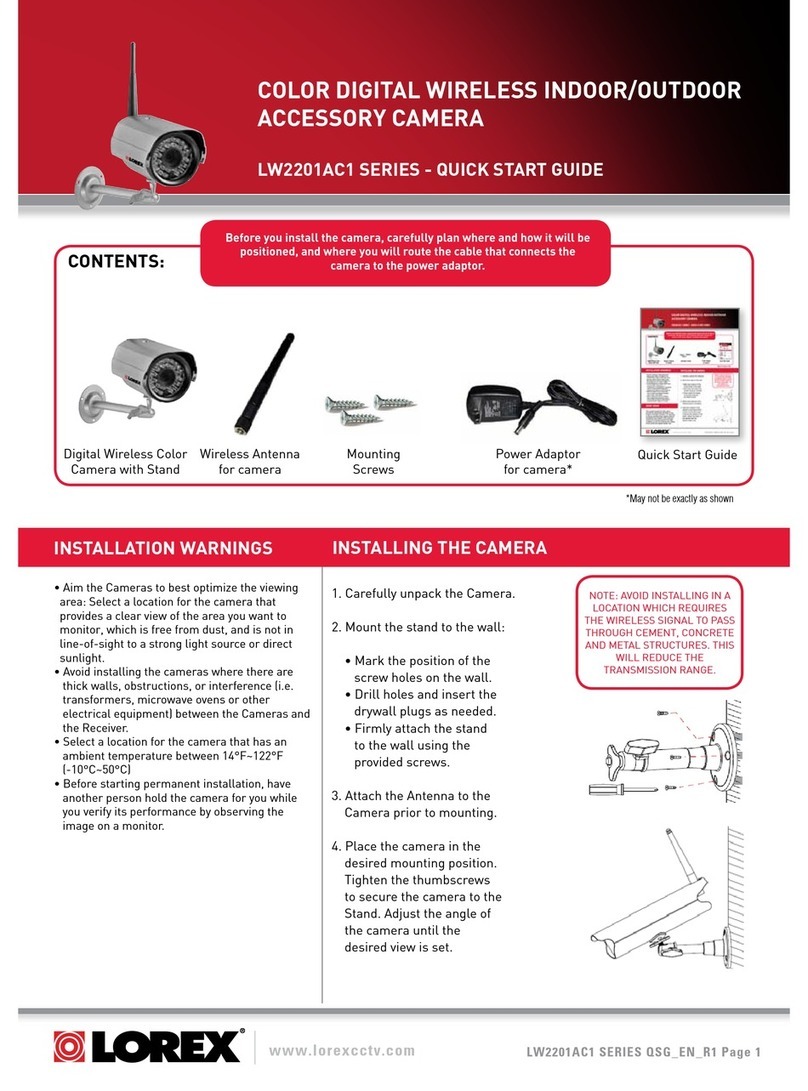4. Connect the BNC end of the 60ft extension cable
to the DVR / observation system or to a TV / VCR:
NOTE: Connect the included BNC-to-RCA Adapter* to
connect the extension cable to RCA inputs (e.g. for a TV
connection).
* Only included with single camera configurations.
5. Connect the power adapter to the 60ft extension
cable. Plug the power adapter into a wall outlet.
Connect the BNC cable to a DVR, CCTV, monitor or TV
Connect a power adapter
Power Adapter
4-in-1 Power Adapter
(optional)
Contents Installing the camera
To install the camera:
1. Mount the camera stand to the desired mounting
surface.
2. Attach the camera to the stand at either of the two
connection points.
3. Connect the 60ft extension cable to the camera:
ATTENTION - Test the camera prior to selecting a permanent
mounting location by temporarily connecting the cameras and
cables to a DVR, or Observation System.
Use the stand for ceiling, table, or wall mounting.
Wall Mount
Ceiling Mount
Table Mount
BNC (VIDEO) POWER
To Camera:
Connect the BNC and power
connectors to the camera.
Connect the BNC connector
to the video input of the
monitor/DVR, and connect
the power connector to a
power adapter.
To Monitor/DVR:
Features
• True day/night operation using built-in IR
filter changeable mechanism to achieve
accurate color representation in varying
lighting conditions
• Advanced day/night mode: picture
automatically switches to B&W delivering
better clarity in low light conditions*
• Weatherproof design: ideal for outdoor and
indoor applications (IP66)**
• Easy connect to any DVR, observation system,
TV or VCR
• Ceiling or wall mountable
*Stated IR illumination range is based on ideal conditions in total darkness
and in typical outdoor night time ambient lighting. Actual range and image
clarity depends on installation location, viewing area and light reflection /
absorption level of object.
**Not recommended for submersion in water. Installation in a sheltered
location recommended.
Connecting the camera
Setup Diagram:
• Indoor / Outdoor Color Camera with Night
Vision*
• Mounting Stand*
• Mounting Screws x 3*
• 60ft BNC/Power Extension Cable*
• BNC female / RCA male adapter**
• Power Adapter***
* Model CVC6931PK4 is a 4-pack that includes four of the listed items.
** Only included with single camera configurations.
*** A "4-in-1" Power Adapter that provides power to four cameras may be
substituted for four individual power adapters, depending on product
configuration.
WARNING - A REGULATED UL/CSA APPROVED power supply is
REQUIRED for use with this camera. Use of a non-regulated, non-
conforming power supply can damage this product and voids the
warranty.
ATTENTION: This camera includes a Auto Mechanical IR Cut
Filter. When the camera changes between Day/Night Lighting, an
audible clicking noise may be heard coming from the camera.
This clicking is normal, and indicates that the camera filter is
working.