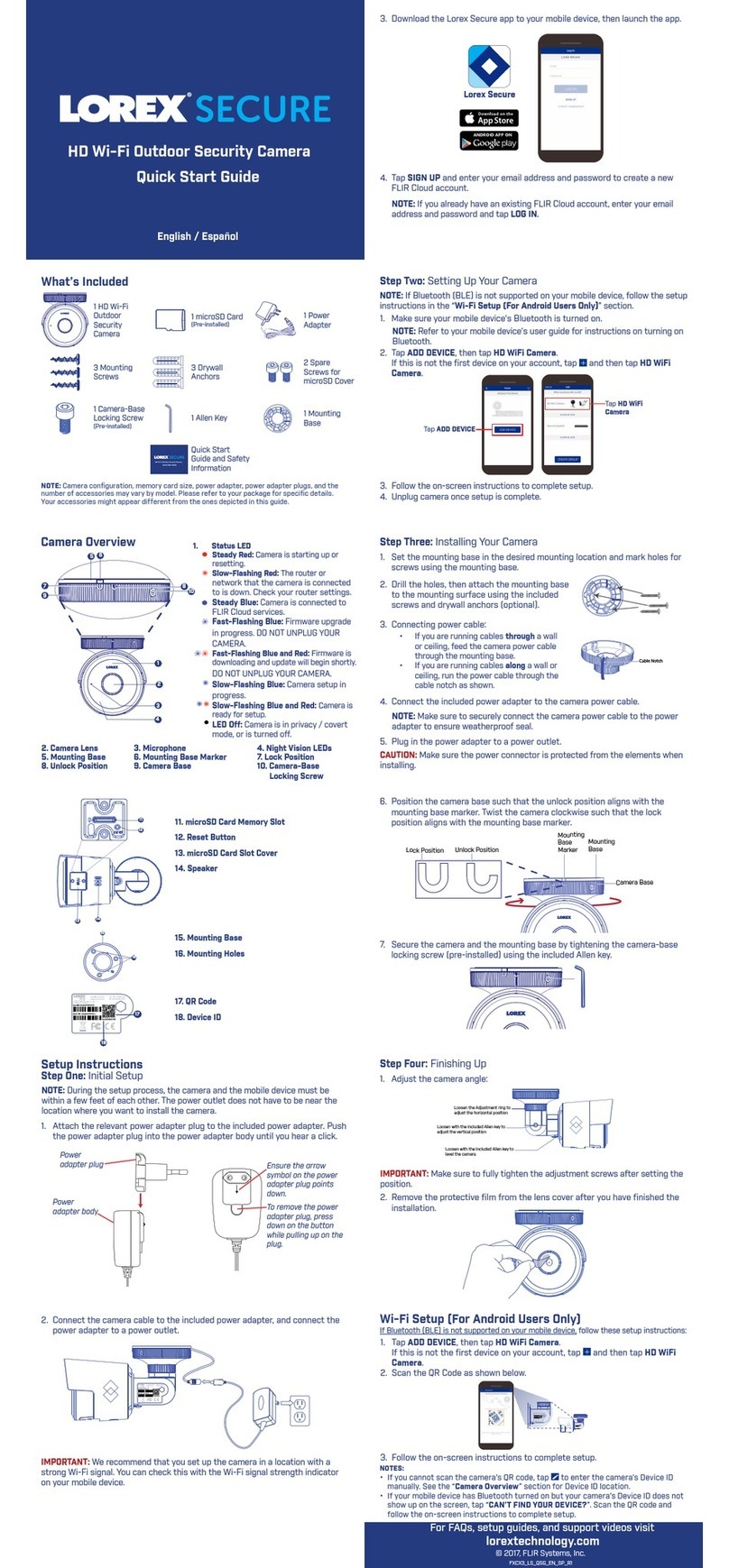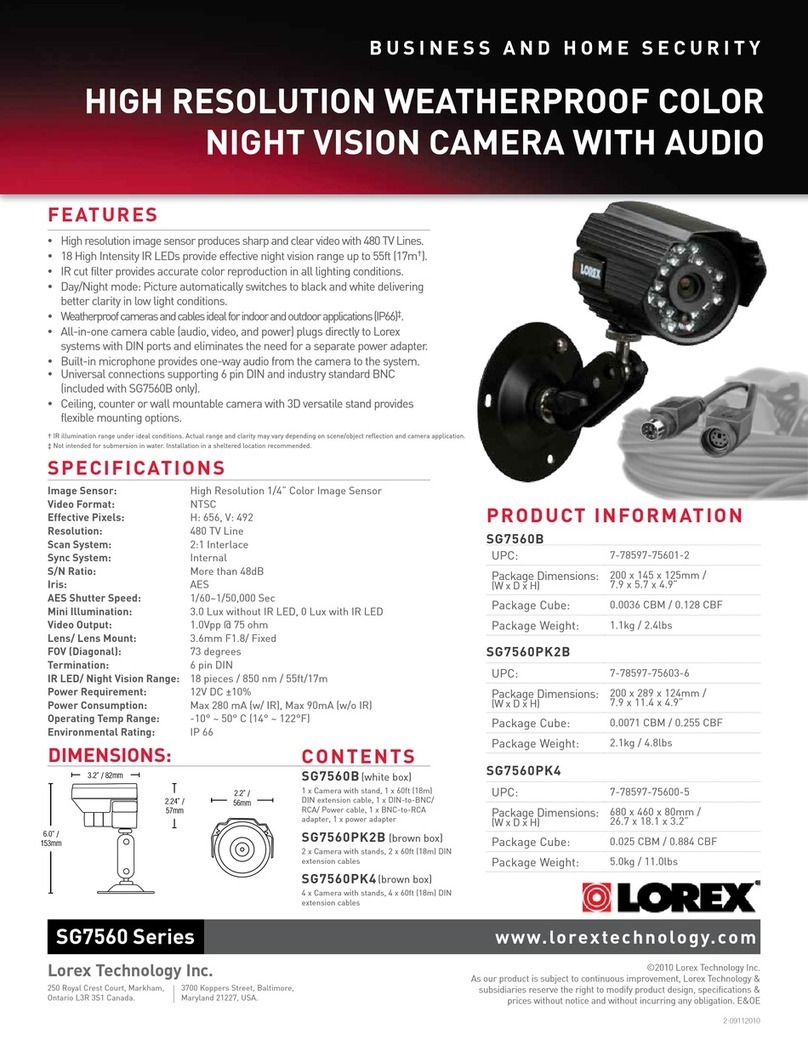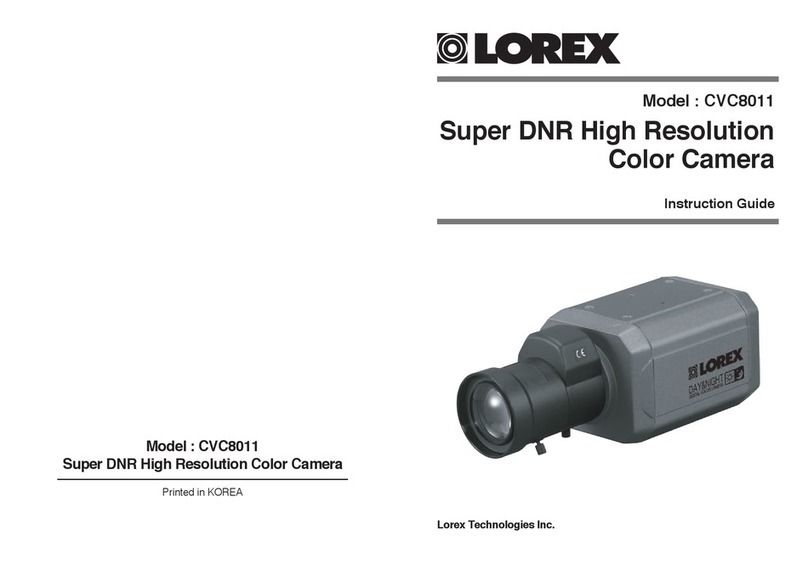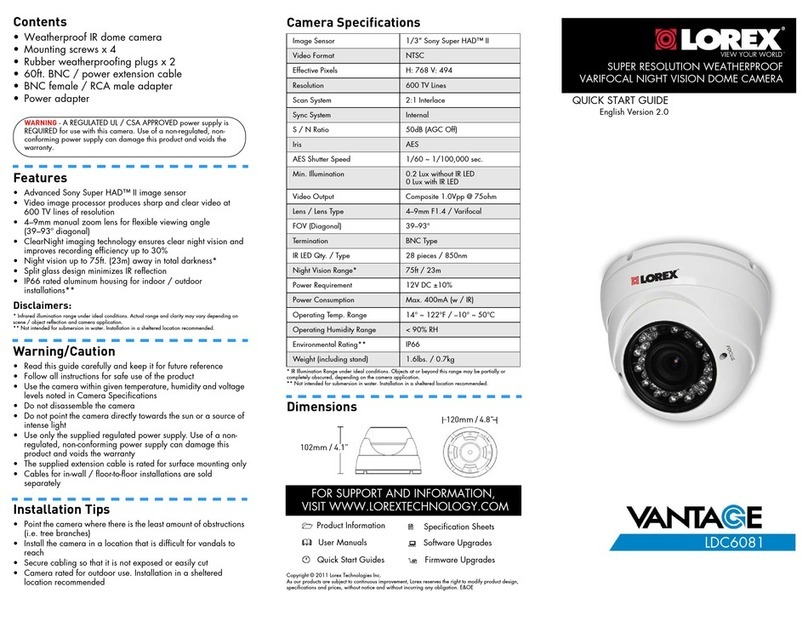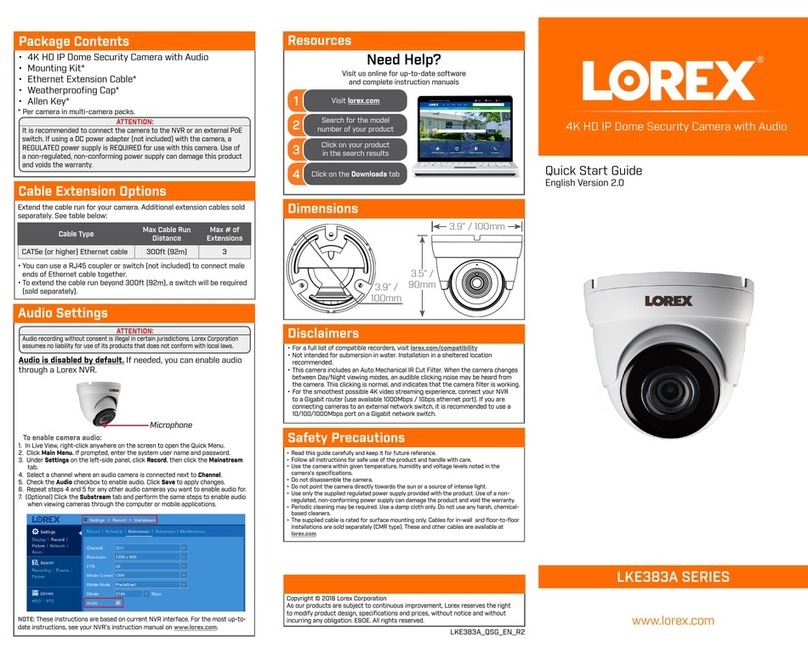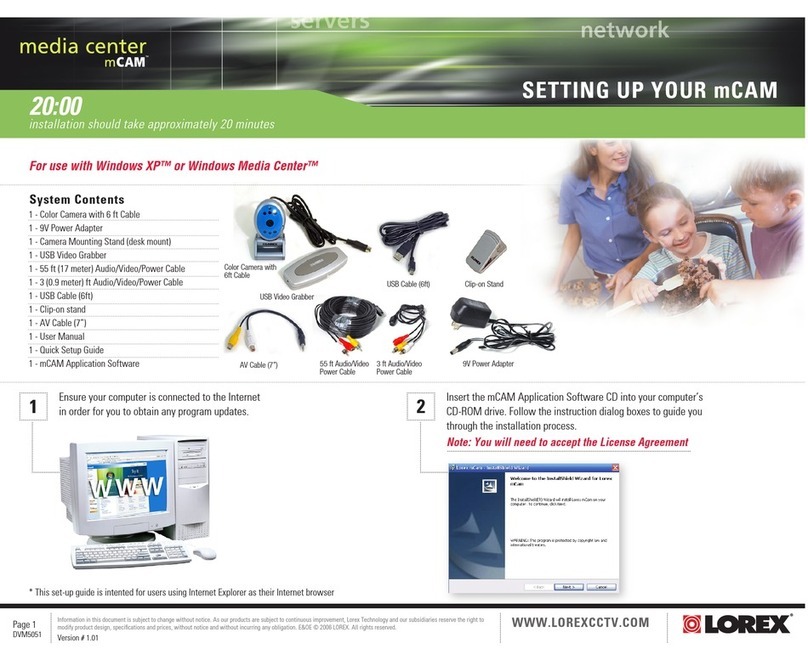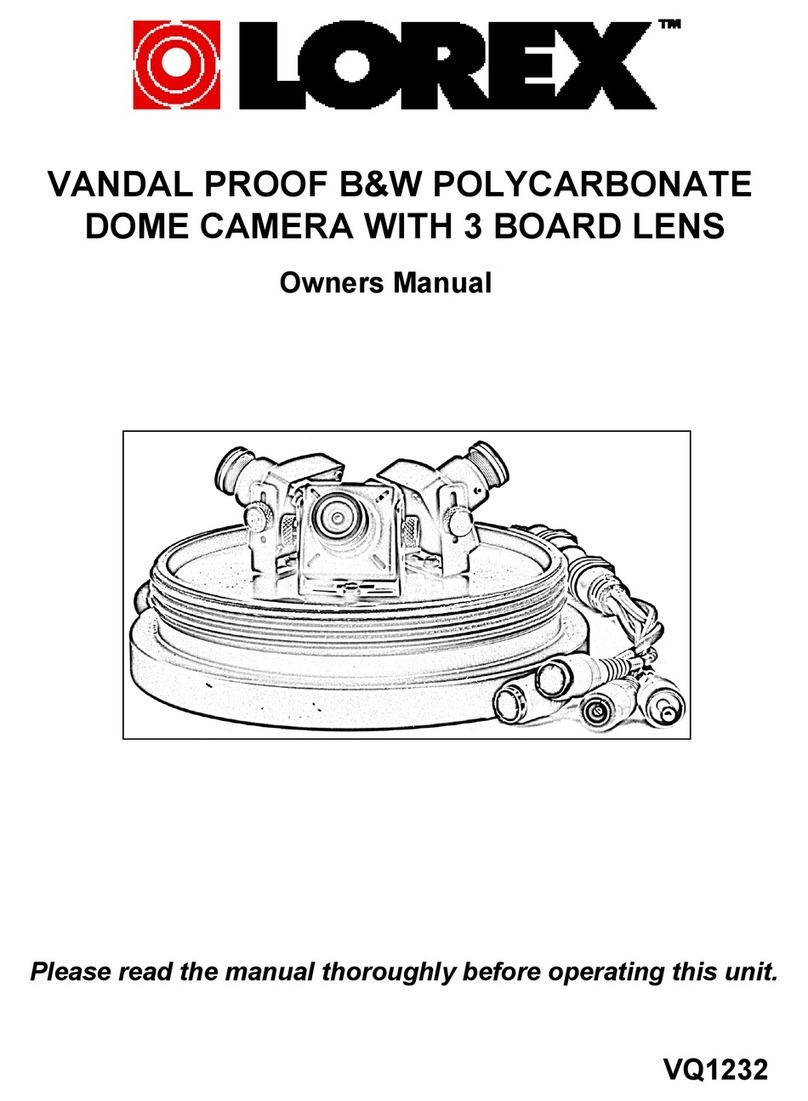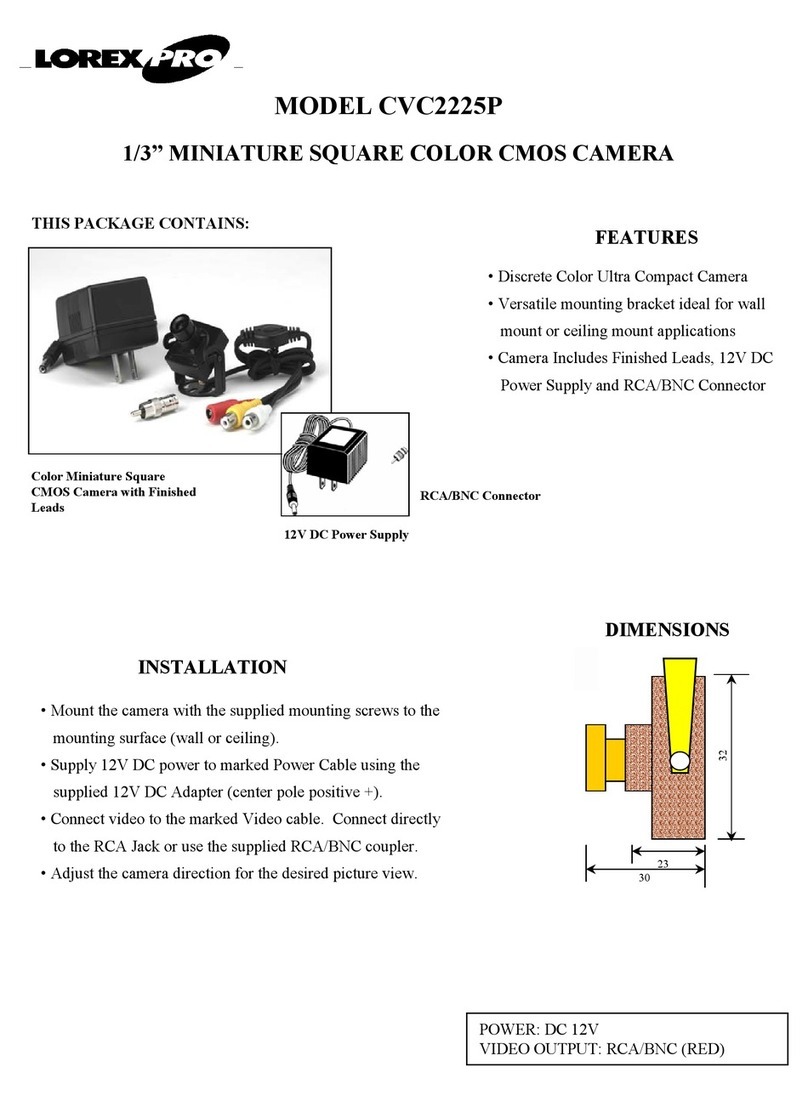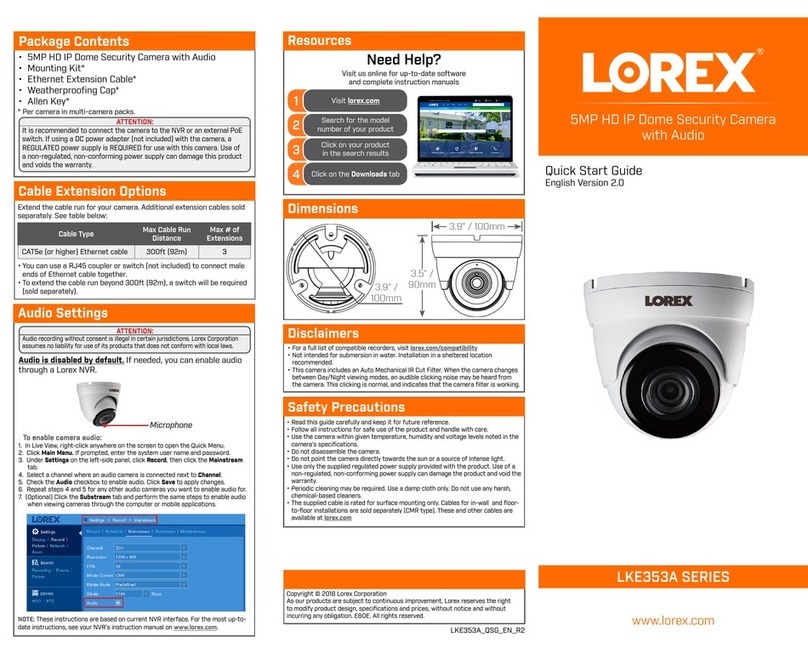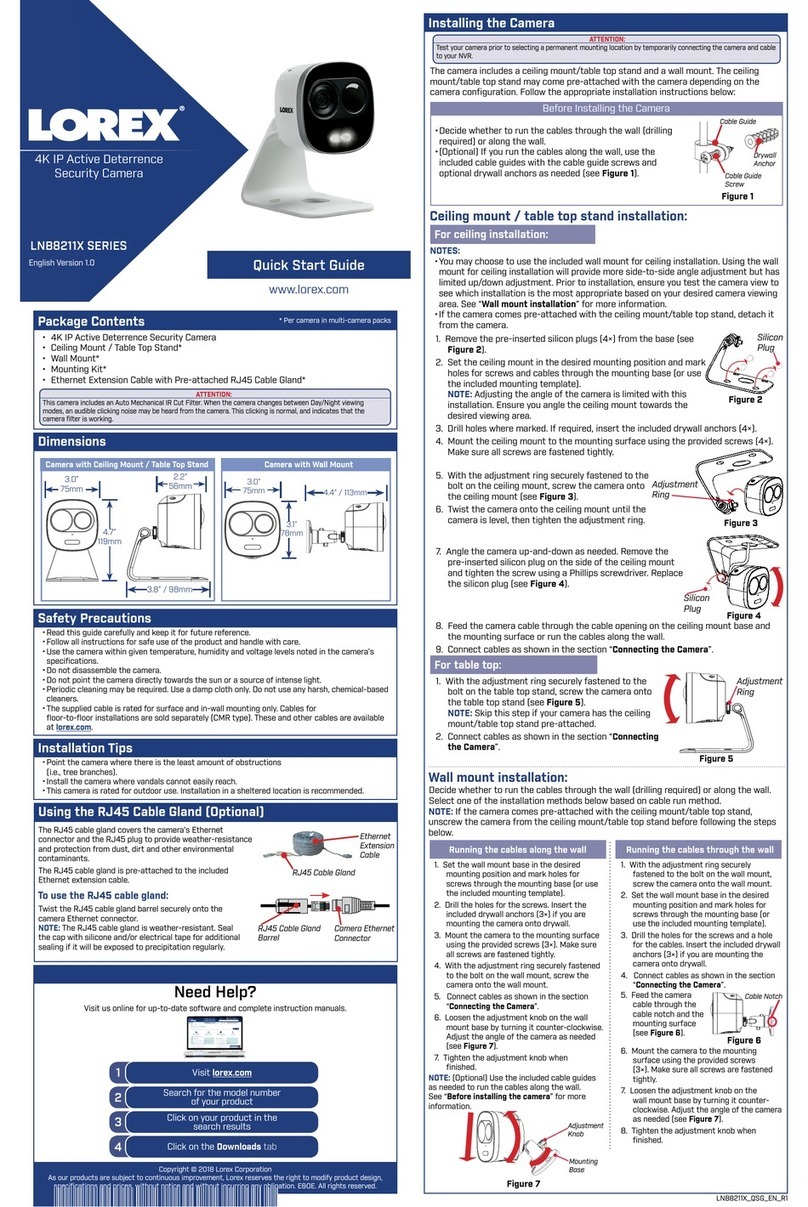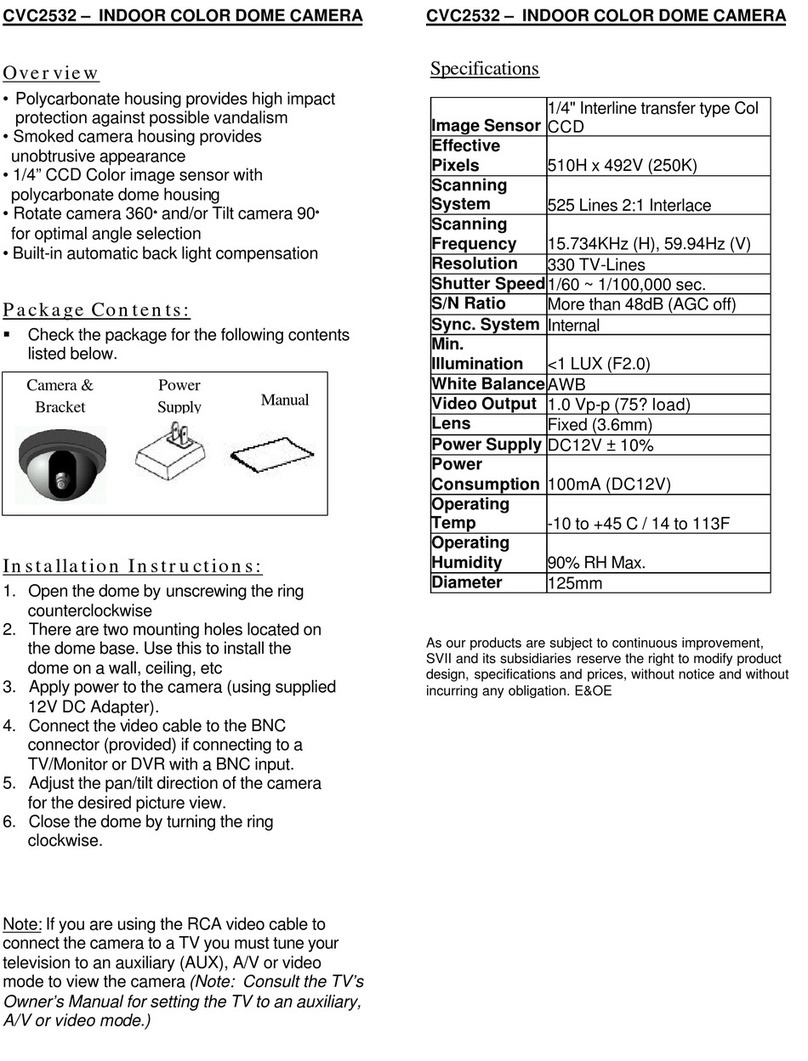FEATURES
• Realistic Imitation CCTV Surveillance Camera
• Uses Genuine Metal Camera Body
• Ideal For Indoor/Outdoor Use
• Metal Wall Mount Bracket, Sunshield and Cables
included
THIS PACKAGE CONTAINS:
1 x Imitation Camera with Stand
1 x Screw and Anchor Pack
MODEL SG630
Imitation Indoor / Outdoor Surveillance Camera
Screw & Anchor Pack
The Lorex Imitation Surveillance Camera is an affordable and effective theft deterrent device. It looks like a real surveillance camera with
imitation lens and actual CCTV Housing. Mount the Imitation Surveillance Camera in a visible area on a wall to deter possible thieves and
intruders.
INSTALLING THE IMITATION SURVEILLANCE CAMERA
1. Installing the Camera Base Bracket:
• Attach the Camera Base Bracket to the
Camera by screwing it firmly into place
with a single large screw. Use the screw
provided in the hardware pack.
Camera Stand Ceiling / Wall
3.
Imitation Camera with Stand
3. Installing the Camera Stand:
NOTE: While mounting the Camera Stand to the wall, use the
packaging material to protect the hanging camera from
scratches or damage.
•Drill 1 inch holes in the marked positions for the 3 screw
holes.
•If necessary, insert the supplied drywall anchors into the
screw holes.
•Insert a 1 inch screw (provided) through each of the three (3)
screw holes in the Camera Stand and into the mounting
surface, then tighten the screws.
1.
Camera Base
2. Adjusting the Camera Base Bracket:
•Once the Camera Base Bracket has been attached to the
camera, tilt it from the “L” position to the square position
shown in the diagram.
NOTE: You may need to loosen the side screws before
adjusting the Base Bracket. You may wish to leave the screws
loose to assist in aiming the camera.
2.
English Version 1.0