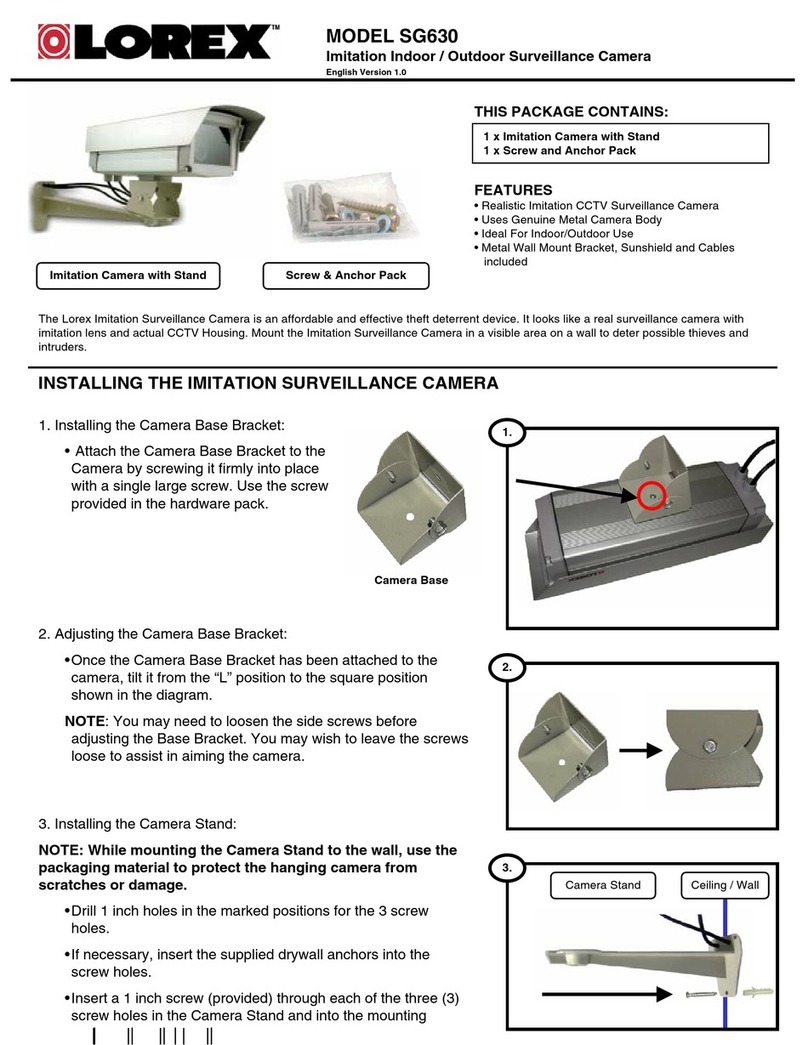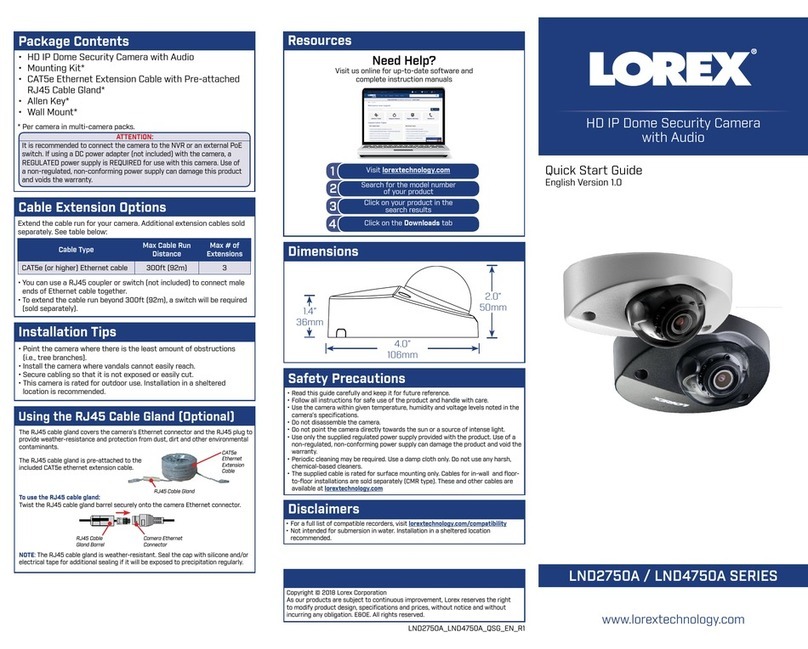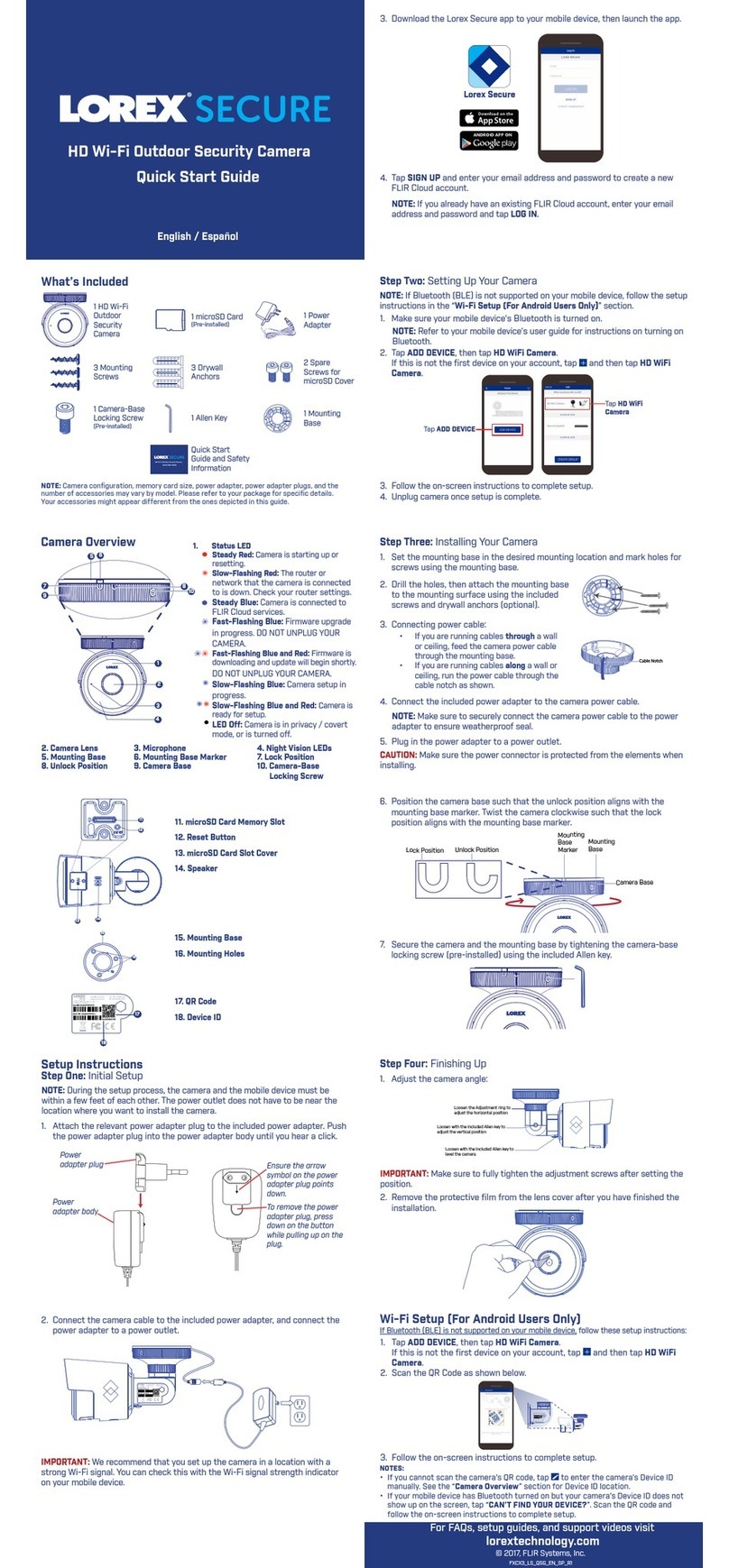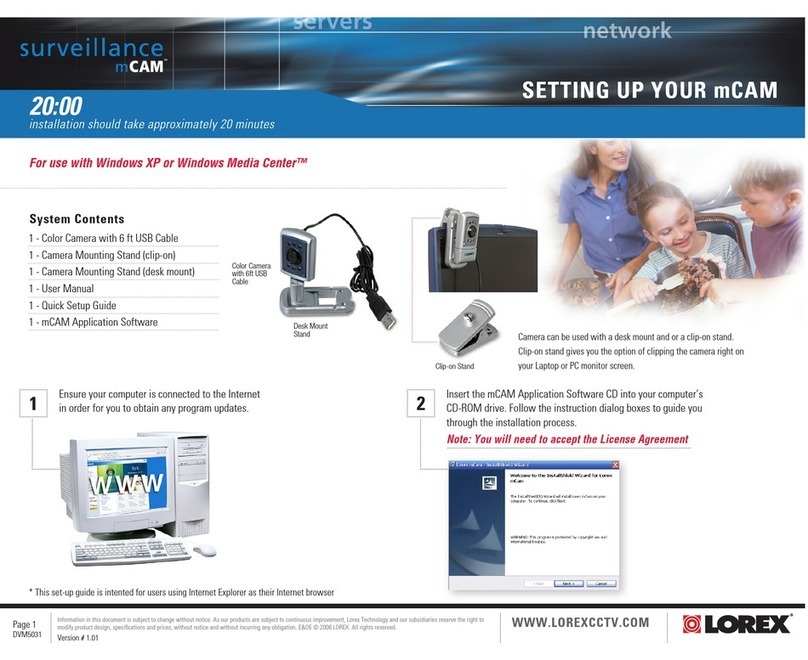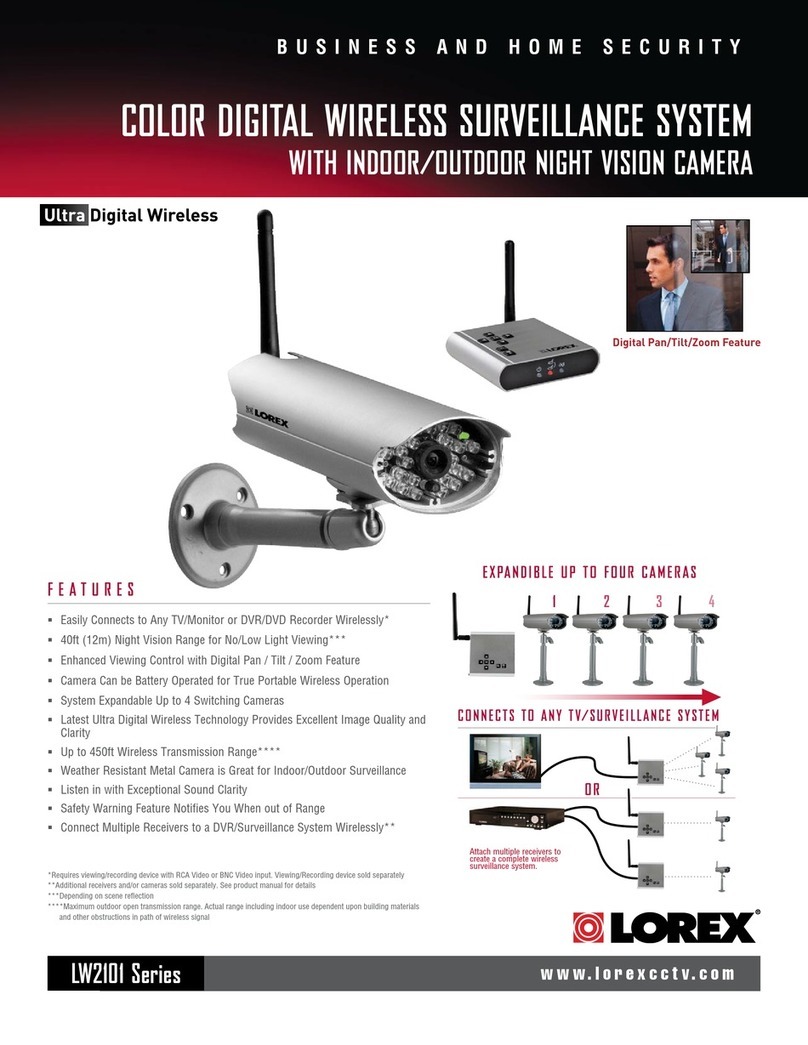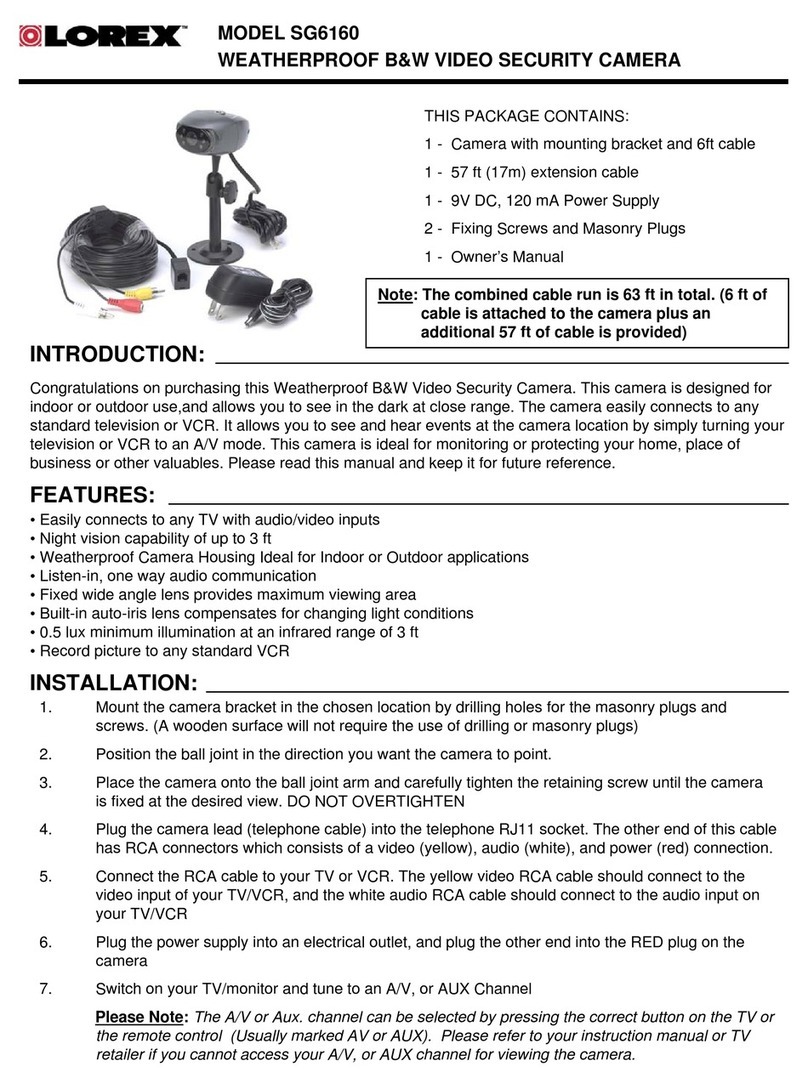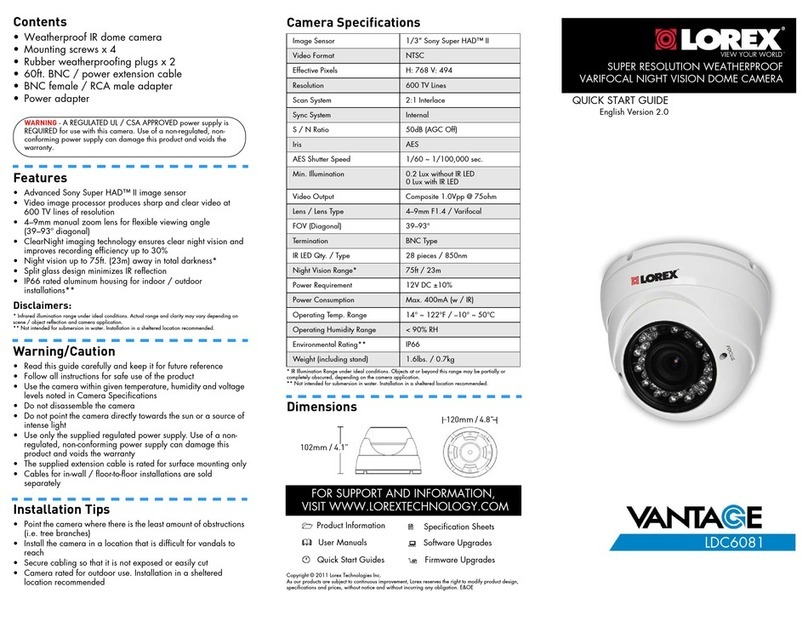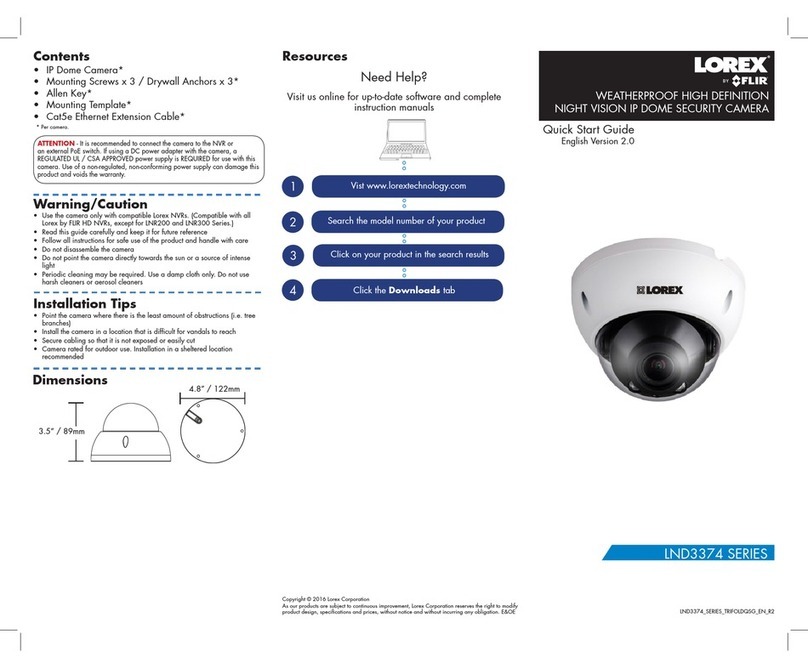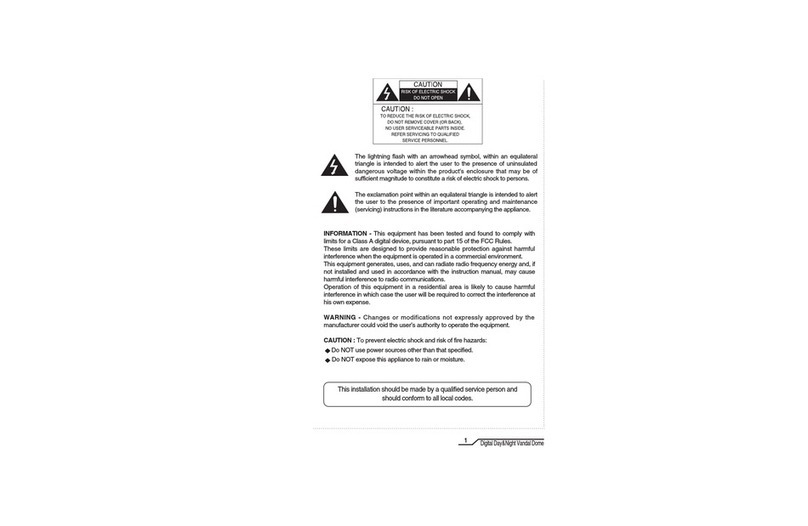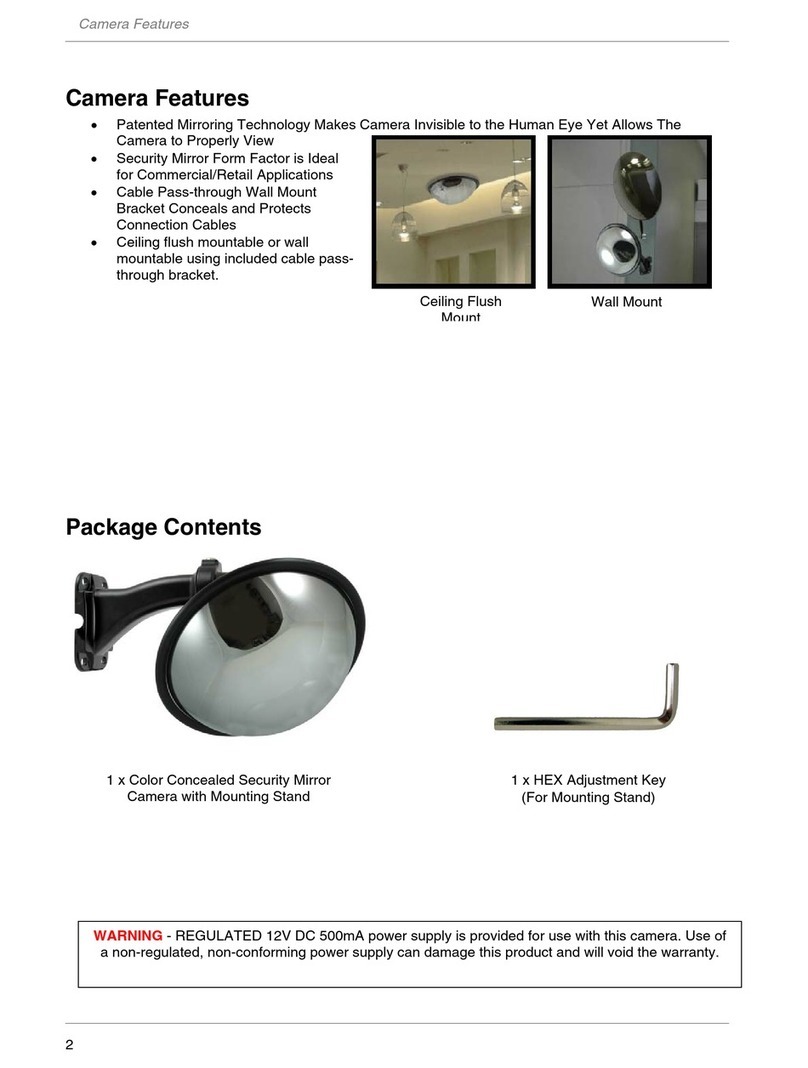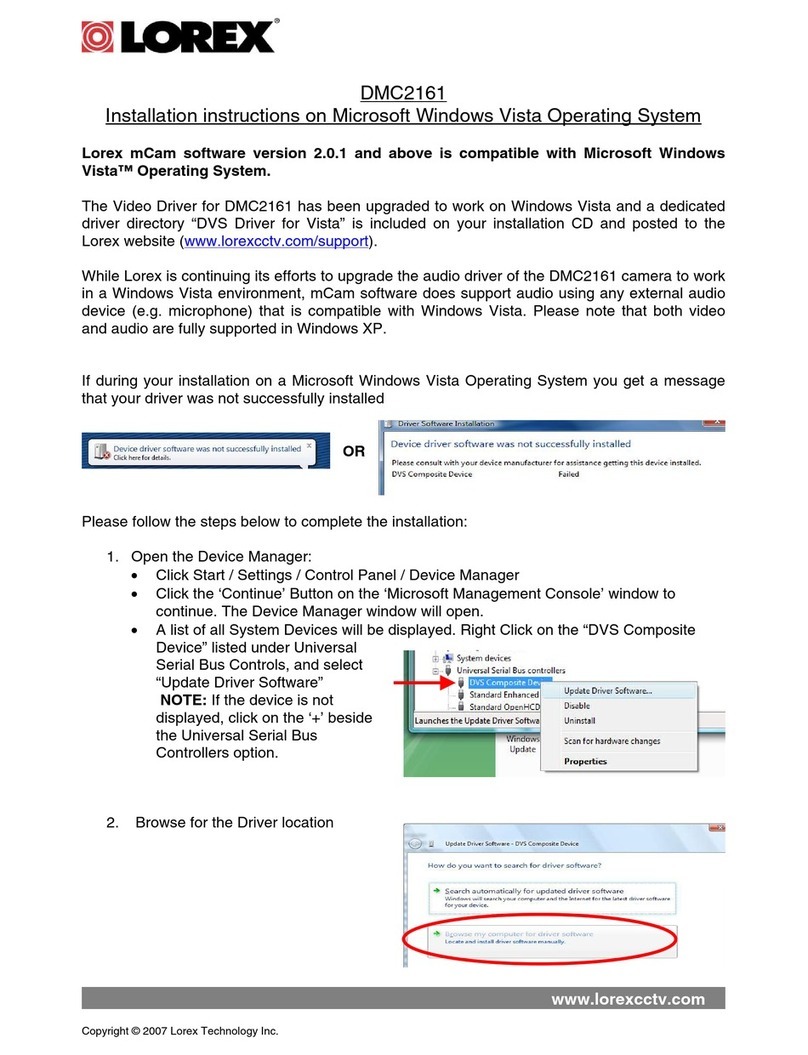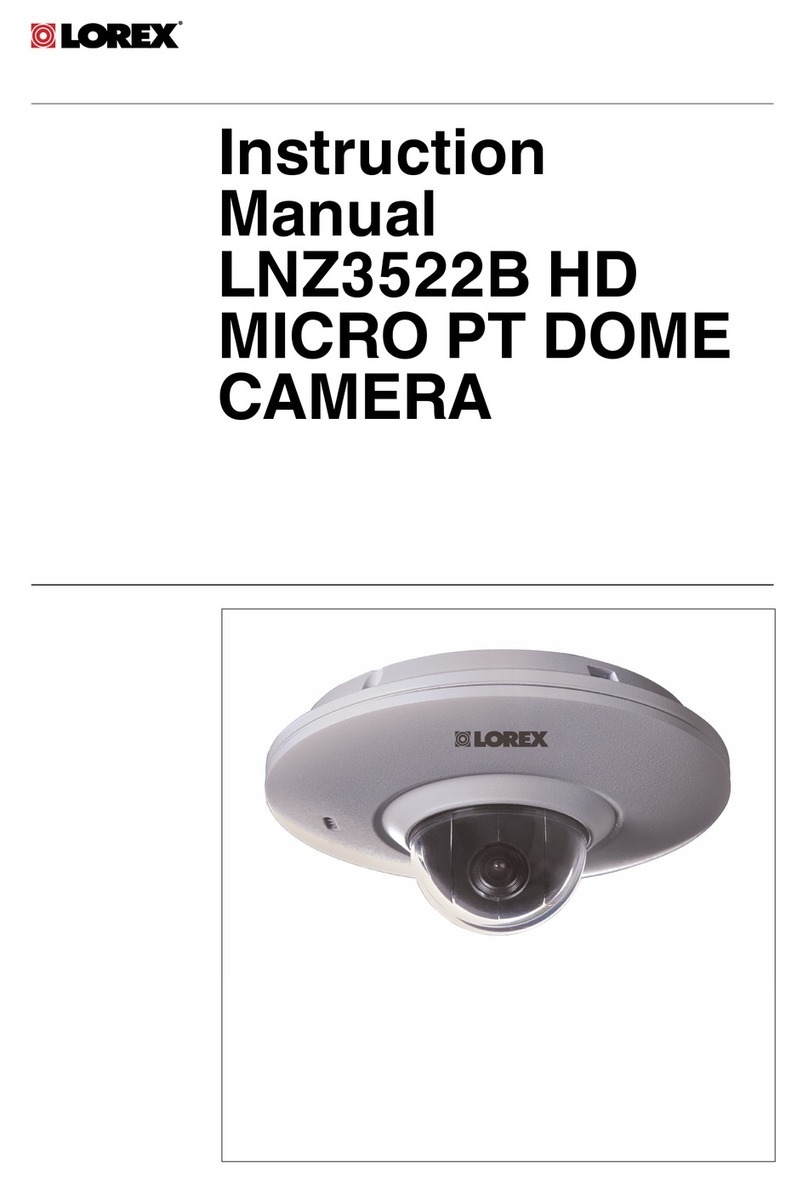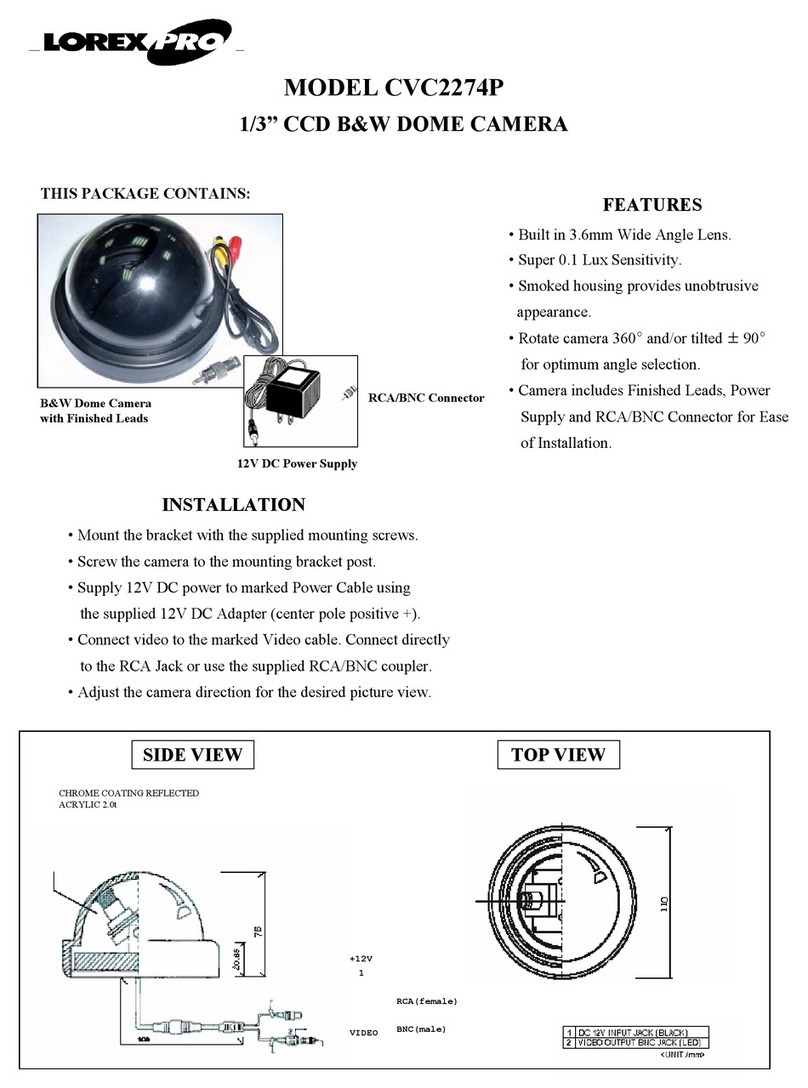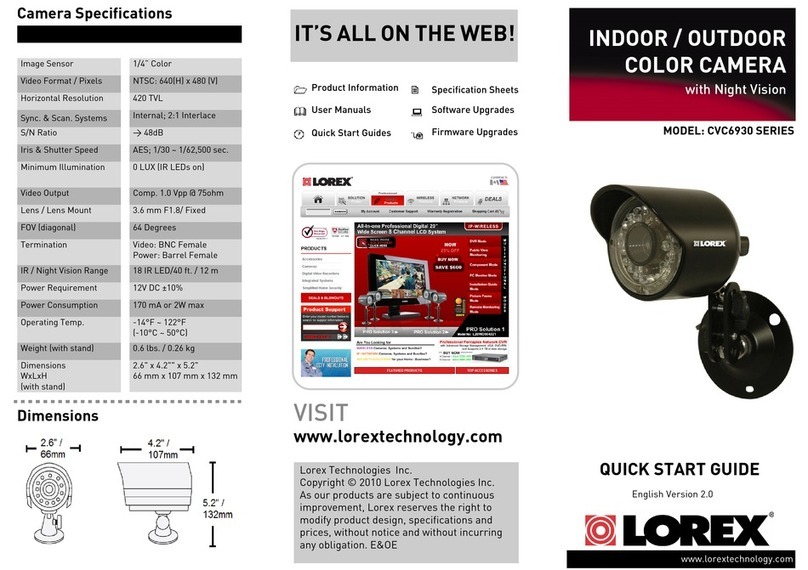Features:
• Advanced 1/4” CCD Image Sensor with 250,000
effective pixels
• 46 IR LEDs provide illumination up to 60ft*
• Weatherproof** Design (IP67) with Removable
sunshade ideal for outdoor installations
• Color in the day, automatically switches to B/W at
night
• 4-9 mm varifocal lens
* IR Illumination range of 60ft under ideal conditions. Objects at or
beyond this range may be partially or completely obscured,
depending on the camera application.
** Not recommended for direct exposure to water, rain, or snow.
1. Package Contents 2. Installing the Video Camera 3. Connecting the Camera
1 x CVC7995 Long Range
CCD Color Day/Night IR
Camera (with 46 IR
LEDs)
1 x Heavy-Duty
Mounting Bracket /
Stand
1 x 60 ft. extension cable
1 x BNC to RCA Adaptors
1 x AC Power Adaptor
1. Attach the camera to the supplied stand.
2. Mount the camera stand to the desired mounting
surface
3. Unscrew and remove the lens cover to adjust the
focus and zoom for the Camera. Replace the lens
cover once complete.
4. Connect the 60ft Extension cable to the camera:
4. Connect the BNC end of the 60ft Extension Cable
to the DVR / Observation System or to a TV/VCR.
5. Connect the A/C Power Adaptor to the 60ft Exten-
sion cable (Black connector). Plug the Power
adaptor to a wall outlet
Setup Diagram:
Connect the BNC to RCA Adaptor as needed to
allow for proper connectivity.
Focus and Zoom controls
BNC (VIDEO)
(Yellow Connector)
POWER
(Black Connector)
CAMERA
CONNECTIONS:
Connect the BNC and
Power cables to the
Camera
VIDEO INPUT CONNECTIONS:
Connect the BNC cable to the
video input of the monitor, and
connect the power adaptor to an
outlet.