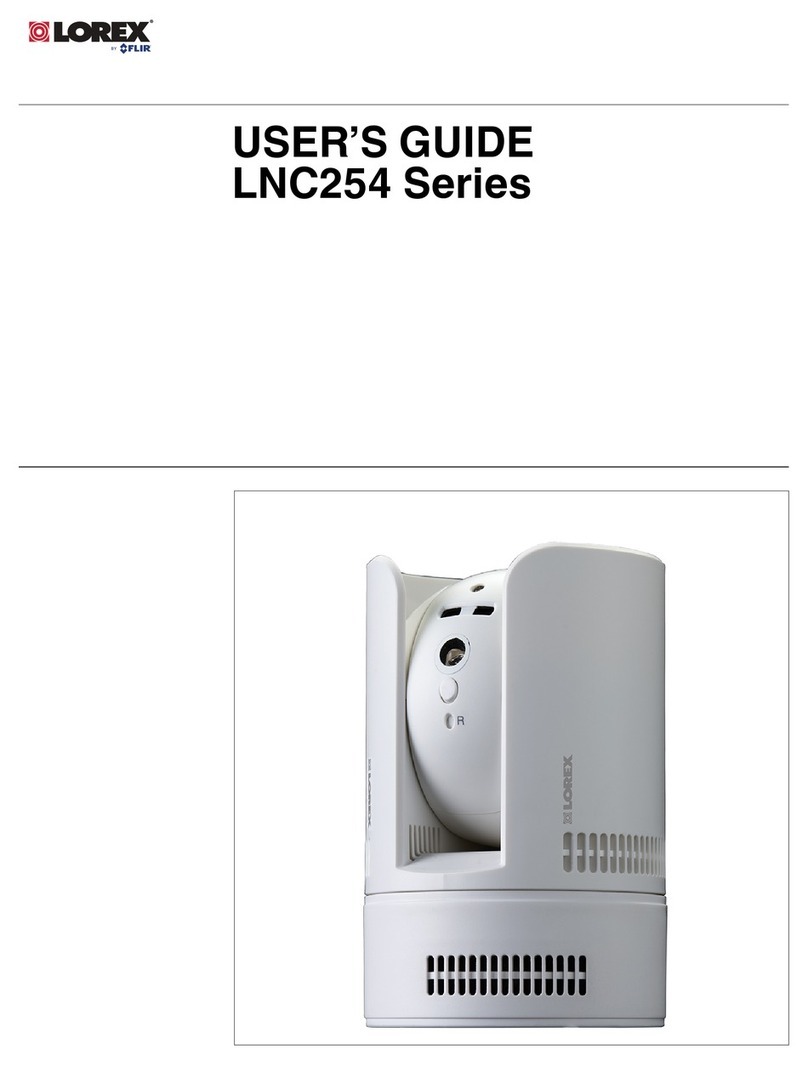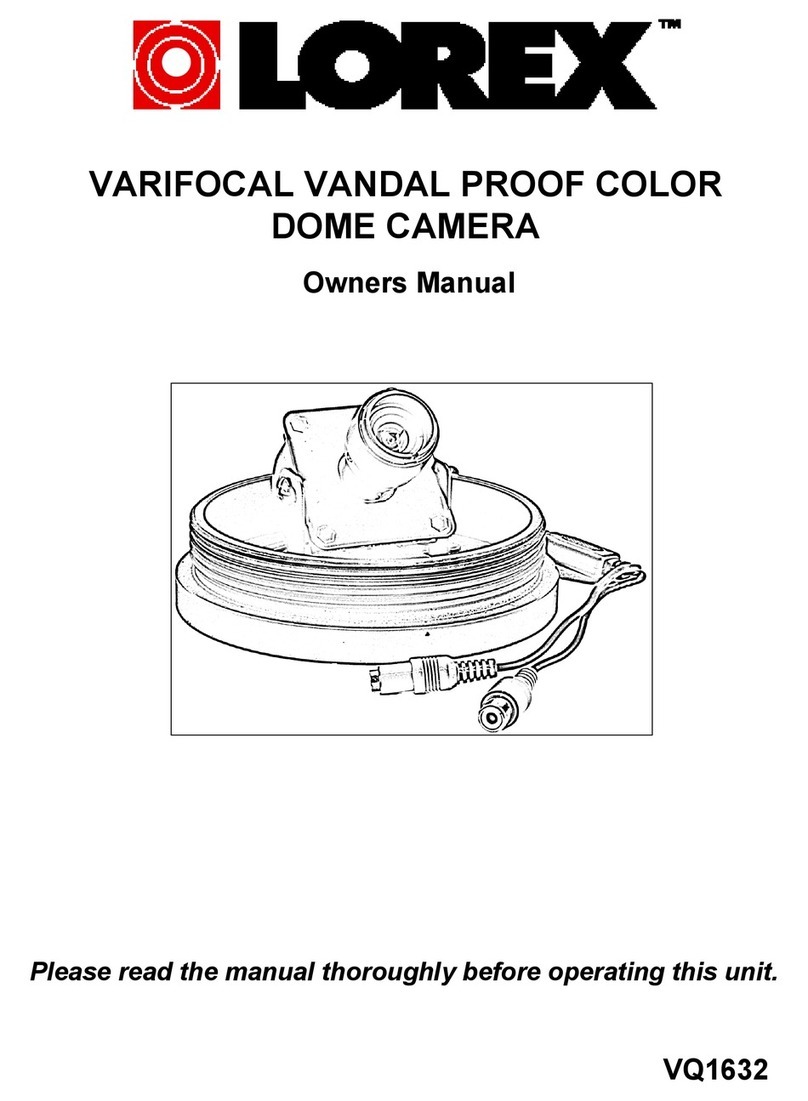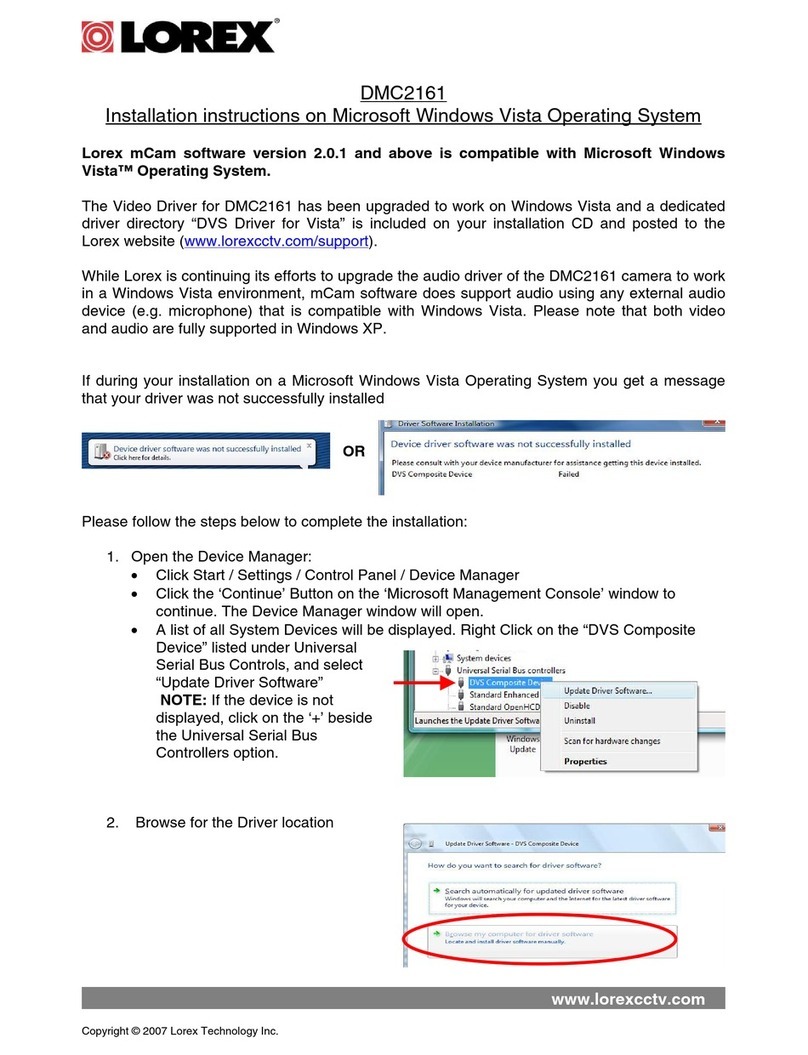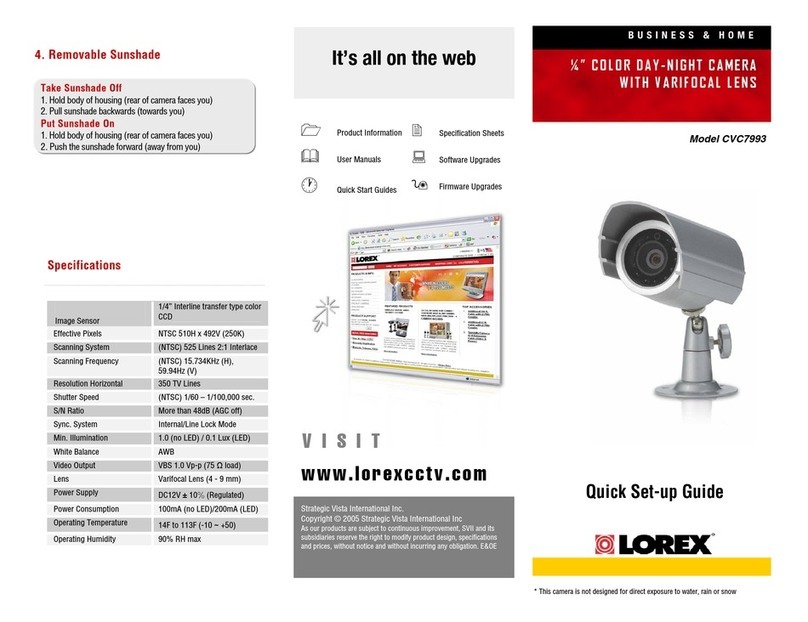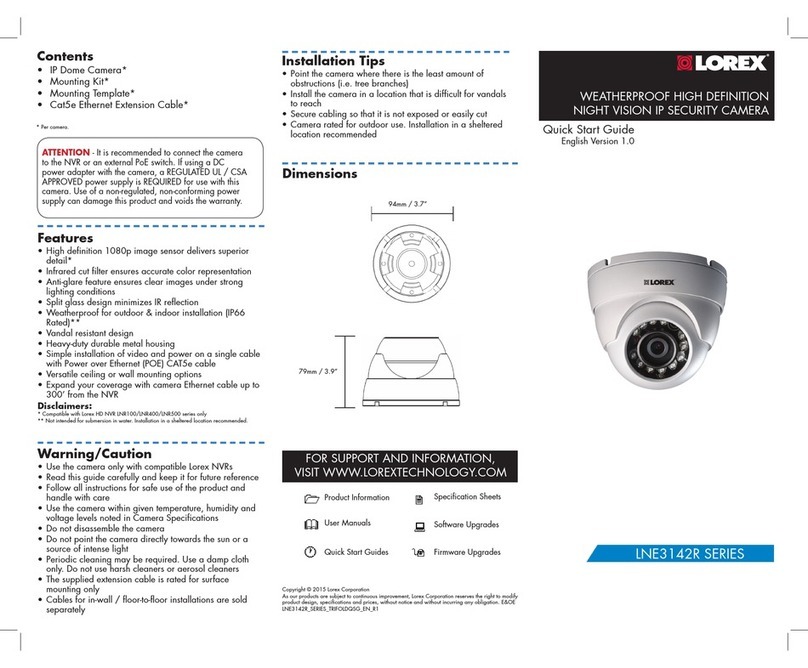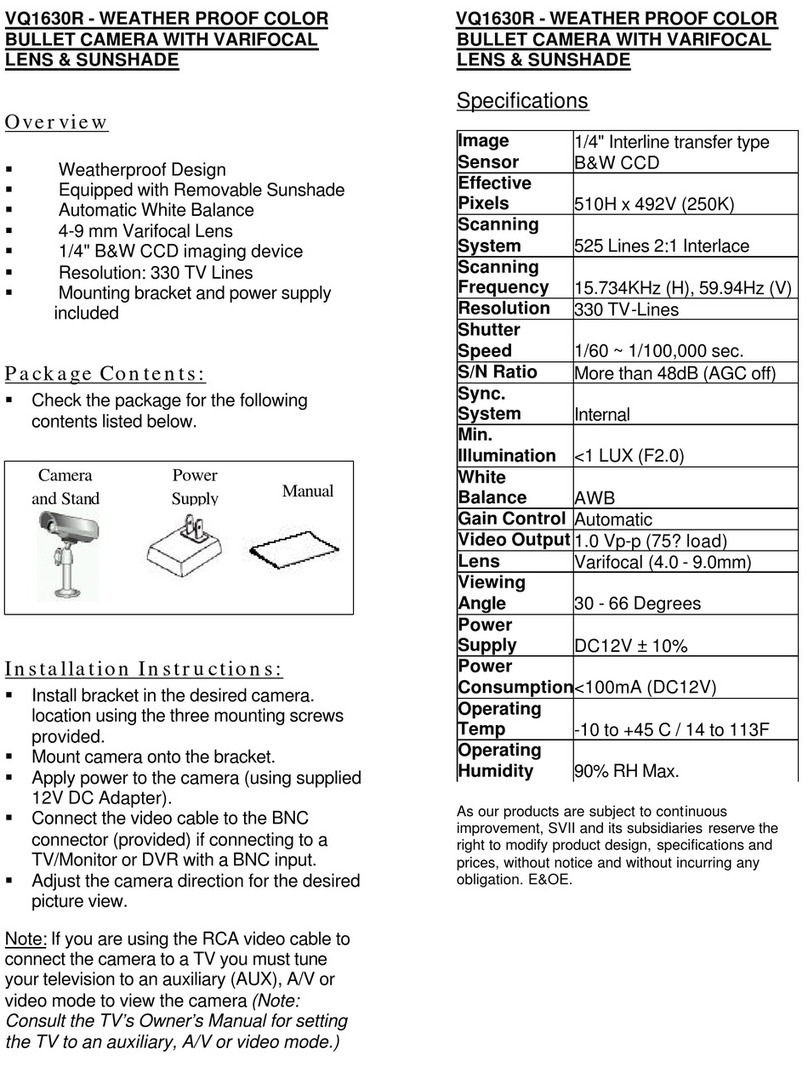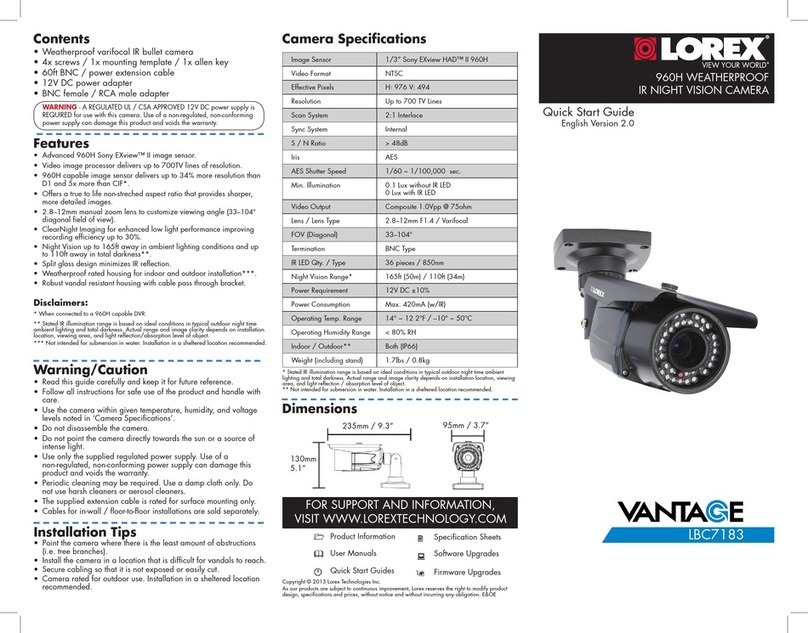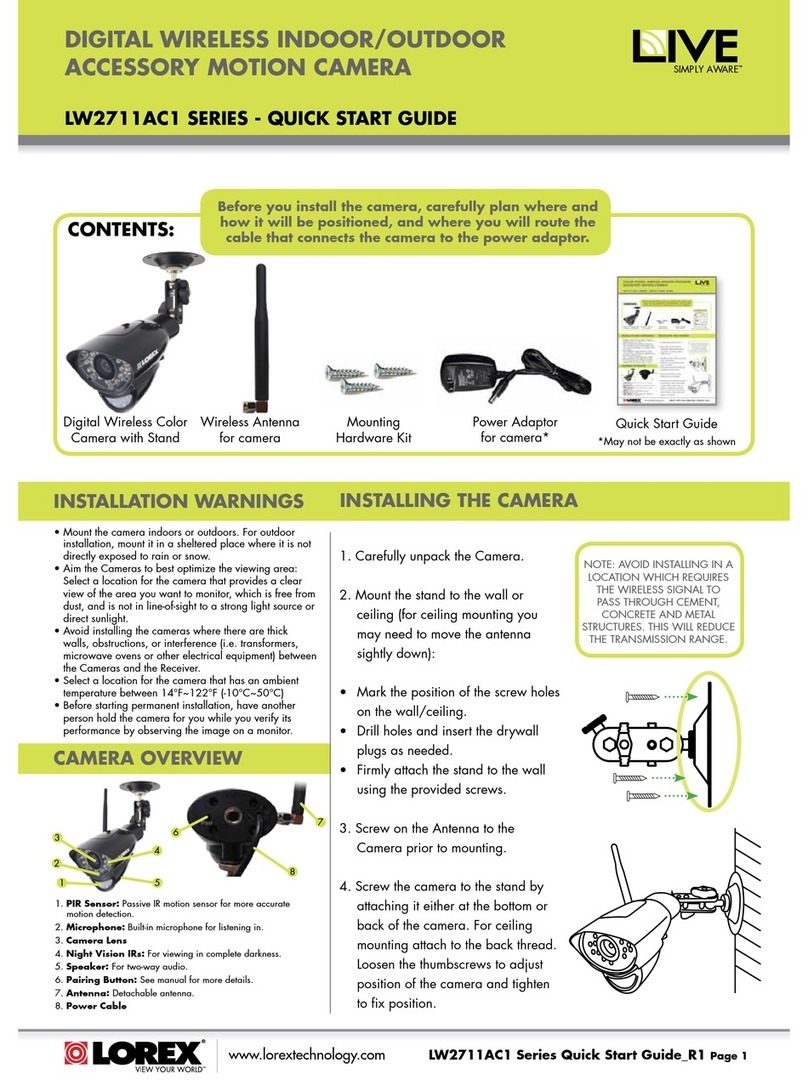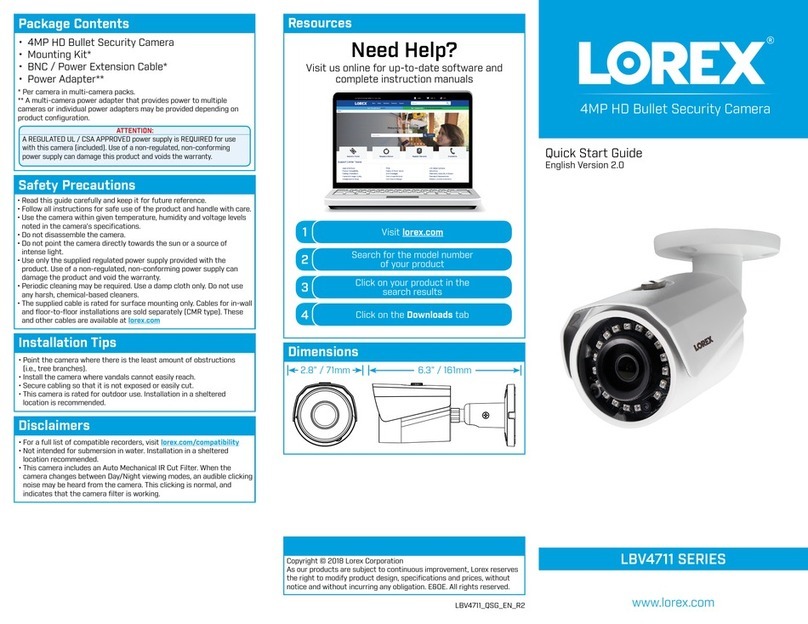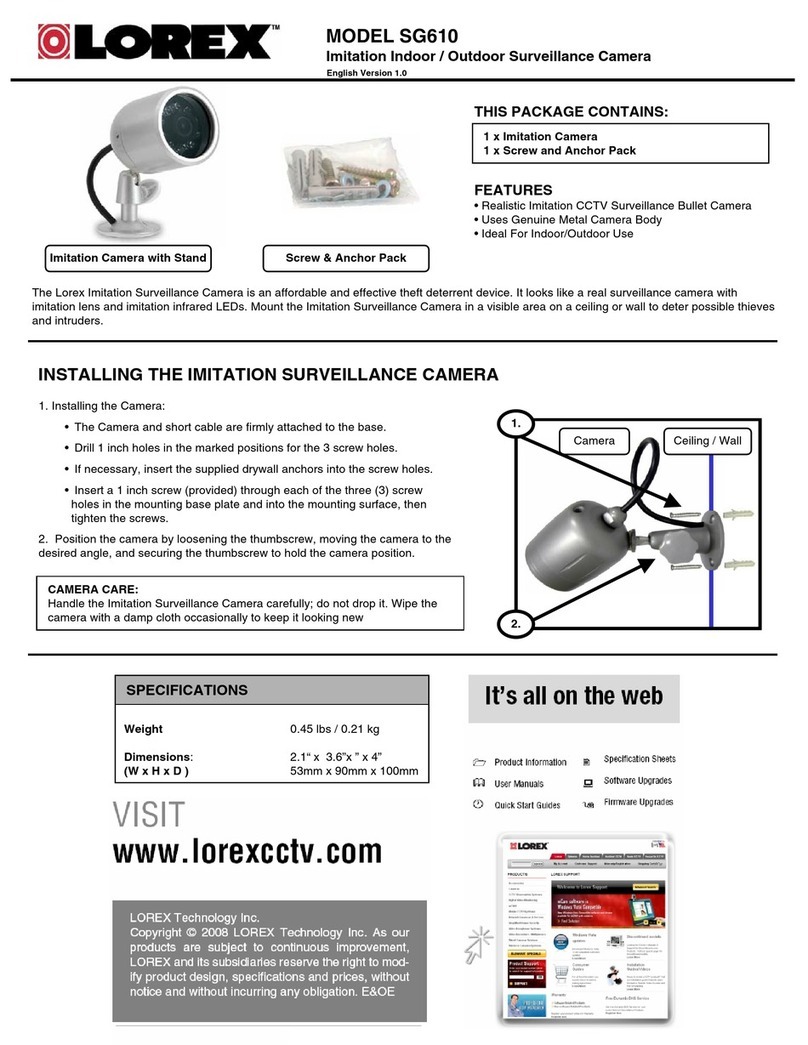FEATURES
• Ideal for Outdoor and indoor Applications
• IP68 Rated. Fully submersible up to 100ft*
• 1/3” CCD Sony Chip Provides Exceptional
Picture Quality - 420 lines of resolution
• Super 0.01 Lux Sensitivity
• Built-In 3.6mm Wide Angle Lens
• Camera Includes 100ft Cable, Versatile
Mounting Bracket and Power Supply
* IP 68 Rating means that this camera can withstand dust and long
periods of immersion under pressure. It is not designed for use
in salt water or water with chemicals (e.g. swimming pool)
MODEL CVC6990
1/3" CCD B&W Submersible Camera
THIS PACKAGE CONTAINS:
1 x 1/3” CCD Camera with Mounting Bracket and
100ft Cable
1 x 12 Volt UL/CSA Listed Power Supply
1 x Package of Mounting Hardware
1 x Instruction Manual
1 x Warranty Card
1 x BNC/RCA Coupler
1 x RCA Female /Female Coupler
CONNECTING THE CAMERA
1. Attach the mounting bracket to the Camera.
2. Mount the Camera to the desired location
NOTE: Do not place the camera in a location subject to direct
sunlight. Do not aim the camera directly into the sun.
3. Run the 100ft extension cable to the TV, VCR, Observation System
or DVR (viewing location).
4. Attach the yellow video plug to the Video IN jack.
5. Connect the supplied 12 Volt DC Power Supply to the Red Power
Plug
6. Turn on the viewing device. If using a TV, set to AUX or Video
Mode to view the Camera.
7. Focus the Camera by removing the front part of the waterproof
housing and slowly turning the lens to optimum clarity. When
focused, replace the front part of the waterproof housing.
Scanning System: 1/3” Sony CCD Sensor
Effective Pixels: 510 (H) x 492 (V)
Horizontal Resolution: 420 TV Lines
Min. Illumination: 0.01 lux
Sync. System: Internal Sync.
Interlace: 2:1 Interlace
Video Output Level: 1.0vpp @75 ohms comp.
S/N Ratio: More than 50db
Electronic Iris: ON
AES Exposure: Auto
1/60~1/100,000 sec.
Operating Temp.: 5°F~131°F
-15°C~55°C up to 90% RH
Storage Temp.: -4°F~158°F
-20°C~70°C up to 70% RH
Weight: 2.2kg / 4.85lbs
Dimensions: 4” (L) x 1.1” (DIA)
102mm (L) x 28mm (DIA)
Connections: Red Plug: DC 12V Input
Yellow Plug: Video Out
SPECIFICATIONS