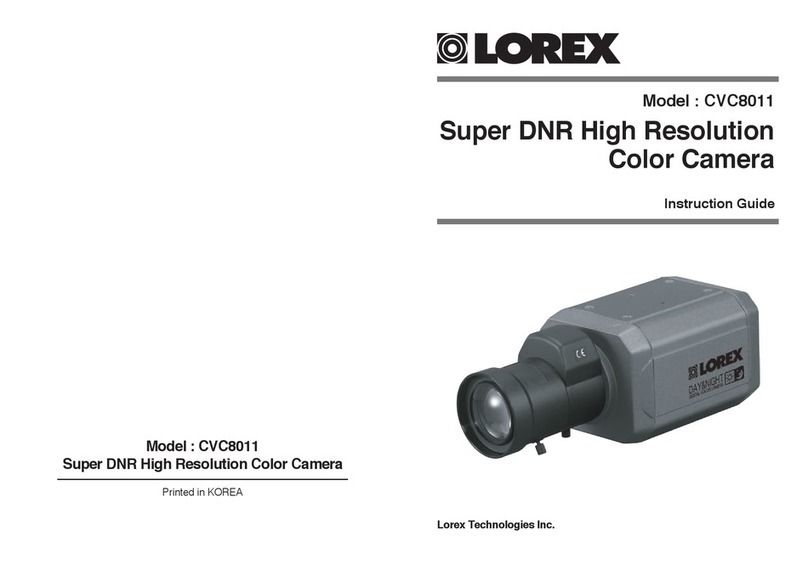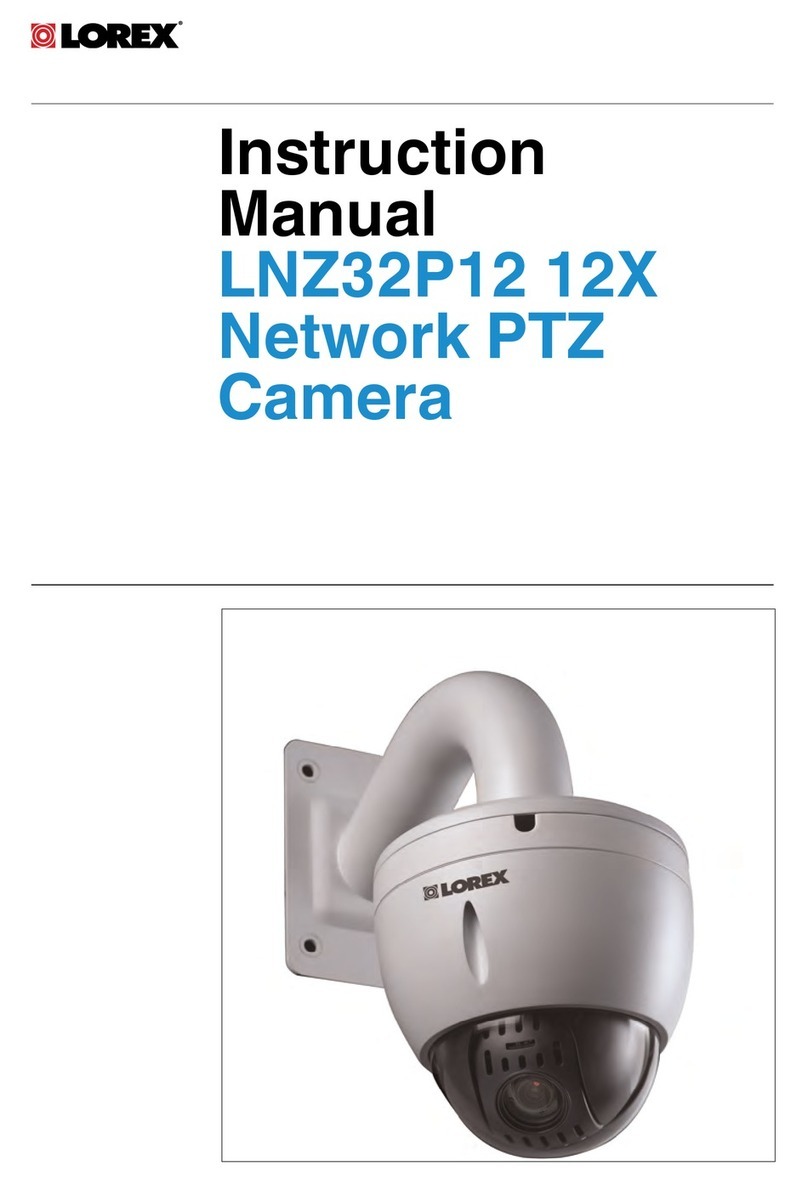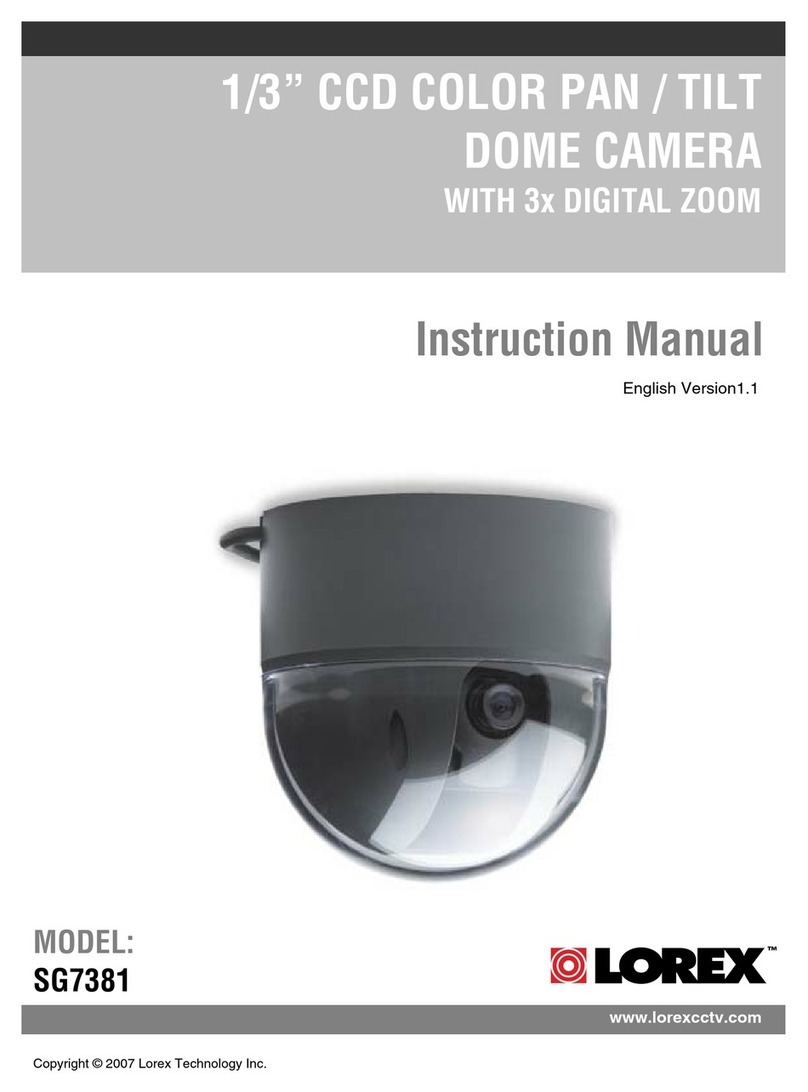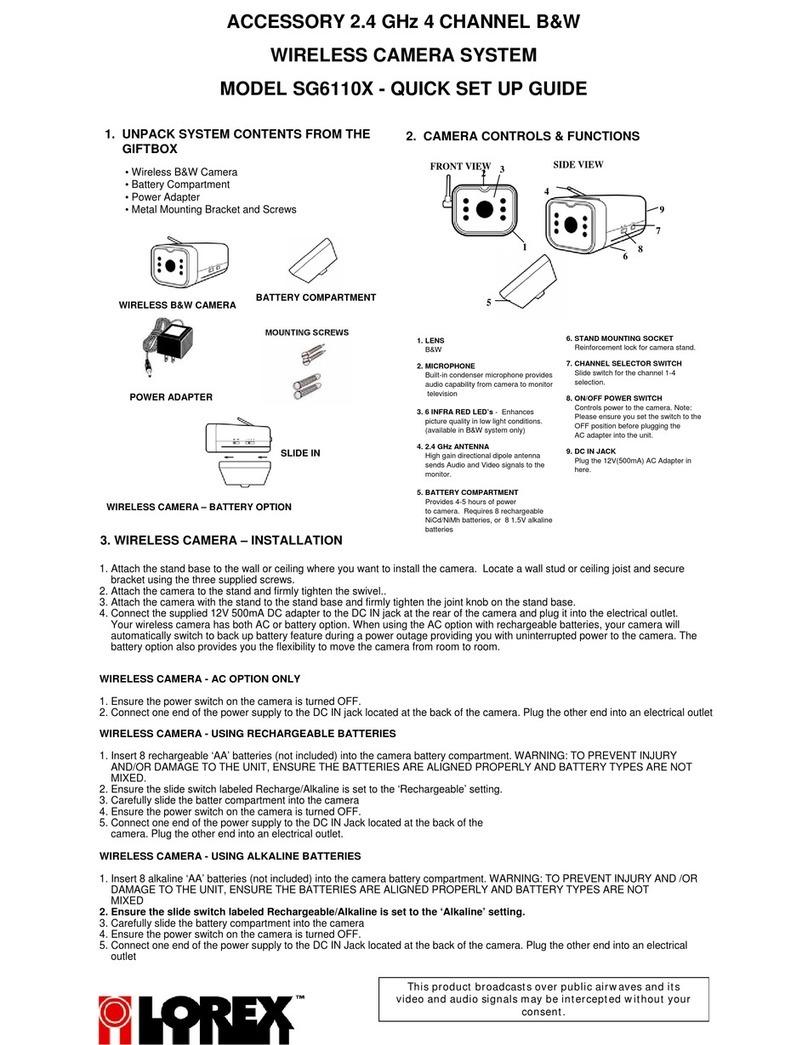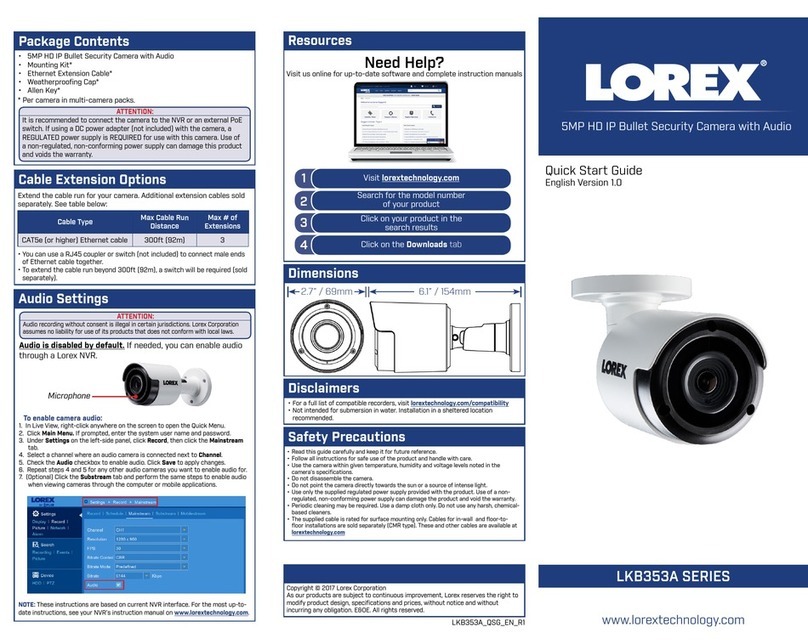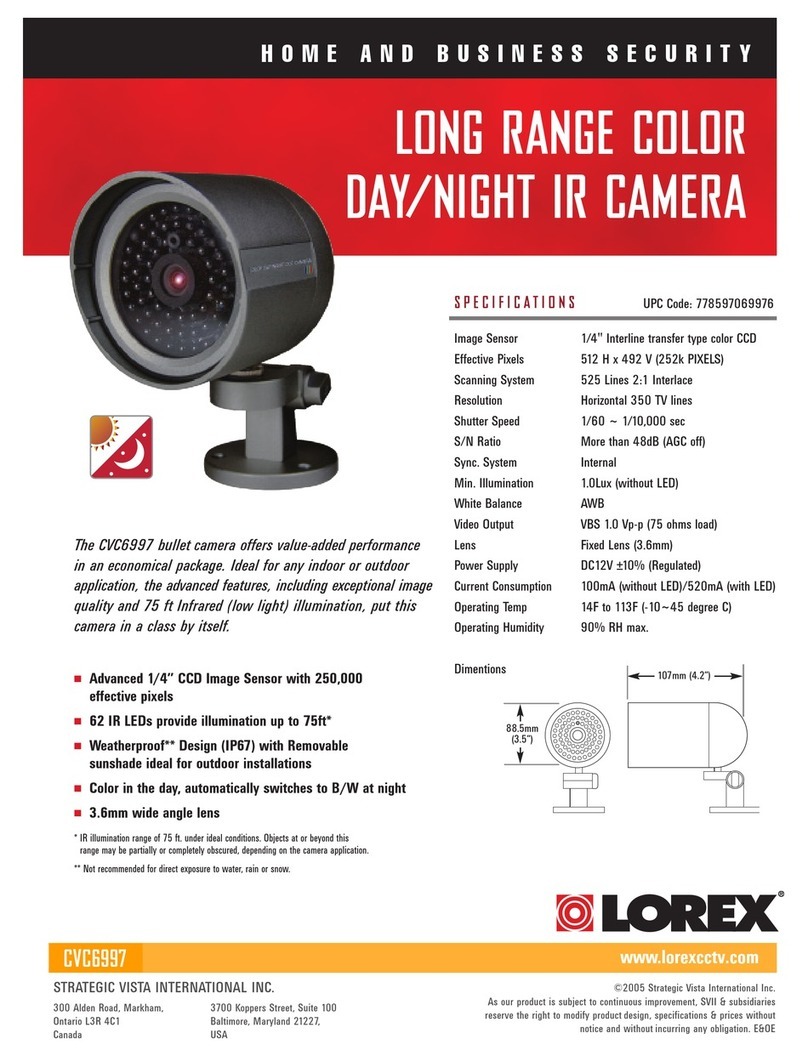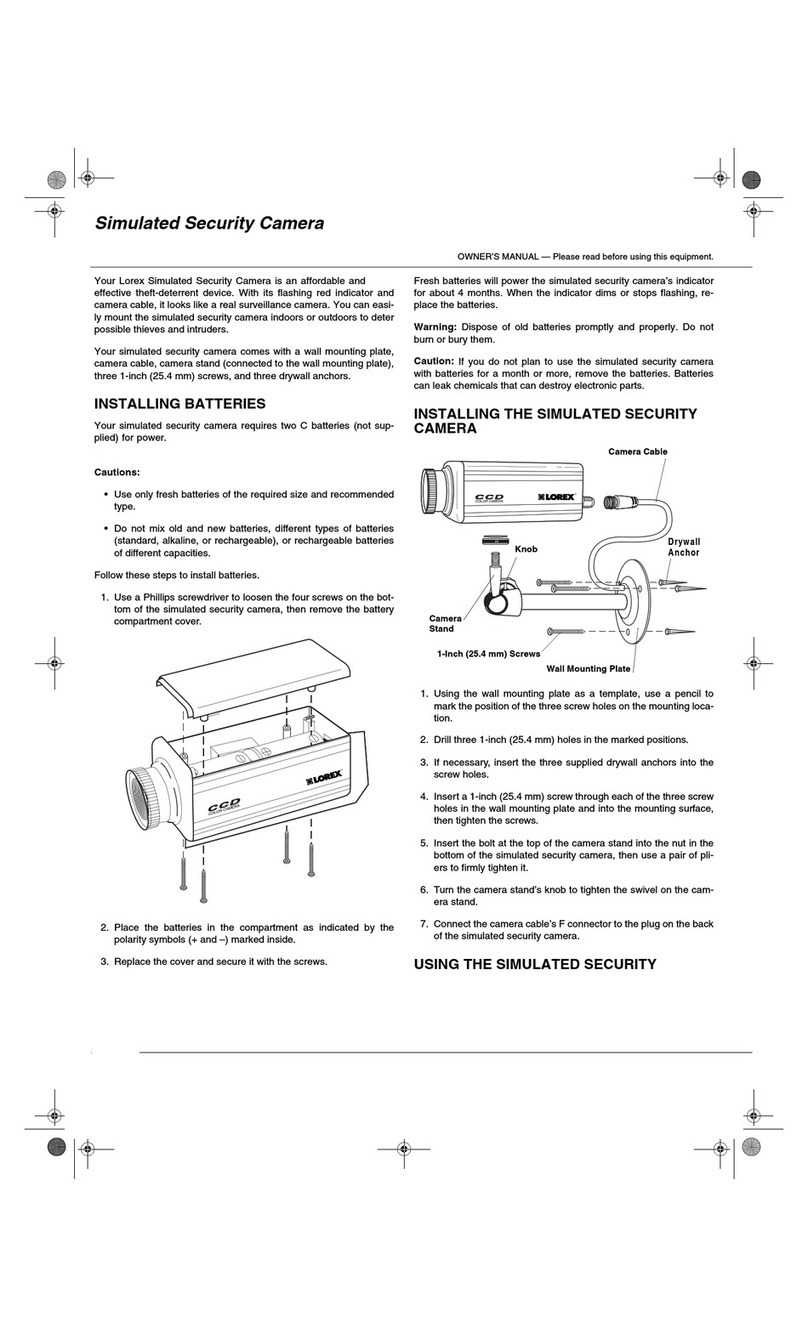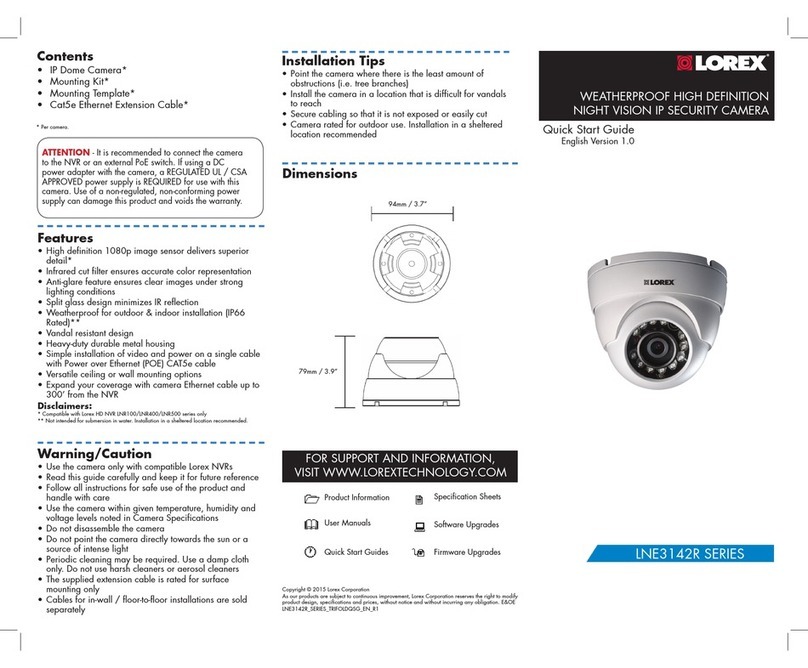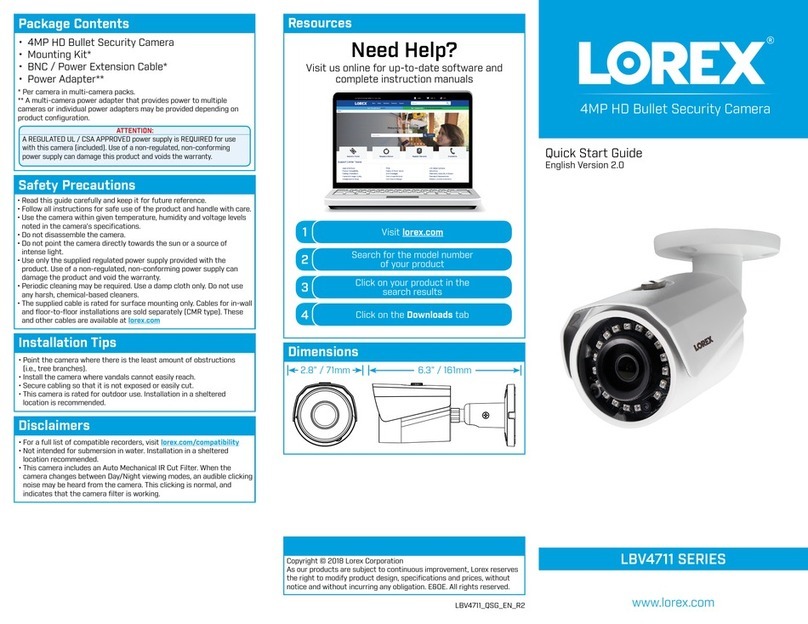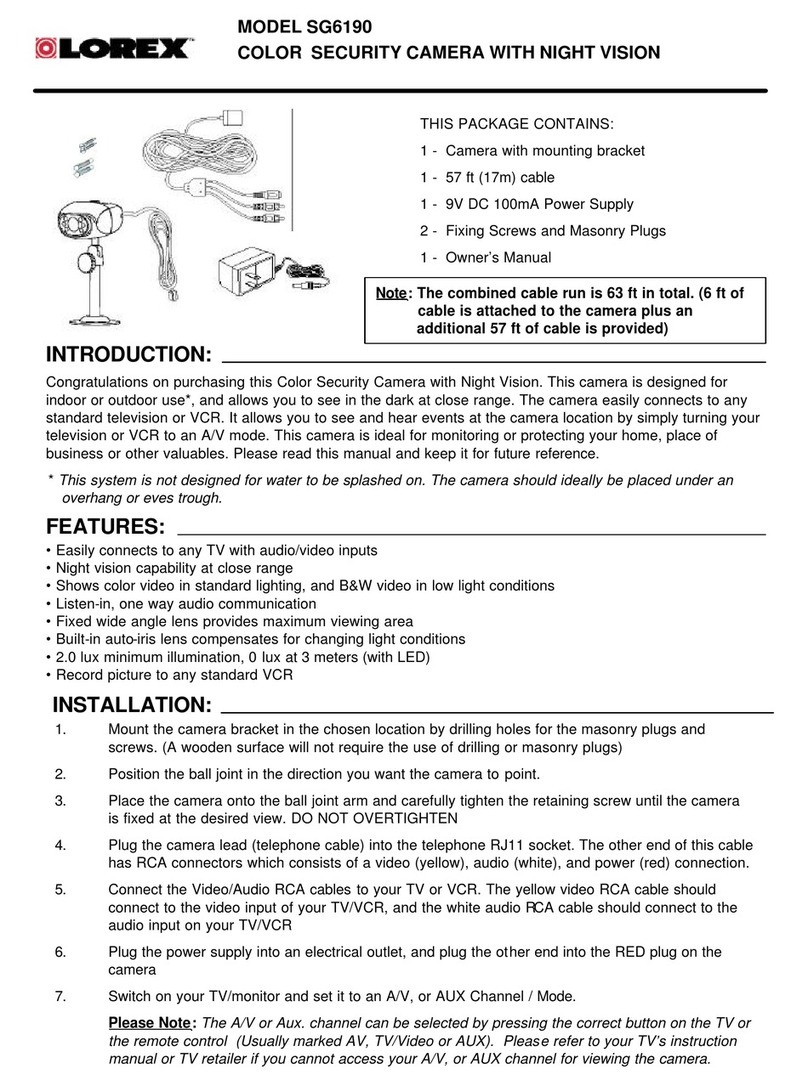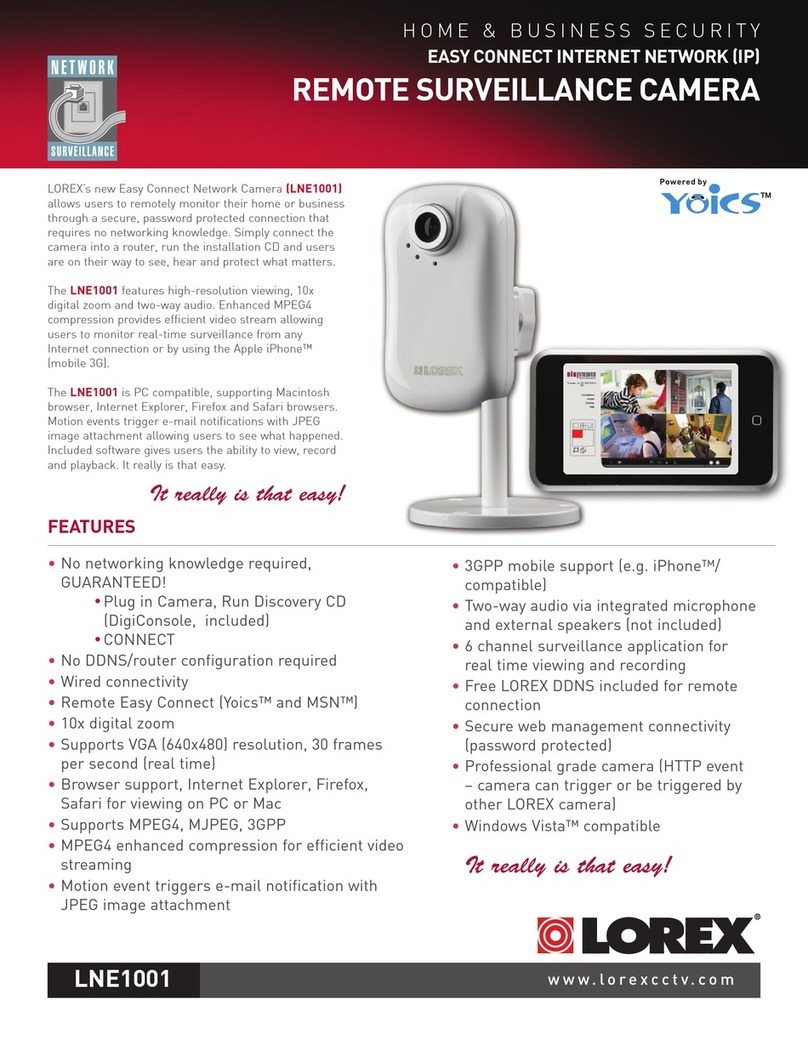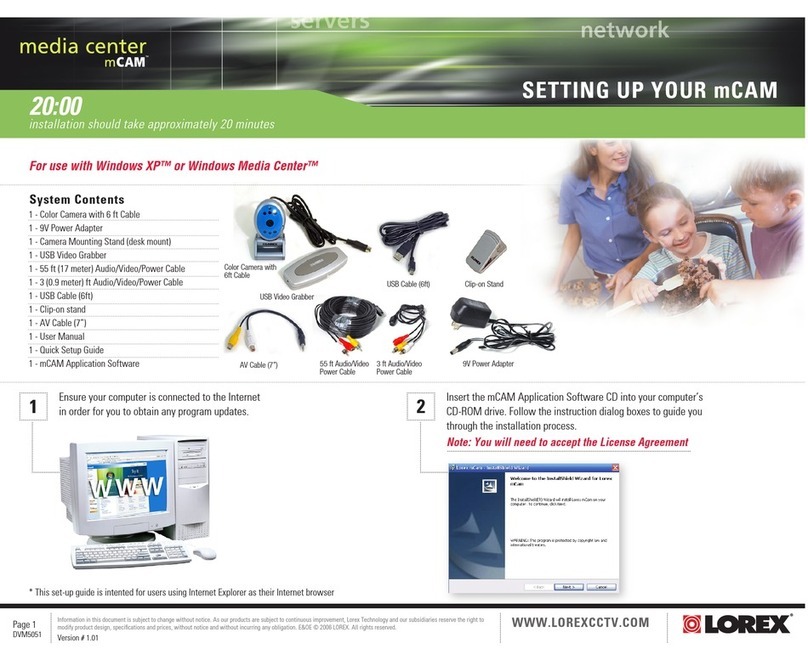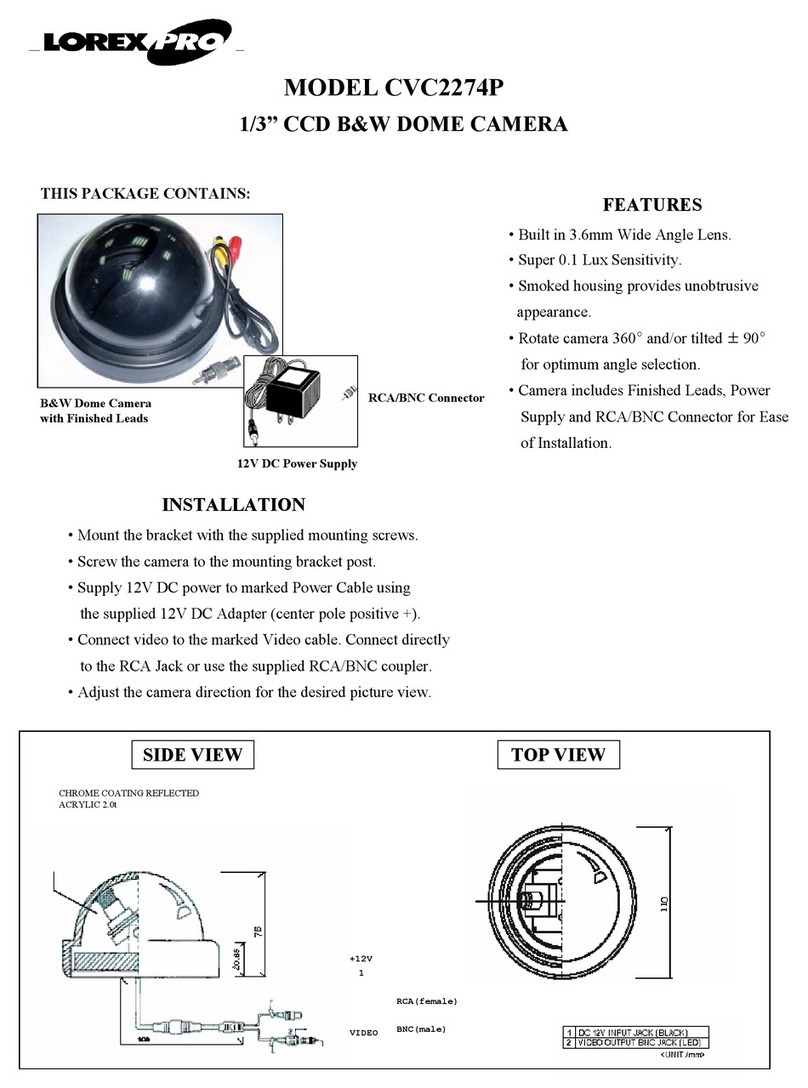720P WIRELESS DIGITAL SECURITY CAMERA
LW3211 SERIES
QUICK START GUIDE
A. Installing the Camera
B. Installing the Receiver C. Connecting to an MPX/HD DVR
Connect the BNC cable to your MPX/HD
DVR’s** video input.
Mount the camera to the wall or ceiling using the
included screws. Use the included anchors as needed.
12Connect the camera power adapter
to the camera. Connect power adapter
to a power outlet.
Before you permanently install your camera:
ATTENTION: Make
sure to first connect and
power on the camera before
powering on the receiver.
Getting Started 3
Connect the receiver power adapter to
the receiver. Connect the power adapter
to a power outlet.
This system comes with the
following components:
1x wireless camera
1x wireless receiver
1x antenna for camera
1x antenna for receiver
2x power adapters (for camera and receiver)
1x camera mounting kit
1x receiver mounting kit
Installation Tips
Plan where and how it will be positioned.
Determine where you will route the cable that
connects the camera to the power adapter.
Verify the camera’s performance by observing
the image on a monitor when the camera is posi-
tioned where it will be permanently installed.
Avoid installing the camera in a location where the
wireless signal must pass through cement, concrete,
or metal structures. This will reduce the transmission
range.
Power cables are only weatherproof when fully inserted at
the connection point. Power cables should not be submerged
in water.
For outdoor use, installation in a sheltered location is recommended.
NOTE: It is not recommended to install more than
3 digital wireless security cameras in the same
environment to maintain optimal video frame rate
performance.
Installing Multiple Wireless
Cameras
When installing multiple digital wireless security
cameras in the same environment, maintain at least
4” / 10cm between the receivers to optimize camera
performance.
NOTE: If you run the
cables along the wall /
ceiling, you must run the
cable through the cable
notch on the base. This
will keep the camera
base flush to the wall /
ceiling when mounted.
Outdoor Receiver Installation
4Remove protective film from the
camera lens.
BNC video Use the double-sided
tape to securely attach
the receiver to a flat
surface. OR secure the
receiver using the included
mounting screws.
OPTIONAL:
OPTIONAL:
Adjust the angle of the camera until the desired
view is set. Tighten the screws and the adjustment
ring to secure the camera position.
A
A) Turn the adjustment
ring to tighten / loosen
the stand connection.
B
B) Loosen the lower
screw with the Allen
key to adjust the cam-
era’s vertical position.
C
C) Loosen the upper
screw with the Allen
key to rotate the
camera housing.
LW3211_SERIES_QSG_EN_R1
For support and instructions:
Visit www.lorextechnology.com Search your product’s model number
Select your product from the search results Click on the Downloads tab
12
34
NOTE: The camera and receiver have al-
ready been paired out of the box. If for some
reason the pairing is lost, follow these steps
to pair up the camera and receiver.
1Make sure that the camera
and receiver are both
powered up and all antennas
properly attached.
2Press the PAIR button
on the receiver.
Press the PAIR button on the back of the
camera within 30 seconds of pressing the
PAIR button on the receiver. If succesful,
live video from the camera will appear on the
monitor.
3
Pair Button
**720p cameras are compatible with Lorex’s 720p & 1080p HDDVR recorders only.
Wireless
receiver
Mounting
screws
MPX/HD DVR
BNC cable
Power adapter
If mounting the receiver outdoors, refer to the example below. If
installing the receiver indoors, proceed to “Connecting to an
MPX/HD DVR“.
1
2
3
*Compatible camera extension cable CB60URB available at www.lorextechnology.com.
Extend the cable run of
your video cable and power
adapter up to 60ft with a
compatible extension cable*.