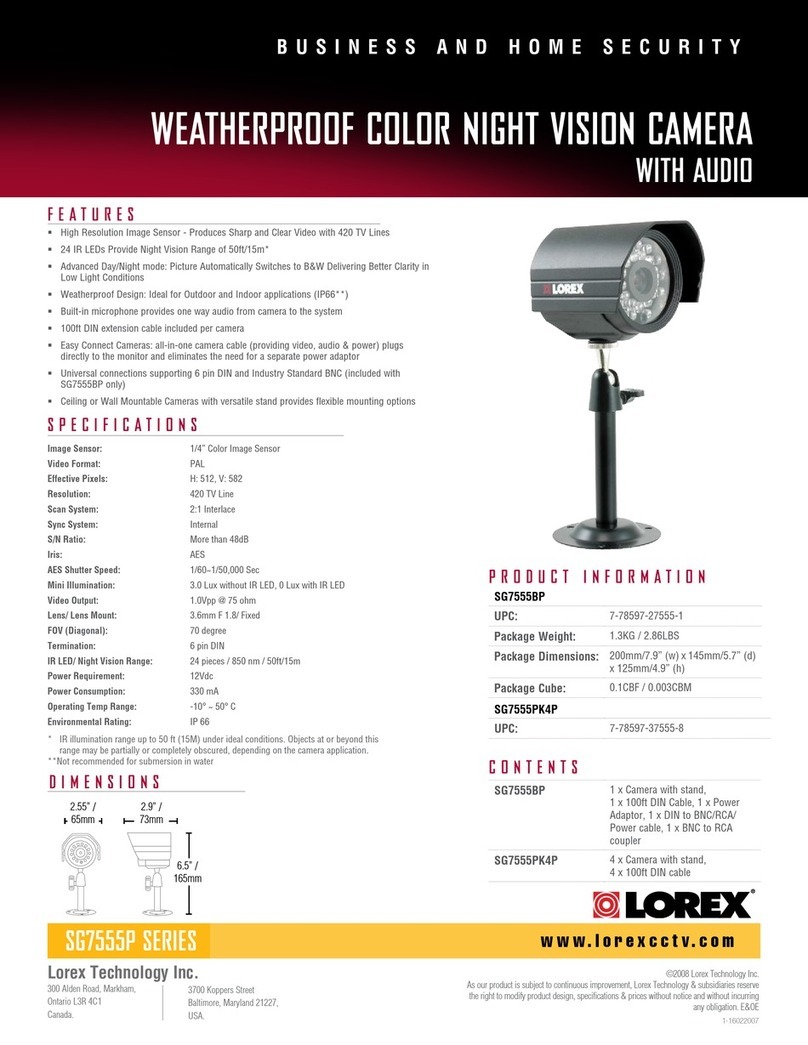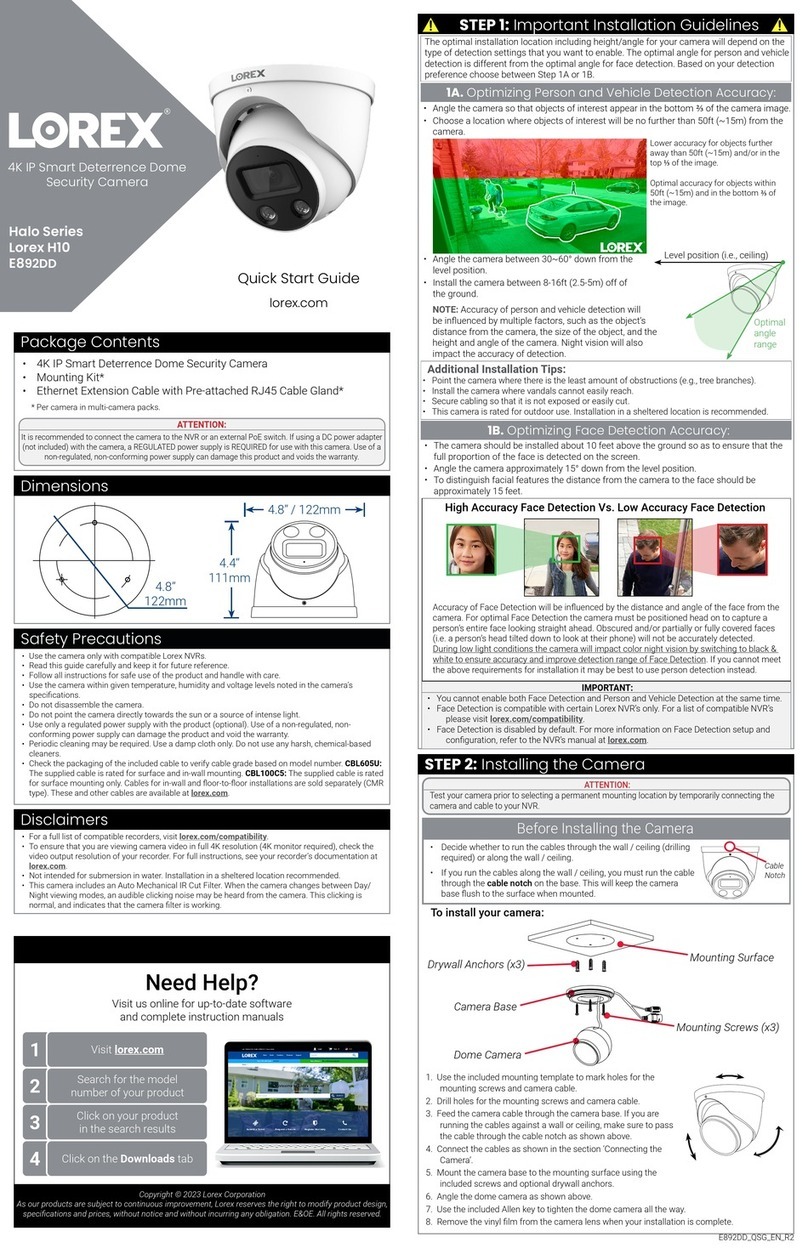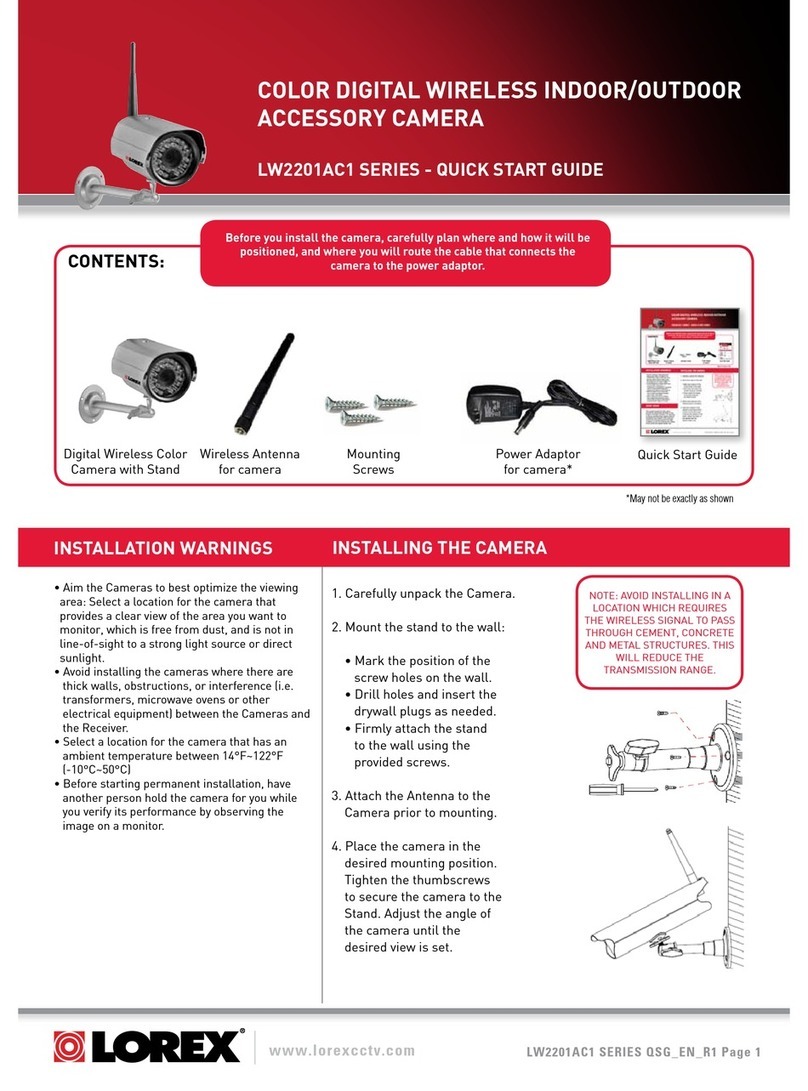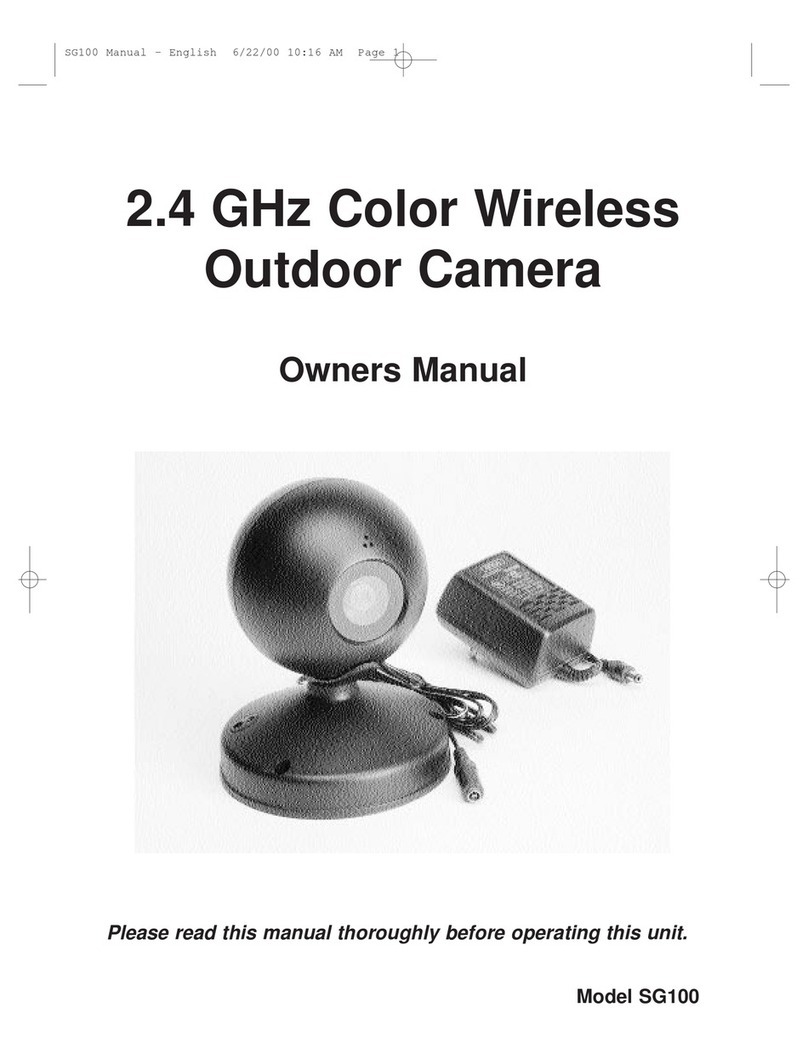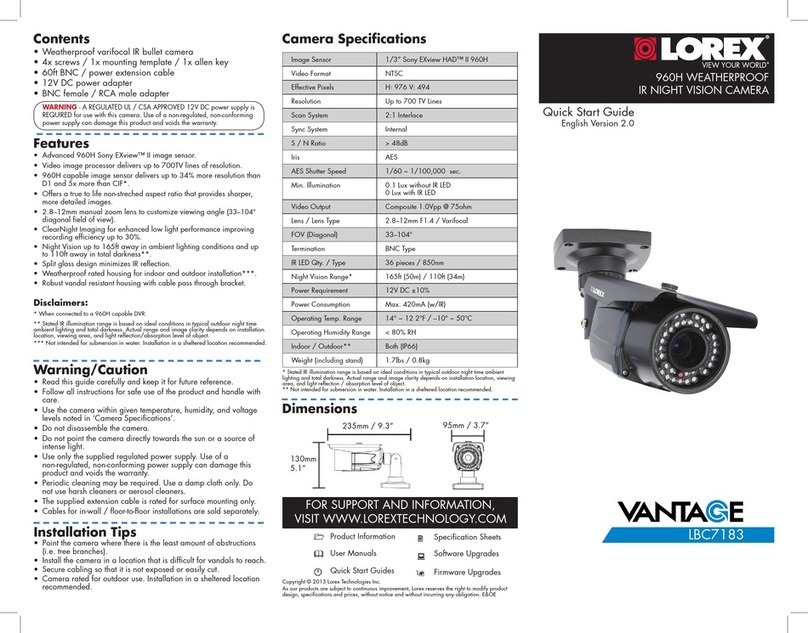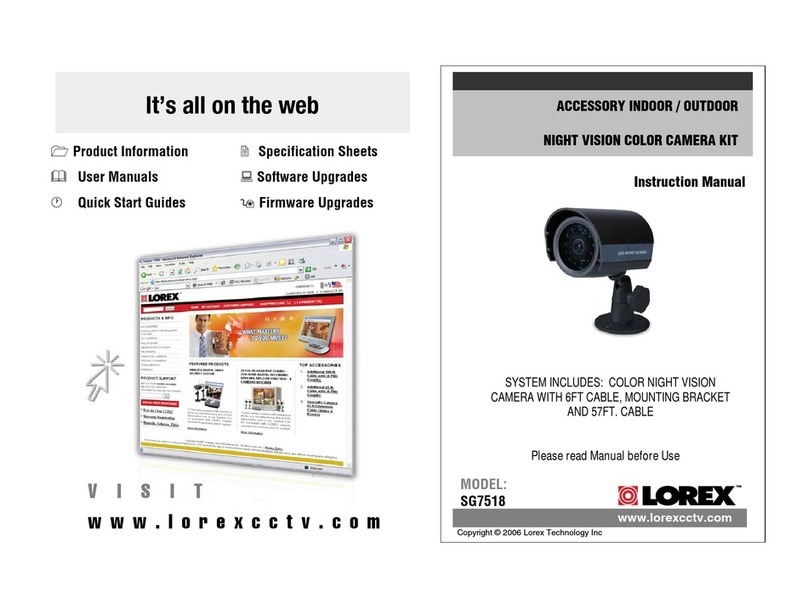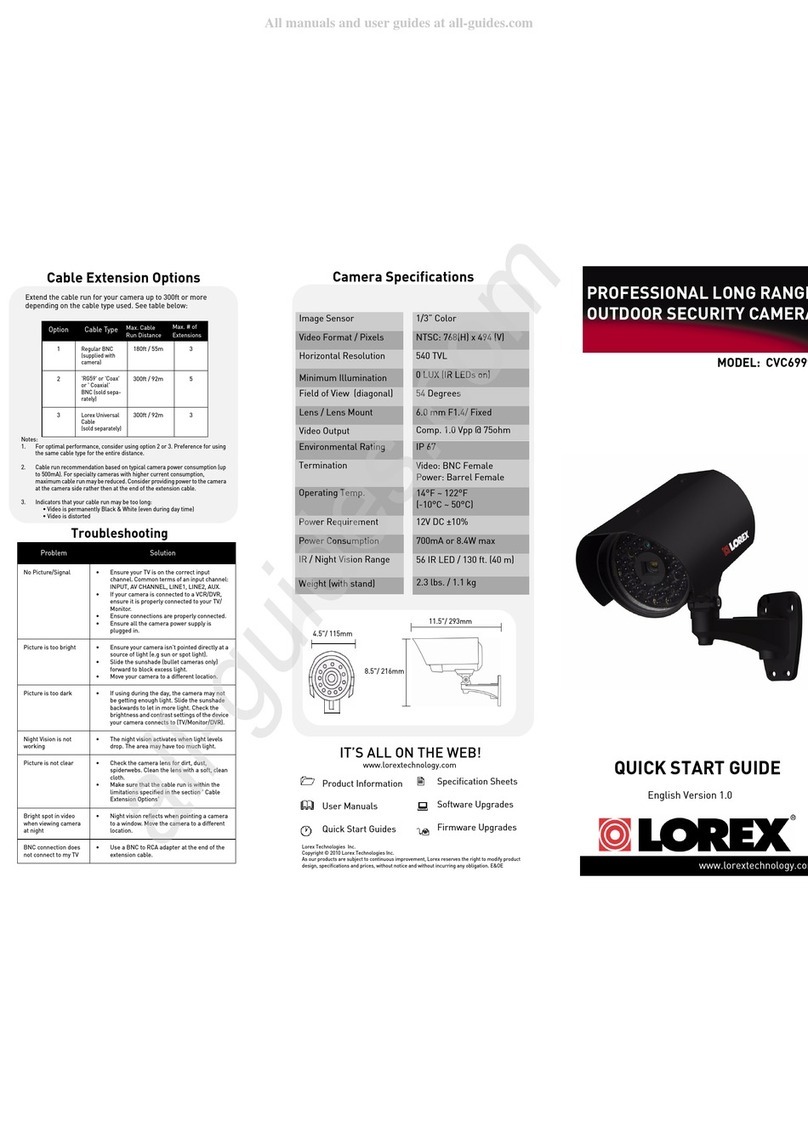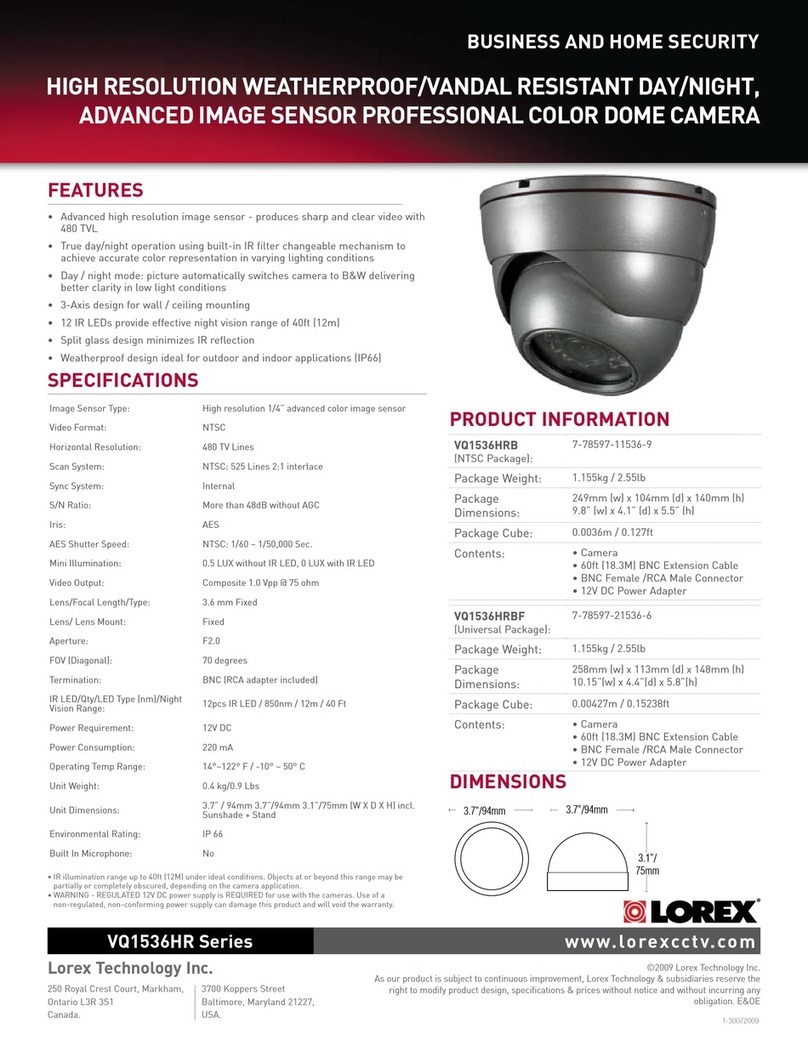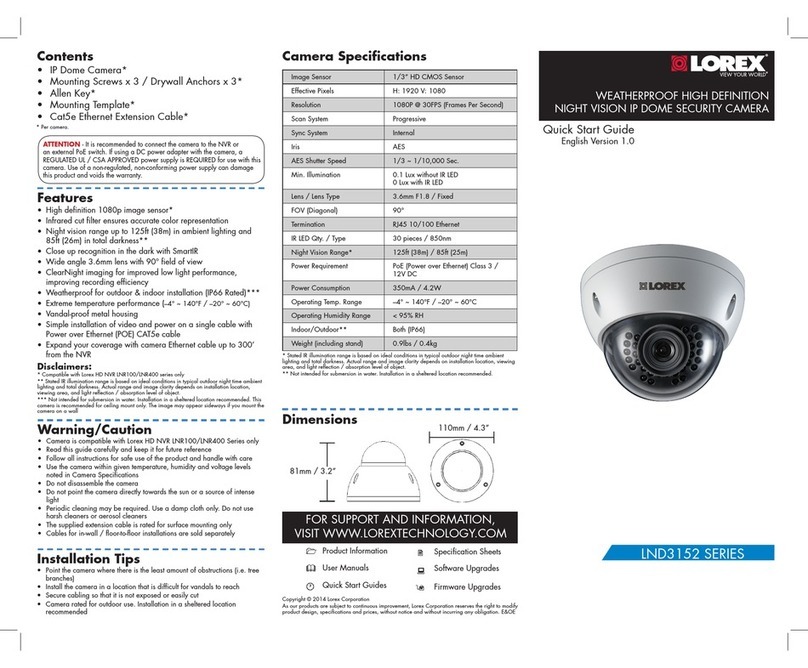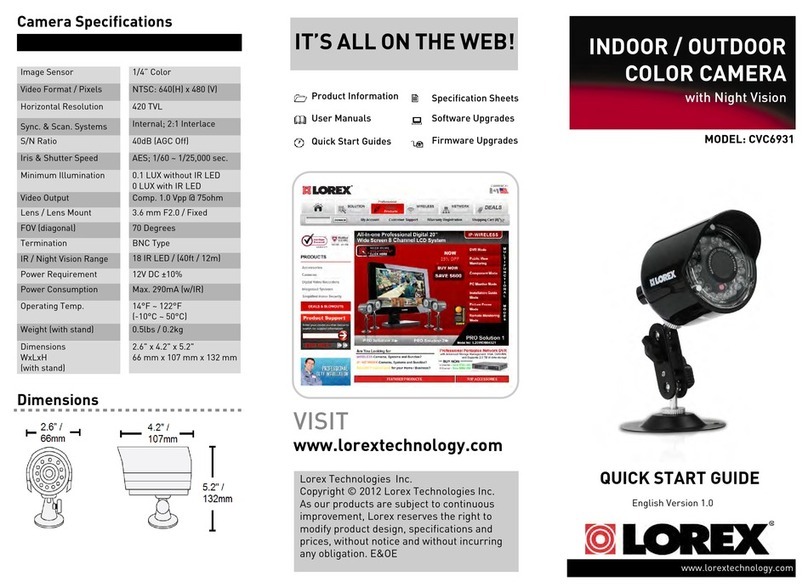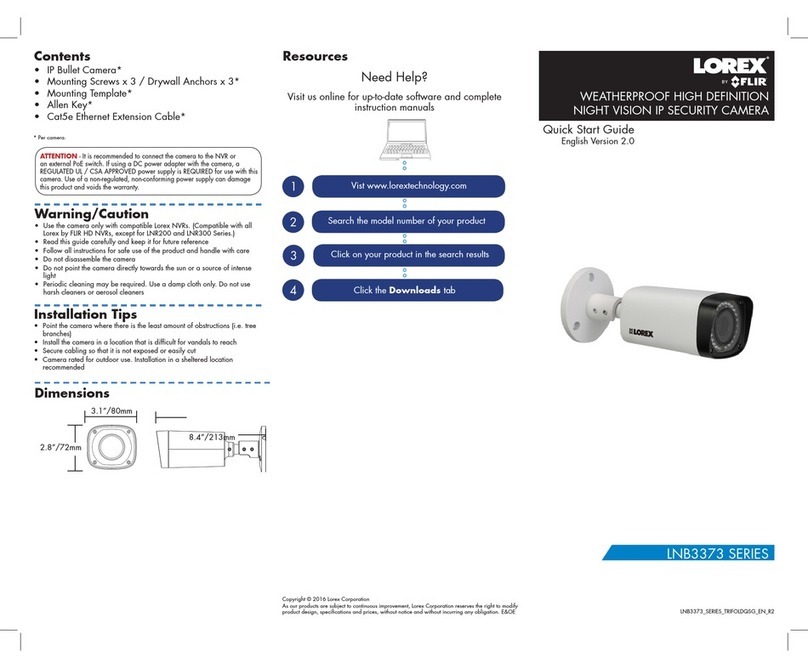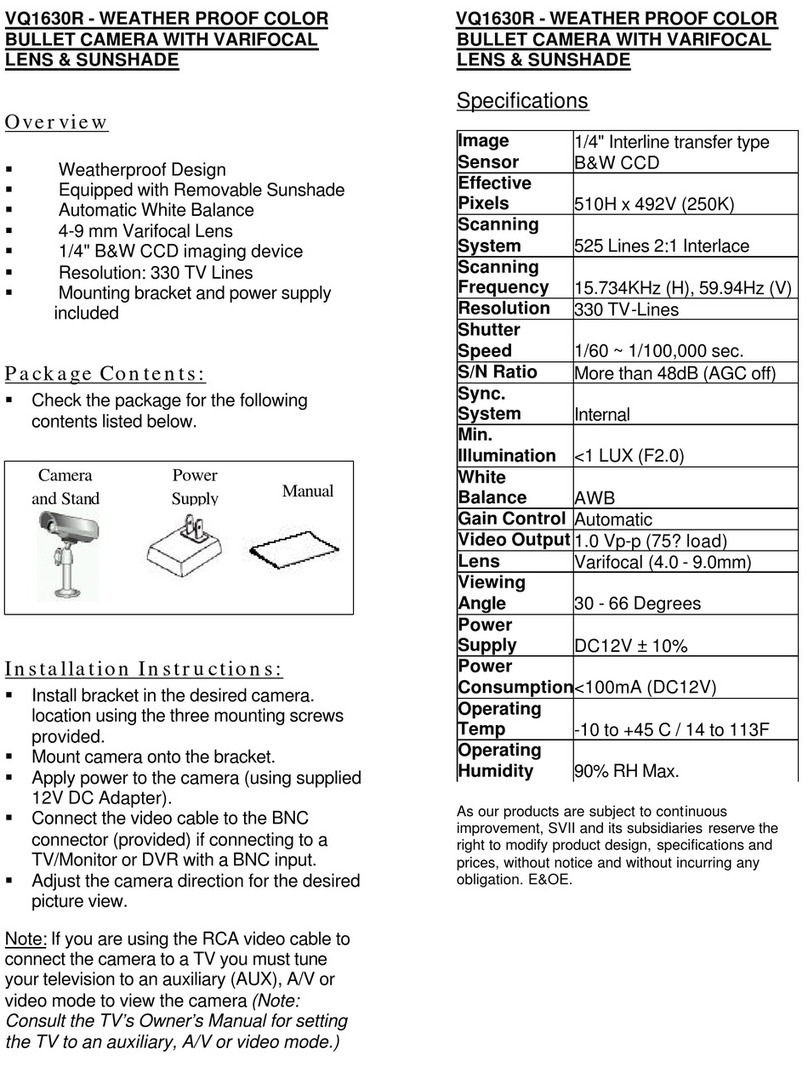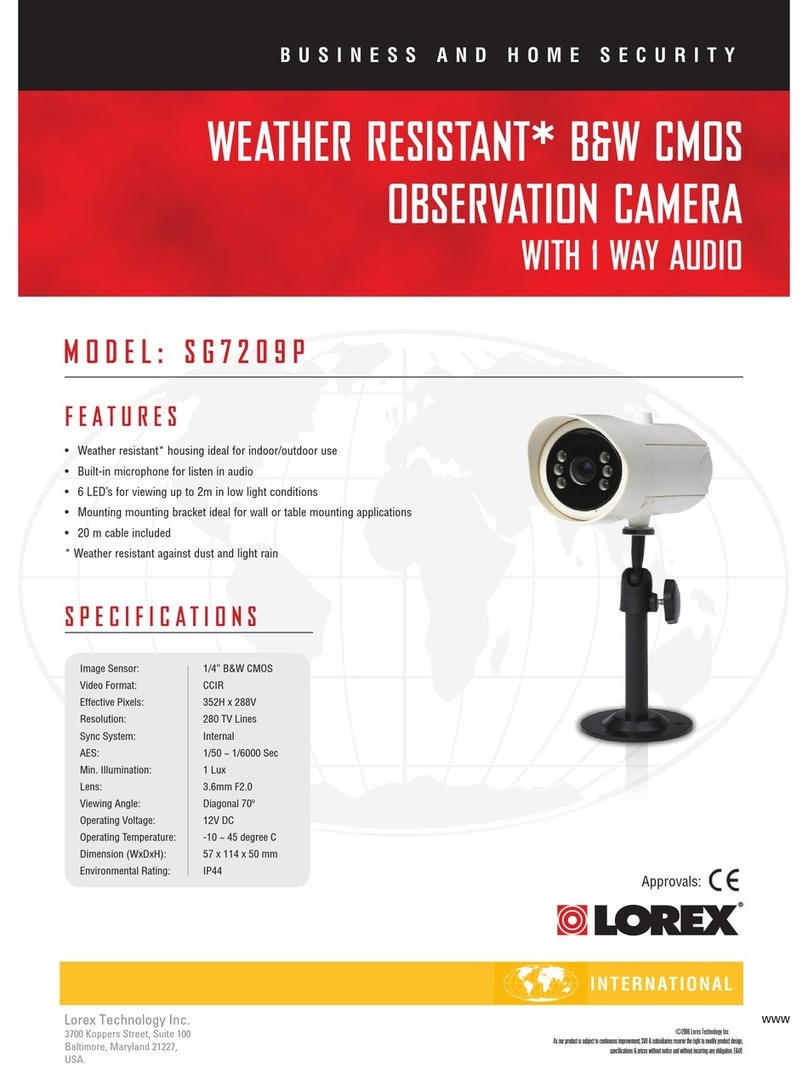Table of contents
1 Safety Instructions ...............................................................................1
2 Getting Started....................................................................................2
3 Connecting the Camera ...................... ........................... ...................... .. 3
3.1 OPTION 1: Connecting Cameras to an NVR ....................................... 3
3.2 OPTION 2: Connecting Cameras to the Local Area Network
(LAN).....................................................................................3
3.3 Adding the PTZ Camera to the LNR / NR Series NVRs .......................... 5
3.4 Adding the PTZ camera to the LNK Series NVRs................................. 6
4 Installation.........................................................................................8
4.1 Installation Tips and Warnings ........................................................ 8
4.2 Installation (Indoor/Outdoor) .......................................................... 8
4.2.1 Wall Mounting ................................................................ 8
4.2.2 Ceiling Mounting .. ... .. .. ... ... .. ... .. .. ... ... .. .. ... ... .. ... .. .. ... ... .. .. .13
5 Controlling the PTZ Camera with an NVR............................. ...................14
6 Controlling the PTZ camera with LNR / NR Series NVRs .............. ...............15
6.1 Controlling the PTZ Camera..........................................................15
6.2 Advanced PTZ Controls...............................................................16
6.2.1 Presets.........................................................................17
6.2.2 Tours ..........................................................................17
6.2.3 Pattern.........................................................................18
7 Controlling the PTZ camera with LNK Series NVRs........... .........................19
7.1 Controlling the PTZ camera ..........................................................19
7.1.1 Setting PTZ Presets .........................................................21
8 Technical Specifications . ... ... ... ... ... .. ... ... ... ... .... .. ... ... ... .. ... ... .... ... ... ... .. ... .22
8.1 Dimensions..............................................................................23
9 Troubleshooting..................................................................................24
10 Resetting the Camera................................................. ...................... ....25
11 Notices .............................................................................................26
11.1 FCC/IC Notice..........................................................................26
11.2 Modification ............................................................................26
11.3 ROHS....................................................................................26
#LX400075; r. 4.0/58710/58717; en-US v