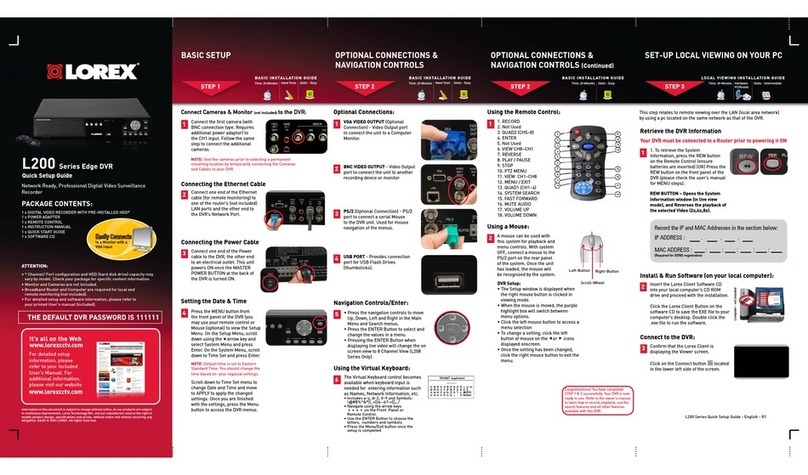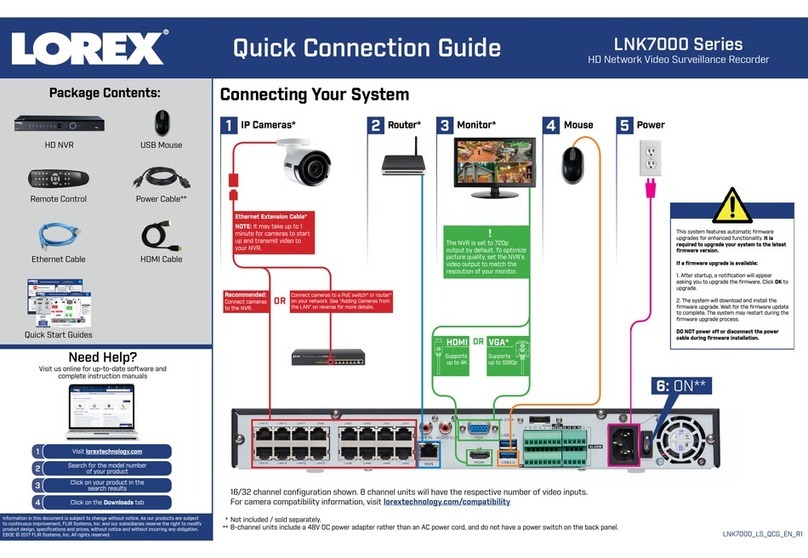1. Left-click:
•During split-screen display
mode: Click an individual channel
to view it in full-screen. Click again
to return to the split-screen display
mode.
•While navigating menus:
Click to open a menu option.
2. Right-click:
•During live view:Right-click
anywhere on the screen to open the
Quick Menu.
•Within system menus:Right-
click to exit menus.
Using the mouse
1 2
Quick Connection Guide
30 Minutes
Playback and search
From live view, right-click and then click Search.
Log in using the system user name (default: admin)
and password (default: 000000).
Use the calendar on the right to select the date to
playback.
Use the drop-down menus to select the channels you
would like to playback. Click the display options
( ) to playback multiple channels simultaneously.
Click inside the video bar to select the playback time.
Playback starts immediately at the selected time.
Select the day
to playback
1.
2.
4.
3.
5.
Select channels
to playback
Click inside the bar to select a
playback time.
Setting the date and time
In live view, right-click and click Main Menu.
Log in using the system user name (default: admin)
and password (default: 000000).
Click Apply to save changes.
Enter the current time and
select your time zone,
and click OK
1.
2.
4.
3.
Note: It is important to set the correct time to ensure accurate
time stamps on video recordings.
Click and select Setting
Click General and select the Date&Time tab.
Check DST to enable auto
Daylight Savings Time
updates
(Optional) Check NTP
to sync your system with
an Internet time server.
Click Manual Update to
instantly update the time
NOTE: A constant Internet
connection is required to
use NTP
5.
Using the Quick Menu
Right-click to open the Quick Menu.
Select camera/live display view
Control PTZ cameras (not included)
Adjust camera color and image settings
View system information
Start/stop sequence mode
Search and playback recordings
Open manual recording controls
Open Main Menu
Disable current audible warning
LHV2000_Series_QCG_EN_R3
MPX HD Digital Video Surveillance Recorder
LHV2000 Series