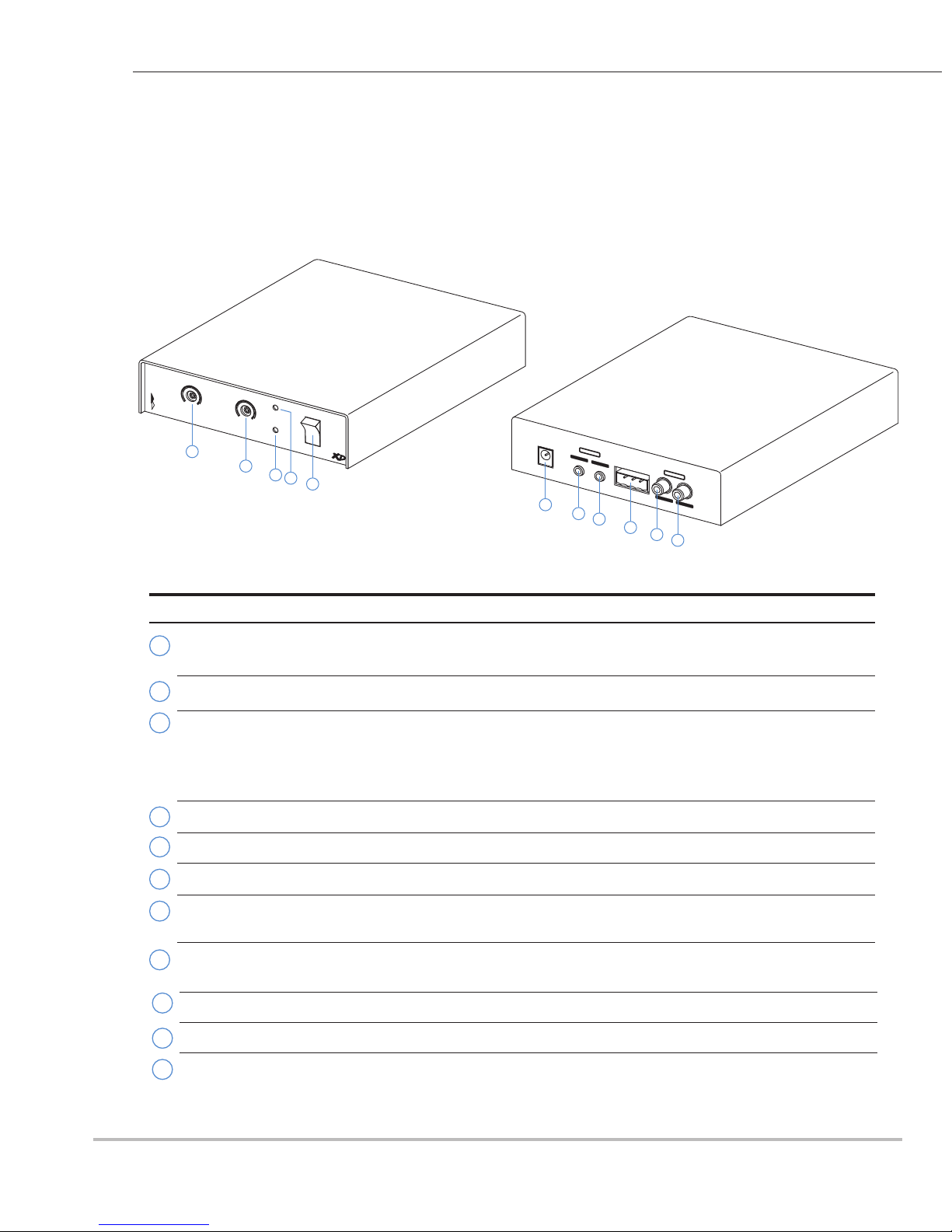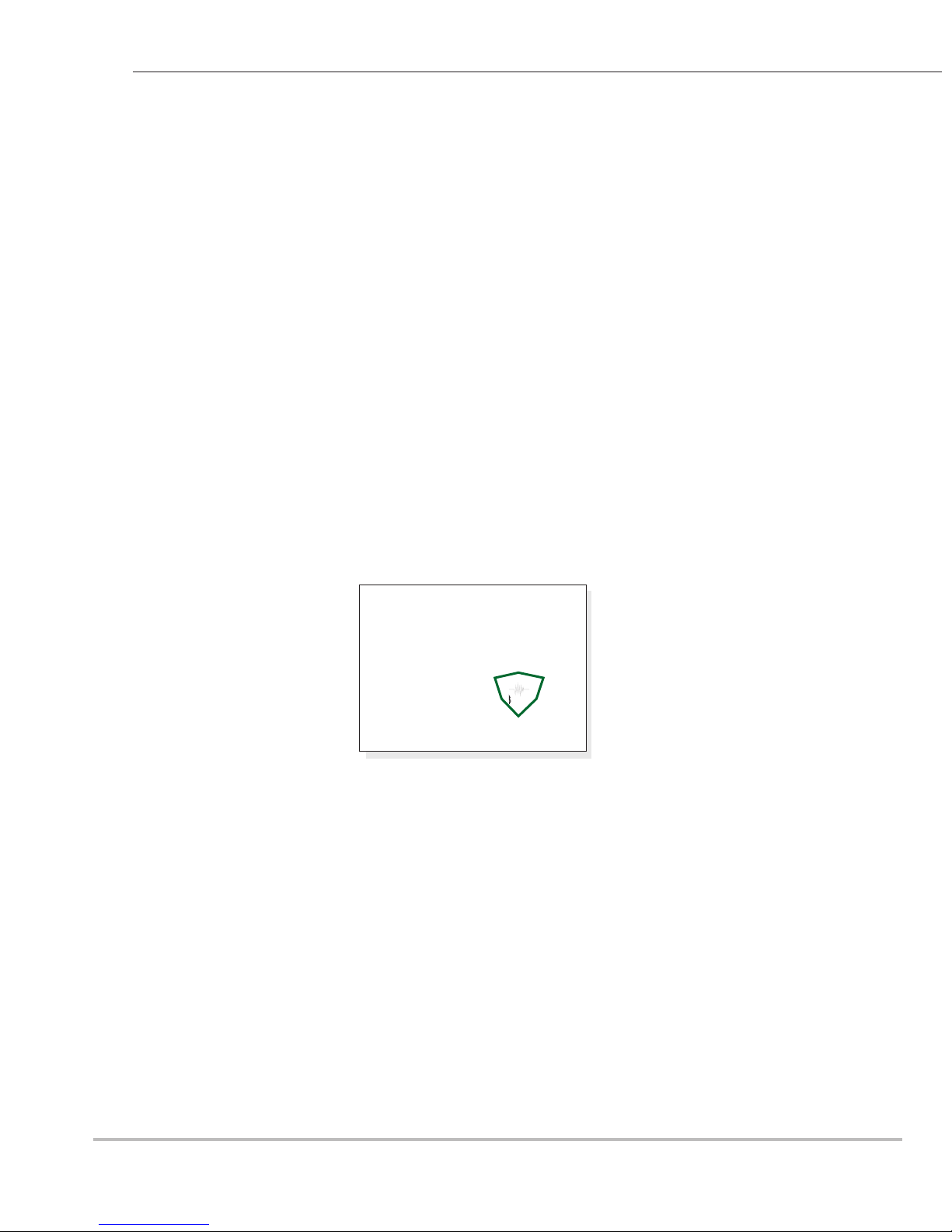WIRING CONNECTION
BETWEEN
AOP-XD AUDIO TRANSCEIVER UNIT
AND
AOP-SP SERIES SPEAKERPHONES
(AOP-SP-CF, AOP-SP-CS, AOP-SP-WF, AOP-SP-WS and AOP-SP-PB)
WIRING CONNECTION TO AOP-SP SPEAKERPHONE
1. Using sample cable, connect one end of the cable to the 4-pin terminal block located on PC
Board of the AOP-SP. Sample cable has RED, BLACK, WHITE and BARE wires. Connect as
follows:
+
Connect RED wire to terminal marked “A” of the AOP-SP.
+
Connect BLACK wire to terminal marked “B” of the AOP-SP.
+
Connect DRAIN wire (bare) to terminal marked “C” of the AOP-SP.
+
Connect WHITE wire to terminal marked “SP” of the AOP-SP.
WIRING CONNECTION TO COMPANION AOP-XD TRANSCEIVER INTERFACE
2. Connect the other end of cable to AOP-XD 4-pin terminal block on back panel as follows:
+
Connect RED wire to terminal “A” of the AOP-XD.
+
Connect BLACK wire to terminal marked “B” of the AOP-XD.
+
Connect DRAIN wire (bare) to terminal marked “C” of the AOP-XD.
+
Connect WHITE wire to terminal marked “SP” of the AOP-XD.
Connections between the AOP-XD and AOP-SP should be “A” to “A”; “B” to “B”; “C” to “C” and
“SP” to “SP.
APPLYING POWER TO THE AOP-XD
Included with the AOP-XD is a 24Vdc, 1A power supply. First connect small end of 24Vdc
power supply into the 24Vdc power jack [6] located on back panel of AOP-XD. Then plug
power block into a standard 110V wall outlet or power squid.
CONNECTION FROM AOP-XD TO THE AUDIO RECEIVING DEVICE (DVR, SOUNDCARD, ETC)
The rear panel of AOP-XD contains two types of Audio Inputs and Audio Outputs to accommodate most audio
receiving devices’ inputs and outputs.
RCA type
3.5mm (mini jack) type
(only one set can be used)
Connector cables for both types are included with the AOP-XD, along with a stereo to mono adapter for the
3.5mm cable.
Using either type, connect as follows:
1) Audio Out of AOP-XD to Audio In (or line in) of audio receiving device (DVR, IP Network Camera, etc.)
2) Audio Out of Audio receiving device to Audio In of AOP-XD. Some audio devices such as soundcards
have both a “Mic In” port and a “Line In” port. Use “Line In” or “Audio In”.
NOTE: Do not use Mic In or Mic port on a soundcard. This generally indicates mic level (-55dB/-60dB),
which will be overdriven by the output of the AOP-XD, which is line level (0dB@60W).
LOUROE ELECTRONICS 6955 VALJEAN AVENUE, VAN NUYS, CA 91406 TEL (818) 994-6498 FAX 994-6458
(818)
AOP-XD 1/08
aop-sp-pb
aop-sp-wf/ws/cf/cs
INSTALLATION AND OPERATING INSTRUCTIONS