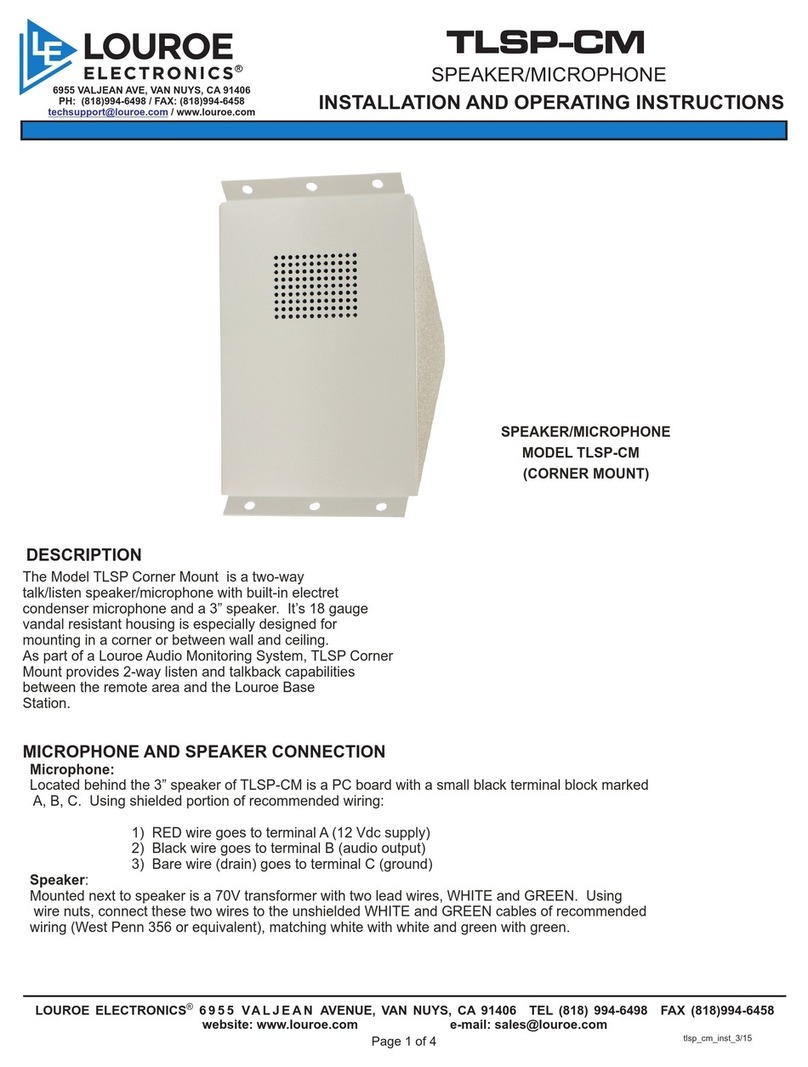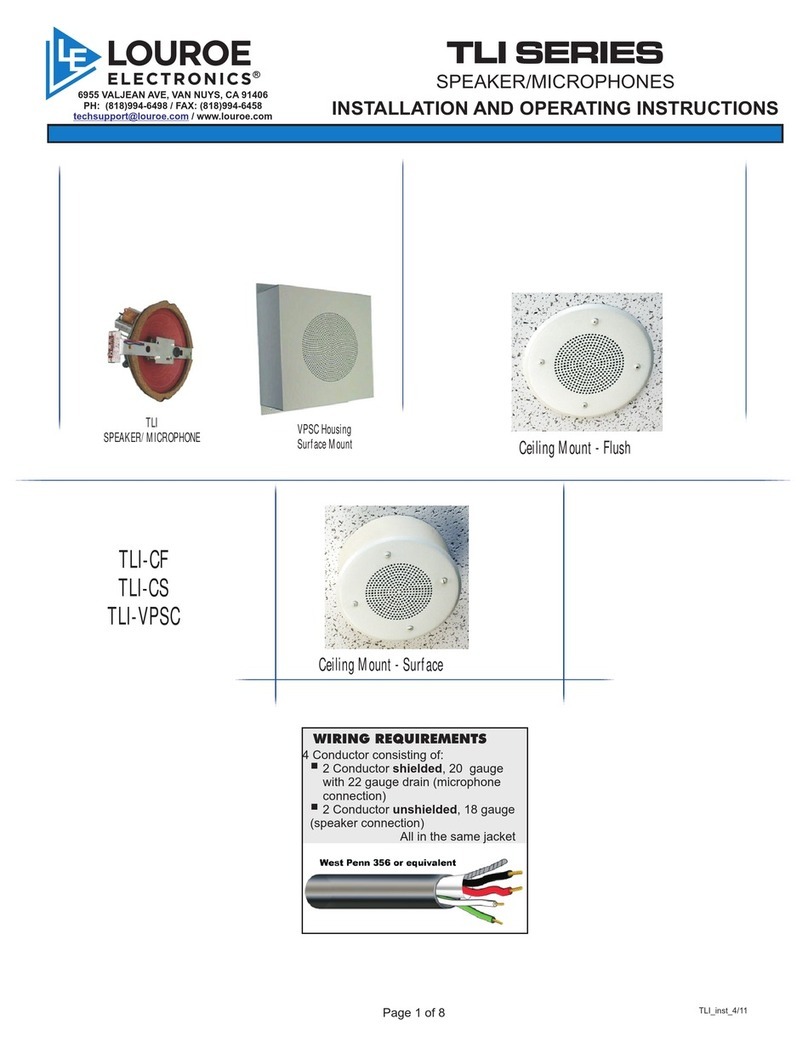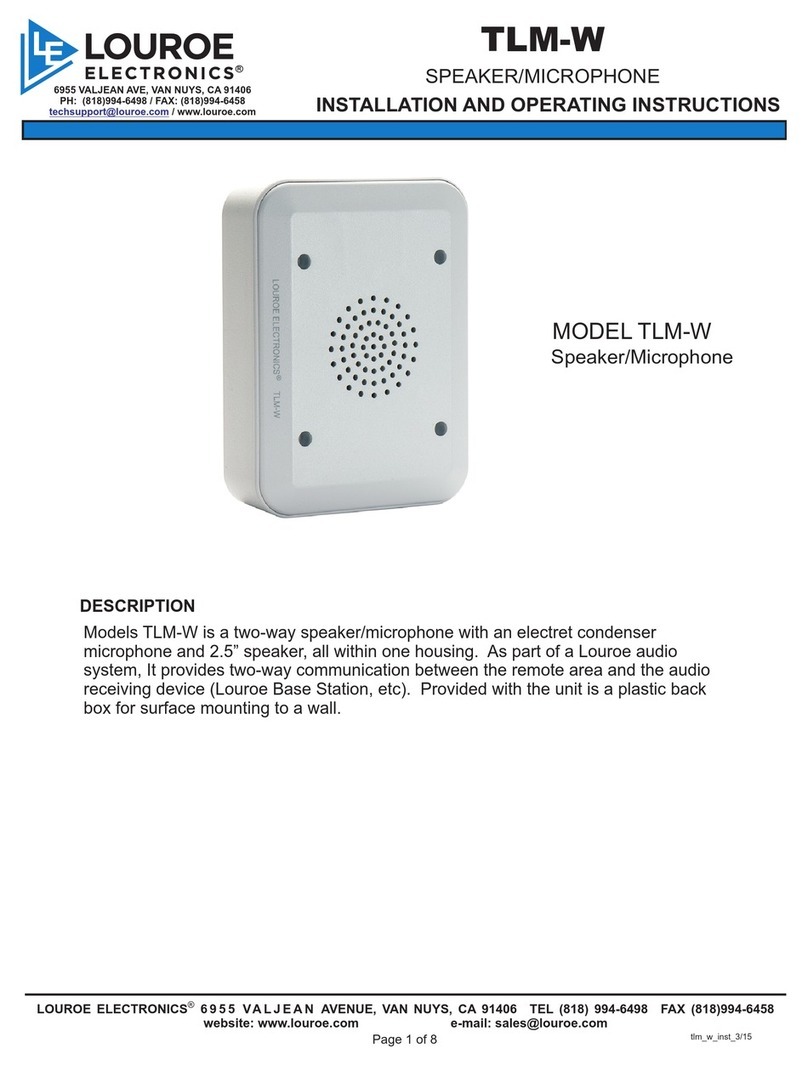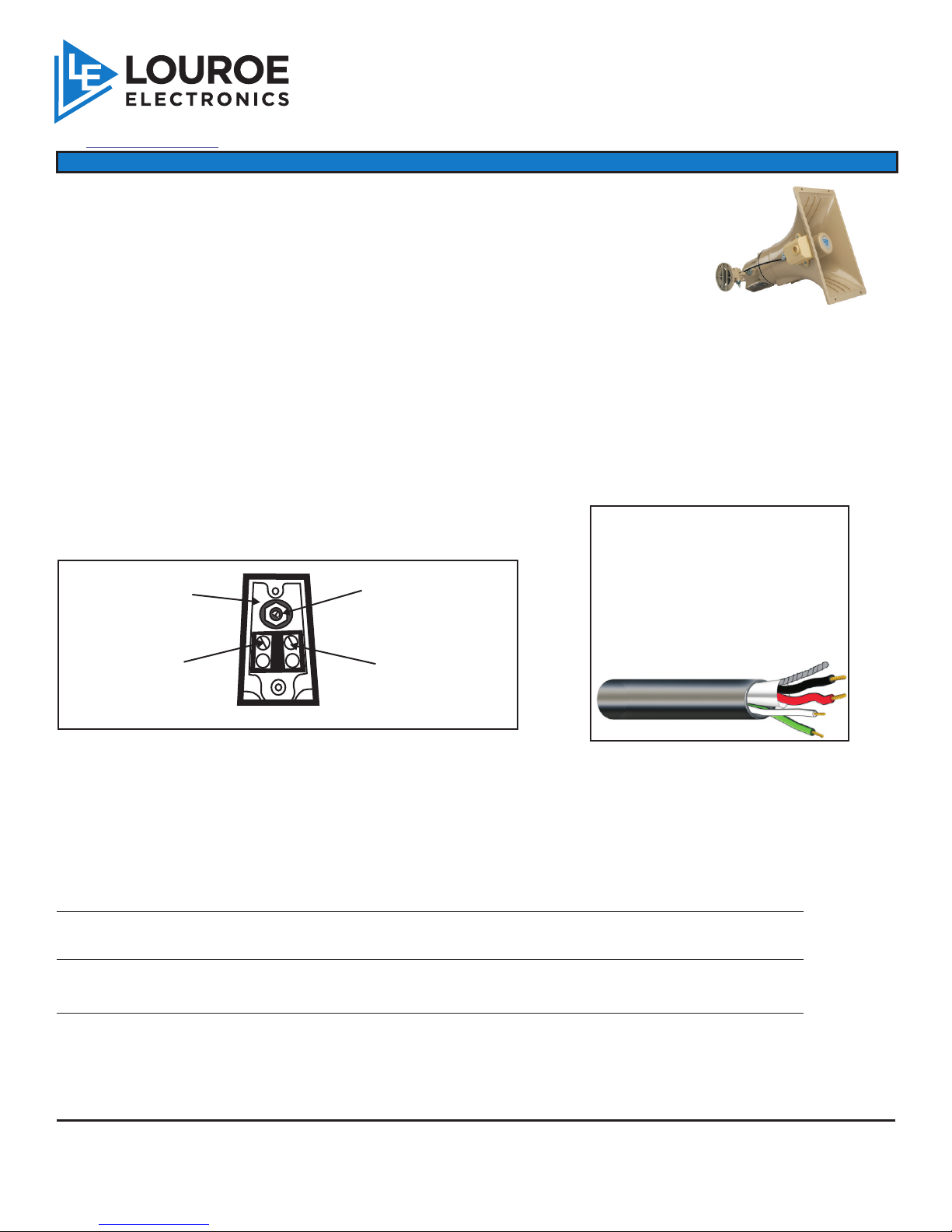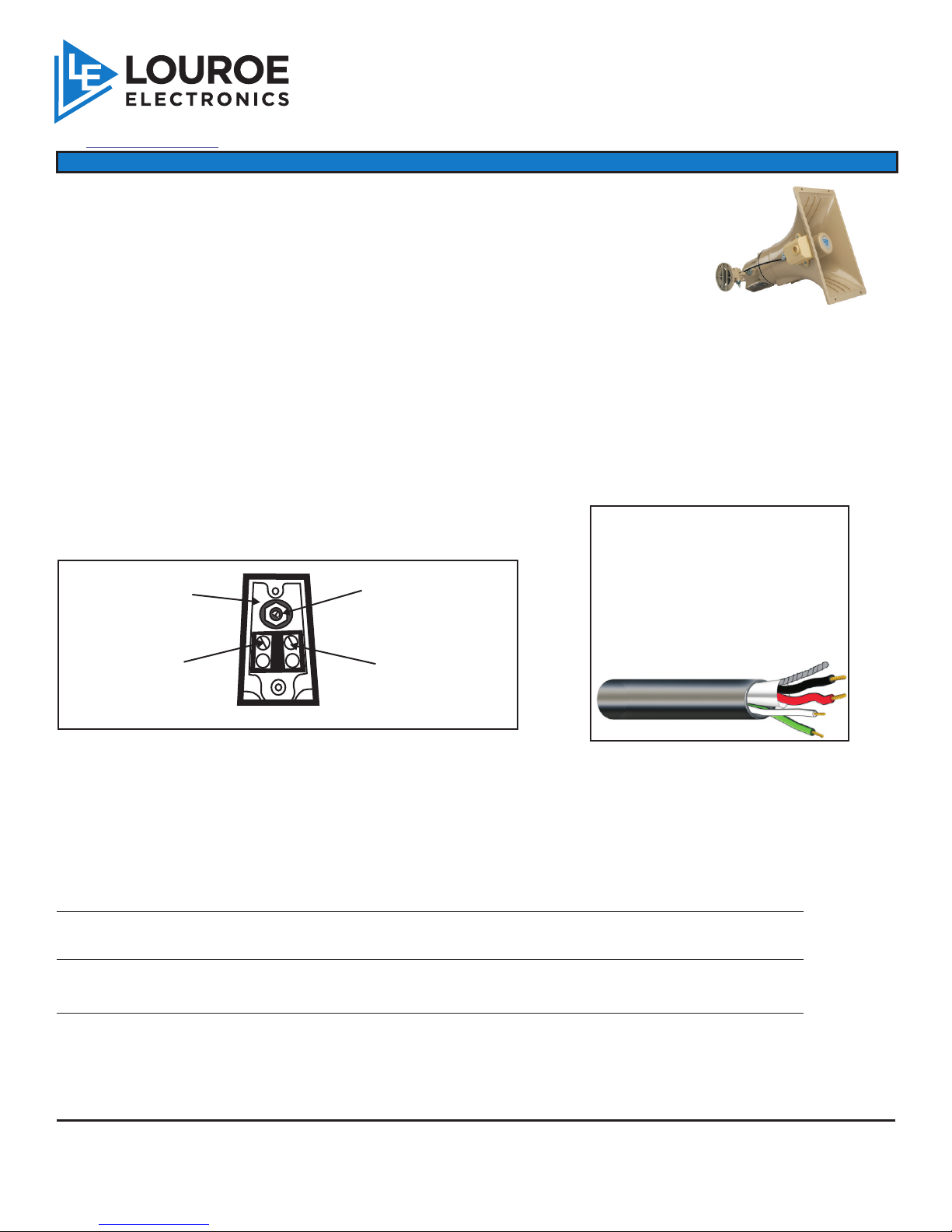
DESCRIPTION
SPEAKER CONNECTION OF TLO
MICROPHONE CONNECTION OF TLO
The TLO is a two-way speaker with microphone and re-entry horn for high volume
penetration. Weatherized for outdoor use, it is a microphone and speaker within one
housing. In operation, the TLO provides both listen and talkback capabilities
between the remote zone and Louroe base station, or with other compatible audio
receiving devices such as Louroe AOP-SP70.
MODEL TLO
Speaker connection is located near the rear of the TLO and has a plexiglass window. Remove window and connect the
speaker portion of West Penn 356 (green and white wires) to the two terminal screws marked 1 and 2.
Green speaker wire goes to position 2 (positive)
White speaker wire goes to position 1 (negative)
The short cable extending from the back of the TLO is the microphone connection and consists of three wires: red, black
and bare. Using recommended wiring (West Penn 356 or equivalent), make microphone connections using 20 gauge
wire nuts, and matching wire with , black with black and wire with wire. See diagram page 2.red red bare bare
see diagram below
POWER TAP SETTINGS
Located above the speaker connection is a set screw with a dial numbered 1 through 7. Using a small screw
driver, adjust the set screw to correspond to the proper power tap setting with the following Louroe audio base
stations.
IF TLO IS CONNECTED TO BASE STATION MODELS:
AP-1TB through AP-16TB #1 1.8W
DG 12II and DG 25III 1 TLO per zone #4 15.0W
2-4 TLO’s per zone using MLA-6 Mixer #2 3.7W
If TLO is to be connected to Louroe AOP-SP70 conversion unit #2 3.7W
for interfacing with a DVR or PC Soundcard, use setting
Setting Wattage
12
1
2
3 5
6
7
Speaker connection
(WHITE-negative)
Speaker connection
(GREEN-positive)
1 through 7
power tap settings
set screw
WIRING REQUIREMENTS
4 Conductor consisting of:
+2 Conductor shielded,
20 gauge with 22 gauge drain
(microphone connection)
+2 Conductor
unshielded, 18 gauge (speaker
connection)
West Penn 356 or equivalent
TLO
OUTDOOR SPEAKER/MICROPHONE
INSTALLATION AND OPERATING INSTRUCTIONS
Page 1 of 4 tlo inst 3/15
6955 VALJEAN AVE, VAN NUYS, CA 91406
PH: (818)994-6498 / FAX: (818)994-6458
®