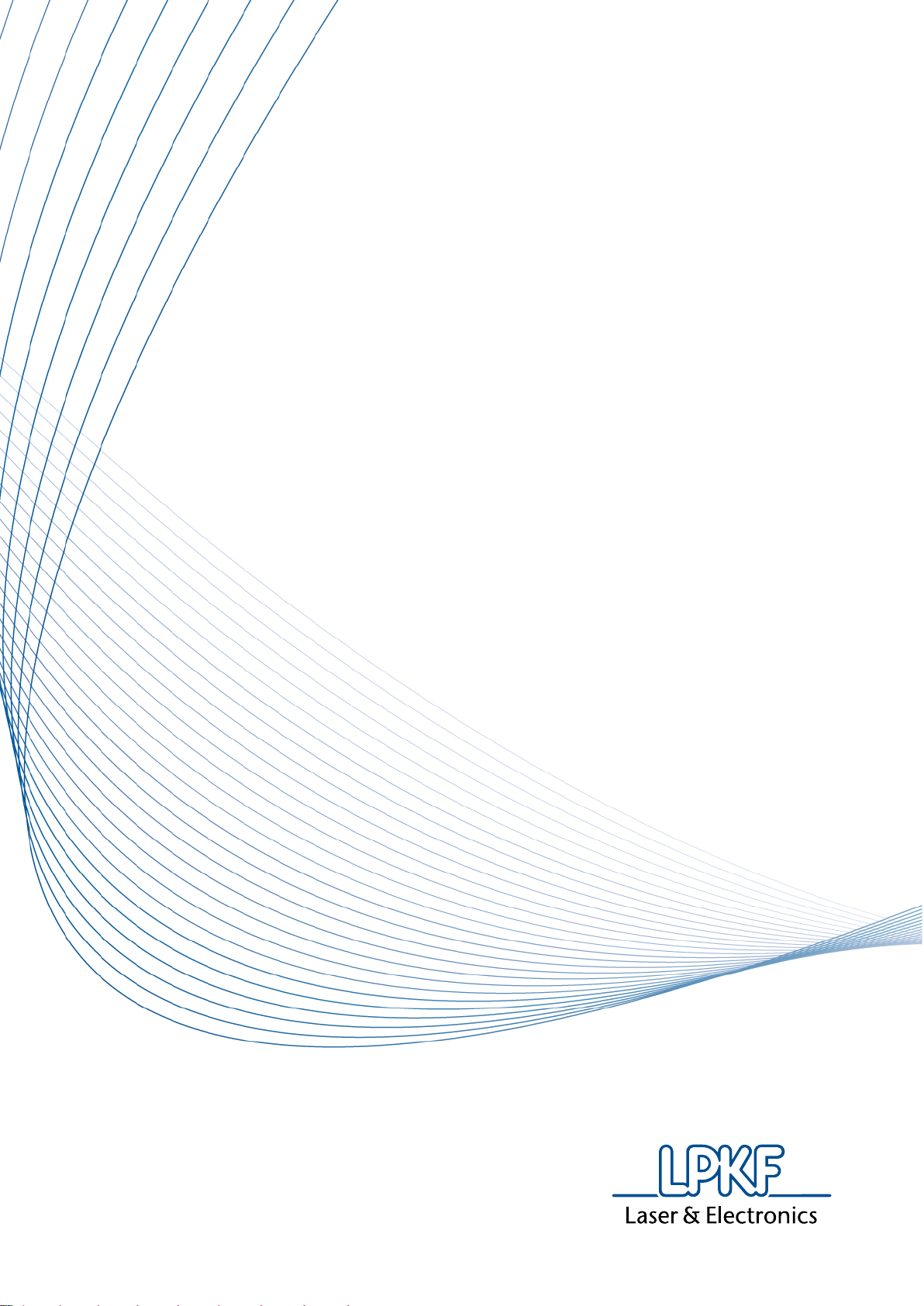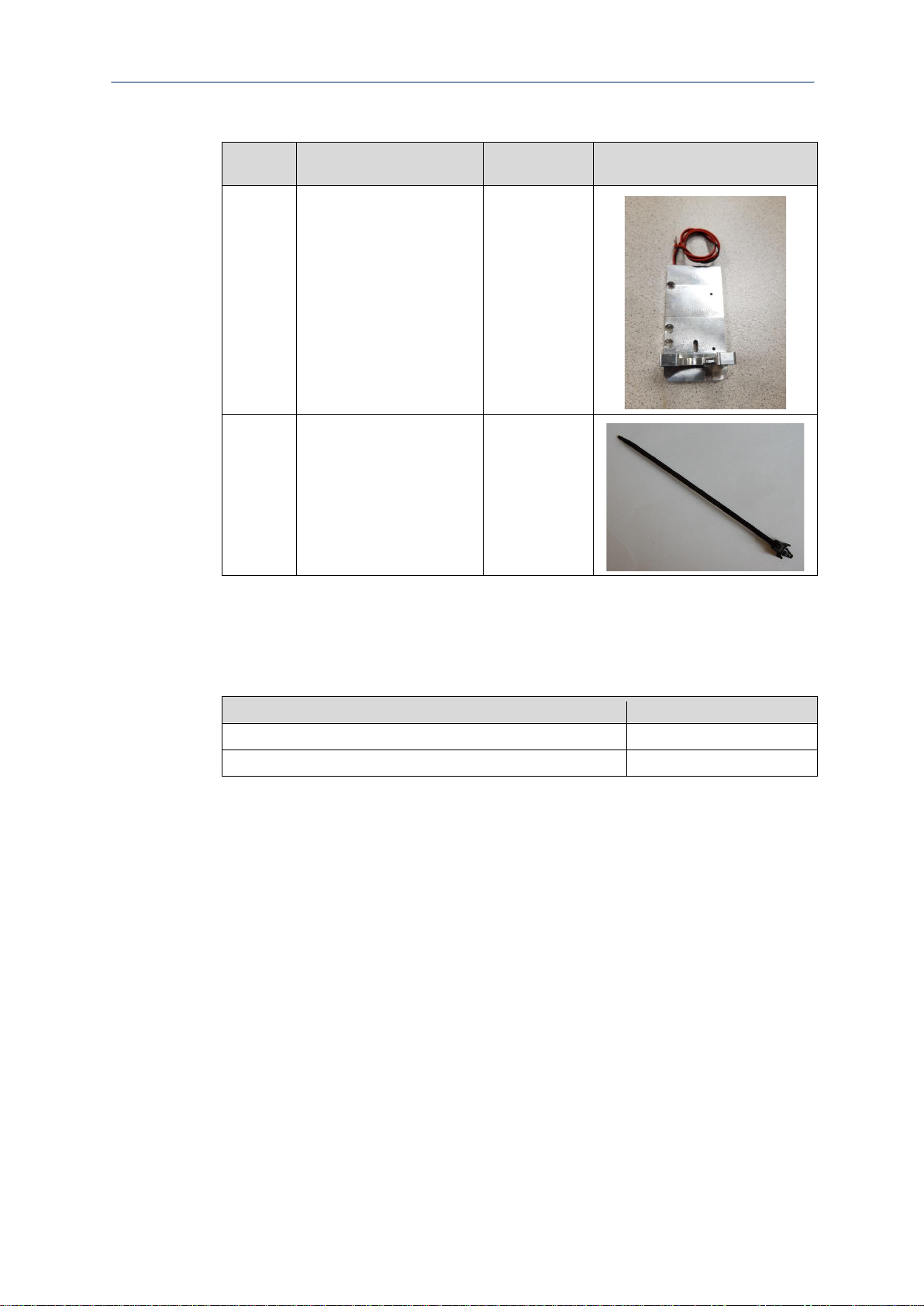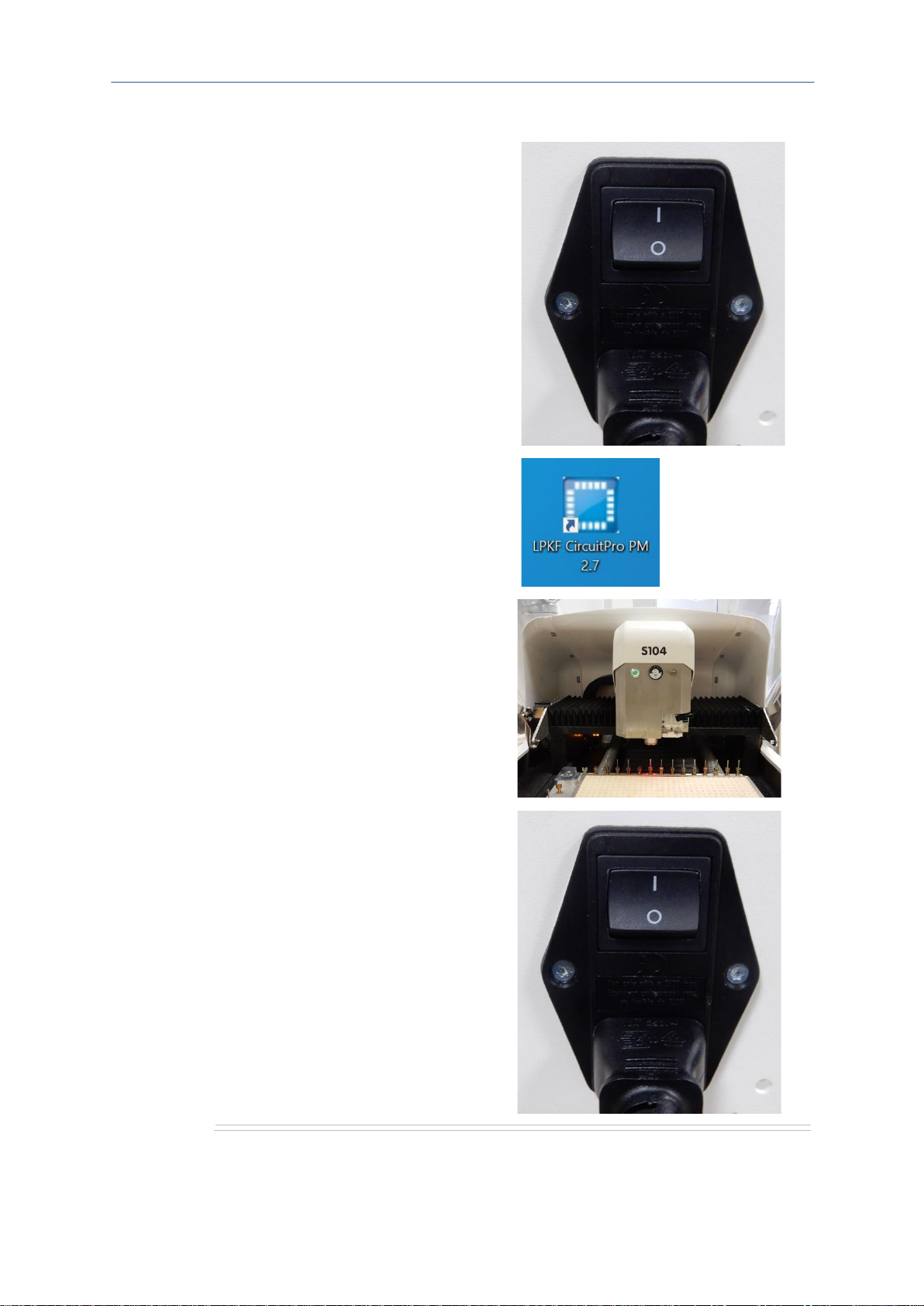Contents
1Purpose of this TechNote....................................................................................4
1.1 Target group ..................................................................................................4
1.2 Scope.............................................................................................................4
1.3 Relevant documentations ..............................................................................4
2Tools, spare parts and auxiliary supplies..........................................................5
2.1 Required tools................................................................................................5
2.2 Required spare parts .....................................................................................6
2.3 Estimated time required.................................................................................6
3Disassembly dispenser........................................................................................7
4Assembly dispenser.......................................................................................... 11
5Customer service............................................................................................... 13
6Appendix ............................................................................................................ 14
6.1 List of tables................................................................................................ 14
6.2 Revision list................................................................................................. 14