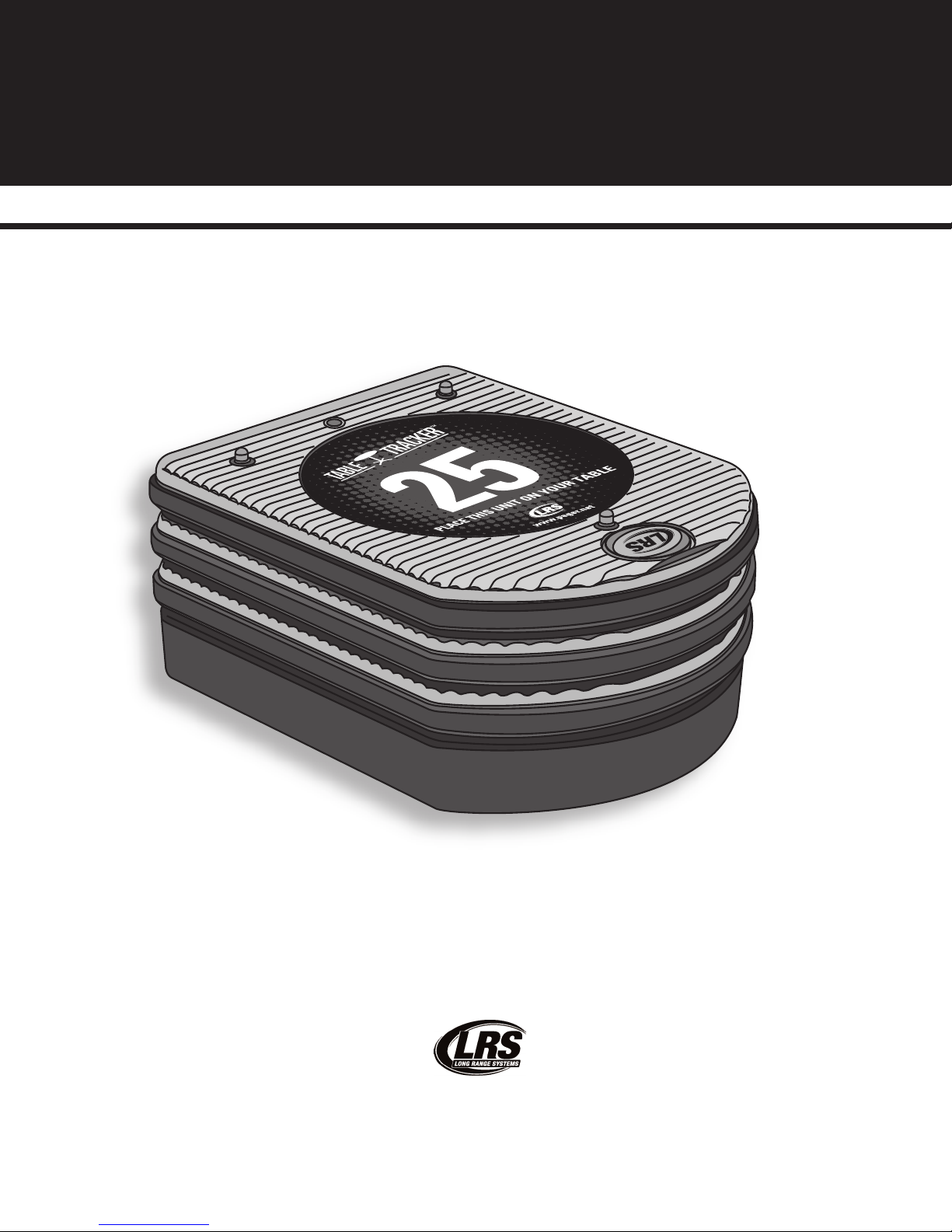Long Range Systems 2 Table Tracker User Manual
II. Ex edite Area
In t e order expedite area you’ll ave an touc screen order display t at s ows all active orders you’ll
also ave a laminated table layout. Food runners will reference t e t e table layout and s ould commit it to
memory. T ey will be able to deliver orders muc quicker w en t ey’ve memorized t e layout.
1. W en a Table Tracker is placed on t e starter unit, it appears on t e display and a timer is begun.
T e table number will not appear until t e customer as placed t e Tracker on t eir table.
2. As orders are ready for delivery, food runners must reference t e display screen and t e laminated table
layout to determine w ere to deliver t e order
3. Food runner delivers order to t e appropriate table and collects t e table tracker
4. Food runner t en returns t e Tracker to t e Clearing Unit located at t e expedite area (t e optional portable
clearing unit w ic is carried in t eir pocket may also be used)
5. Once t e Tracker as been cleared, stack t e units near t e expedite area. However, take care to make sure
t e stack is a minimum of 6” from t e clearing unit. Failure to do so will create interference wit t e system
t at may cause subpar performance
6. As t e stack of cleared Table Trackers grows, return t em periodically to t e c arger near t e cas register
for re-use.
Order colors and what they mean:
W en a Table Tracker is touc ed to t e starter unit, a timer is started for t at order and it will appear on t e
order display located in t e expedite area. T ere are t ree colors t at elp you keep track of orders and
w ere t eir times are in reference to your benc mark times. T e benc mark times may be adjusted to your
operation. See t e user manual for assistance.
W en an order is touc ed to t e starter unit, it will appear in green until t e first benc mark is reac ed.
Green: order time as begun and is wit in t e benc mark time
Yellow: order as reac ed t e intermediate benc mark and is approac ing t e final benc mark time, you
s ould take notice and necessary actions to complete t e order.
Red: order as exceeded t e final benc mark time, action s ould be taken to get t e order to t e guest ASAP
III. Re orting
Reporting gives you valuable insig t into t e istorical performance of your staff by giving you a variety of
reports t at can be configured to specific date ranges.
Need a list of reports wit descriptions and uses:
Summary?
Detailed summary?