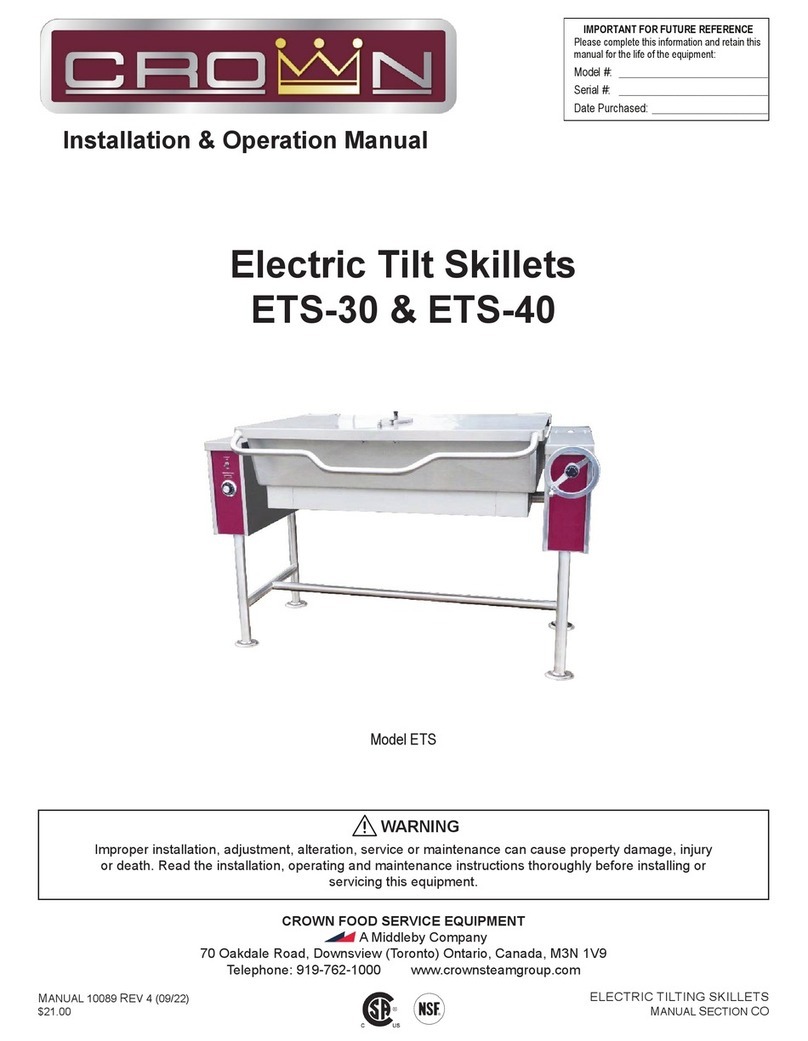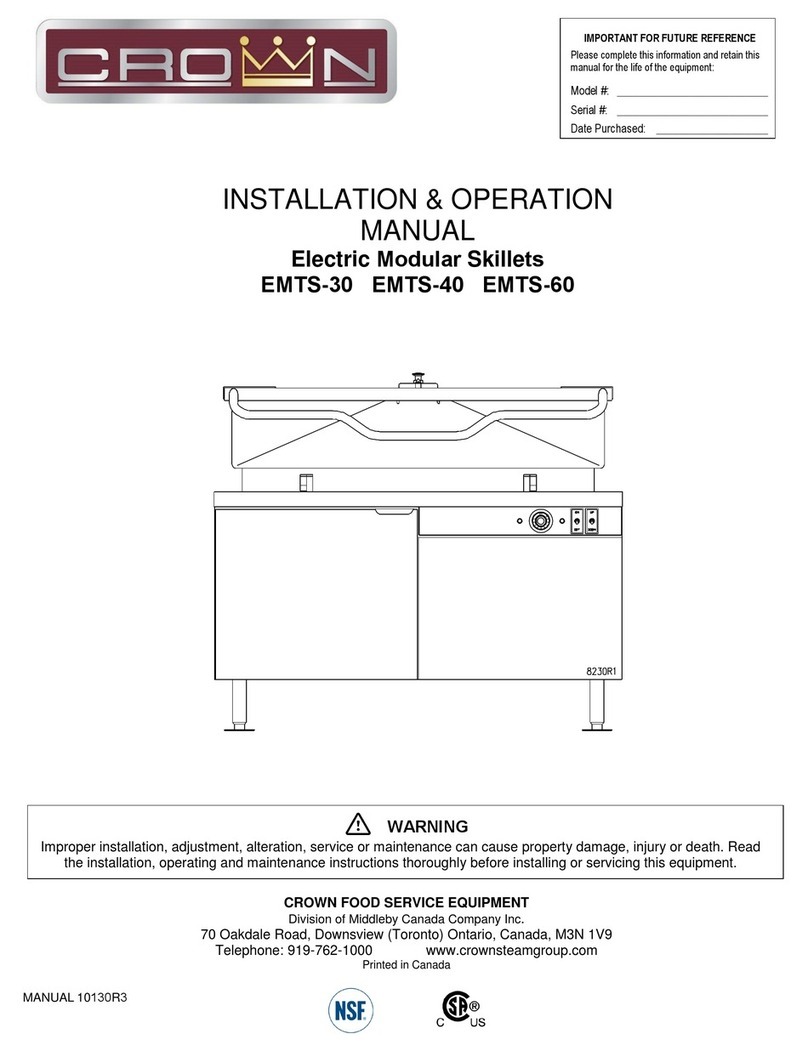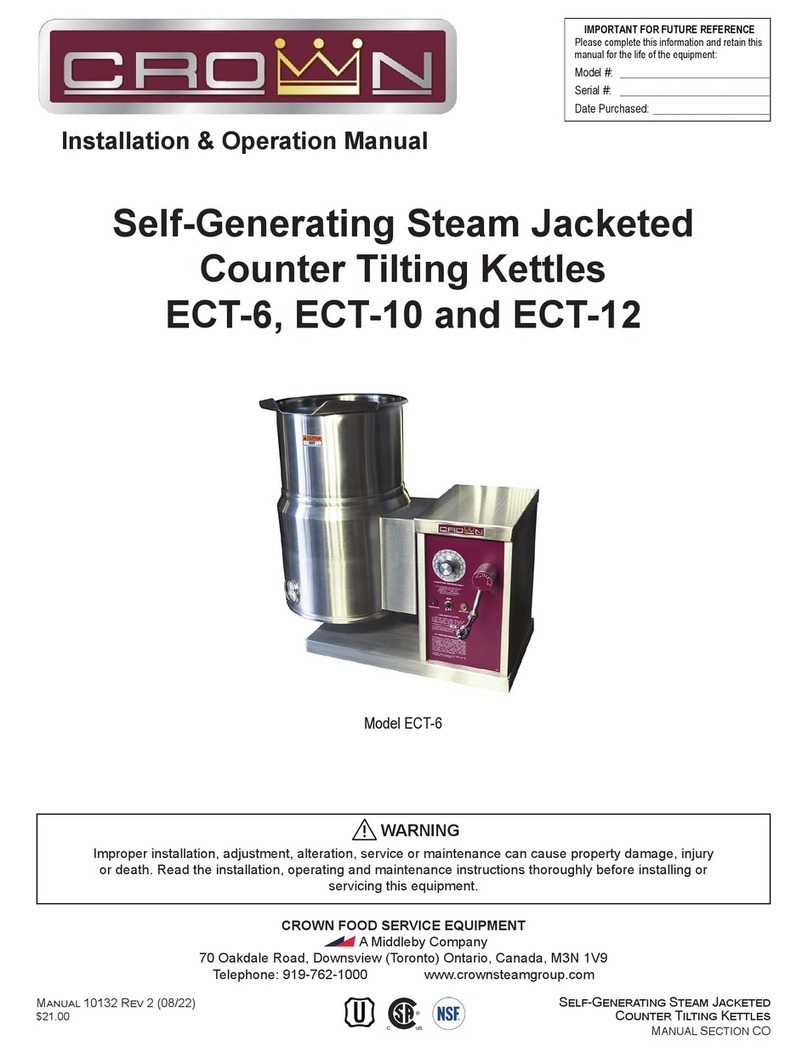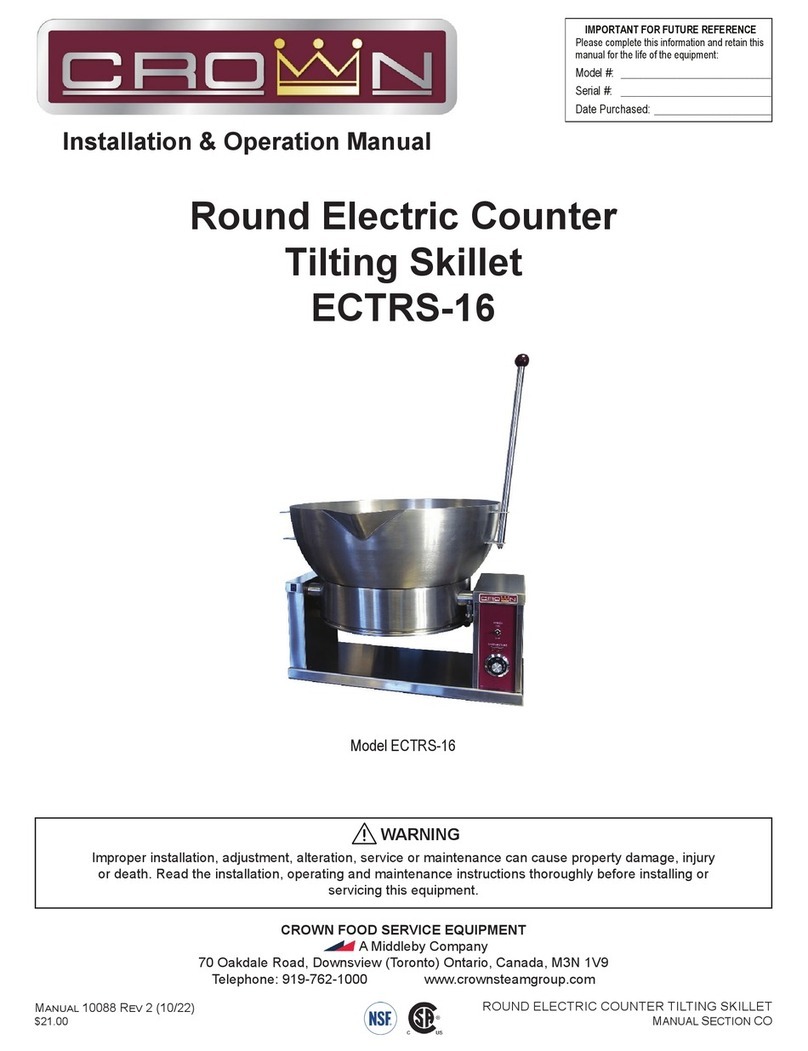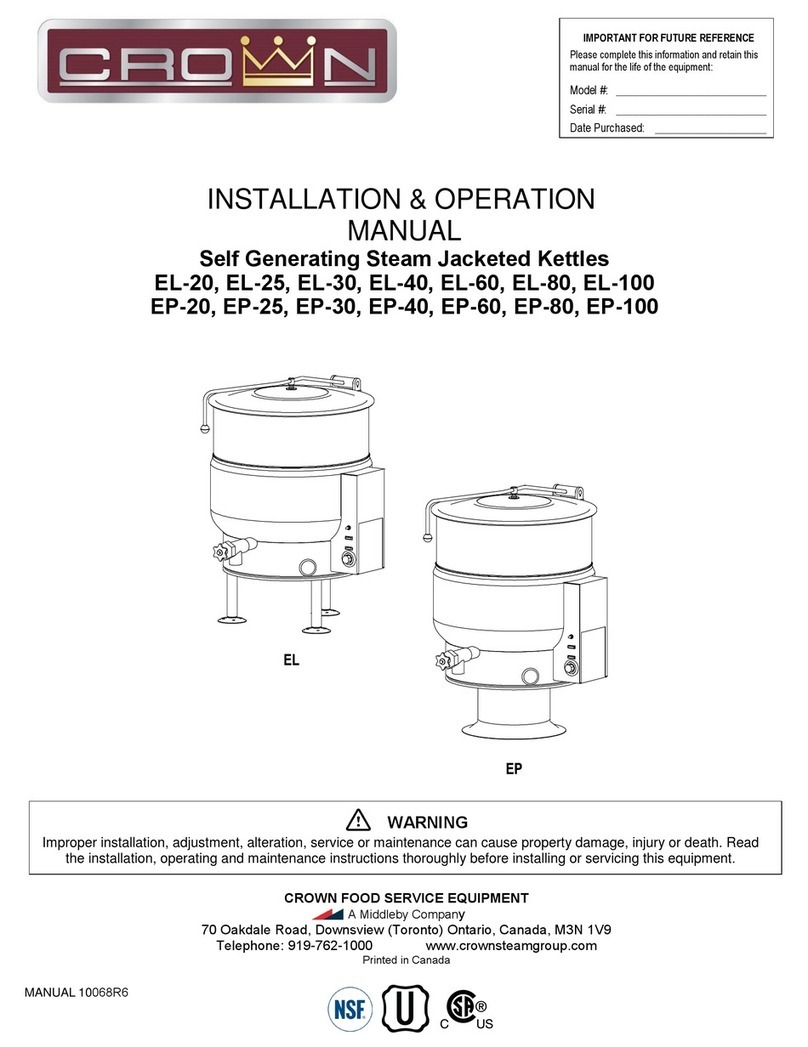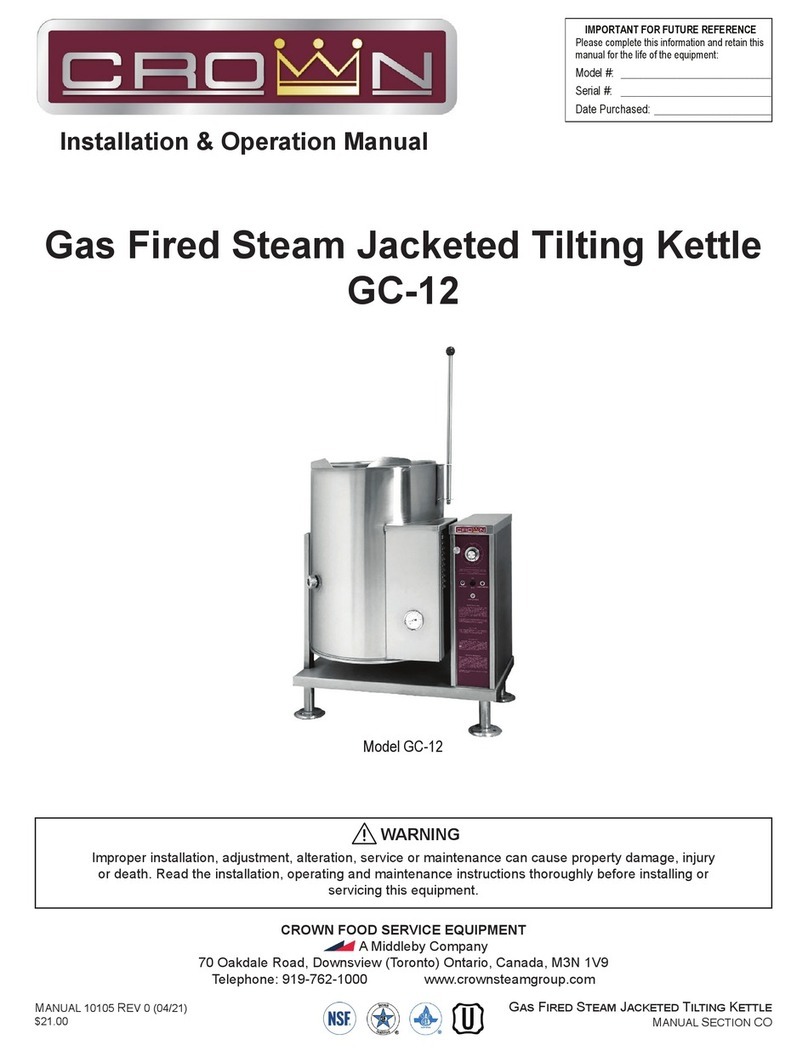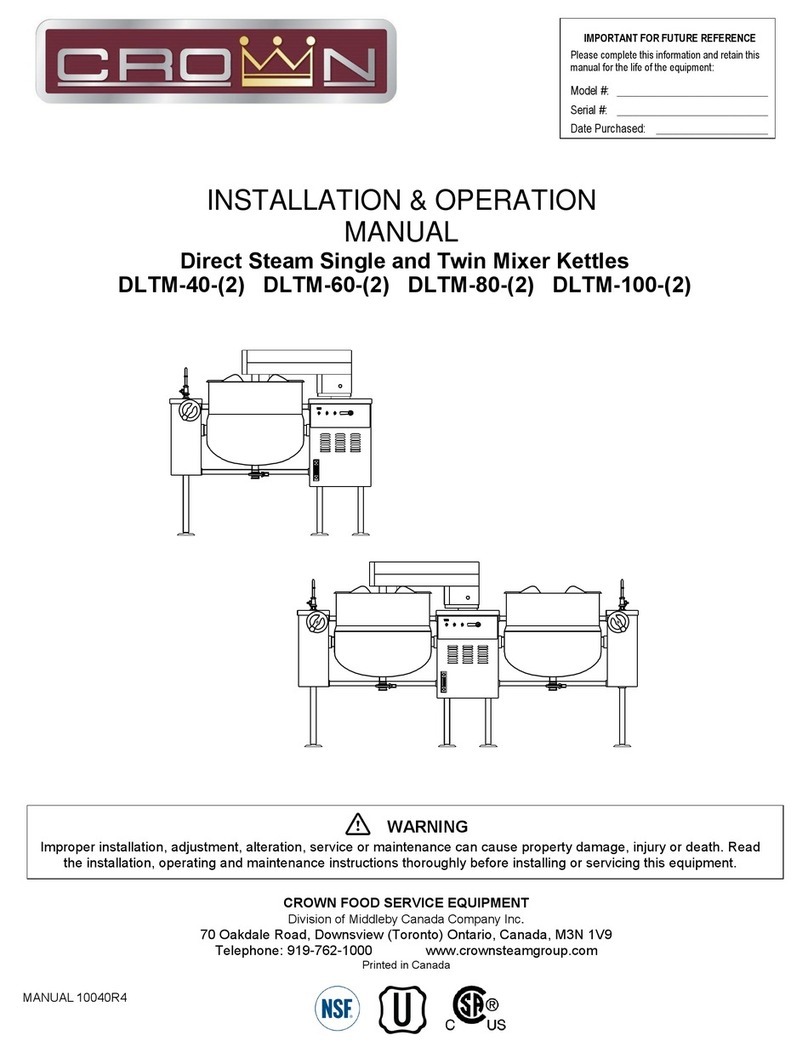INSTALLATION & OPERATION MANUAL 10011 REV 5 (11/21)
PAGE 6 OF 12
Electric Counter Tilting Skillet
O I
1. Ensure that unit has been electrically connected and that circuit breakers are on.
2. Place power switch in “ON” position.
3. Set the thermostat dial to high (#10).
4. Preheat the unit and allow it to cycle thus equalizing heat across the entire surface.
5. Cooking should be done at various temperature settings on the dial as determined by the user.
7. Check that skillet optional level bar, on right side of control panel, moves in and out easily. This bar provides two set
positions, level and slightly tilted.
8. At end of cooking, return thermostat to “OFF” position, turn power switch “OFF”, remove food and allow to soak for
ease of cleaning.
Your skillet has the a “Tilt Lock” feature and may not be tilted without disengaging the tilt knob located on the console at
the top right. This feature locks the kettle in the upright position. Follow these steps to tilt kettle:
1. Pull out the tilt knob at the top right of console.
2. Using tilt handle, pull skillet forward to desired angle of pour. The tilt knob can be released after the skillet has been
tilted approximately 10 degrees.
3. Upon returning the skillet to the upright position, the tilt lock will engage and locks in the upright position. The skillet
should not move in either direction once in the upright position.
collect at the front of the pan while providing a dry cooking surface towards the rear.
CAUTION
The Tilt Lock feature will not be engaged while cooking in the inclined position.
To cook in the inclined position:
1. Disengage the Tilt Lock and tilt the skillet forward.
2. Release the Tilt Lock knob and push the knob in on the right
side of the console to cook in the inclined position.
3. Lower the skillet down to rest in the inclined cooking position.
1 - 4
5 - 6
7 - 8
8 - 9
9 - 10