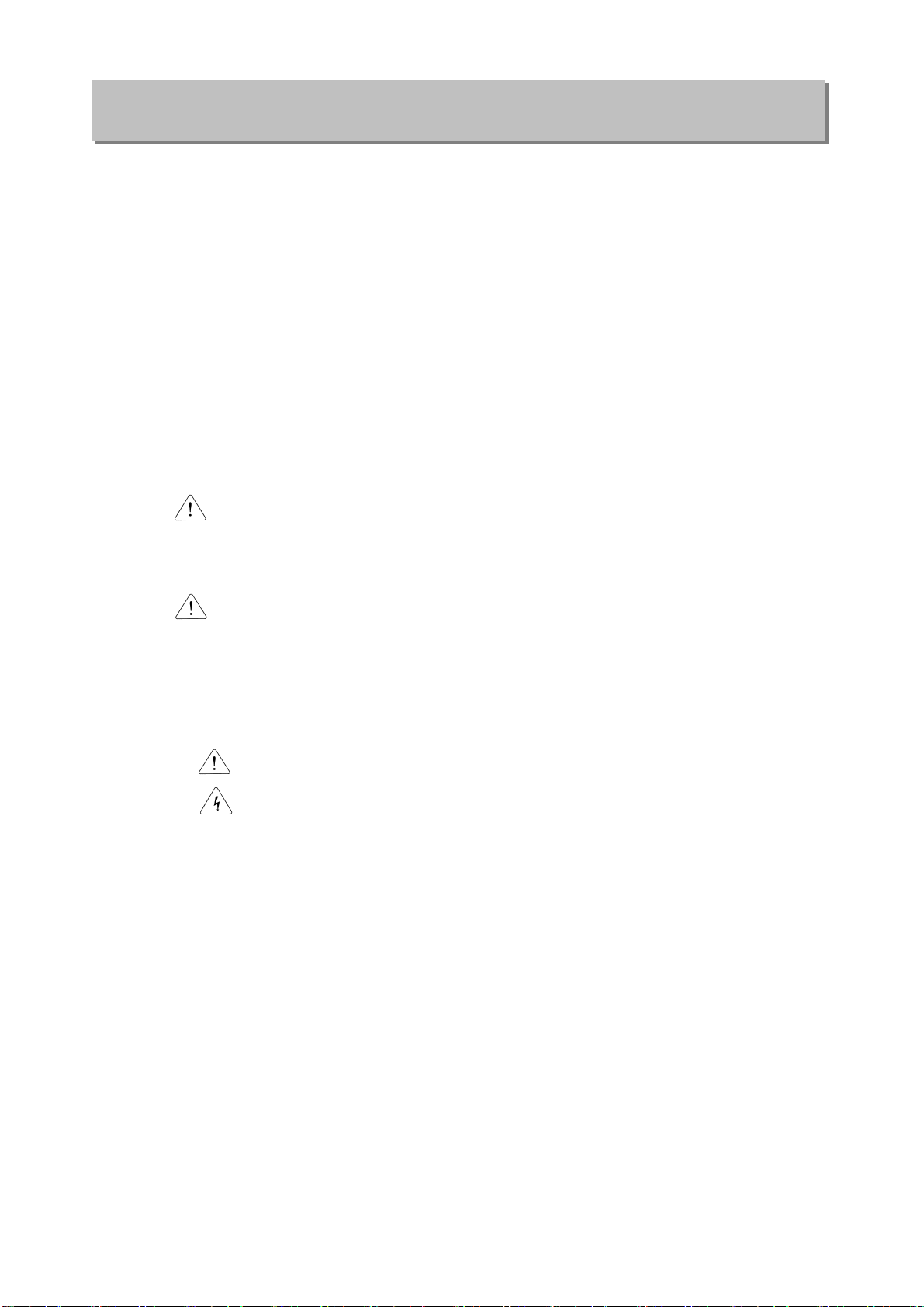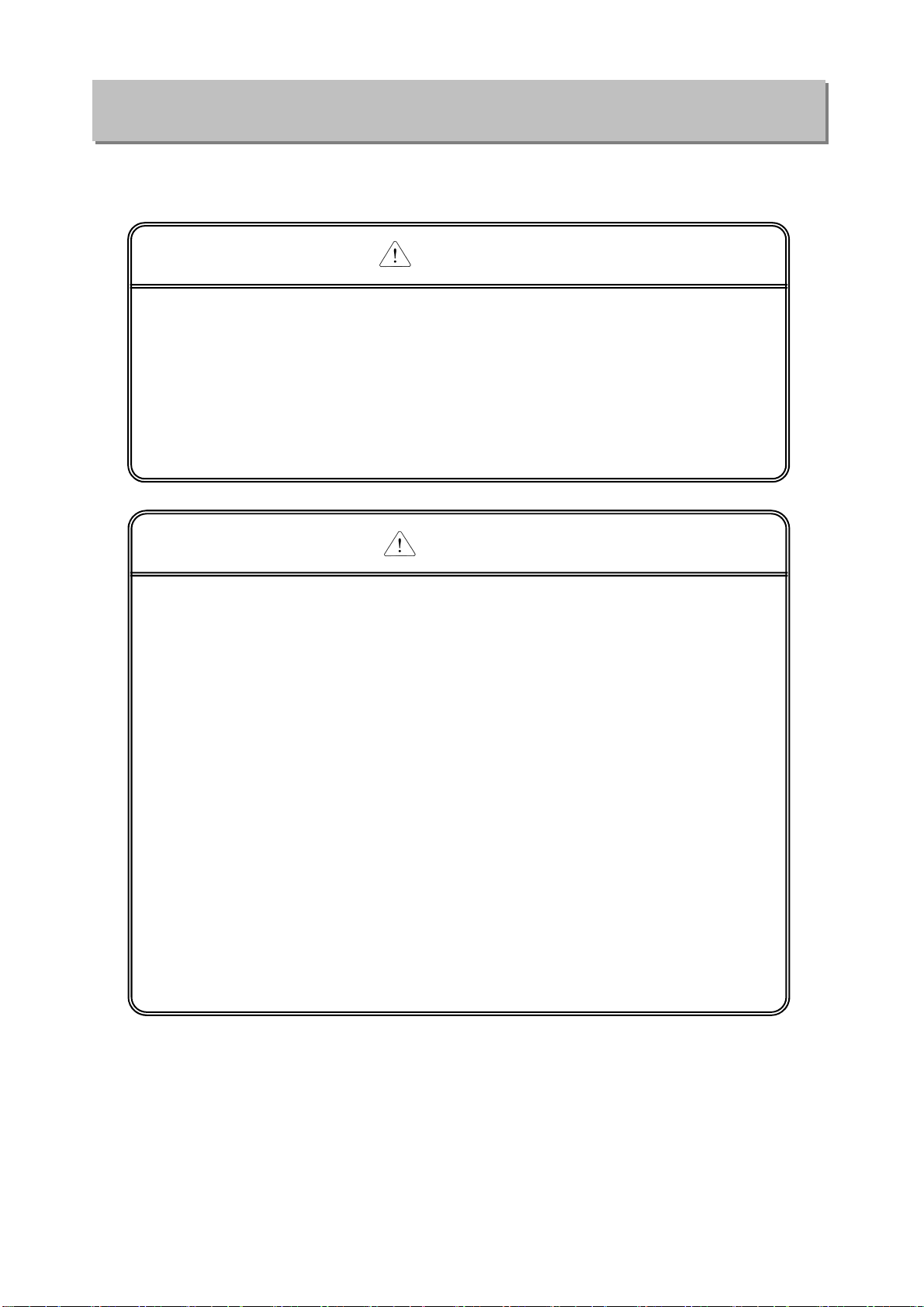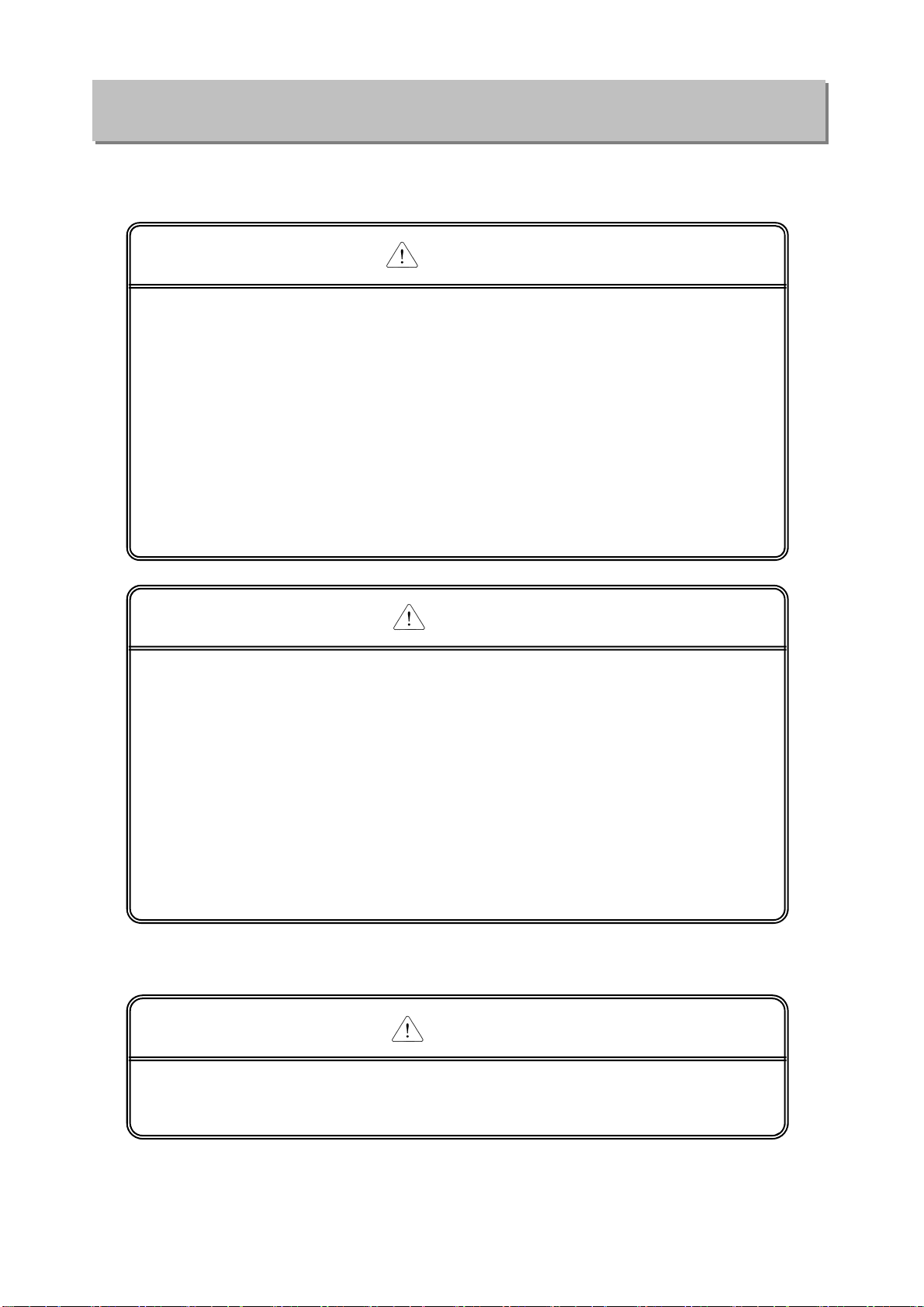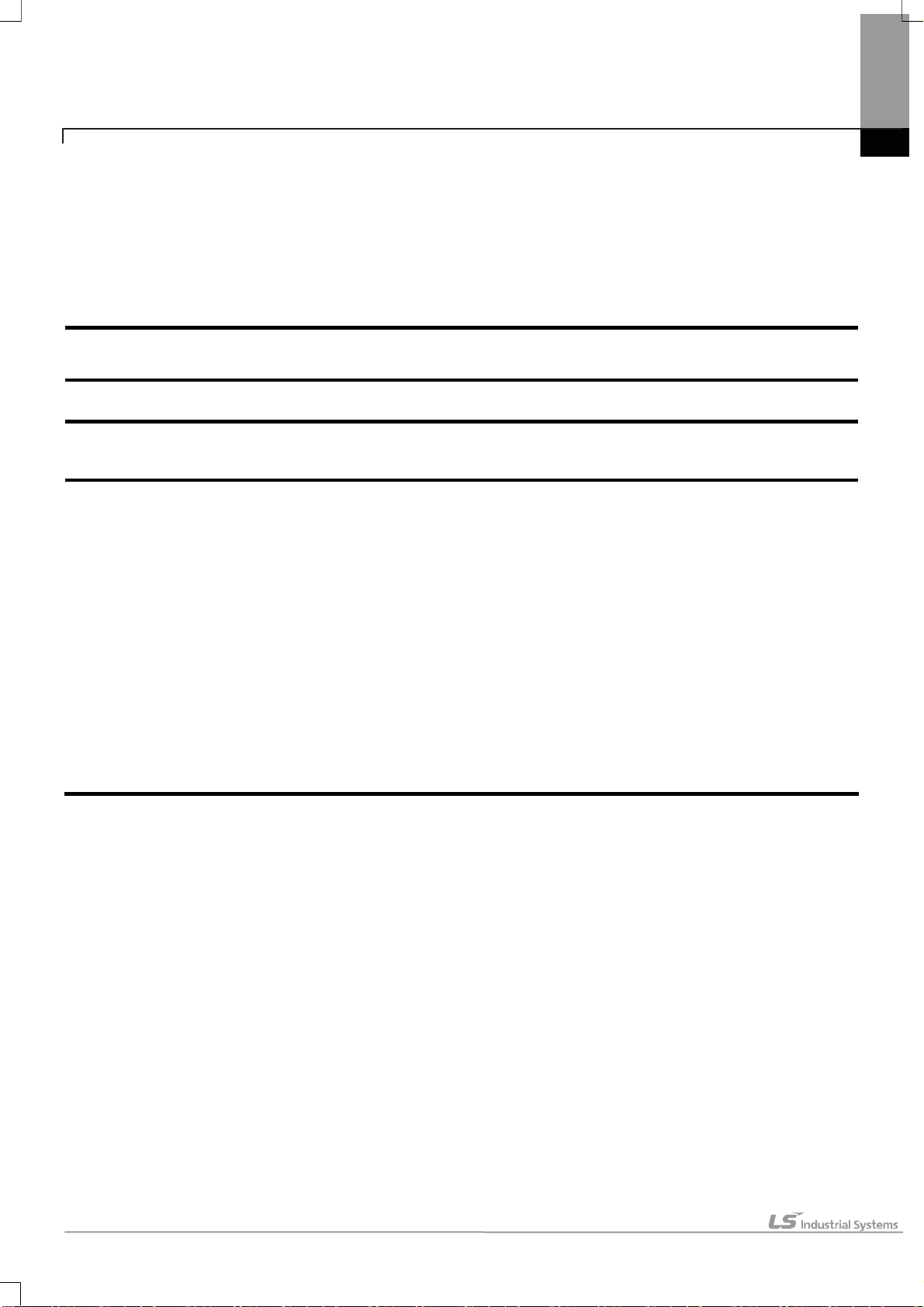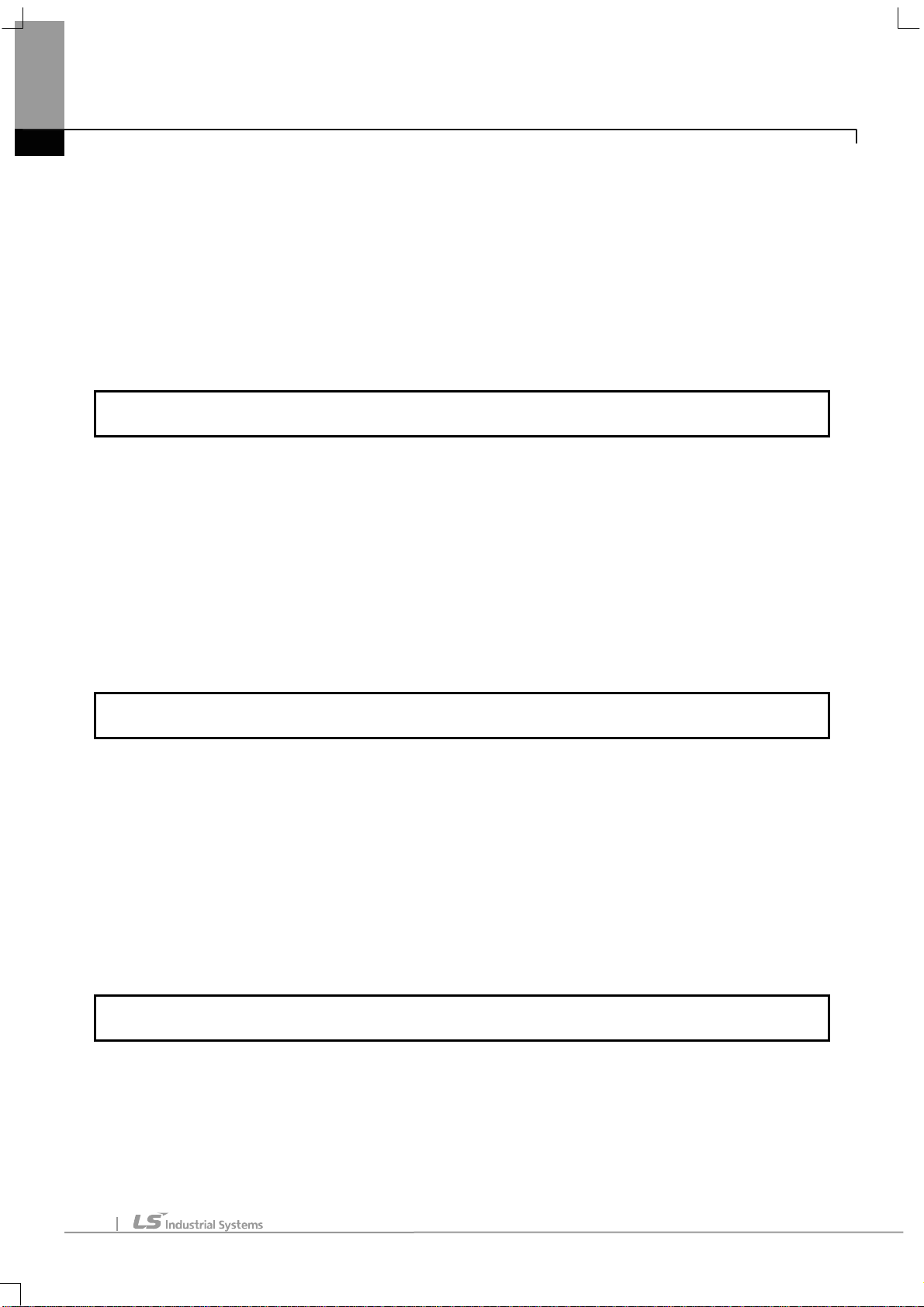Contents
2
4.2.1 CPU module direct connection method ......................................................................................4-2
4.2.2 Link method: Built-in Cnet............................................................................................................4-3
4.2.3 Link method: Cnet.........................................................................................................................4-3
4.2.4 Link method: FEnet.......................................................................................................................4-4
4.3 Communication Setting...........................................................................................................................4-5
4.3.1 CPU module direct connection method ......................................................................................4-5
4.3.2 Link method: Built-in Cnet............................................................................................................4-5
4.3.3 Link method: Cnet.........................................................................................................................4-7
4.3.4 Link method: FEnet.......................................................................................................................4-9
4.4Available Device.....................................................................................................................................4-10
Chapter 5 LSIS: XGK PLC...............................................................................................5-1 ~ 5-6
5.1 PLC List....................................................................................................................................................5-1
5.2 Wiring Diagram........................................................................................................................................5-1
5.2.1 CPU module direct connection method ......................................................................................5-1
5.2.2 Link method: Cnet.........................................................................................................................5-2
5.2.3 Link method: FEnet.......................................................................................................................5-3
5.3 Communication Setting...........................................................................................................................5-3
5.3.1 CPU module direct connection method ......................................................................................5-3
5.3.2 Link method: Cnet.........................................................................................................................5-4
5.3.3 Link method: FEnet.......................................................................................................................5-5
5.4Available Device.......................................................................................................................................5-6
Chapter 6 LSIS: XGB PLC...............................................................................................6-1 ~ 6-6
6.1 PLC List....................................................................................................................................................6-1
6.2 Wiring Diagram........................................................................................................................................6-1
6.2.1 CPU module direct connection method ......................................................................................6-1
6.2.2 Link method: Built-in Cnet............................................................................................................6-2
6.2.3 Link method: Cnet.........................................................................................................................6-3
6.3 Communication Setting...........................................................................................................................6-4
6.3.1 CPU module direct connection method ......................................................................................6-4
6.3.2 Link method: Built-in Cnet............................................................................................................6-4
6.3.3 Link method: Cnet.........................................................................................................................6-5
6.4Available Device.......................................................................................................................................6-6
Chapter7 LSIS: XGI PLC..................................................................................................7-1 ~ 7-6
7.1 PLC List....................................................................................................................................................7-1
7.2 Wiring Diagram........................................................................................................................................7-1
7.2.1 CPU module direct connection method ......................................................................................7-1
7.2.2 Link method: Cnet.........................................................................................................................7-2
7.2.3 Link method: FEnet.......................................................................................................................7-3
7.3 Communication Setting...........................................................................................................................7-3