LS Industrial Systems iG5A Series Programming manual
Other LS Industrial Systems Inverter manuals

LS Industrial Systems
LS Industrial Systems STARVERT iG5A User manual

LS Industrial Systems
LS Industrial Systems SV iC5 Series Operation manual

LS Industrial Systems
LS Industrial Systems SV-iS7 Series User manual

LS Industrial Systems
LS Industrial Systems SV-iE5 Series User manual
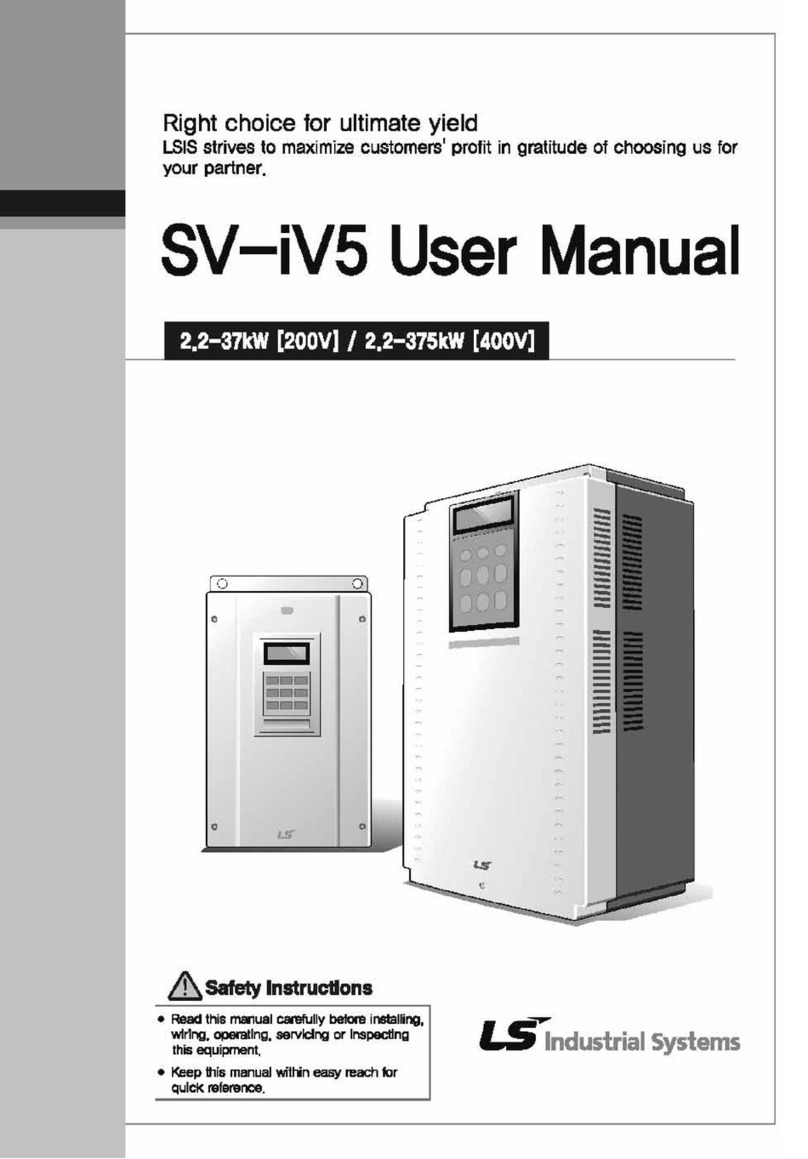
LS Industrial Systems
LS Industrial Systems SV-iV5 Series User manual
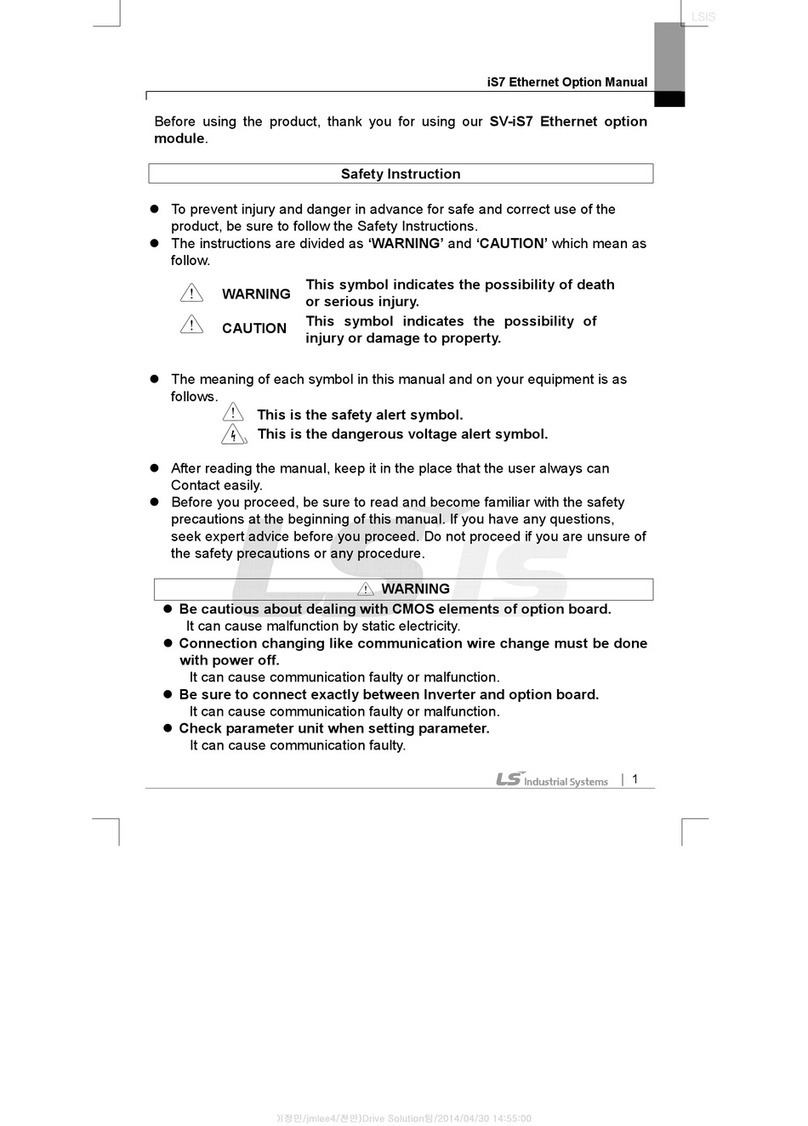
LS Industrial Systems
LS Industrial Systems iS7 RAPIEnet User manual

LS Industrial Systems
LS Industrial Systems LSLV-S100 User manual



























