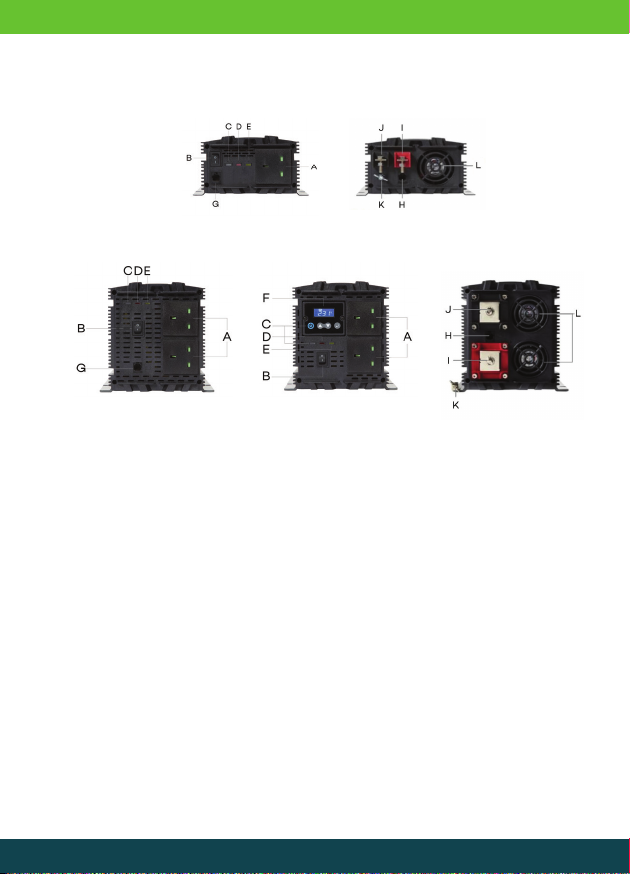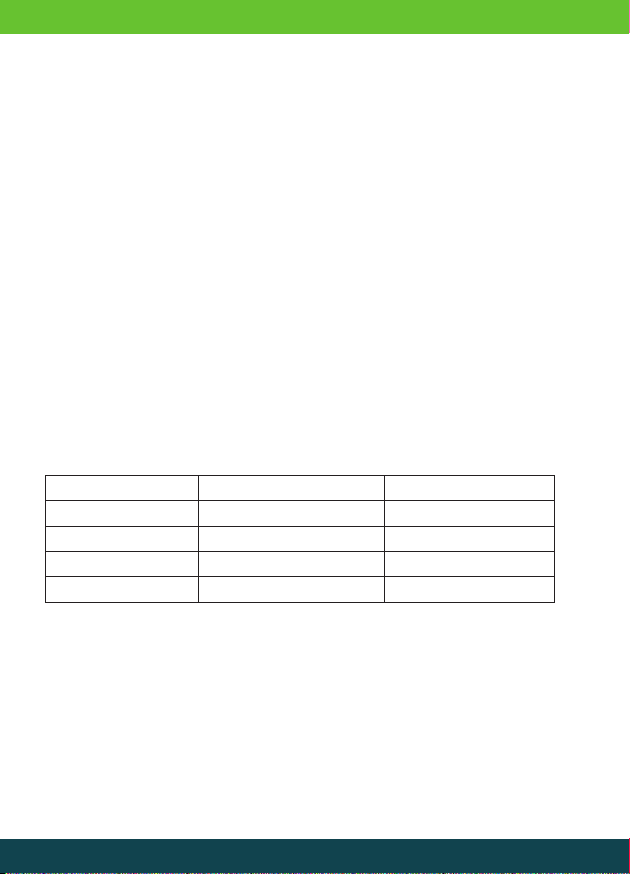*Examples only, not to be used for load considerations, power requirements will normally be
found on the appliance or in the user manual.
Example* Continuous Load Requirement Starting Load Requirement
Electric Drill 500W 1000W
Microwave Oven 1200W 2400W
Angle Grinder 900W 2700W
Portable Air Compressor 200W 700W
3 Installation and Setup
3.1 Load Consideration:
During the initial start-up of an electrical appliance it will experience a brief increased power
requirement known as the ‘Starting Load’ otherwise commonly known as the ‘Peak Load’.
After the initial starting load, the appliance will begin normal operation which in turn requires
less power, this is referred to as the ‘Continuous Load’.
The starting load within most appliances will generally reach around twice the continuous load,
however this can differ on occasion and be higher.
The units ‘Continuous Power Rating’ is the amount of power the unit can experience during normal
operation. The unit also experiences a ‘Peak Power Rating’ which is the additional amount of
power that can be provided for a short time during the starting load of an appliance.
Should the starting load exceed the peak power rating, or the continuous load exceeds the
continuous power rating the appliance will begin to malfunction.
It is recommended that the user only exploit 80% of the maximum continuous power rating for
ideal operational conditions.
3.2 Installation Location:
The unit is for indoor use only, and as such should only be installed in a cool, dry, dust free and
well-ventilated area. The inverter’s durable casing is designed with mounting points, providing the
option of secure fitting to any flat surface.