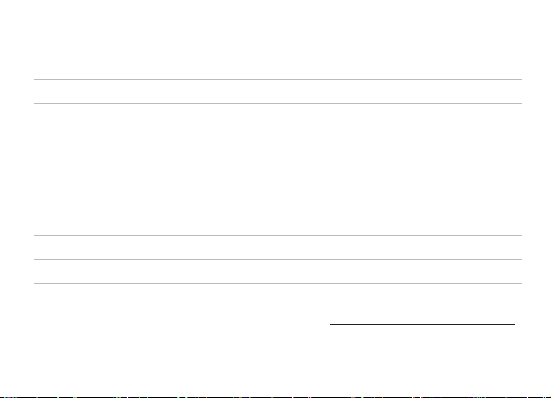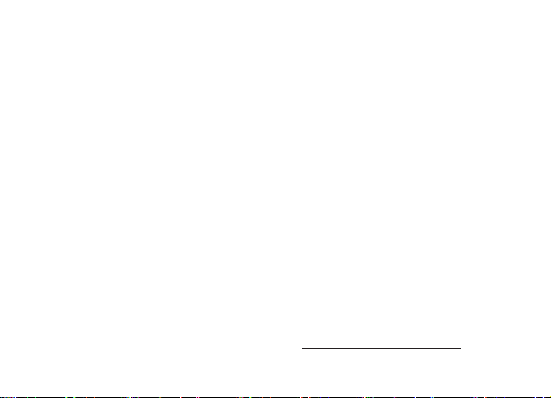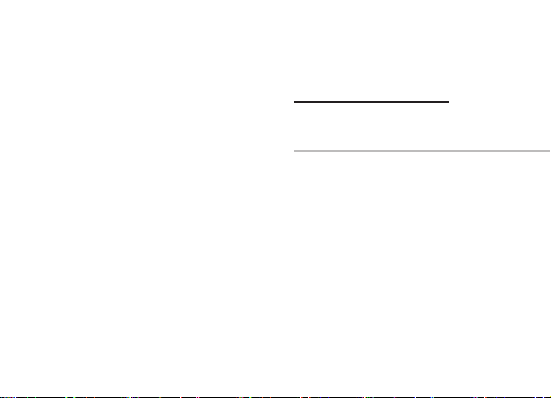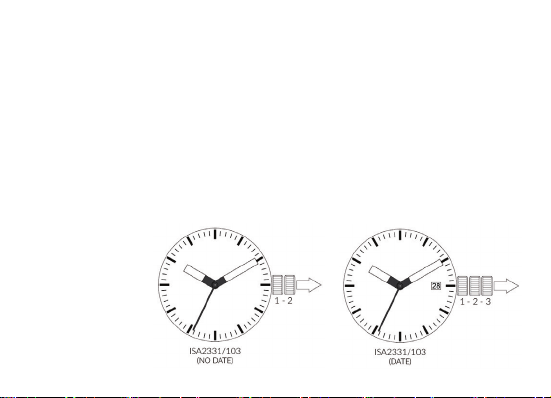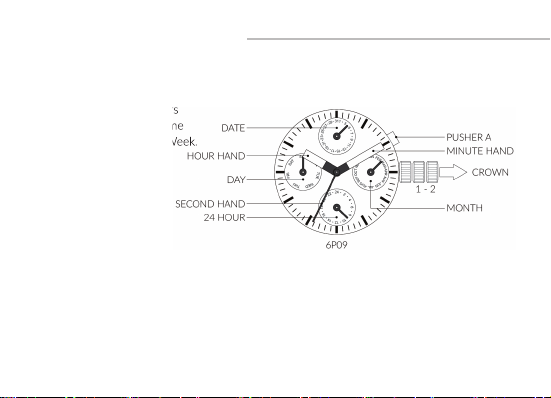• A Manual Wind Watchisamechanicalwatchthatdoesnotrequireabaery,butcanonly
bewoundbyhand.Towindit,turnthecrownclockwisewhileitisinitsnormaloperang
posionunlyoufeelresistance.Thistypeofwatchshouldbewounddaily.
• For Automac and Mechanicalwatches,itisstronglyrecommendedtoavoidadjusng
thedate,month,yearoranyotherfunconsbetween9PMto2AM.Also,mostautomac
andmechanicalwatchesshouldnotbewornwhiledoingsportsorgolngacvitydueto
possible shock damage to the mechanisms inside the movements.
Important Things to Know:
• ManyLucienPiccardwatchesareequippedwithascrewdowncrowntohelppreventwater
inltraon.Forwatcheswithascrewdownmustrstgentlyrotatethecrowncounter-
clockwiseunlitspringsout.Thecrownmustthenbegentlypulledouttotheappropriate
posionformeordateseng.
• Nevercorrectdatebetween9:00PMand1:00AM.
• Itisveryimportantaersengyourwatchthatyougentlypushinandscrewdownthe
crownrmlytoensurewaterresistance.
• Notscrewingdownthecrownwillcausewaterdamageandvoidwarranty.
• Toserveyoubeerpleaseregisteryourwatchatwww.witnesswatch.com/help.
05