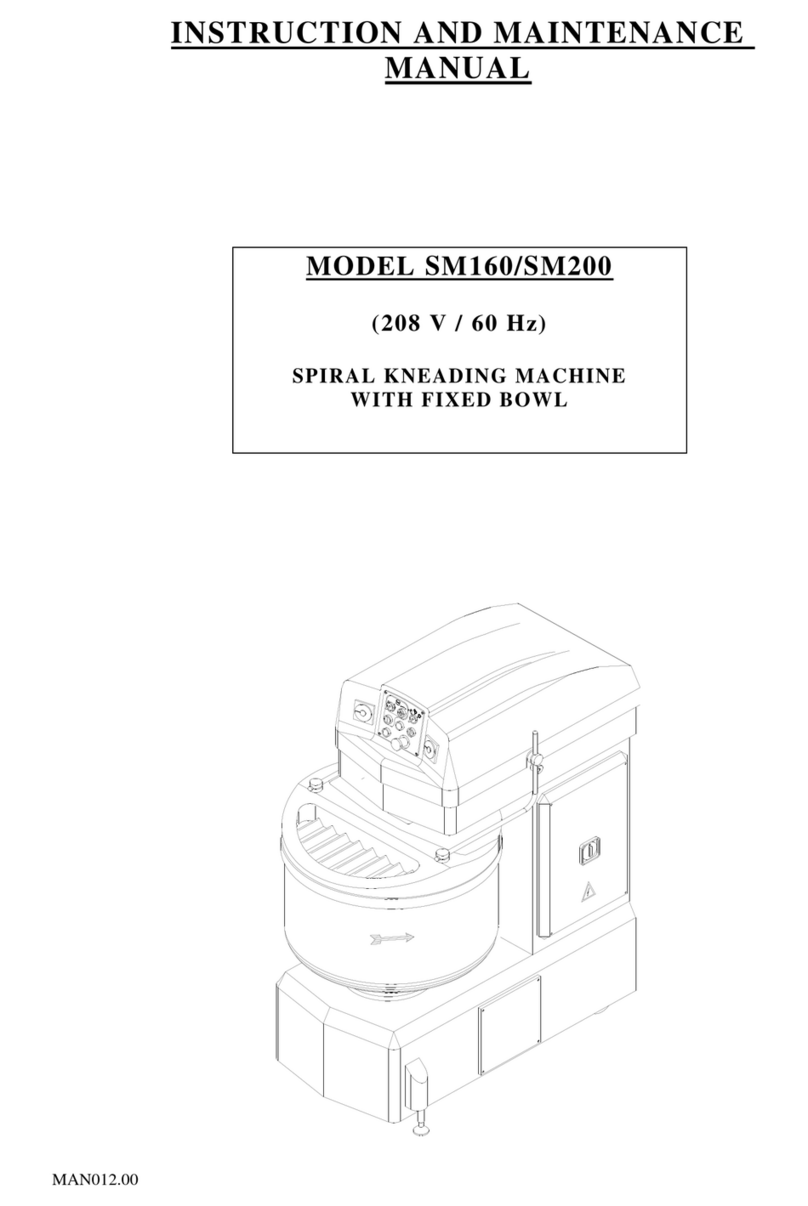Record the following information pertinent to your specific model for future reference when
calling for service or parts replacement.
This manual is your guide to the LUCKS FOOD EQUIPMENT COMPANY’S complete
line of M SERIES-2 ROASTMASTER RACK OVENS, both electric and gas fired.
LUCKS ROASTMASTER RACK OVEN
** The above information can be found on the equipment specification
plate located inside the mullion compartment door.
To find your nearest factory authorized service company, contact the Lucks Food
Equipment Company Service Department at (800) 824-0696.
Lucks Food Equipment Company, 21112 72nd Ave. S., Kent, WA 98032-1339 (800) 824-0696
BEFORE INITIAL START-UP,
read this entire manual and fill-in the appropriate information below.
MODEL #
SERIAL #
VOLTAGE
INSTALL DATE:
START-UP DATE:
NOTICE
After installation, retain and place
this manual in the mullion door
compartment pocket for future
reference.
WARNING
Improper installation, adjustment,
alteration, service, or maintenance can
cause property damage, injury, or death.
Read the operating and maintenance
instructions thoroughly before using or
servicing this equipment. Contact the
Lucks Food Equipment Company or a
Lucks-authorized service company for
maintenance or repairs.
CAUTION
FOR YOUR SAFETY, do not
store or use gasoline or other
flammable vapors and liquids in
the vicinity of these or any other
appliance.
CAUTION
The purchaser and/or user of this
appliance shall post, in a prominent
location, instructions to be followed
in case of a gas leak or if the user
smells gas. This information should
be obtained from the local gas
supplier and must conform to local
codes.
(Gas oven only)