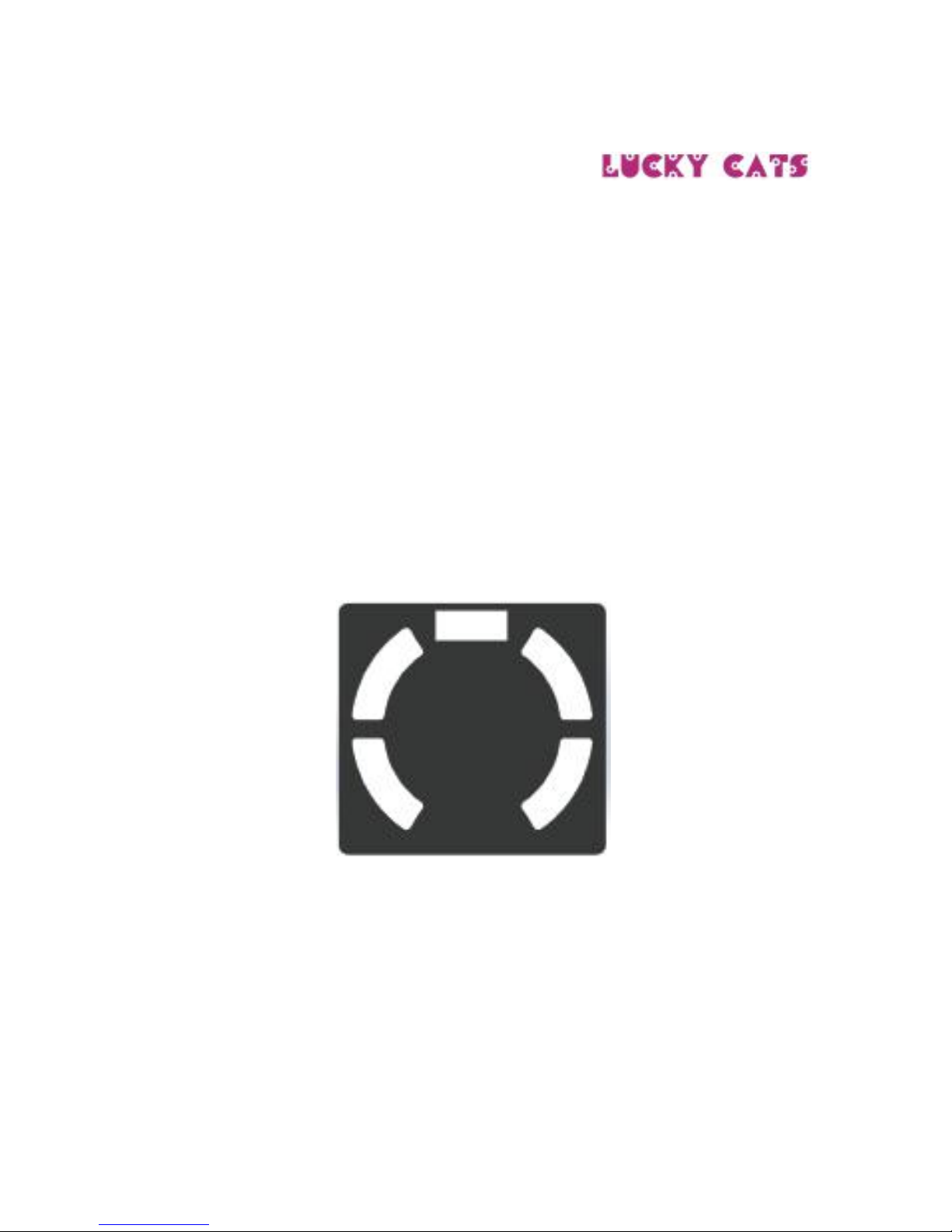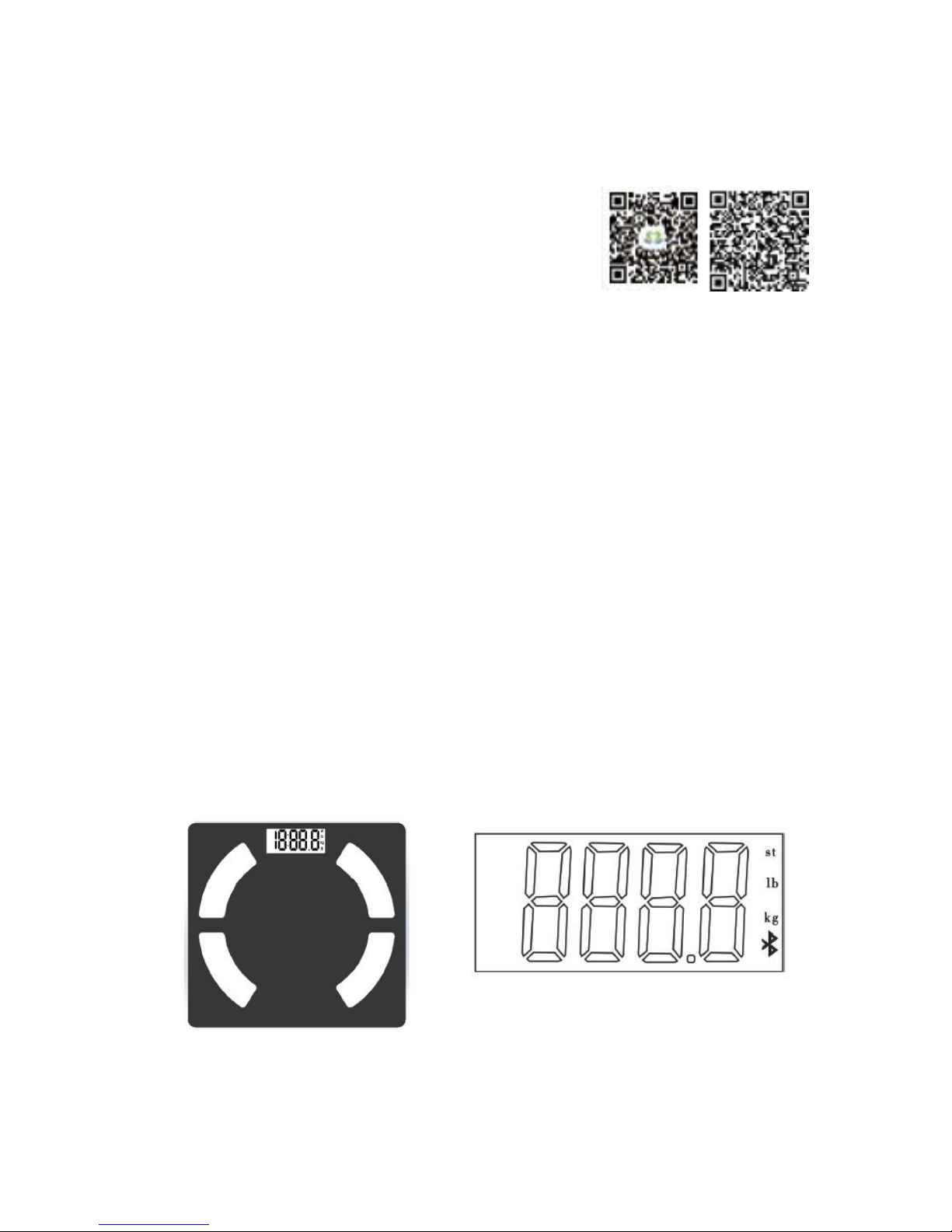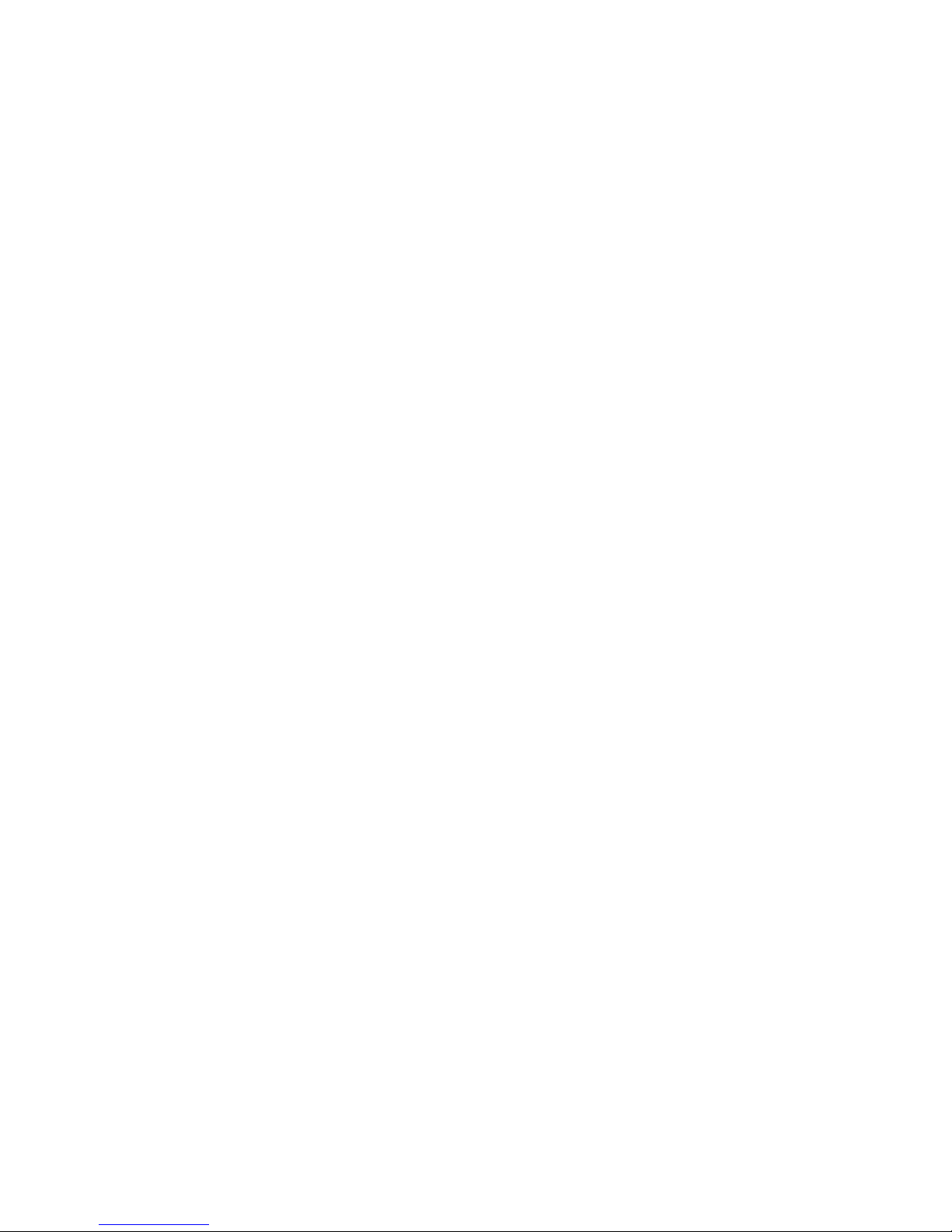Warranty card
Thank you for purchasing this product, in order to ensure your rights, please read
carefully after purchase the following content:
Warranty service content
This product is free warranty period of one year (from the purchase voucher date). In
the effective warranty period, which belongs to the quality of the product itself caused
the failure, you can purchase vouchers and warranty cards to contact the dealer for free
maintenance. Please keep the proof of purchase and product warranty card as a
warranty certificate; if you can not produce the above proof or proof of purchase has
been altered, the warranty expires.
The following conditions do not belong to the scope of free maintenance, our
company can provide paid services, please note
Failure to use, maintain or store the product as a result of failure or damage to
the product as required by the instruction manual.
Exceed the warranty period.
No warranty card and valid proof of purchase.
Without the permission of the company, unauthorized changes to their own
inherent parts or unauthorized disassemble maintenance.
Accidental or human-induced damage to the product due to force majeure such
as earthquakes, fire, floods such as water, mechanical damage, broken and so on.
Lightning and other products lead to failure or damage.
Warranty card content of the final interpretation of the right to amend all of my
company
User stubs In order to safeguard your rights and interests,
please carefully fill in and keep it as a maintenance certificate.
Product
Information
Product Name: Dealer
information
Product Model: Phone Number:
Series Number:Sales Date:
User
Information
Name: Phone Number:
Address:
Email: