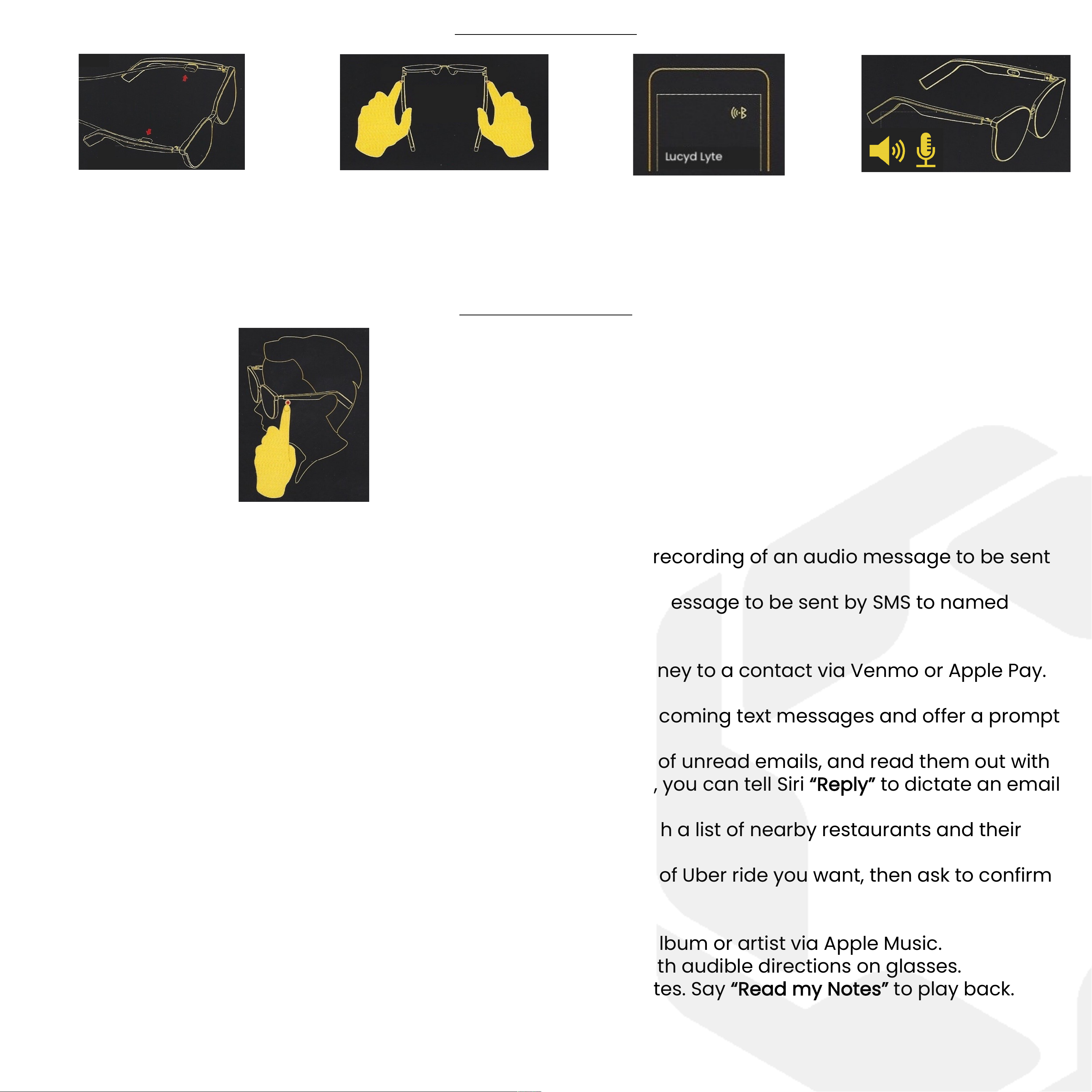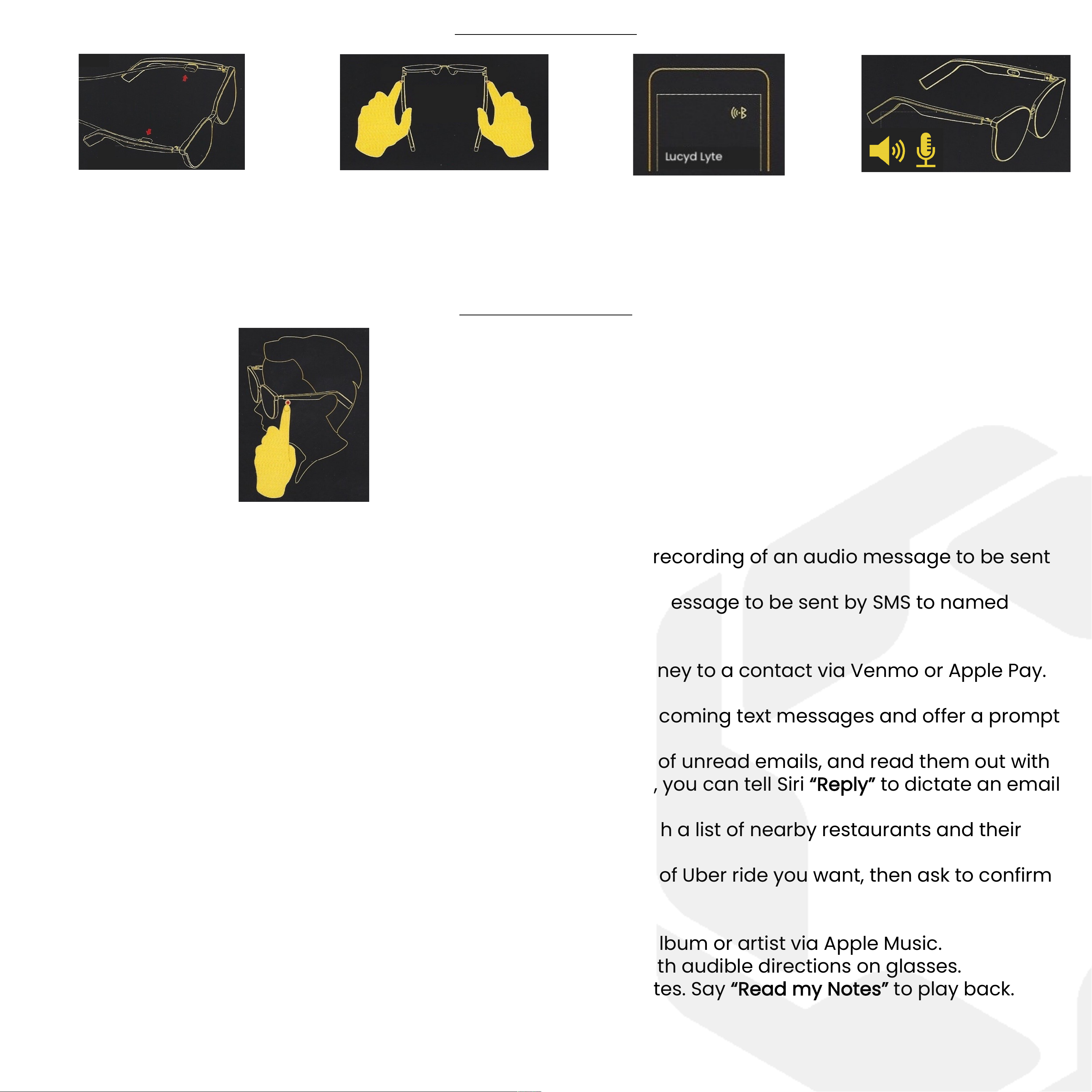
GETTING STARTED
SMART FEATURES
1.
“Send a voice message to (contact)”:
This command begins the recording of an audio message to be sent
to named contact.
2.
”Send a text to (contact)”:
Begins recording of a speech-to-text message to be sent by SMS to named
contact.
3.
”Call (contact)”:
Speed-dials the named contact.
4.
“Send $___ to (contact)”:
This command allows you to send money to a contact via Venmo or Apple Pay.
Follow the Siri prompts to confirm.
5.
“Check my messages”:
This command will read out your latest incoming text messages and offer a prompt
to reply to each. Close out Siri on your phone to end the readout.
6.
”Check my mailbox”:
This command will announce your number of unread emails, and read them out with
a prompt to continue after each one. In the prompt after each one, you can tell Siri
“Reply”
to dictate an email
response to the previous email.
7.
“Find (cuisine type) food nearby”:
This command will read through a list of nearby restaurants and their
ratings, and prompt you for directions or to call after each one.
8.
“Call me an Uber”
: This command will prompt you on which type of Uber ride you want, then ask to confirm
to send a car to your location.
9.
“What time is it?”
: Announces the current time.
10.
“Play (song/album/artist)”
Begins playing the requested song, album or artist via Apple Music.
11.
“Get me directions to (location)”
: Begins navigating on phone, with audible directions on glasses.
12.
“Take a memo”
: Begins recording a speech-to-text memo in Notes. Say
“Read my Notes”
to play back.
2. Power On
Press both touch buttons
for 3 seconds or disconnect
from charger to power on.
3. Pair in Bluetooth Menu
Select “Lucyd Lyte” to pair.
Delete pairing to connect
to a different device.
1. Charging
Connect cable to magnetic
ports on both arms. When red
lights shut off, charging is done.
4. Ready to Rock!
Your glasses will now act
just like a wireless headset,
ready for music and calls.
Hold either touch button for 2 seconds to activate the
voice assistant
, wait for the prompt tone, then speak
a voice command.
Below commands are for iPhone, Android voice
commands differ slightly.