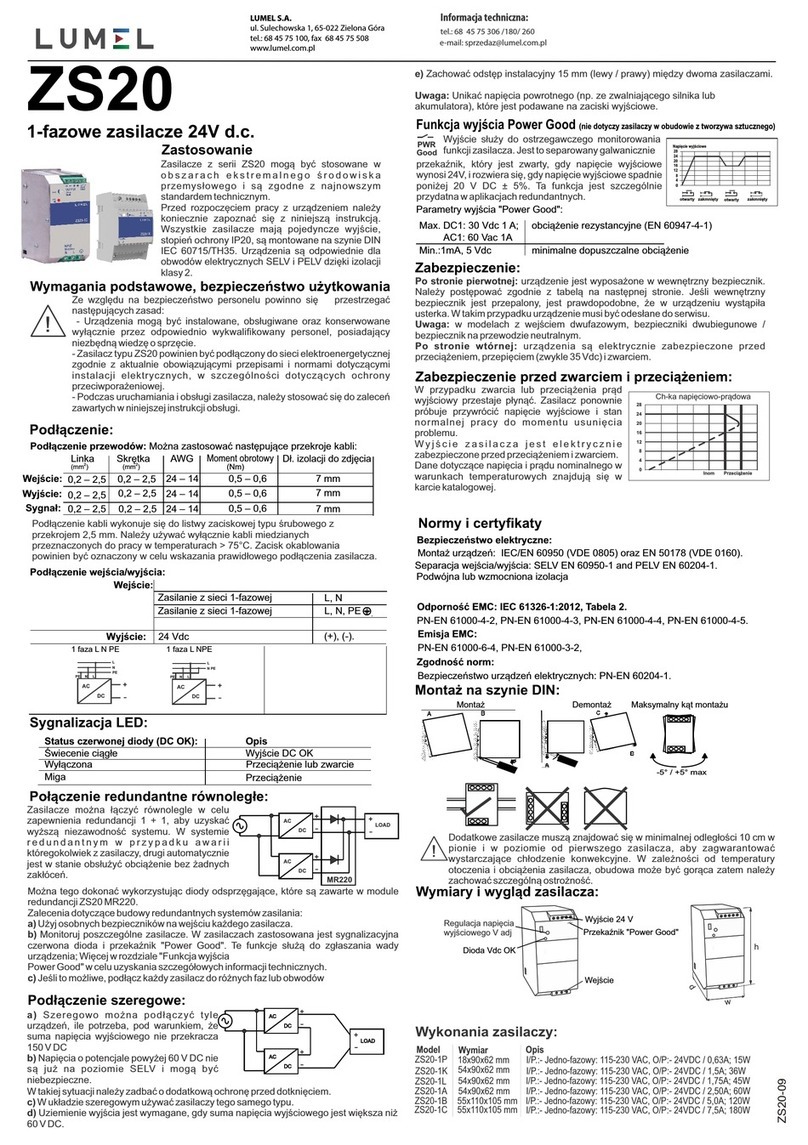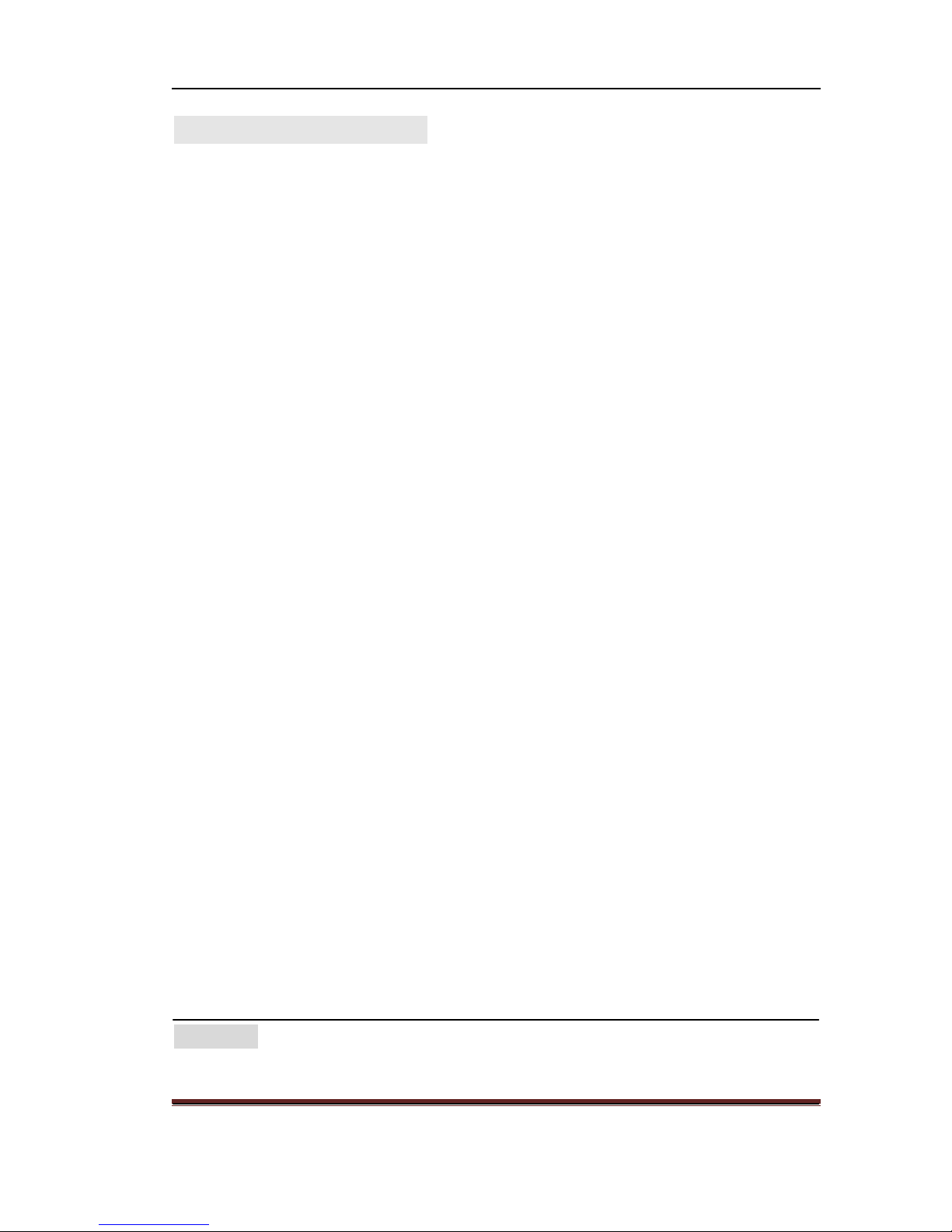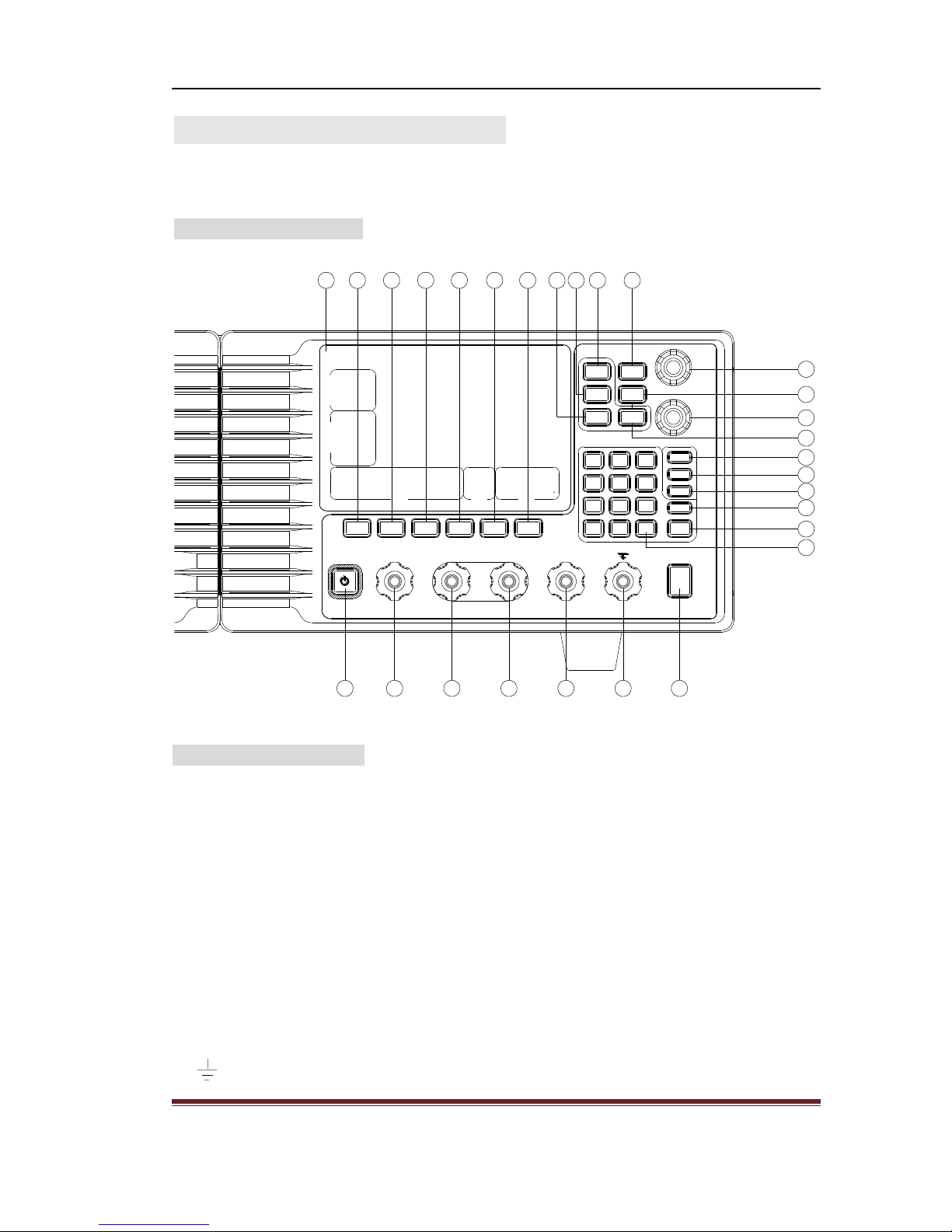Programmable DC Power Supply User’s Guide
1
Introduction of Programmable DC Power Supply
Programmable power supply is a new generation of programmable DC power supplies of
our factory. The power supply has RS232 programmable interface and optional USB
interface, digital nixie tube, LED and indicator light to show working status, key light
shows setting status. Double digital knobs and keypad are supplied to set parameters,
while using of the adjusting knob, user can directly set the voltage and current and don’t
need to switch the key and knob. The built-in function module, controlled by 32 bits MPU,
use CAN bus-mastering to supply the reliable output and over-load hardware protection,
the step of over-load protection is adjustable and could be selected to be on or off. Except
of this, power supply also protect itself by warning and cutting off output once fun
controlling module gets fault, transistor over-heating, internal bus gets fault. It is of
programmable CV/ CC adjustable step. The two working states, CV and CC, can be
switched varying with the load. Meantime, the external voltage sampling terminal is
supplied to output stable voltage for user load within the range of wire voltage drop.
Programmable power supplies are widely applied in national defense, institution,
university and factory, especially in the areas of computer measuring and automatic
control system as DC power supply.
Main function characteristics
All digital control, inside CAN bus controlling, low drift and high resolution
Nixie tube + LED + Key Indicator to show working state, clarity and simple
User-defined storage/recall function
Adjust by digital knob roughly or finely. Convenient setting and direct output
Keypad lock function, to avoid the misoperation
Hardware of OVP (Over Voltage Protection), setting is adjustable and ON/OFF also
could be selected.
Distanced wire voltage drop compensate, ON/OFF available
Temperature fan controlling, with warning of fan/over heat/fault of internal module
Standard configuration: RS232 interface
Optional configuration: USB device