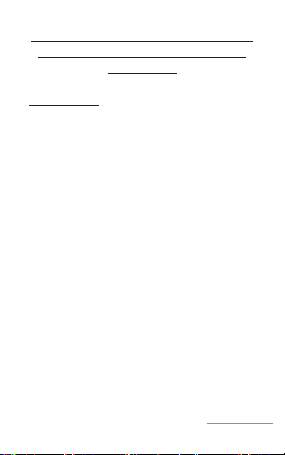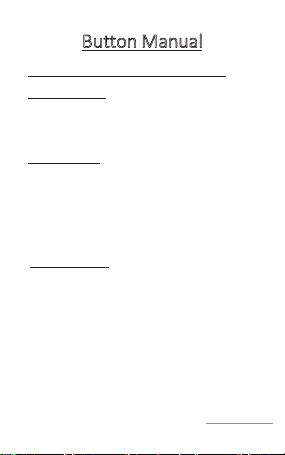Overview
Lumia Delicado device uses a Medical LED combined
with heat, vibraon and Far Infrared technology to
deliver concentrated radical results in the comfort of
your own home.
The Medical LED or Light Emitting Diodes are
semiconductor devices that release light of dierent
wavelengths, when an electric current passes through.
Each wavelength of light penetrates a specic depth of
skin tissue.
Red light or Far Infrared Technology
has been widely
dermatologists and skin care professionals for its
remarkable benets for many years. The Red Light is
used for treating the epidermis, which is the outer layer of
the skin. When the light is applied to your skin, the
epidermis absorbs the light this stimulates collagen
proteins. Specic wavelengths from the light enhance
the overall cellular energy, increasing your body’s
natural production of collagen and elastin.
This Red
used by
Light Therapy enhances the collagen in your
skin, to make it look smoother and fuller,which can
reduce the appearance of ne lines and wrinkles.
This light is also said to be good for inammation while
improv