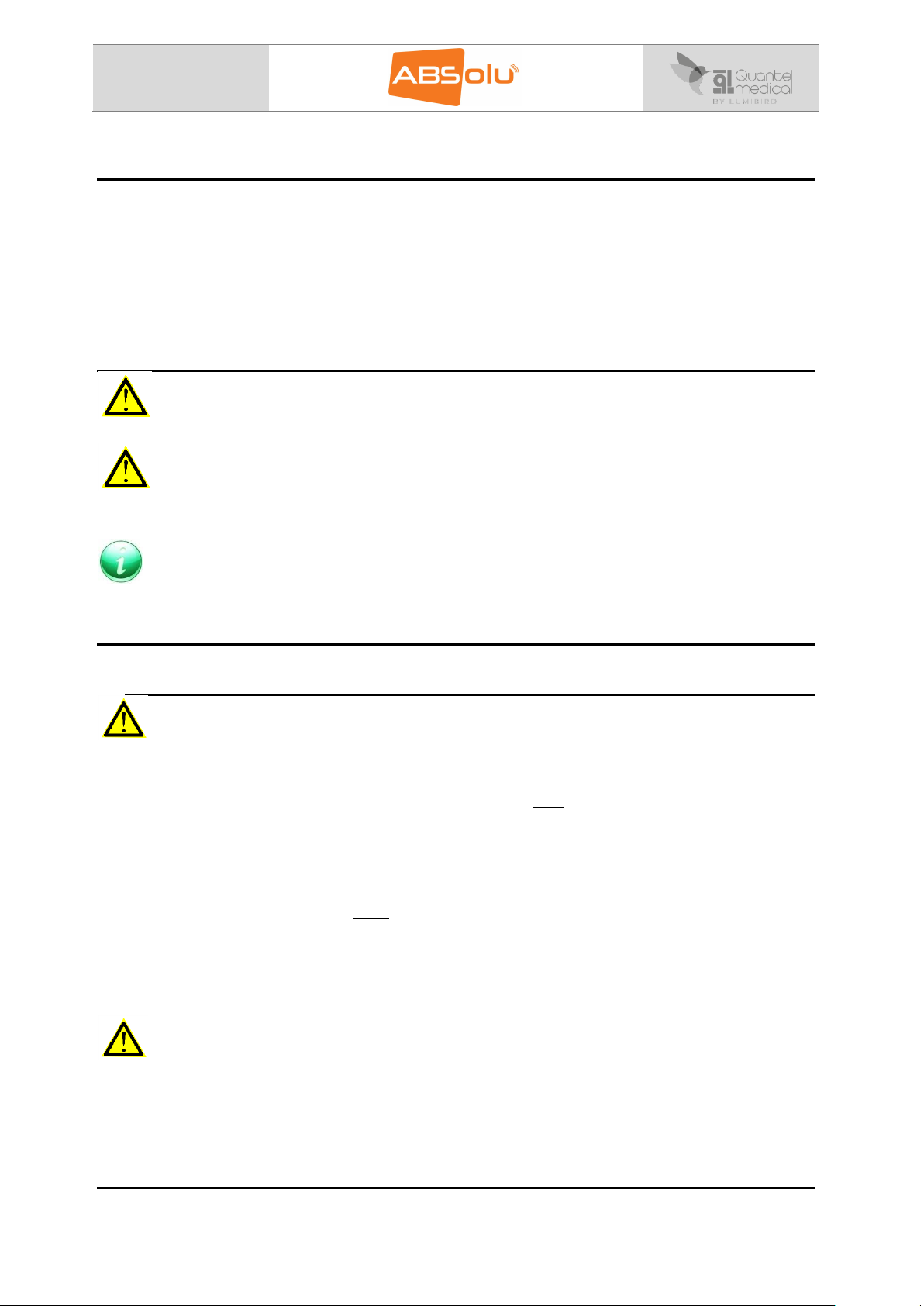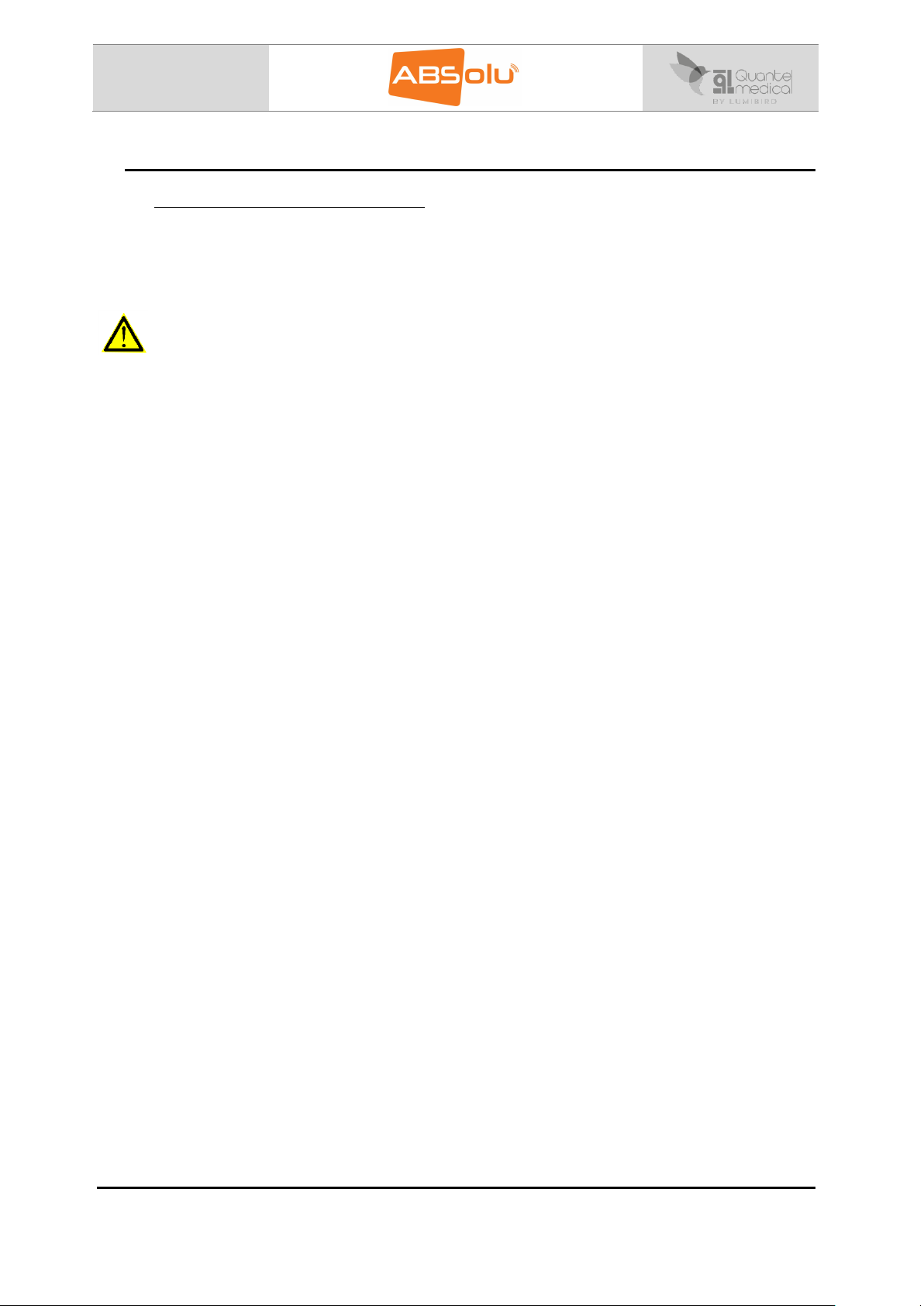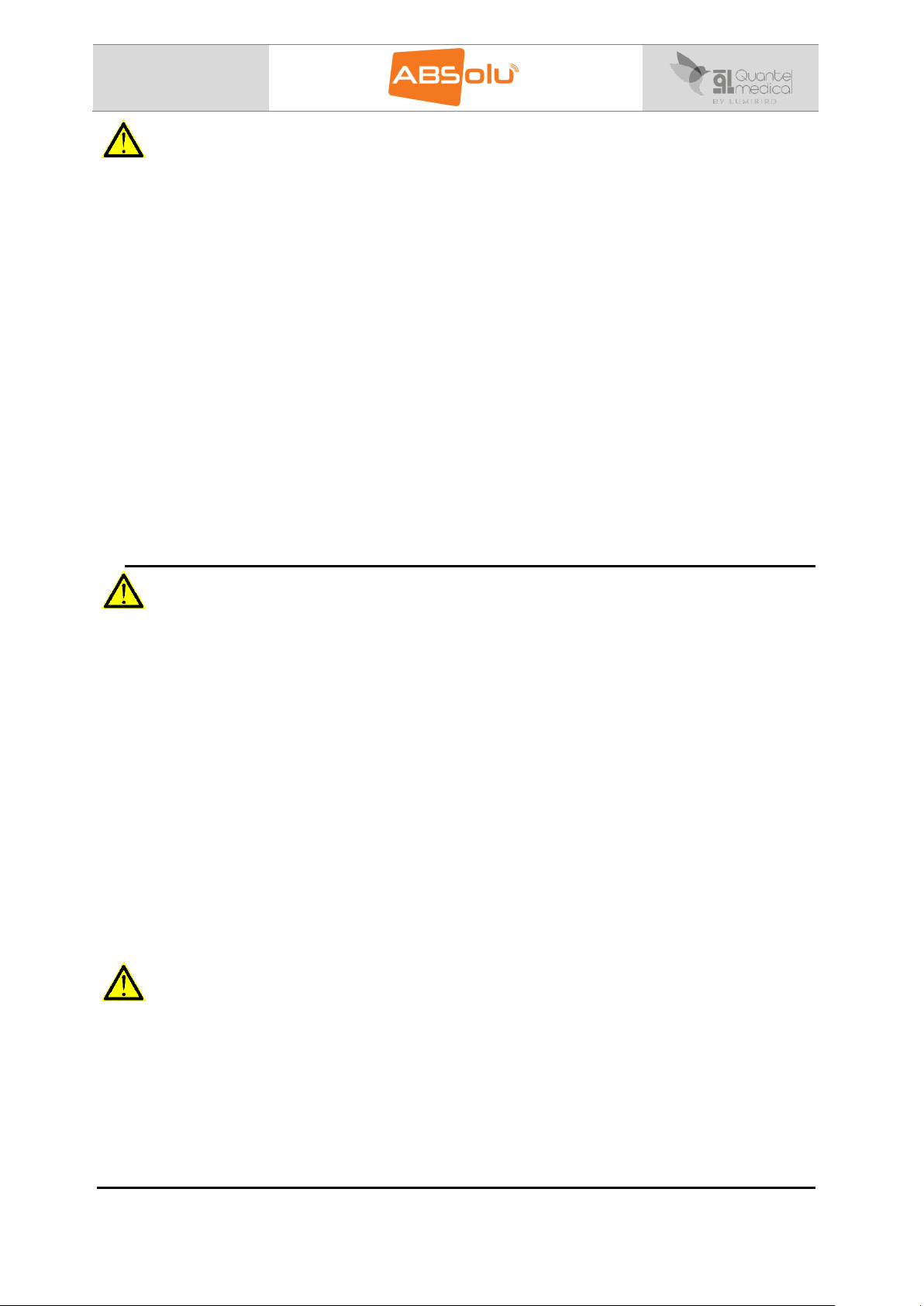CONTENTS REV 24/02/2020
1. INTRODUCTION......................................................................................................................................1
2. USER MANUAL TERMS AND SAFETY SYMBOLS ...............................................................................1
3. WARNINGS & CAUTIONS......................................................................................................................1
3.1. Servicing the unit warning & cautions.............................................................................1
3.2. Using the unit: warnings and cautions ............................................................................2
3.3. Probes: warnings and cautions..........................................................................................3
3.4. Precautions to take concerning wastes and elimination of device and
accessories..............................................................................................................................4
4. ABSOLU TECHNICAL SPECIFICATIONS ..............................................................................................5
4.1. Classification ..........................................................................................................................5
4.2. Electrical requirements .......................................................................................................5
4.3. Compliance .............................................................................................................................5
4.4. Dimensions..............................................................................................................................6
4.5. Environmental conditions...................................................................................................6
4.6. ABSOLU computer system specifications........................................................................6
5. ULTRASOUND SYSTEM PROBES SPECIFICATIONS..........................................................................7
5.1. Standardized A probe...........................................................................................................7
5.2. Biometry probe......................................................................................................................7
5.3. 15 MHZ B-SCAN probe...........................................................................................................7
5.4. 20 MHZ Annular B-SCAN probe (option) ..........................................................................8
5.5. 50 MHZ Linear probe.............................................................................................................8
6. BLOCK DIAGRAM .................................................................................................................................. 9
7. MAIN UNIT AND ACCESSORIES ........................................................................................................ 10
7.1. Main units, probes and options.......................................................................................10
7.2. Accessories and consumables ......................................................................................... 11
7.3. Spare parts............................................................................................................................11
7.4. Footswitch .............................................................................................................................12
8. DISASSEMBLING THE UNIT TO REPLACE DEFECTIVE SPARE PARTS..........................................13
8.1. Removing the back cover ..................................................................................................13
8.2. Accessing subsystem boards............................................................................................13
8.2.1. Replace the A-15-50 ERM board with a S-15-50 ERM board....................14
8.3. Remove the screen from the base of the device ........................................................15
8.4. Open the screen...................................................................................................................16
9. ABSOLU DEVICE DISPLAY –Adjust magnifier tool......................................................................19
10. PROBES MANAGEMENT AND CALIBRATION ..................................................................................20
10.1. Standardized (A-Std) / regular biometry (A) probe................................................... 20
10.1.1. Adding or removing a standardized / regular biometry probe &
calibration .......................................................................................................... 20
10.1.2. Delete or add a new standardized or regular biometry probe............. 20
10.1.3. Tissue sensitivity determination for A-Std type of probe (only
when S mode is activated) ..............................................................................21
10.1.4.Measurement test regular biometry probe calibration...........................22
10.1.5. Measurement test regular biometry probe calibration...........................25
10.2.Adding / suppressing other probes (B15, B20-5A and LIN50MHz) ..........................26
10.3.Linear probe calibration check........................................................................................27
10.3.1. Calibration tool ..................................................................................................27
10.3.2.Calibration setup ...............................................................................................27