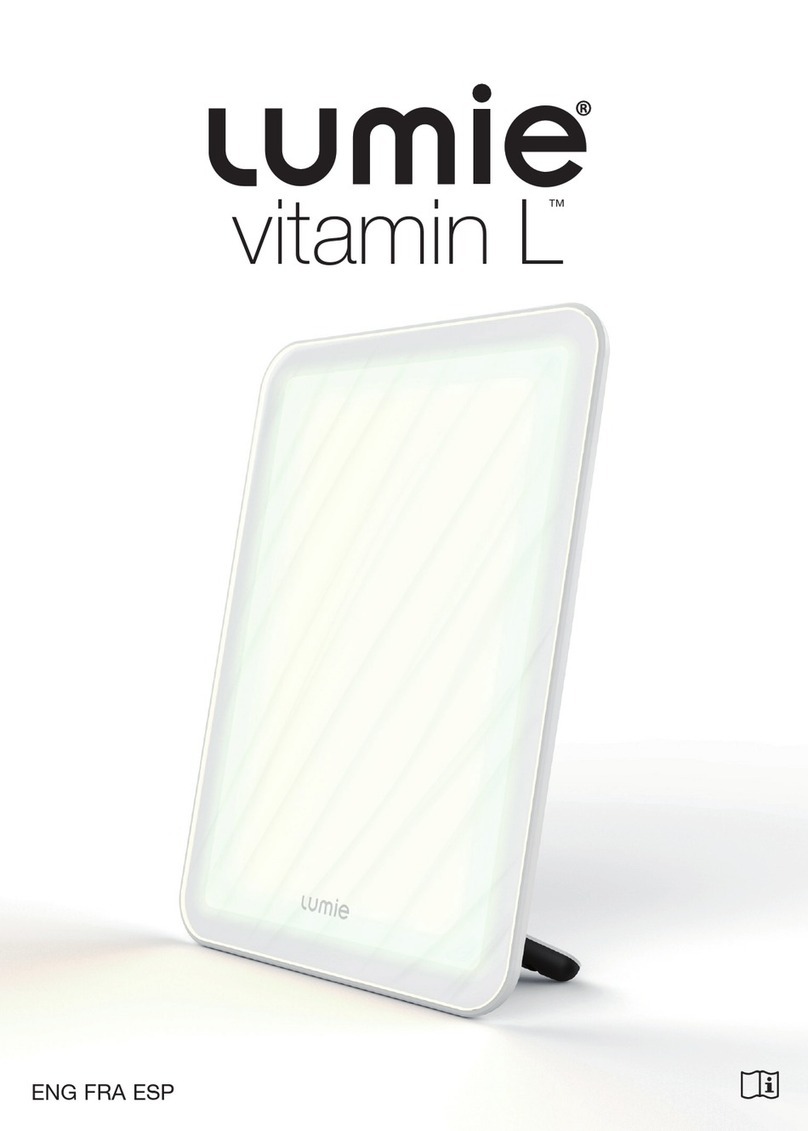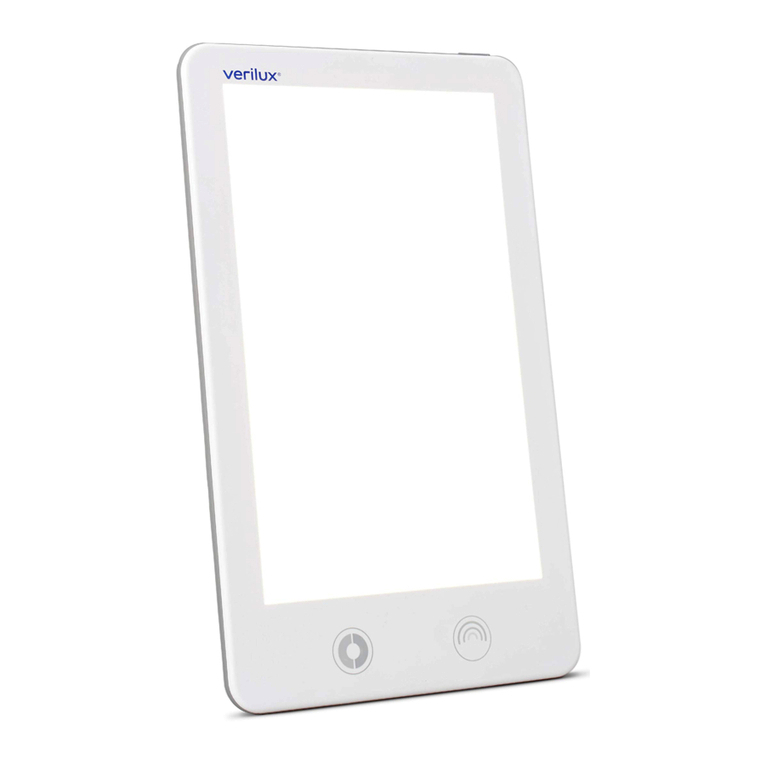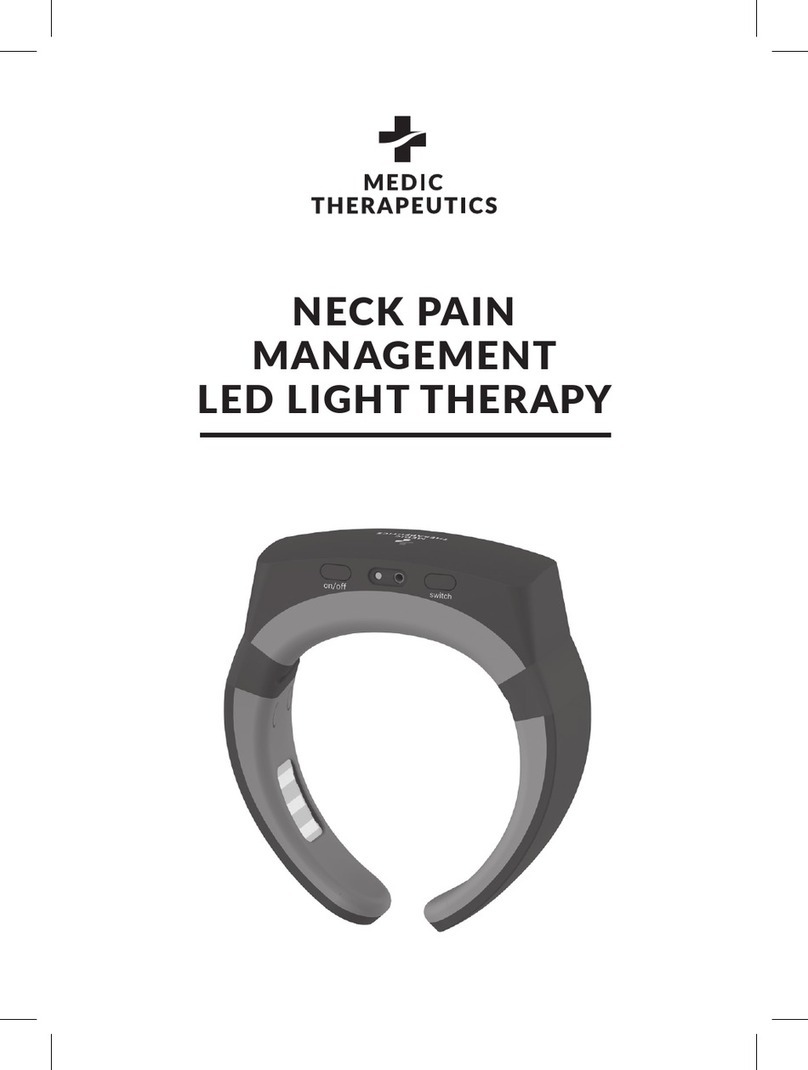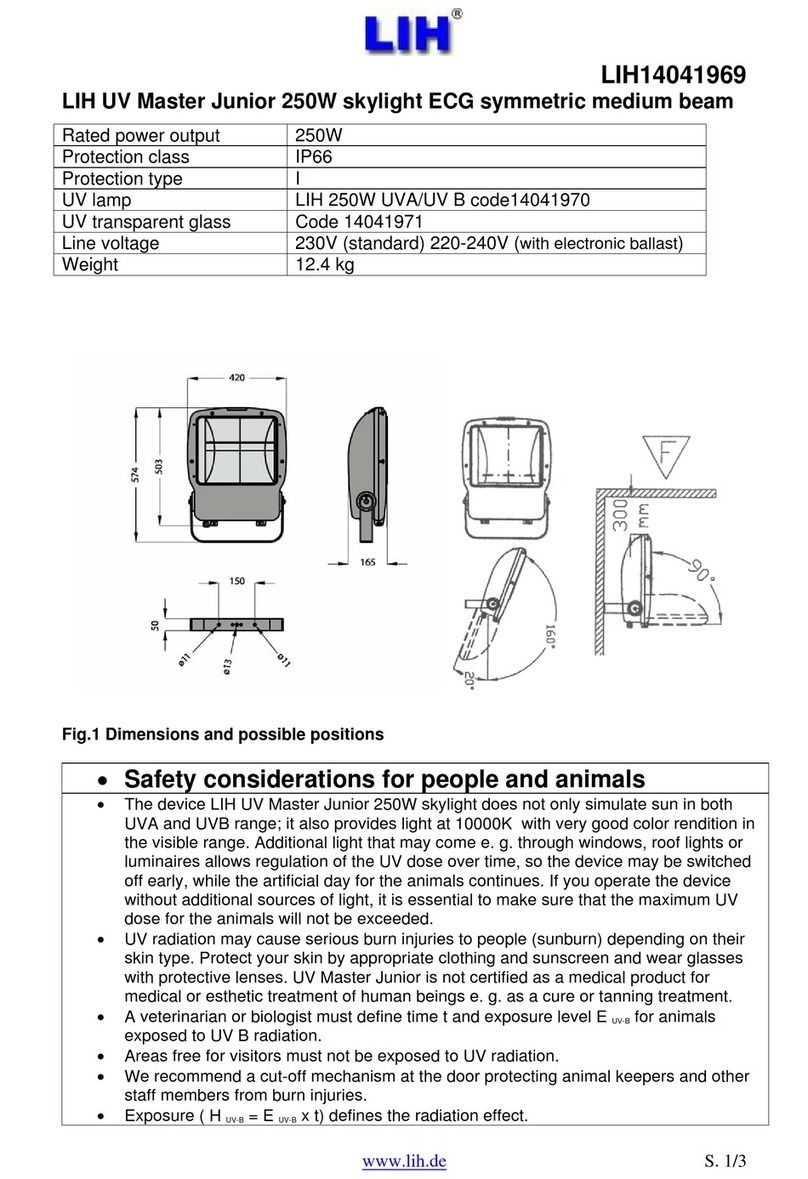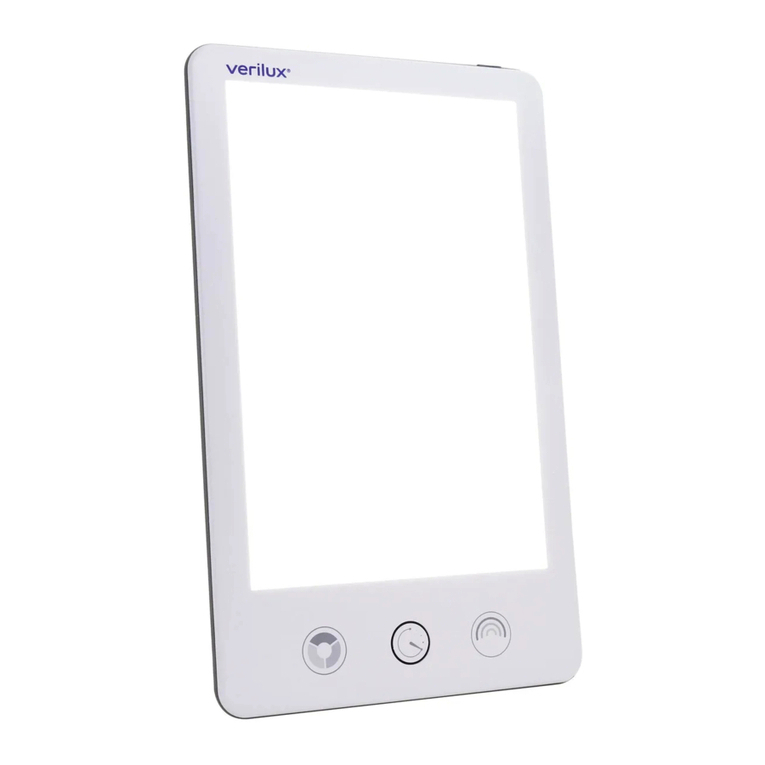Lumie task User manual

ENG |FRA | DEU | ESP | ITA | NED | POL | SVE | NOR | DAN | FIN
task
by

2 ENG
Safety
Read instructions for use.
If the unit is damaged, please contact Lumie before use.
Keep away from water and damp.
For indoor use only.
The unit gets warm when the light is on, so make sure that it is not
covered.
Use only the mains power adaptor supplied.
Keep the mains power adaptor and cable away from heated surfaces. If
either are damaged, they should be replaced with an approved Lumie
product.
This appliance does not have a ON/OFF switch. To power down or
reset, remove the mains power adaptor from the wall socket. You should
therefore ensure the socket is easily accessible.
Only to be used by adults and children over 7 years old. Children using the
light, or playing near it, should be supervised.
Caution – do not attempt to service or modify any part of the unit.
If the unit has been stored outside the recommended operating
temperature range (5 °C to 35 °C), allow it to stand for at least 1 hour
before applying power to avoid condensation or overheating.
The light source contained in this luminaire shall only be replaced by
Lumie or an authorised Lumie distributor.
Electromagnetic compatibility
Electrostatic discharge may affect the working of this product. If this
occurs, simply switch off for at least 10 seconds and the unit will reset.
Task uses a touch sensor to control the light. In rare situations, external
conditions may trigger the touch sensor. This can occasionally cause the
light to vary in intensity or turn on or off. If this happens, use the touch
interface to set the light to the previous level. Task will continue to operate
normally and remains safe to use.
Disposal
Do not throw out the mains power adaptor or the unit with normal
domestic waste. Take them to an official recycling point to be disposed
of responsibly.
Safety

ENG 3
WARNING!
Check with your doctor before using this product if any of the following apply:
You have a major eye problem or have had eye surgery;
You have been advised to avoid bright light or are taking medication that
may cause photosensitivity;
You have been diagnosed with depression or other mood/sleep disorders.
This is especially important if you are also taking medication for this, since
light therapy can affect your mood.
Safety

4 ENG Introduction
Introduction
Task is a professional bright light therapy task lamp
that closely mimics natural daylight to help optimise
your mood, enhance alertness and productivity as well
as support your vision.
Task’s high-performance broad-spectrum LEDs are
gentle on the eyes while delivering effective light
therapy, so you stay focused, energised and positive.
True colour rendering and clear contrast allow you
to see details, text and textures as they really are,
making it easier to read or work on design, craft and
art projects.
Colour temperature: 5000 K
Colour rendering index: 95
At maximum brightness, Task delivers 10000 lux at
15 cm.
Please read these instructions carefully to get the most
out of Task.

ENG 5
Out of the box
Touch interface
for lighting
control
Mains power
adaptor socket
Connect the mains power adaptor to the socket in
the base of the unit.
Position Task on a flat surface.
Plug in at the mains.
The Lumie touch interface briefly illuminates whilst the
sensor is calibrating.
Task is now ready to use.
Note: If you are using Task and the touch interface doesn't
seem to be working properly, repeat the last steps and
make sure you don't press the touch interface whilst the
sensor is calibrating.
•
•
•
Out of the box
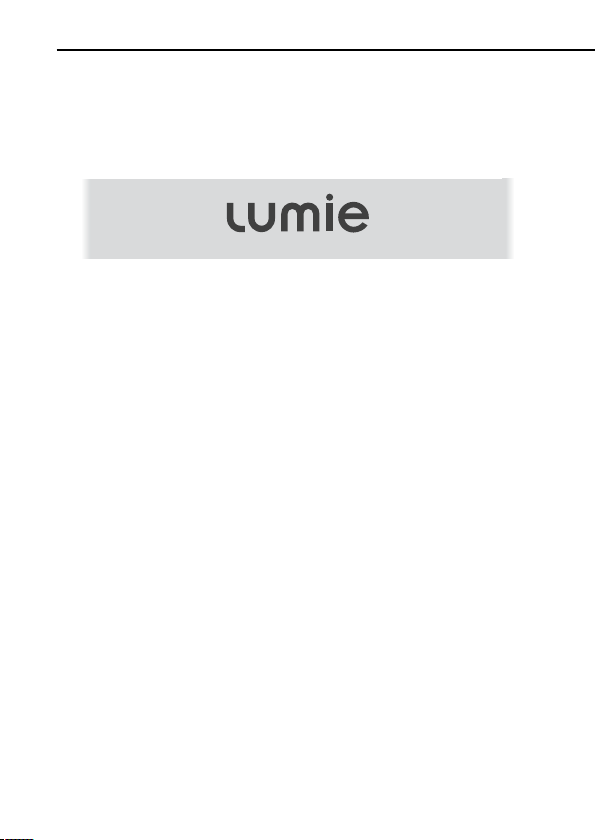
6 ENG
Lighting control
The light is controlled by the touch interface.
Slide your finger across the touch interface.
When using the touch interface, the letters light up
individually to indicate brightness.
Slide right past the ‘e’ for full brightness.
Slide left past the ‘l’ to turn off.
Or lift your finger anywhere in between.
Now, the whole ‘lumie’ interface lights up if the light is
on (at any brightness) and is off if the light is off.
Task lighting
Task is a highly adjustable task light with a small
footprint for use in your office, workshop or studio.
Daylight-simulating LEDs provide excellent contrast for
reading and finely detailed work and can help reduce
eye-strain. Viewing artwork and creative projects
under natural conditions will bring out the true colours
and show your designs at their best.
•
•
•
•
Lighting control
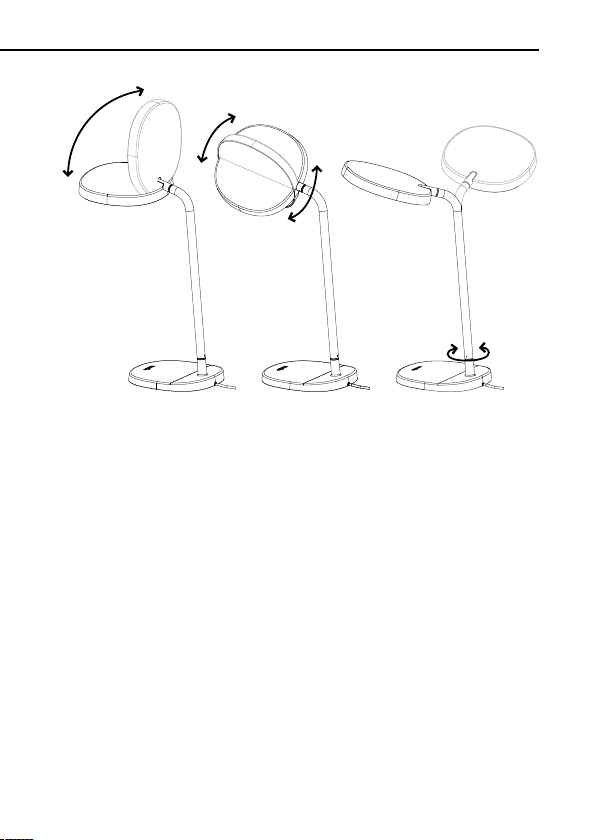
ENG 7
Turn the lamp
left or right
Twist the head
from side to side
90°
0°
Tilt the head
up or down
Angle Task towards your face for bright light therapy
whilst you’re getting on with something else.
Note: Do not push the head past 90 degrees or you may
damage the product.
Lighting control

8 ENG
Task for bright light therapy
Sunlight is a natural mood-booster, influencing body
chemistry (e.g. melatonin and serotonin levels). If
you’re not getting enough exposure to daylight, bright
light therapy with Task is the next best thing, putting
you in a better mood, boosting energy and helping
you to feel more alert. It can also help relieve the
symptoms of winter blues.
Make sure the light is at maximum brightness.
Position Task at arm's length (about 50 cm) with the
light angled towards your face.
Set to full
brightness
Head upright
at 90 degrees
Although you don't need to stare at it, the light must
reach your eyes to have any effect. This means you
•
•
Task for bright light therapy

ENG 9
can use Task whilst reading, working on your laptop,
crafting etc.
How often?
For wellbeing support
Your body’s natural rhythms, which influence mood,
sleep and general wellbeing, are governed by how
much light (natural and artificial) you’re exposed to.
Task mimics the colour and intensity of natural light,
so if you’re indoors, a bright light therapy session
works quickly to improve mood, energy, focus and
performance. Used daily, Task can encourage a more
regular sleep/wake pattern, making it easier to get to
sleep and wake up feeling more refreshed.
For winter blues
Look out for early signs of winter blues in Sept/Oct
and if you start feeling more tired, anxious or irritable,
start using Task. As spring comes around, you can cut
back on your bright light sessions. If symptoms return,
simply use Task again for a few days.
How often?

10 ENG
When?
If you're using Task to help with the winter blues,
bright light in the morning is most effective so try that
first. For some people, early evening light exposure is
beneficial.
I find it difficult to get going in the morning
Switch on Task as soon as you can. If you don't have
much time in the morning, then you should aim for a
top-up or full session in the afternoon.
I feel sleepy or fall asleep too early
Use Task in the late afternoon/early evening. It's best
to avoid bright light too close to bedtime - within
about three hours - as you may find it difficult to get
to sleep.
When?
Table of contents
Other Lumie Light Therapy manuals
Popular Light Therapy manuals by other brands

Philips
Philips Pro HF3331/60 quick start guide

iReliev
iReliev ET-1616 Instructions and operating manual
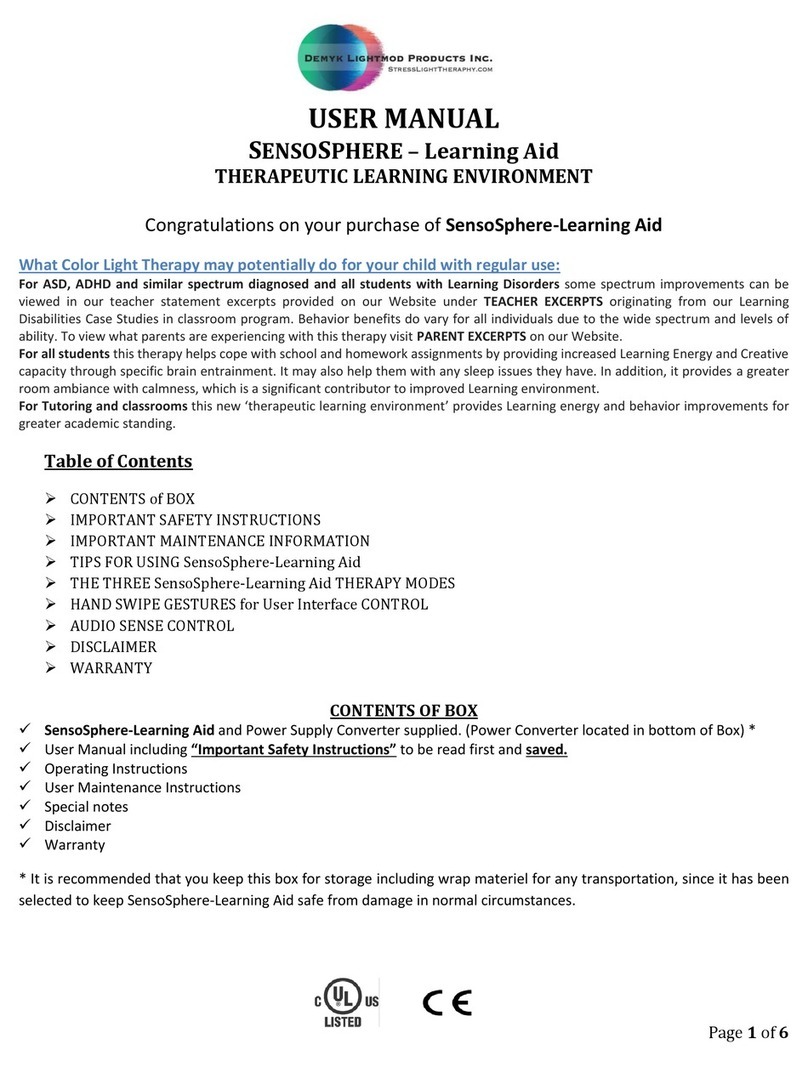
DEMYK LIGHTMOD PRODUCTS
DEMYK LIGHTMOD PRODUCTS SENSOSPHERE-Learning Aid user manual
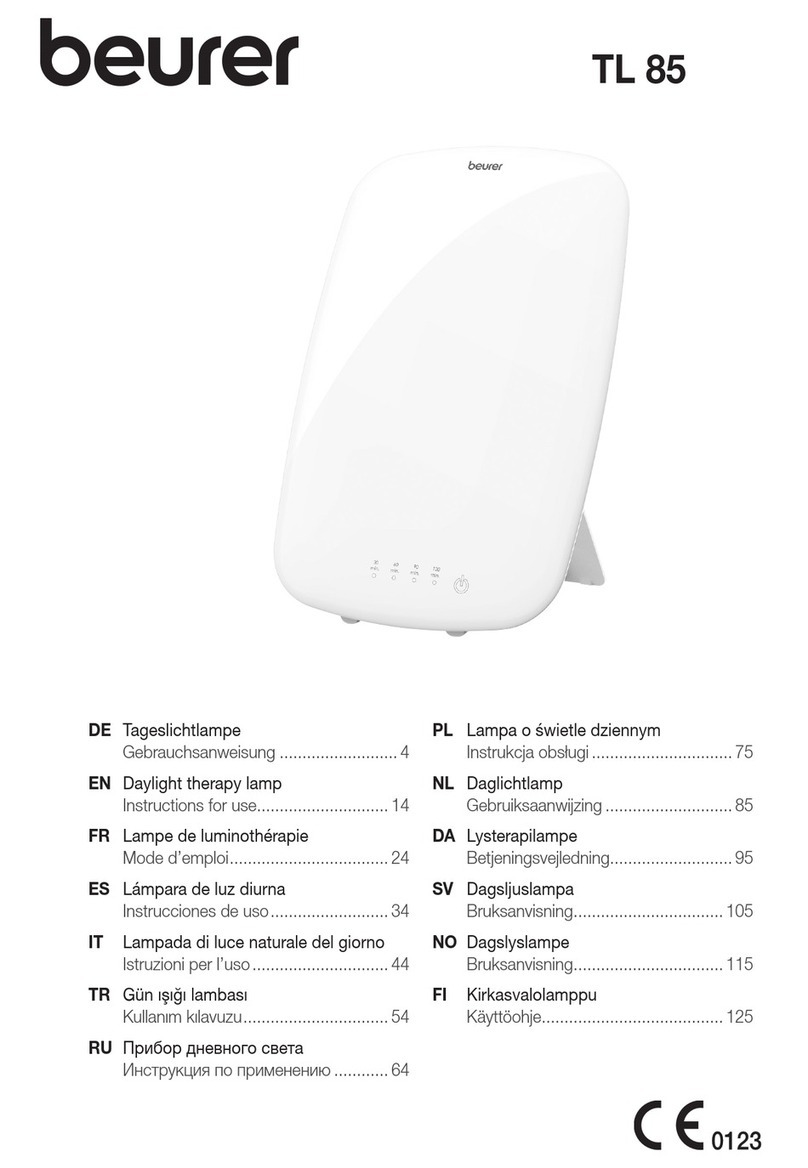
Beurer
Beurer TL 85 Instructions for use

Philips
Philips GoLite HF3332 user manual
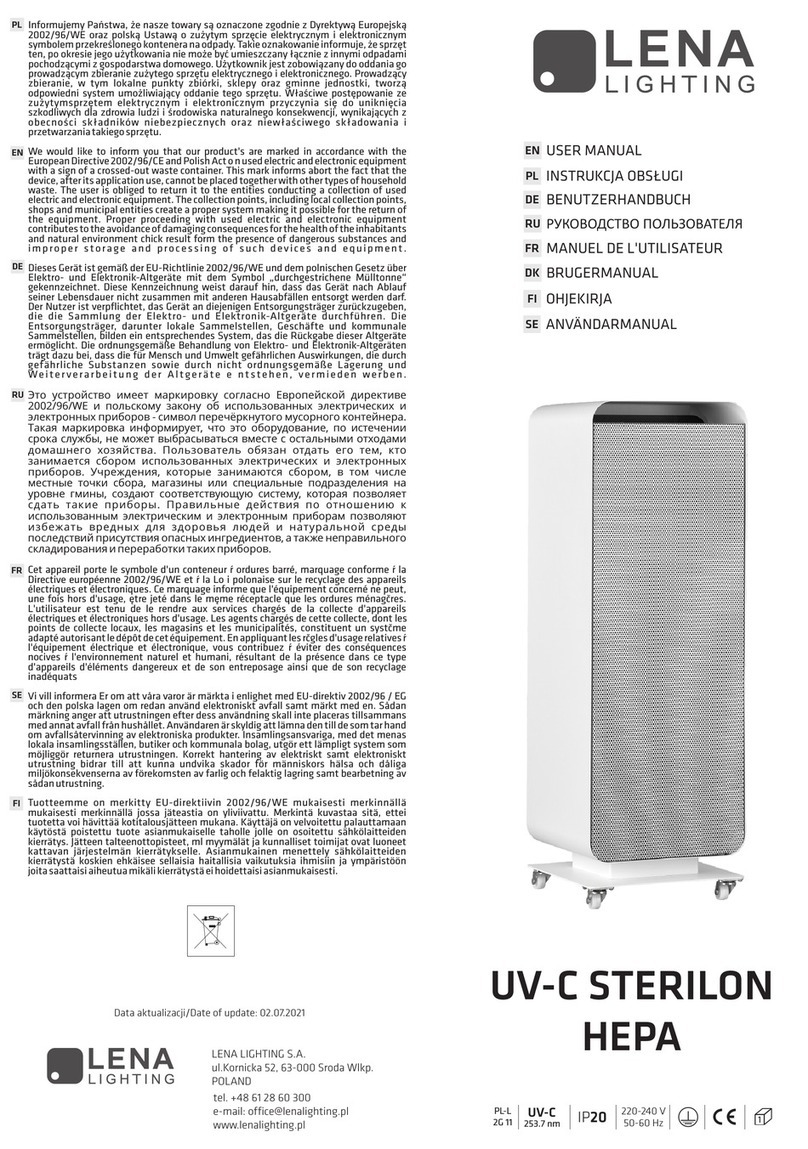
Lena Lighting
Lena Lighting UV-C Sterilon Hepa user manual