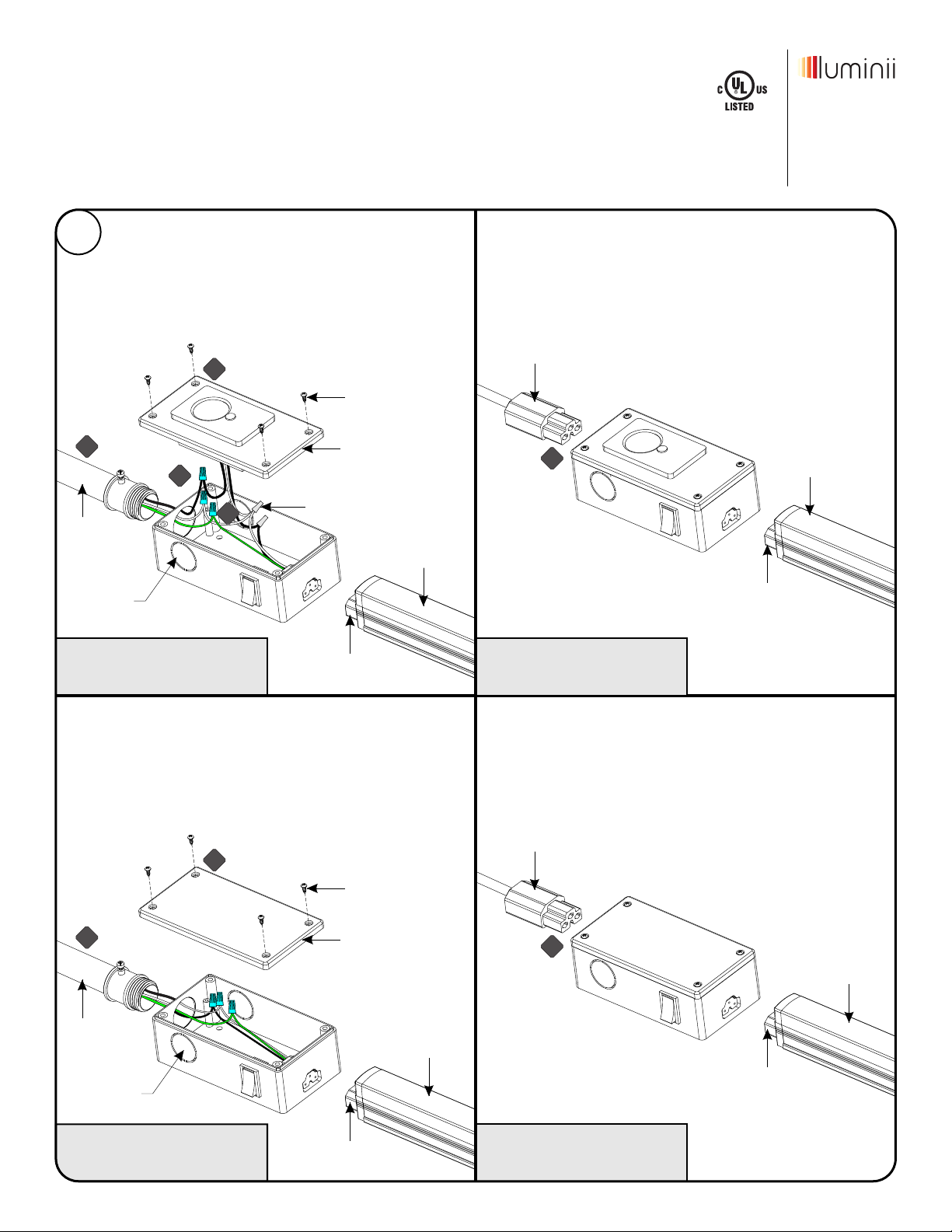4.1 Connect the power cord (120V AC).
4.2 Program sensor reference page 4
6264 Oakton St
Morton Grove
IL 60053
T 224.333.6033
F 224.757.7557
www.luminii.com
Easy-Link - Installation Instructions, LED Cabinet Luminaires
Please read all instructions prior to installation and keep for future reference!
*LUMINII RESERVES THE RIGHTS TO CHANGE SPECIFICATION & INSTRUCTION WITHOUT NOTICE
Models EL-
Page 3 of 4
4
1. Product to be installed by a qualified electrician.
2. Prior to installation ensure power is off at fuse box to prevent electrical shock.
PORTABLE CABINET
LED LUMINAIRE
E475914
SENSOR/SWITCH INSTALLATION (only follow the directions to your particular model)
occupancy sensor / switch
(splice box)
part # EL-OSSB-WH
on/off switch
(splice box)
part # EL-SB-WH
on/off switch
(used with power cord accessory)
part # EL-SB-PC-WH
4.1 Carefully, remove the 4 screws from the sensor cover.
4.2 Run & connect a 120V AC conduit to the sensor, and secure
(lock nut not shown for clarity in diagram).
4.3 Connect the white (neutral) & black (hot) sensor wires to the
white & black power wires (120VAC). Ground wire in
accordance with local electrical codes. Secure cover back on.
Program sensor reference page 44.4
occupancy sensor / switch
(used with power cord accessory)
part # EL-OSSB-PC-WH
4.1
4.3
4.2
4.4
cover
screw
fixture
conduit
4.1 Connect the power cord (120V AC).
4.1 Carefully, remove the 4 screws from the on/off switch cover.
4.2 Run & connect a 120V AC conduit to the on/off switch and
secure (lock nut not shown for clarity in diagram).
4.3 Connect the white (neutral) & black (hot) wires on/off switch
to the white & black power wires (120VAC). Ground wire in
accordance with local electrical codes. Secure cover back on.
4.1
4.2 cover
screw
fixture joiner
or jumper cable
conduit
DO NOT REMOVE FACTORY
SPLICE CONNECTIONS
4.1
power cord
fixture
fixture joiner
or jumper cable
fixture
fixture joiner
or jumper cable
4.1
power cord
fixture
fixture joiner
or jumper cable
3x1/2"
knockouts
3x1/2"
knockouts
REV0.4 03152019