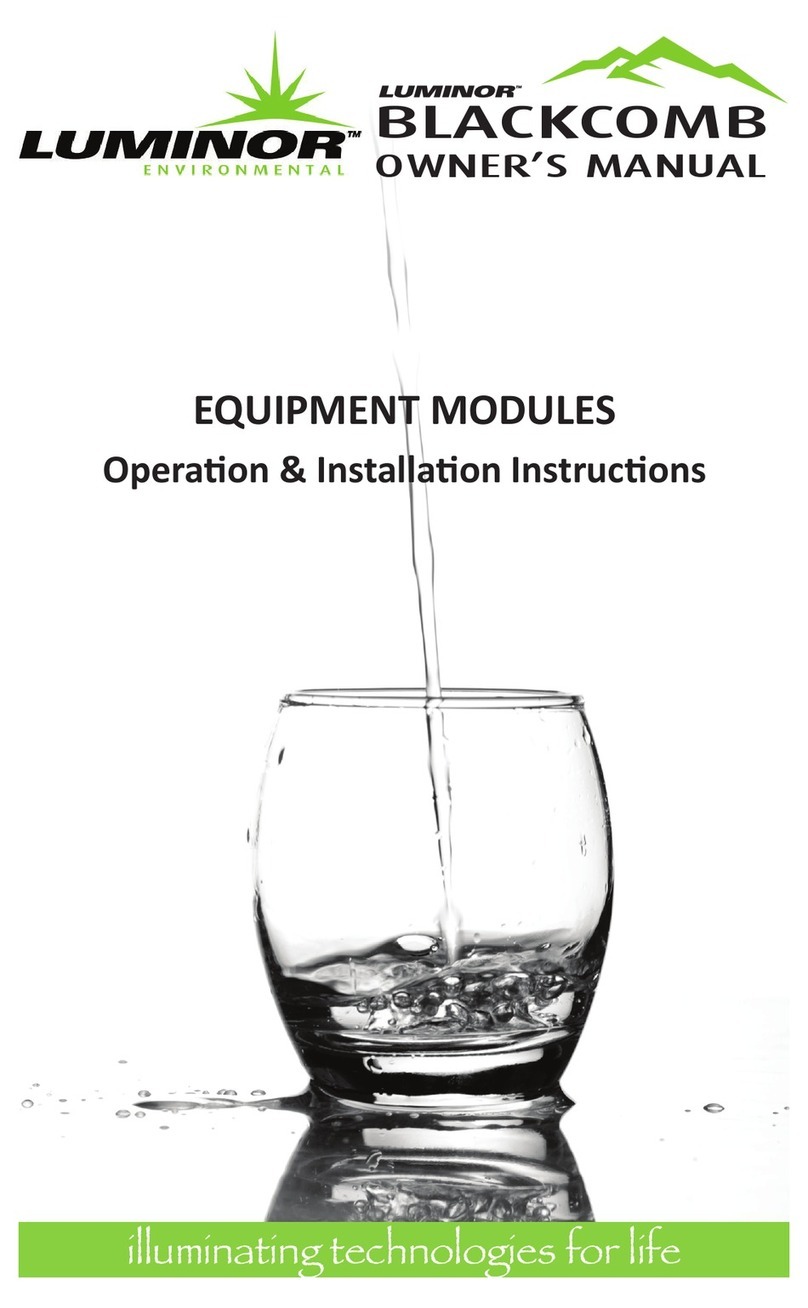6 | P a g e
System Sizing:
All LUMINOR UV systems are rated for a specific flow rate under specific water uality parameters. The e uipment
has been designed to ensure that the appropriate dose will be delivered provided all parameters are followed.
PL AS NOT that the flow rate for each system can be higher or lower than what the system is rated for however
this will change the dose level that the system will deliver. A lower flow is not a concern as the dose will increase
however a higher flow rate will decrease the dose and therefore compromise the microorganism inactivation.
It is important to know the maximum flow rate that your water system delivers. If you do not have this
information you can simply fill a 1 gallon bucket with water and time how long it takes to fill up. This will be the
maximum flow rate for the home. Choose a BLACKCOMB system that is suitable.
PL AS NOT : It is always better to oversize your system then to undersize. For example, if your pump delivers 8
gpm it is recommended to install any of the BLACKCOMB 10 gpm systems. There will come a time where your
home is using water at the pump’s maximum capacity.
Location:
Step 1: Find a suitable location to mount the UV
reactor and the accompanying controller. In
choosing your location ensure the controller is
located within 5 feet of a ground fault circuit
interrupter (GFCI) and that there is easy access
to the main cold water line prior to any branch
lines and before the hot water heater. If you
have any other water treatment e uipment,
such as a softener or water filter, ensure that
the UV is the last piece of treatment e uipment.
PLEASE NOTE: All LUMINOR UV disinfection
systems are intended for indoor use only as they
should not be exposed to the elements.
Step 2: Your system includes mounting
hardware for both the UV reactor and the
controller. If the supplied fasteners are not
compatible with the structure in which you are
mounting the device, please ensure you use the
correct fasteners.
Step 3: To facilitate lamp removal, ensure there
is enough space at the lamp connector end to
safely remove the UV lamp and/or uartz sleeve
(a space e ual to the length of the unit will
suffice) (see Figure 1.).
Figure 1. Lamp Removal Spacing