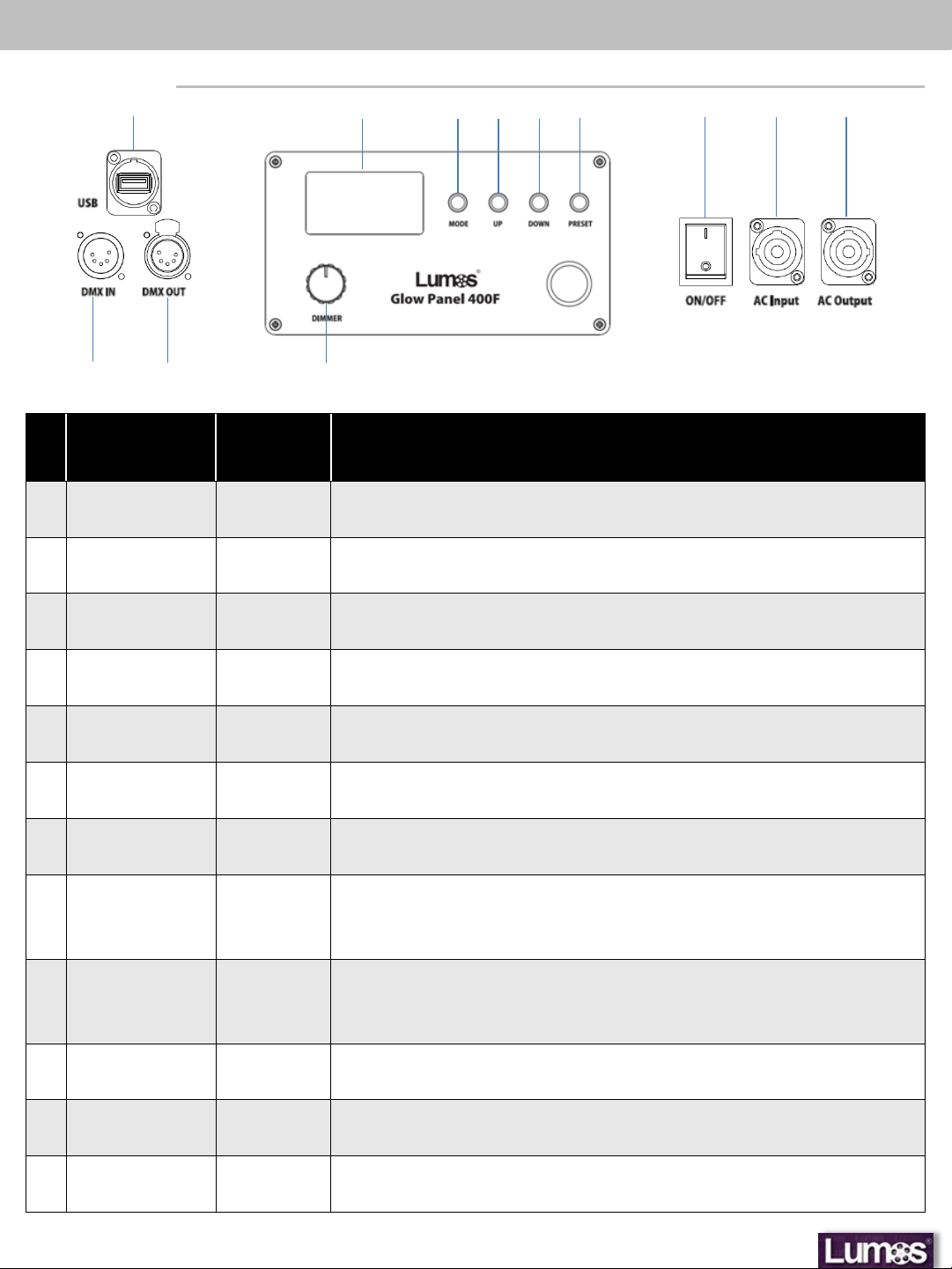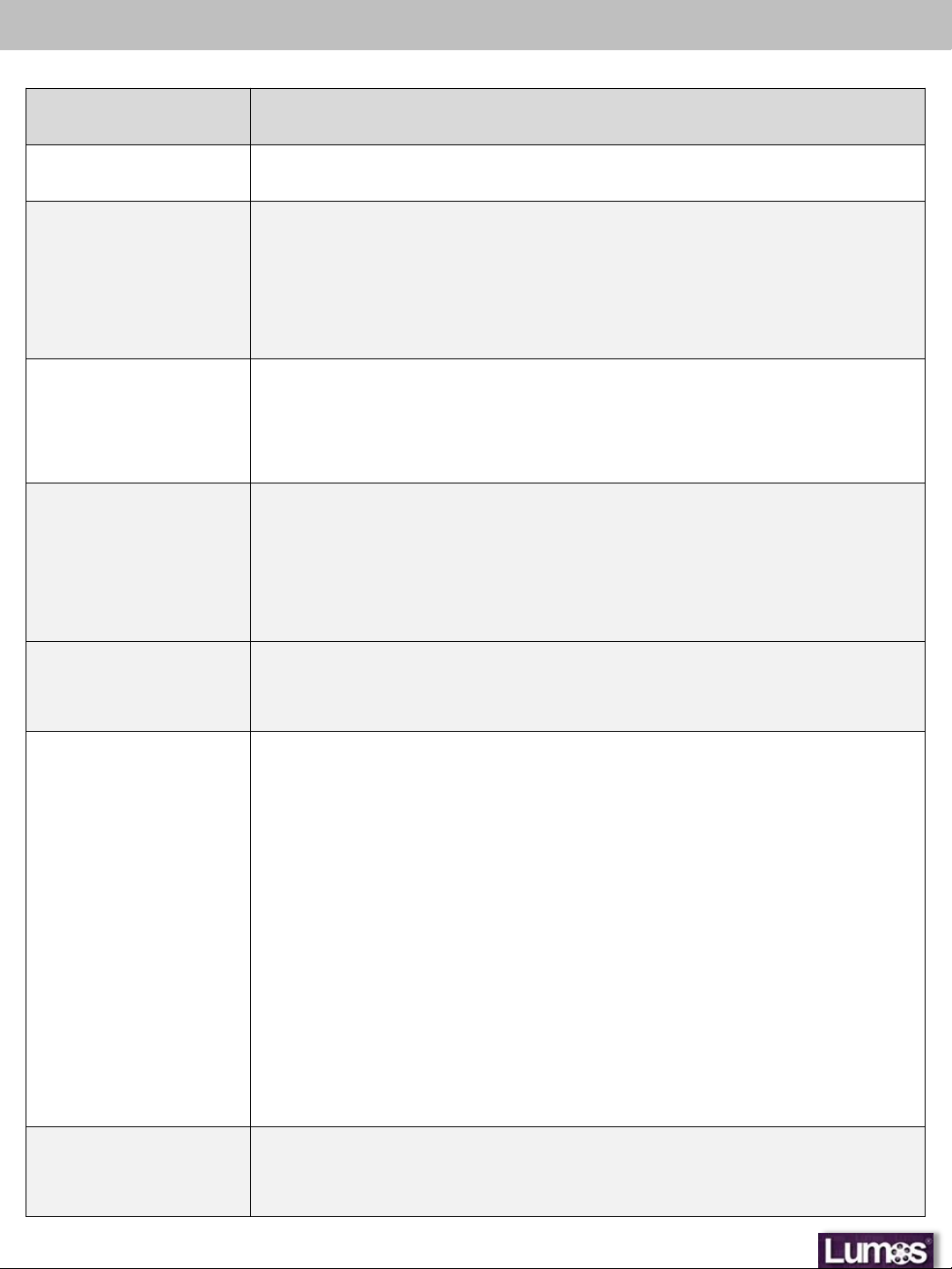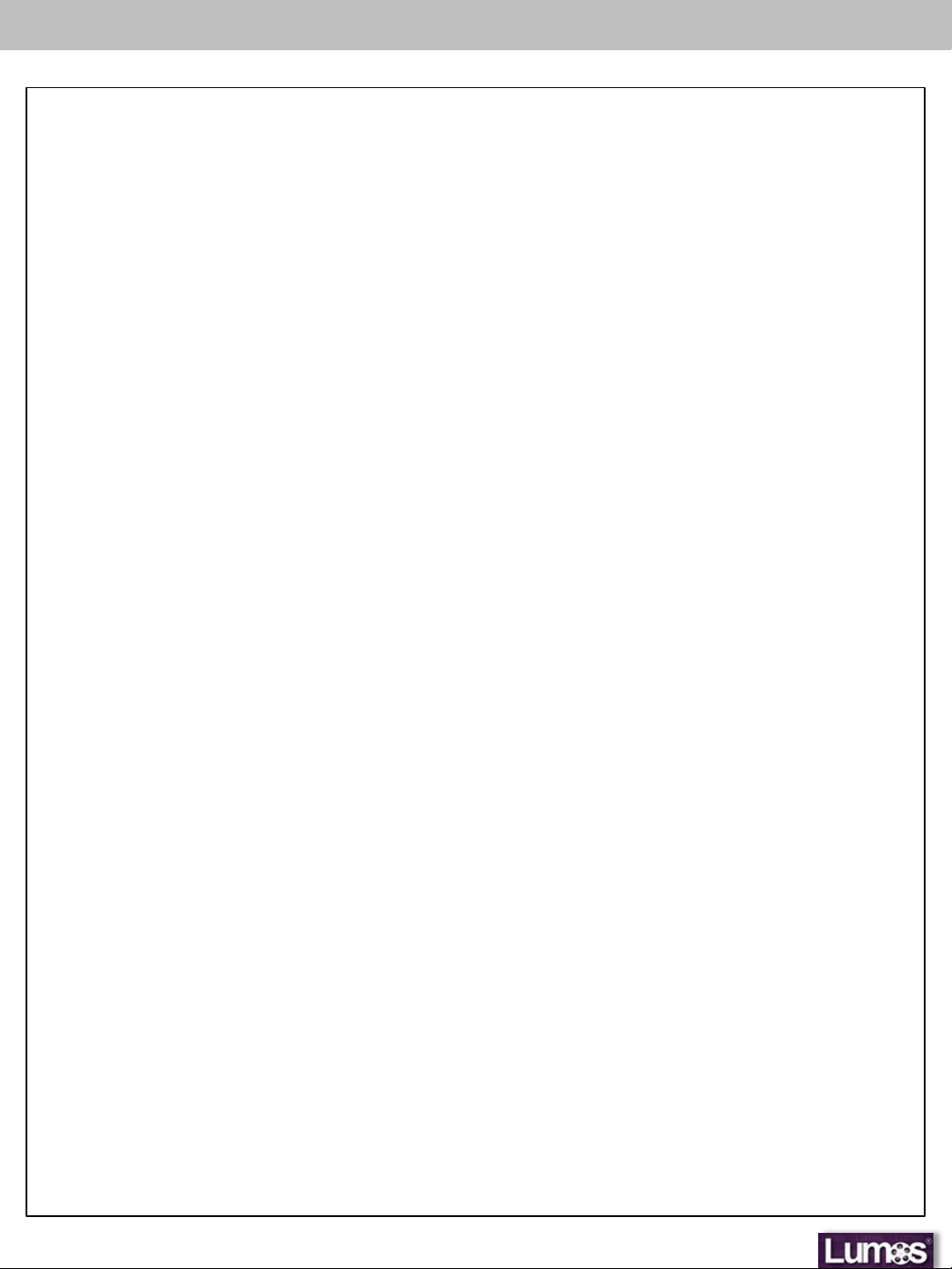Lumos Glow panel 400 Series
2
High CRI : 96Ra(Max)@3200K, 95Ra(Max)@5600K
Correlated Color Temperature(CCT) : 3200K or 5600K
Product Overview
1. Power Consumption : 400W Nominal / 450W Max.
2. Power Input : AC 110~240V, 50~60Hz
3. Photometric : 3200K –11,704 Lux@1m
5600K –11,091 Lux@1m
4. CRI : 96Ra @3200K
95Ra @5600K
5. CCT : 3200K or 5600K (Flood type)
6. Dimming : Digital
7. DMX : DMX controlling up to 512 channels
8. Operating Temp. : 0℃~ 45℃
1. Size of light body : W600 X H299 X L181 (mm) / W23.6 X H11.7 X L7.1 (in)
2. Weight without accessories : 12.3 kg (27.1 lbs)
3. Dimensions
Product size & Technical Specifications
Optical Characteristics
Product size
Flicker Free
Flicker-free lighting
DMX
DMX 512 channel module control for all functions remotely
Dimming Control
Smooth digital dimming technology from 100% to 0%
Various modes
CCT / Preset / fan control
Case Material
Metal (Aluminum & Steel)
Advanced Heat managing technology
The patented technology to improve air flow to cool down the heat created inside the product.
The convection heat mode is at LED PCB temperatures below 39℃. (No fan)
And cooling fans operate automatically when LED PCB temperatures above 40℃.
Features
Technical specifications