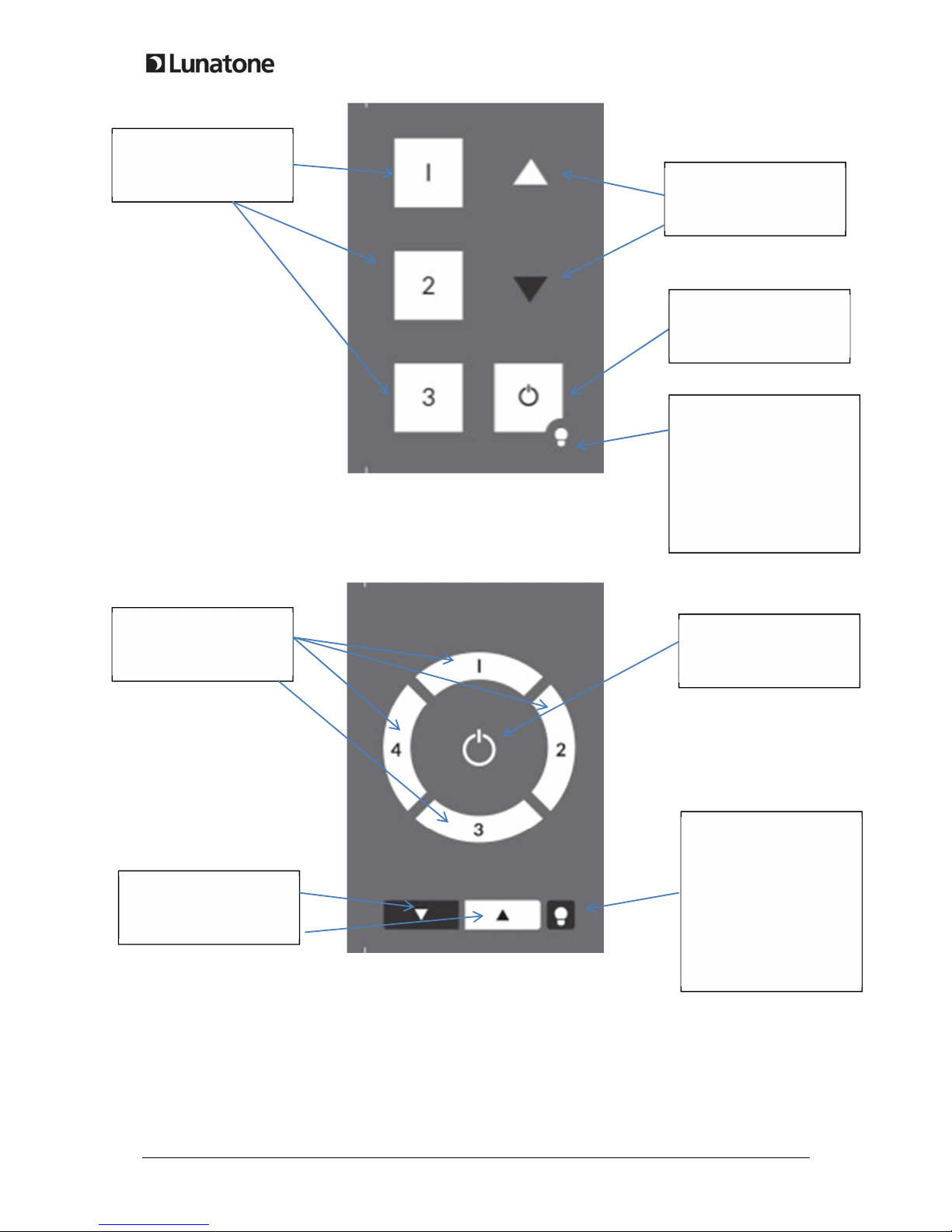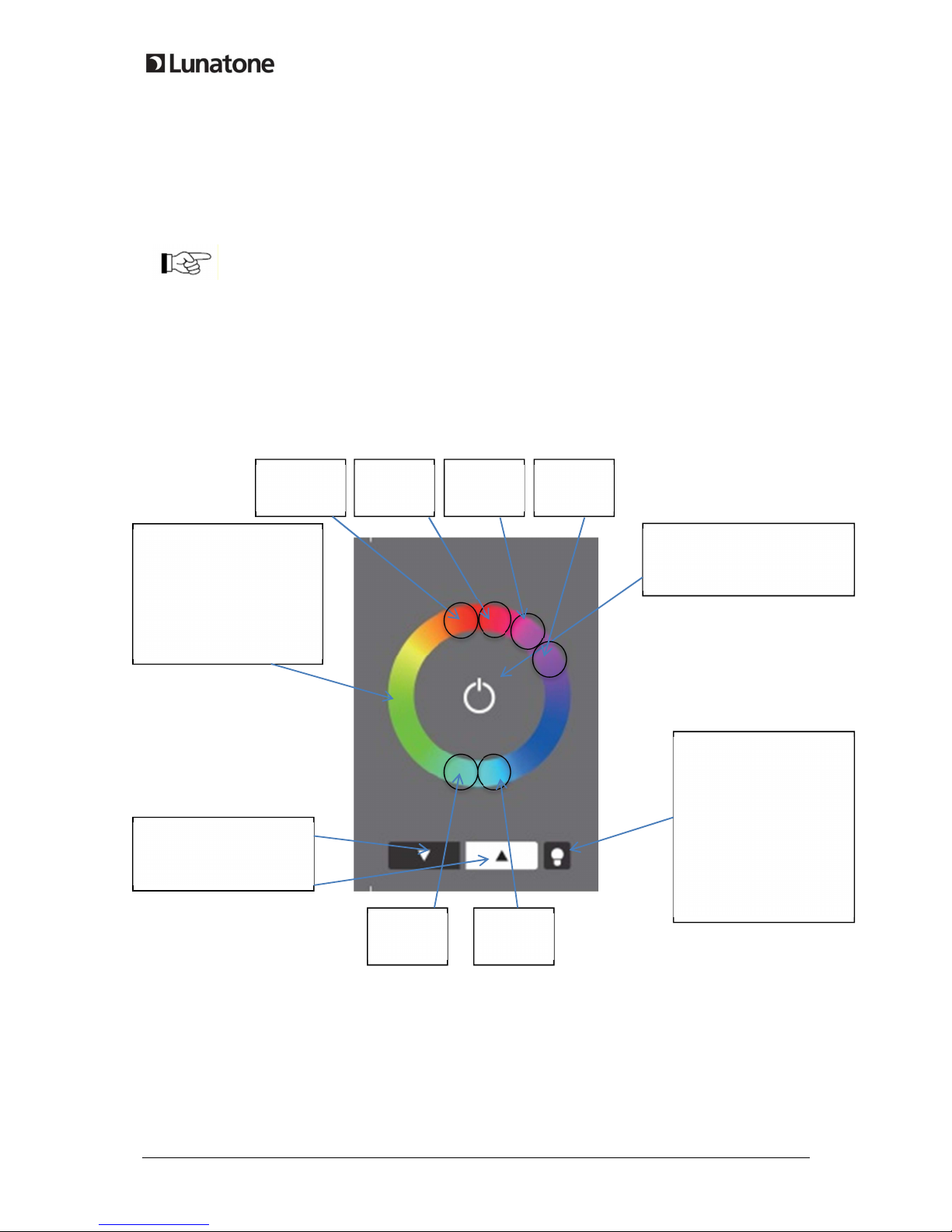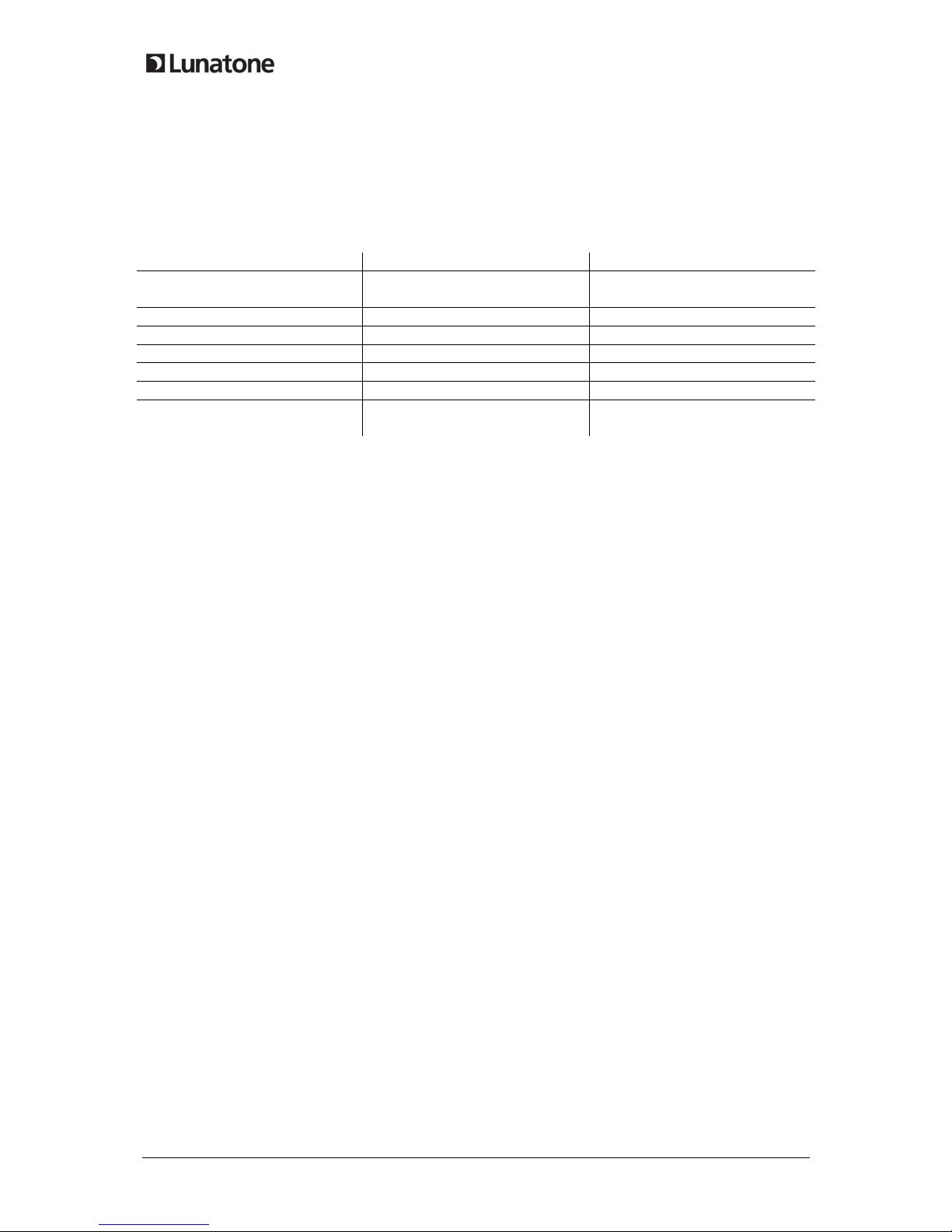For ea h Button effe tive range, ON/OFF-Command and Dim-Mode an be onfigured.
Parameter Dim Mode:
Dim-Mode Short Press Long Press
Toggle ON/OFF Toggles between ON and OFF
Command
Dim Up Only ignored Swit h On if required, Dim Up
Dim Up and ON for Short Press On-Cmd Swit h On if required, Dim Up
Dim Down Only ignored Dim Down
Dim Down and OFF for Short Press Off-Cmd Dim Down
Toggle UP/DOWN ignored Alternating Dim Up/Down
Toggle UP/DOWN and ON/OFF for
Shortpress
Alternating ON- and OFF-Cmd Alternating Dim Up/Down
Example1:
•Effe tive Range: Group G2
•Dim Mode: toggle ON/OFF
•ON/OFF-Cmd: On – GoTo S ene 1, Off – GoTo S ene 1
On ea h press the ommand l GOTO SCENE 1 is sent to group 2.
Example 2:
•Effe tive Range: short addressA03
•Dim Mode: ToggleUp/Down and On/Off for Short Press
•ON/OFF-Cmd: On-Re all Max, Off-Off
On short press alternating on/off using mds RECALL MAX and OFF. On long press alternating dim up
and down. This way it is possible to swit h on/off and dim A03 by one button only.
2.2 Configuation of DALI Touc wit firmware version =4.8)
The onfiguration site is divided in several tabs. For ea h layout and for the general settings tabs are
available.
The menu on the left provides general fun tions: display of the existing layouts, reating new layouts,
deleting existing layout, adding pi s for layouts et . Furthermore the alibration algorithm of the
tou h panel an be started.
On the top of ea h site general devi e information is shown (manufa turer, arti le name, arti le
number, serial number, firmware version et .)